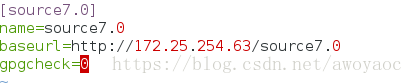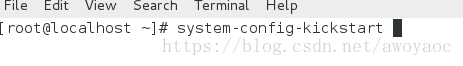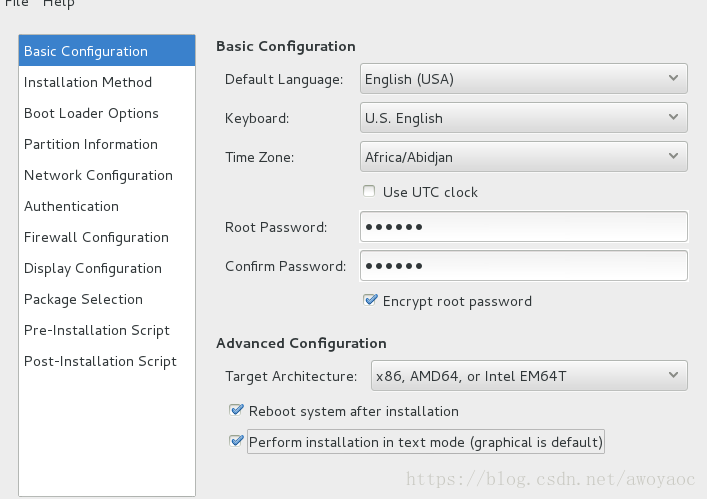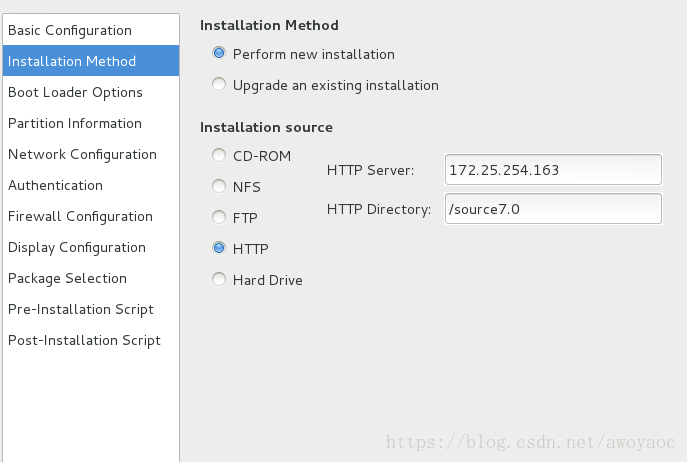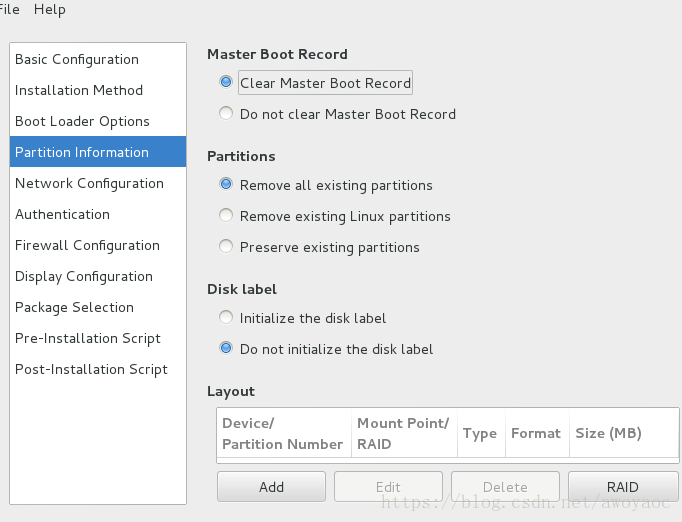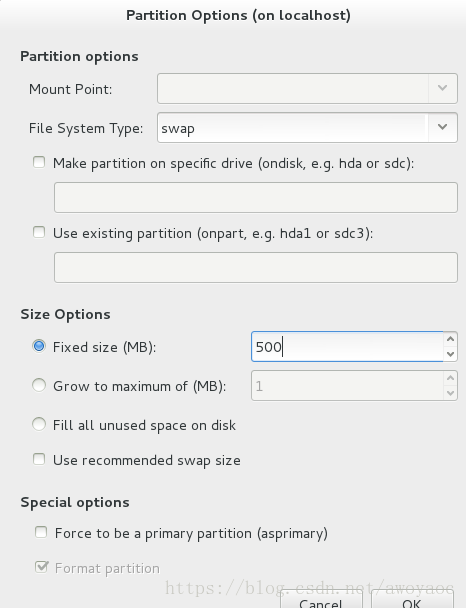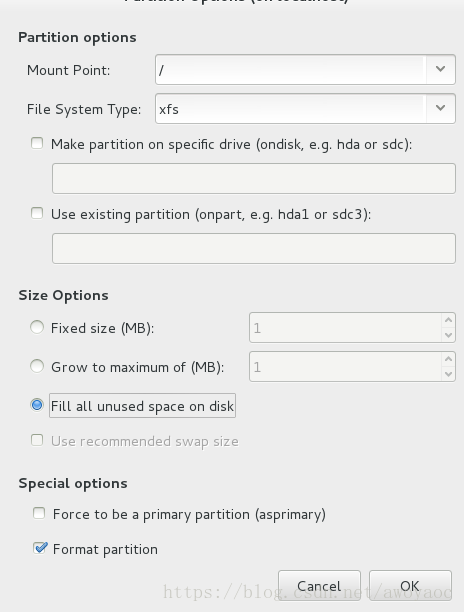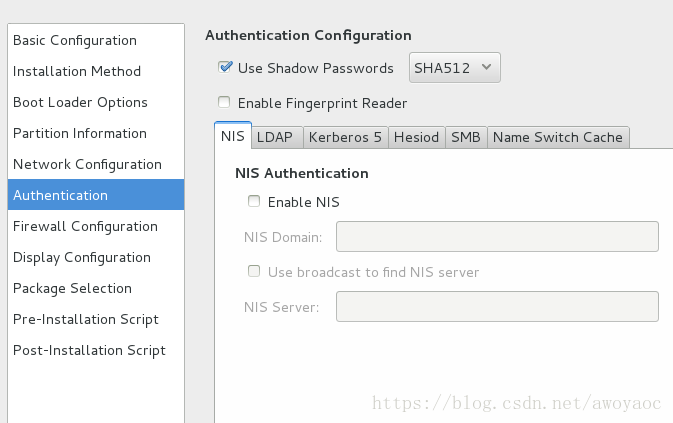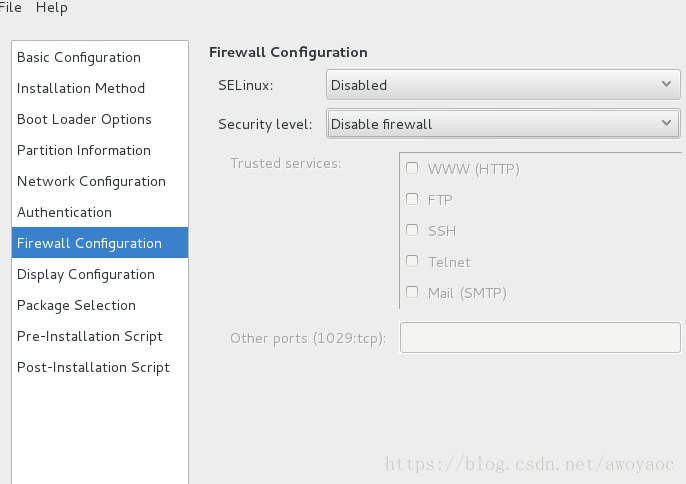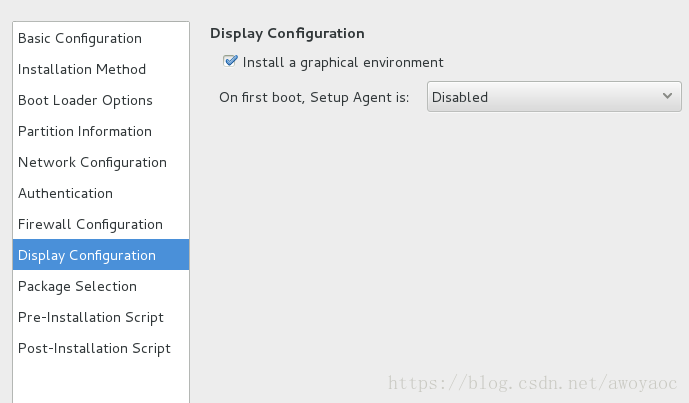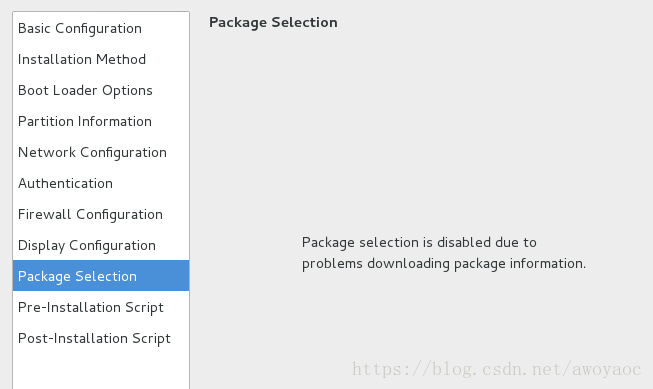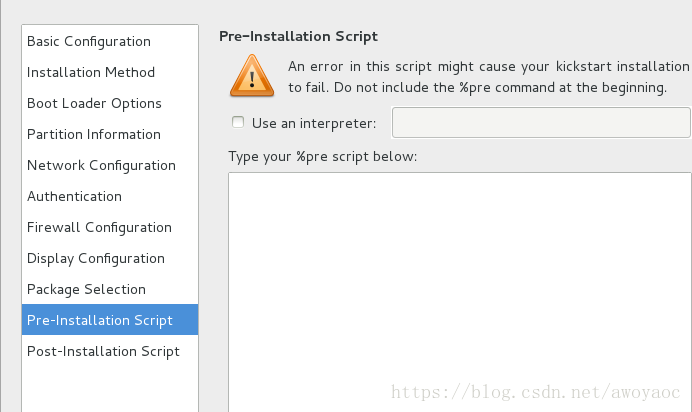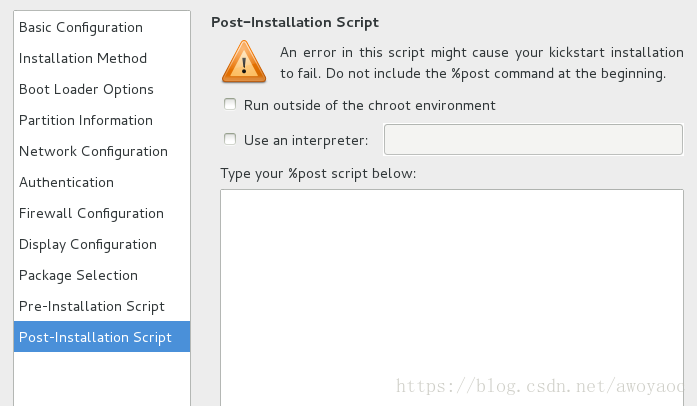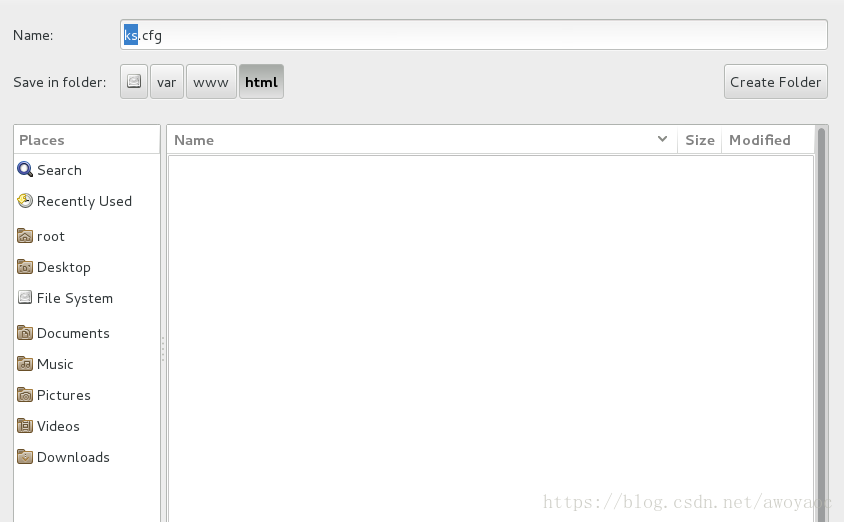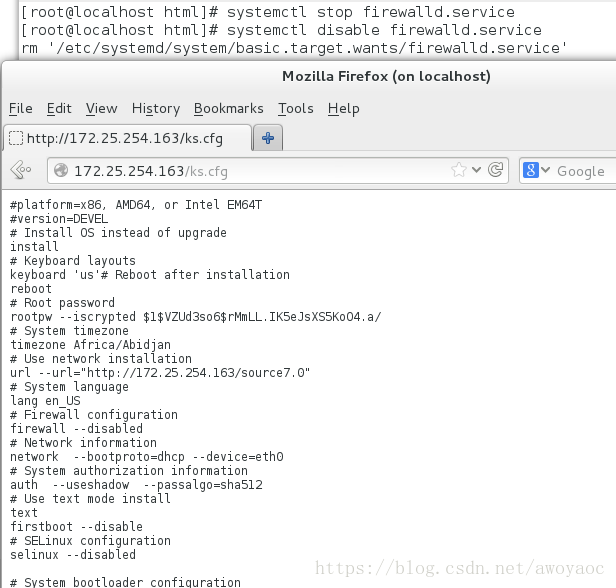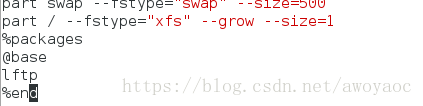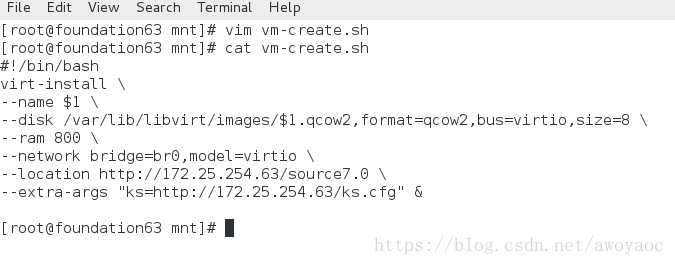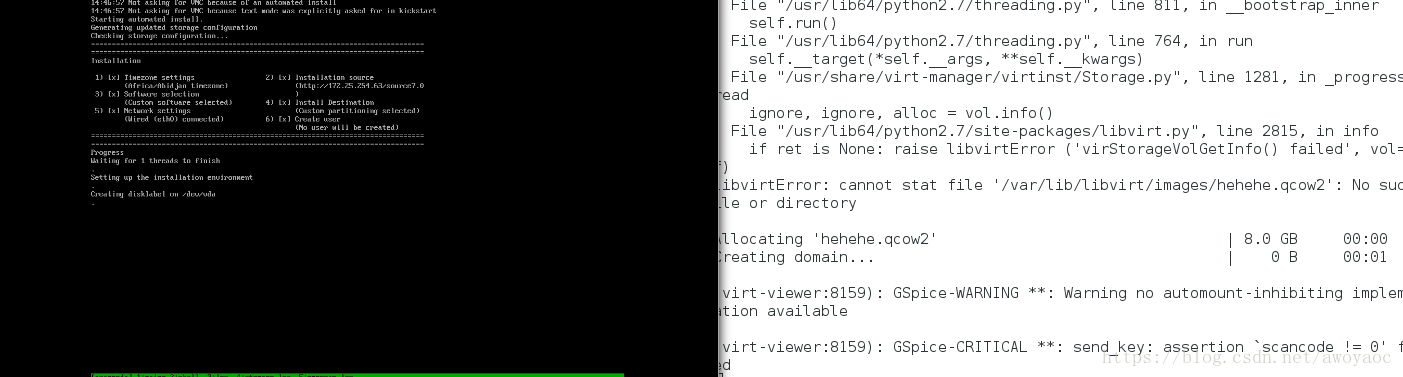Automatically install virtual machines with scripts
Kickstart Using kickstart , system administrators can create a file containing answers to all frequently asked questions during installation to automate the installation of red hat enterprise linux
Kickstart Maker Installation
package system-config-kickstart
安装yum install system-config-kickstart
yum install httpd system-config-kickstart -y
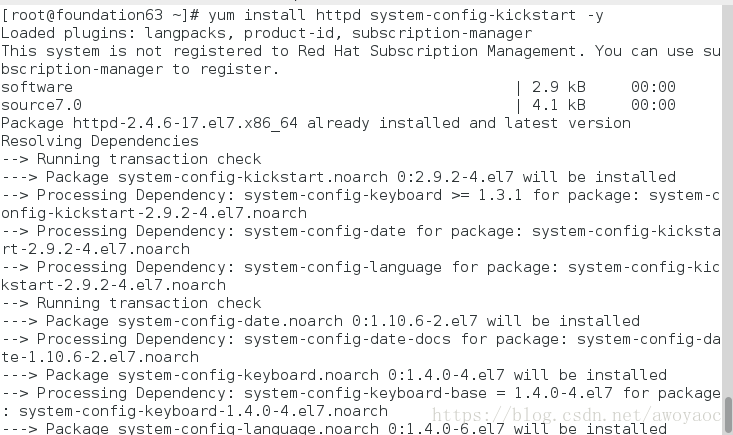
Successful installation!
ssh [email protected] -X #### graphic connection
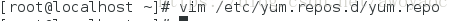
Execute the system-config-kickstart command
After entering the graphical interface, select the options to be executed during the automatic installation process
1. Set password, restart option
2. Select HTTP service, set IP, mirror name
3. Select Disk Allocation
Give the boot partition 200m, swap 500m, and the rest are given to the root directory
The authentication options are as follows
Firewall choose not to open does not automatically start
Display selection does not start automatically
Save ks.cfg in file system /var/www/html/
Open httpd and close the firewall
systemctl start httpd
systemctl stop firewalld
Open Firefox and enter 172.25.254.163/ks.cfg
Set the configuration file of ks.cfg to add the required installation packages
[root @ localhost ~] # cd / var / www / html /
[root@localhost html]# ls
ks.cfg software
[root@localhost html]# vim ks.cfg
change inside
38
39
40 %packages
41 @bash
42 lftp
43 %end
ksvalidator ks.cfg syntax check
Silent means no errors
Edit vm-create.sh
give script execution permission
and execute
The automatic installation is successful, as shown in the figure