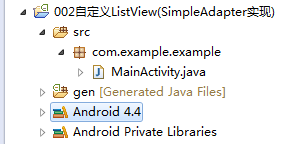Adapter is an important adapter interface linking back-end data and front-end UI, acting as a link between UI and data. The relationship between Data, View and Adapter is as follows:
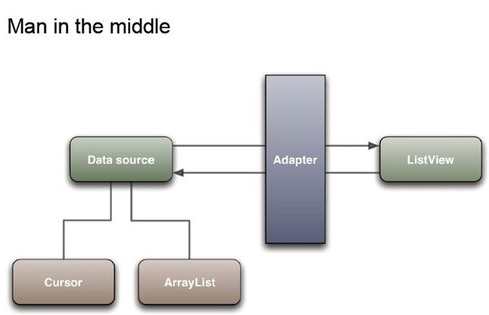
Common Adapter subclasses are:
BaseAdapter: It is an abstract class, it needs to implement more methods to inherit it, and it has high flexibility.
ArrayAdapter: The simplest subclass that can only display one line of text.
SimpleAdapter: Various effects can be customized.
SimpleCursorAdapter: Used with a simple plain text ListView, it needs the fields of the Cursor to correspond to the id of the UI.
1. Activity
MainActivity.java source code:
public class MainActivity extends Activity {
@Override
protected void onCreate(Bundle savedInstanceState) {
super.onCreate (savedInstanceState);
setContentView(R.layout.activity_main);
//Step1
String[] contentArray = new String[]{"Content1","Content2","Content3","Content4","Content5"};
ListView lv = (ListView)findViewById(R.id.lv);
//Step2
ArrayList<HashMap<String,Object>> lists = new ArrayList<HashMap<String,Object>>();
for(int i=0; i<contentArray.length; i++){
HashMap<String,Object> map = new HashMap<String,Object>();
map.put("startTimeText", "22:00");
map.put("endTimeText", "23:00");
map.put("separator", R.drawable.separator);
map.put("content", contentArray[i]);
lists.add(map);
}
//Step3
SimpleAdapter adapter = new SimpleAdapter(
this,
lists,
R.layout.list_item,
new String[]{"startTimeText","endTimeText","separator","content"},
new int[] {R.id.startTimeText,R.id.endTimeText,R.id.separator,R.id.content});
//Step4
lv.setAdapter(adapter);
}
}
Second, the xml layout file
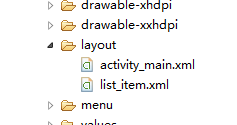
(1) The layout source code activity_main.xml of the MainActivity main interface:
<LinearLayout xmlns:android="http://schemas.android.com/apk/res/android"
android:layout_width="match_parent"
android:layout_height="match_parent"
android:orientation="vertical" >
<ListView
android:id="@+id/lv"
android:layout_width="match_parent"
android:layout_height="wrap_content"/>
</LinearLayout>
(2) The layout source code list_item.xml of the ListView list unit:
<?xml version="1.0" encoding="utf-8" ?>
<LinearLayout
xmlns:android="http://schemas.android.com/apk/res/android"
android:layout_height="match_parent<span style="font-family: Arial, Helvetica, sans-serif;">" </span>
android:gravity="center_vertical"
android:layout_width="match_parent"
android:orientation="horizontal">
<LinearLayout
android:layout_width="0dp"
android:layout_height="wrap_content"
android:layout_weight="2"
android:gravity="center_vertical"
android:orientation="vertical">
<TextView
android:id="@+id/startTimeText"
android:layout_height="wrap_content"
android:layout_width="match_parent"
/>
<TextView
android:id="@+id/endTimeText"
android:layout_height="wrap_content"
android:layout_width="match_parent"
/>
</LinearLayout>
<ImageView
android:id="@+id/separator"
android:layout_weight="1"
android:layout_width="0dp"
android:layout_height="wrap_content"
/>
<TextView
android:id="@+id/content"
android:layout_width="0dp"
android:layout_height="wrap_content"
android:layout_weight="12"/>
</LinearLayout>
3. Related resources
Files under res/drawable-mdpi/:
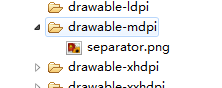

Fourth, the effect screenshot

5. Reference
(1)http://blog.csdn.net/fznpcy/article/details/8658155/