1. Purchase a Vultr server (for $5 and get $25 for almost a year), you need to use a terminal or iterm.
Vultr Buying Address: Vultr Redeem $5 Get $25
1. Select a foreign server node
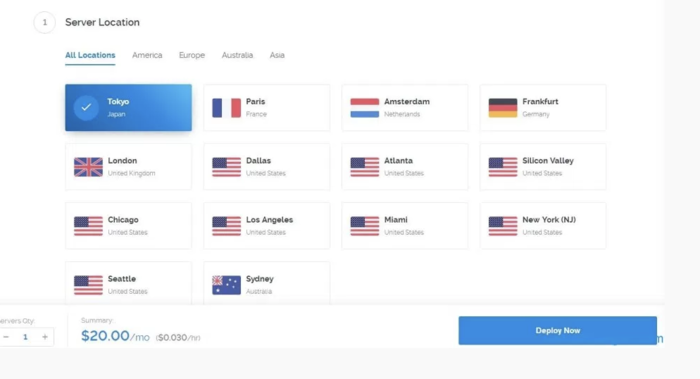
2. Select the system type of the server, select the default centos 6 X64, and then build the acceleration later
3. Select the space size of the server and choose according to the needs. I chose the first 5 knives, which is basically enough.
Others can be selected by default
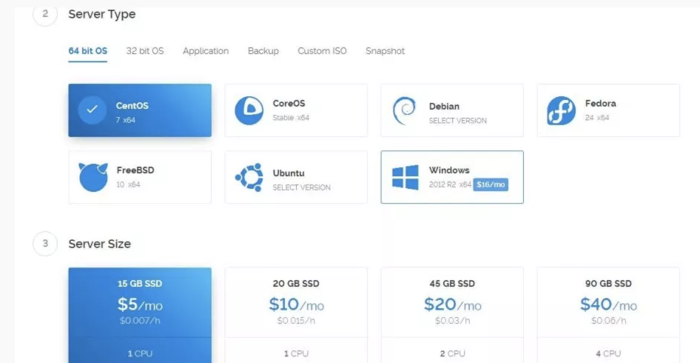
4. The purchase is successful as follows
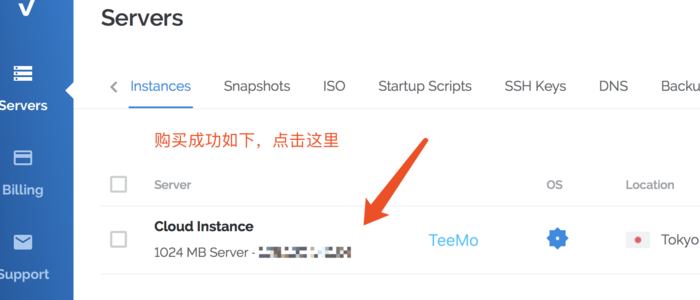
5. After entering, you can see the ip password and user
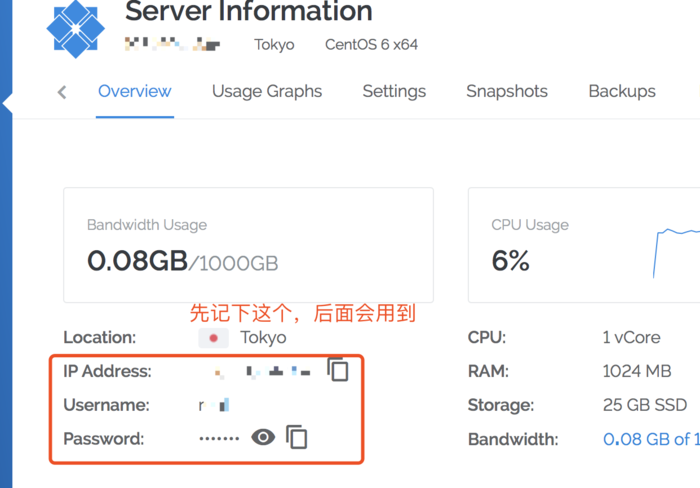
2. Build ss (using terminal or iterm)
Enter the following command line to log in to the server
ssh [email protected] (root username just now, 12.12.12.12. ip just now)
Enter the password after pressing Enter (the password just now can be copied directly)
1. Then enter this command
wget —no-check-certificate -O shadowsocks-all.shhttps://raw.githubusercontent.com/teddysun/shadowsocks_install/master/shadowsocks-all.sh
After success, as shown below
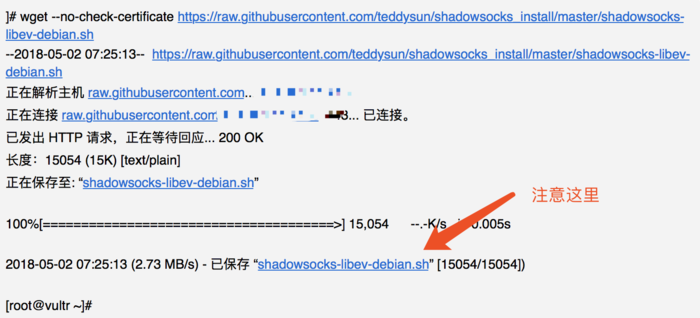
2. Then enter this command
chmod +x shadowsocks-all.sh
If it fails, replace shadowsocks-all with the one in the "" quotation marks saved in the picture above. You can chmod +x shadowsocks-libev-debian.sh
3. Then enter this command
then enter this command
./shadowsocks-all.sh 2>&1 | tee shadowsocks-all.log
If it fails, replace shadowsocks-all with the one that has been saved in quotation marks in the above picture. ./shadowsocks-libev-debian.sh 2>&1 | tee shadowsocks-libev-debian.log
After the input is completed, it is as follows: Select the first one for server deployment, and then enter the password. don't forget

Select 7 for the encryption method, and the other one can be defaulted

The final success is as follows, remember the ip port password and encryption method, and then download a client to link.

Finally, download the shadowrocket client, and the resources are on it. The configuration is as follows

If you want to surf the Internet faster, you can install Ruisu to speed up, and you can watch YouTube 1080P videos casually. Vultr needs to execute this script first. Execute the following two commands respectively
wget -N --no-check-certificate https://freed.ga/kernel/ruisu.sh && bash ruisu.sh
wget -N --no-check-certificate https://github.com/91yun/serverspeeder/raw/master/serverspeeder.sh && bash serverspeeder.sh
If prompted: The name of network interface is not eth0, please retry after changing the name. Please use an alternate script
Alternate script wget -N --no-check-certificate https://raw.githubusercontent.com/91yun/serverspeeder/master/serverspeeder-all.sh && bash serverspeeder-all.sh
Resource download: shadowrocket Mac version https://github.com/TeeMoYan/shadowrocket.git
Come and experience the fast scientific Internet access~