SVN is a version control tool.
The connection and difference between SVN and GitHub:
(1) The basic operations are roughly the same;
(2) SVN does not have a local library, GIT has a local library;
(3) SVN only needs to submit code once (remote library), GitHub needs to submit twice (One time for local library, one time for remote library);
(4) GitHub is suitable for distributed development, SVN is used for centralized development;
(5) In terms of ease of operation, SVN is much more convenient than GitHub; in terms of code management In other words, GitHub is better.
SVN server: VisualSVN ( VisualSVN download address ), used in the central library ( when using, the programmer right-click ---> svn checkout, fill in the url of the remote library, fill in the login user name and password, these information need to be provided by the server );
SVN client: TortoiseSVN ( TortoiseSVN download address ), used by programmers to operate remote libraries based on SVN client .
SVN server structure:
Repository: library, stock code;
branches: branch;
tags: minor version, such as 1.1 1.2 1.3 ...
trunk: major version, such as 1.0 2.0 3.0...
users: users, assign login permissions;
Groups: Groups, which control user permissions.
One difference between local disk operation and svn operation is that right-click and select SVN Commit, and the upload at this time belongs to SVN operation:

After the file is uploaded successfully, the following dialog box will prompt:
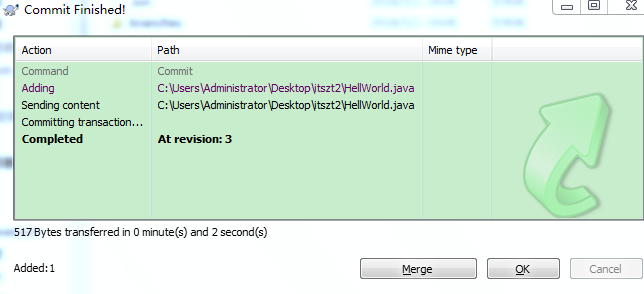
The operations before the SVN Commit belong to the local disk operation; after the Commit, they belong to the SVN operation.
Brief description of other operations:
Commit remote database data: Svn commit
Update the data of the synchronized remote library: SVN update
Conflict resolution: update first , merge the code in the conflict file, and re- commit
Version rollback : right click --> show log
Reset :revert to this revision
Revert:revert changes from this revision
Handling of branches : create branches , switch to use branches, merge branches.
In general, there are many explanatory materials on the Internet about the operation of SVN, which can be referred to.