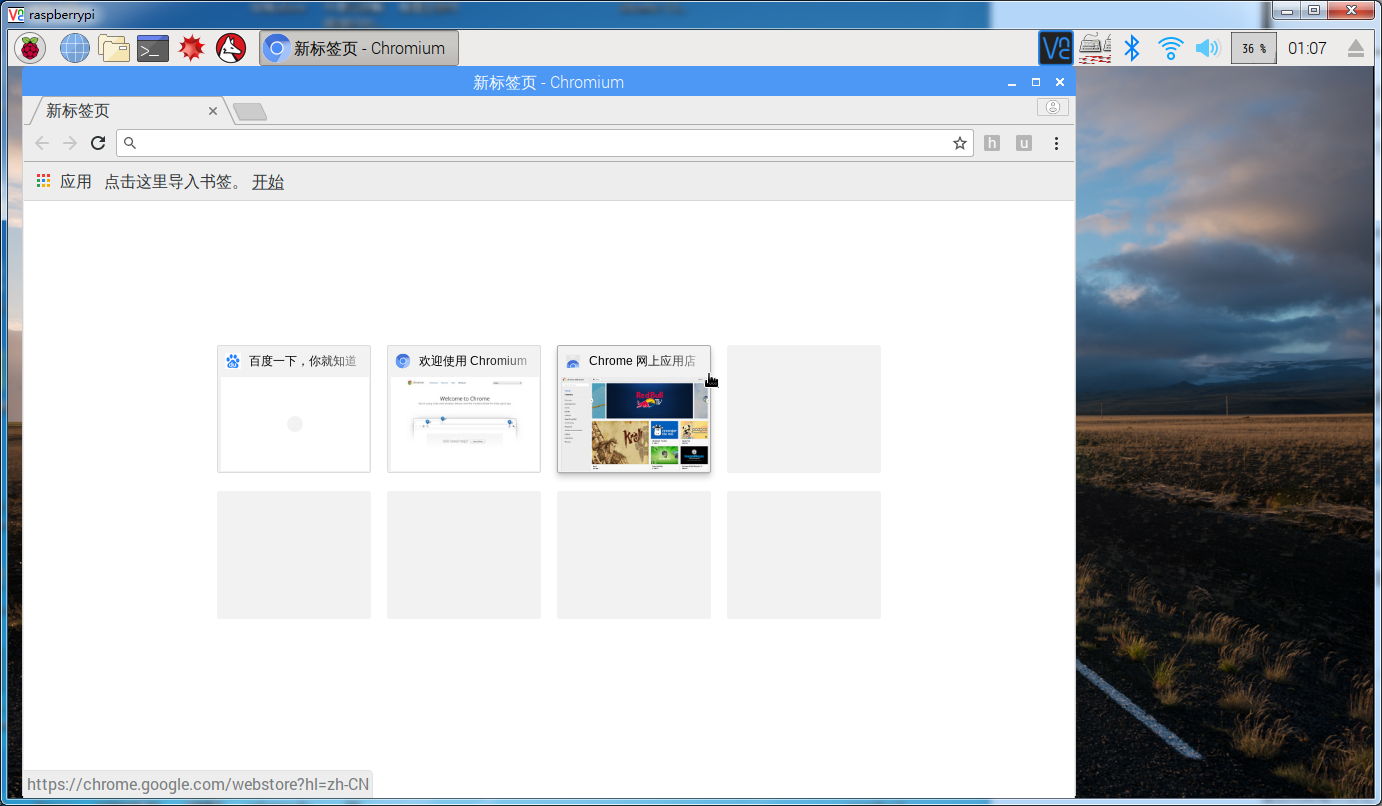Generally, to control the Raspberry Pi remotely, the command line uses the SSH service, but sometimes, we want to remotely control the desktop of the Raspberry Pi. It's time to enable VNC.
1. Enable the VNC service on the Raspberry Pi:
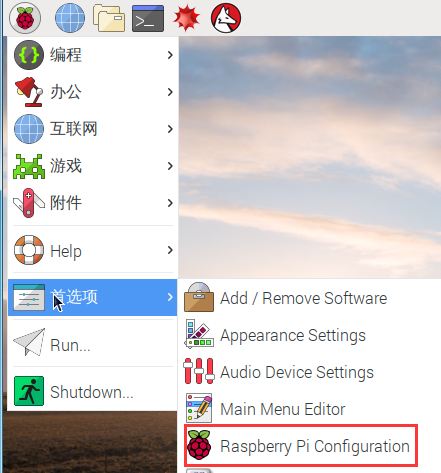
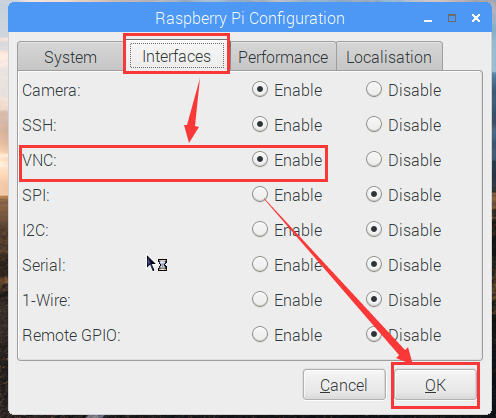
In this way, the VNC service is enabled on the Raspberry Pi. After the activation is successful, the VNC icon will appear in the upper right corner of the desktop.
Click the icon, and the interface that appears has the IP address of the Raspberry Pi. Our VNC Viewer software on the client side, using the IP address, username and password, can log in and control it.
2. Install remote control software on the computer:
install VNC Viewer. Baidu to find it. Pay attention when installing, it will remind you which components to install, just select the viewer.
After the installation is complete, open the software,
enter the user name and password of the IP
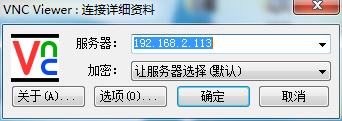
Raspberry Pi login, and
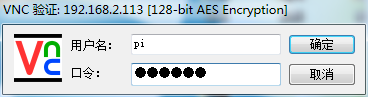
then you can see the desktop and control it. The speed and delay in the LAN are not bad.