When VNC remotely controlling the Raspberry Pi, this error occurred: The connection was refused by the computer.
There are probably two reasons: one is that the IP address of the Raspberry Pi has changed, and the other is that the VNC service of the Raspberry Pi is not enabled.
The board I have is a new one, and the reason is obviously the latter. The solution is as follows:
1. Open PUTTY to log in to Raspberry Pi
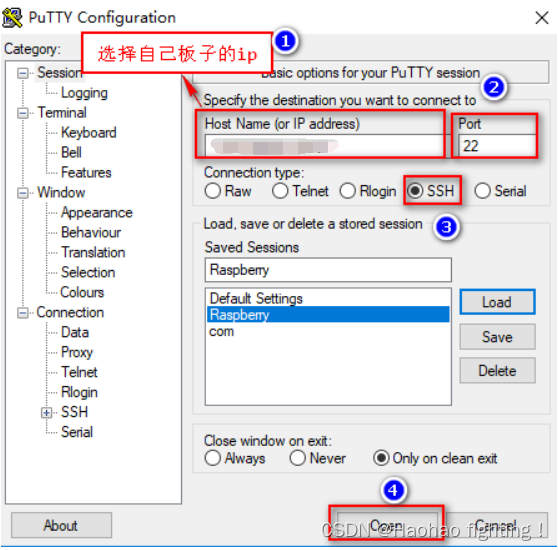
2. Enter your Raspberry Pi username and password
The password is invisible when you enter it, just press Enter after entering it yourself.
3. Then enter the vncserver command inside.

waiting to be processed
4. Remember the IP and port number of the last line

192.168.178.68 is the IP address, 1 is the port number
5. Open the VNC software, enter the IP and port number
It is the first time to configure the board, so you need to enter the port number. If you want to log in to control the Raspberry Pi with VNC in the future, just enter the IP address.
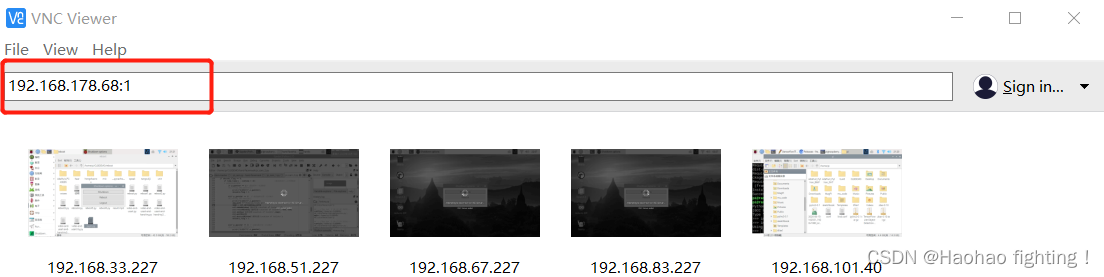
Ok, so you can remotely control the Raspberry Pi through VNC.
-------------------------------------------------- ------Boundary line ------------------------------------------ --------------------
After restarting, I can’t enter VNC again. Problem:
Just now, after I entered the Raspberry Pi, I set up the Raspberry Pi and turned on VNC, camera and other functions.
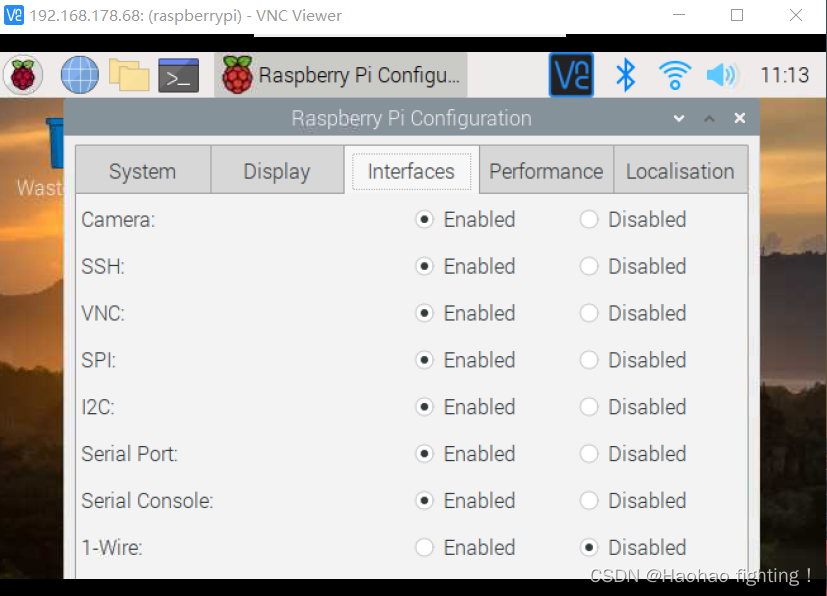
Then restart to take effect. Then, after restarting, I couldn't open it again... VNC couldn't get in, and putty couldn't get in either. I tried for a long time and found a solution.
Enter the port on the VNC interface, add an English colon

Unexpectedly, it went in like this. Just enter this IP in the future.