PayPal, an international trade payment tool used by many users around the world, can easily complete overseas receipts and payments! One account worldwide, become a PayPal merchant and accept more payment methods anywhere. It can mainly be used to purchase foreign currency commodities, pay in US dollars and the like.
Official website address: https://www.paypal.com/

First open the official website, click on the upper right corner to register, then select the account type, we can choose to create a personal account

Enter the registration interface, all the contents in the following figure must be filled in, among which the email address, password, and mobile phone number must be filled in truthfully and carefully, and then click Create.
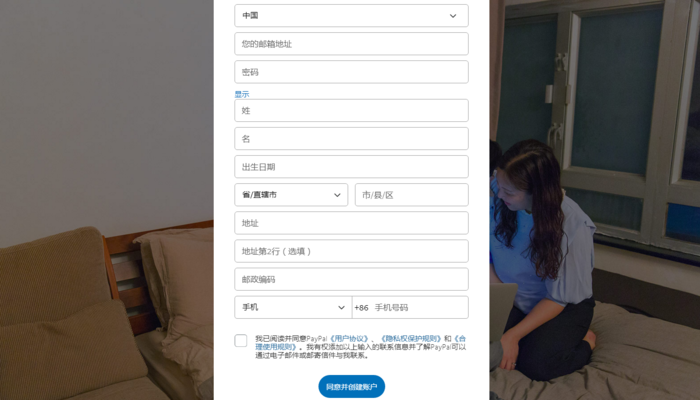
After receiving the email, click to activate
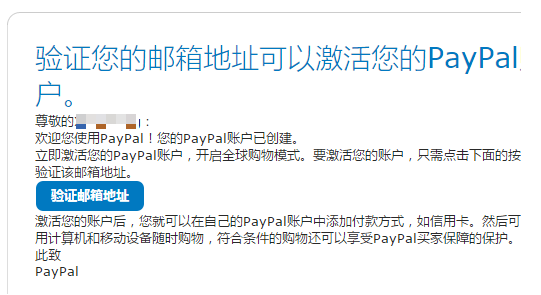
Enter the personal page, click the menu above to enter the wallet, the easiest is to select the associated card. Linking bank accounts takes a few days, but withdrawals are possible. The associated card cannot be withdrawn (only used for payment), but it can be activated with a short message. Here, select the associated card.

Fill in the relevant information of the bank card (must be a UnionPay card) truthfully. If you don’t understand, see the notes on the picture, or Baidu, and click Save when you are done.

After that, you will receive a verification code from China UnionPay, just fill it in, OK! Start your global shopping mode!