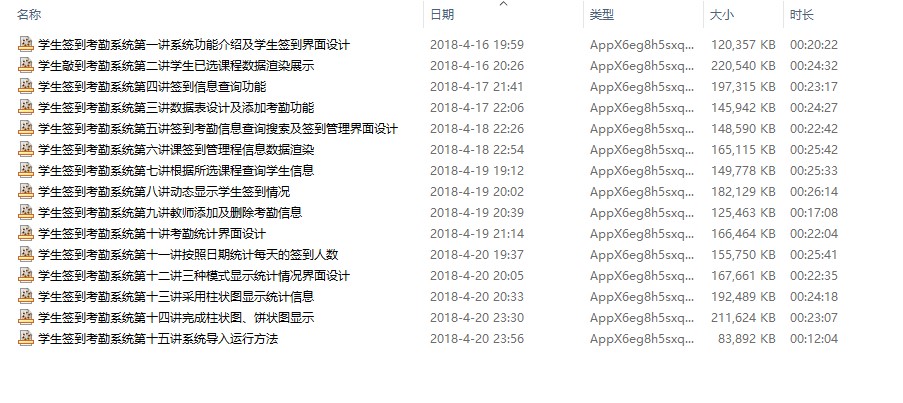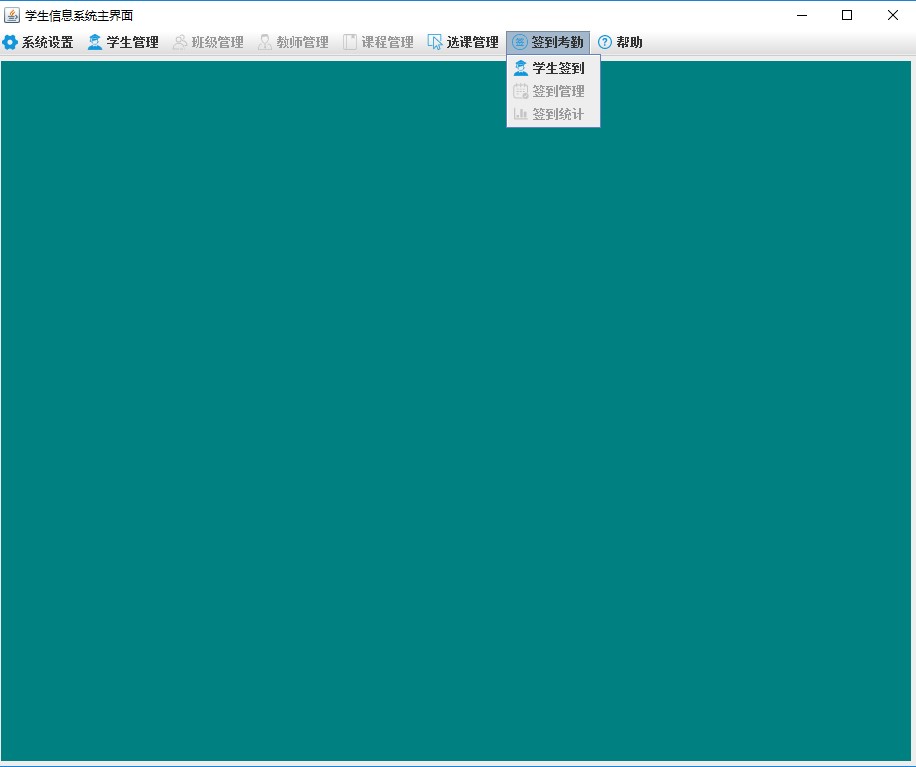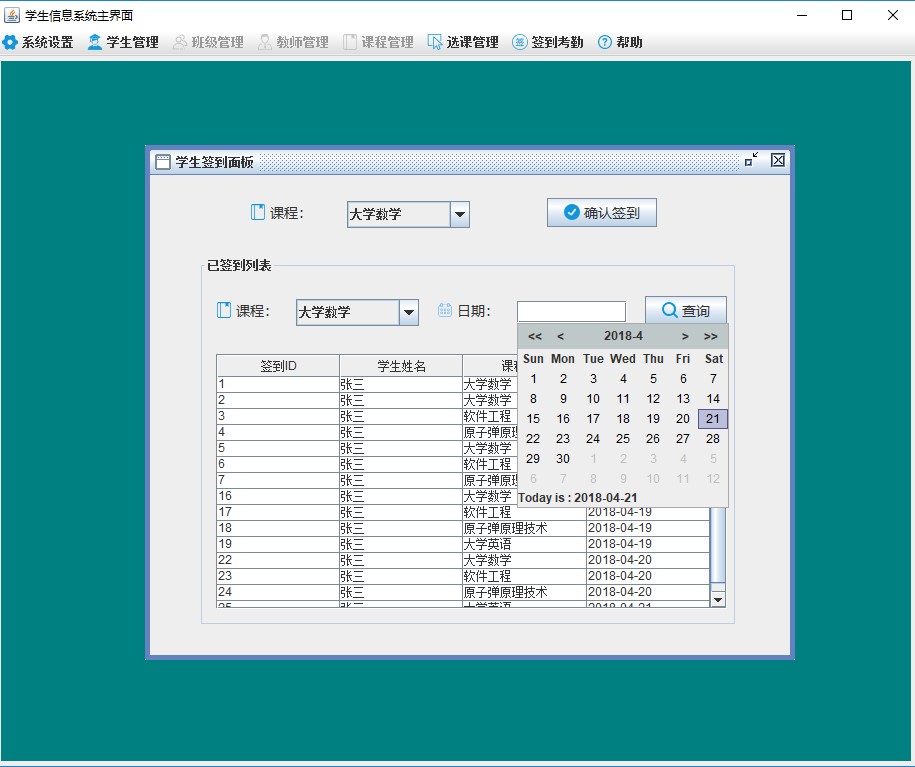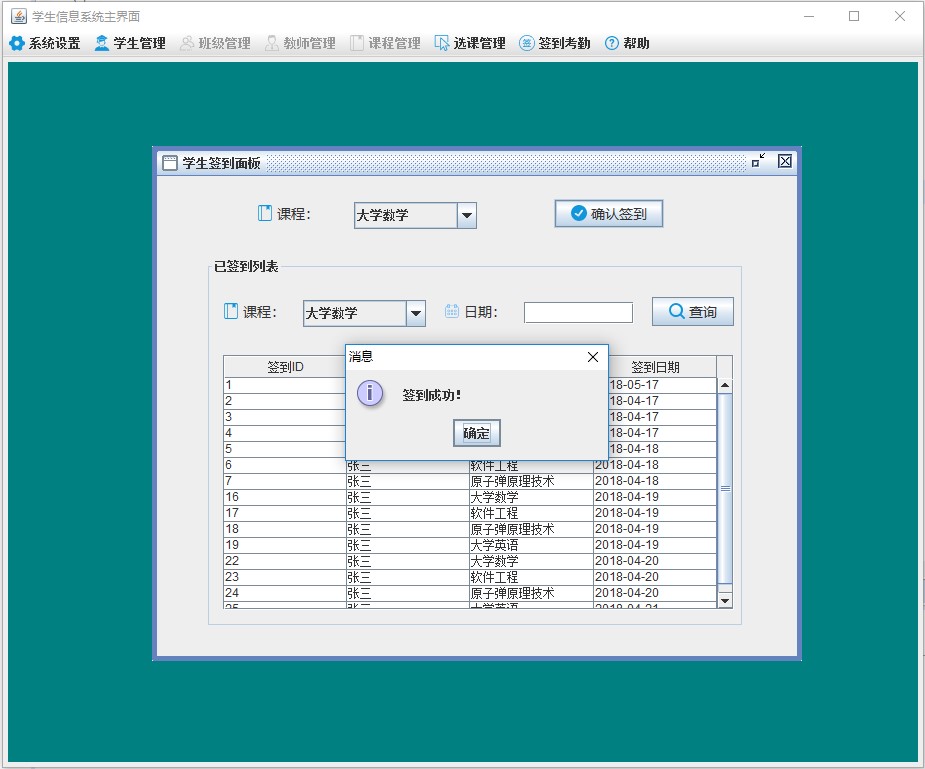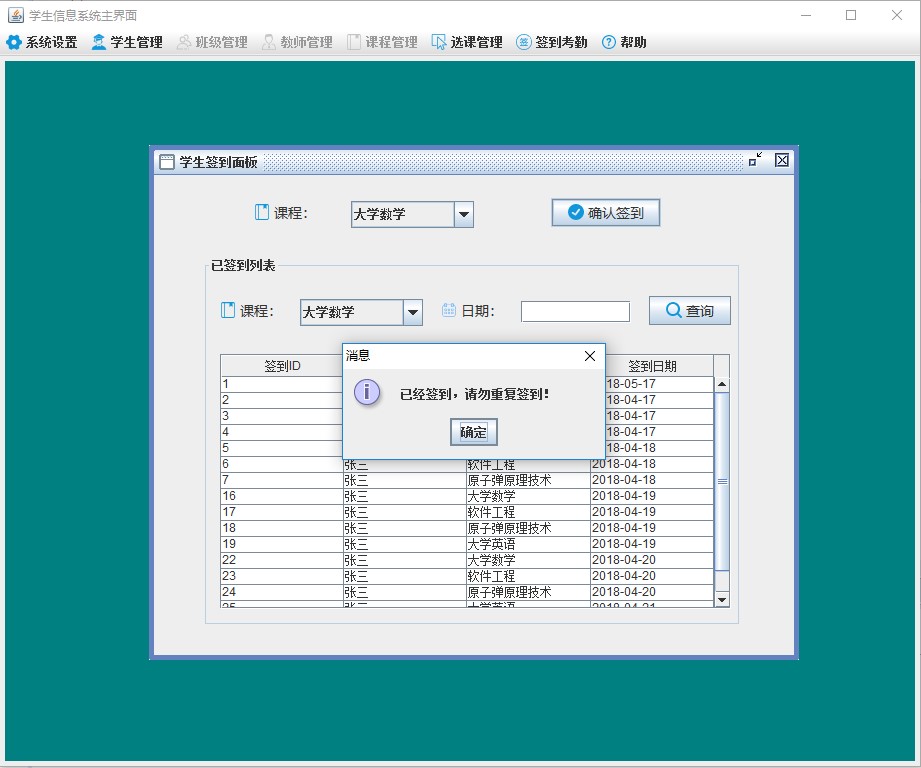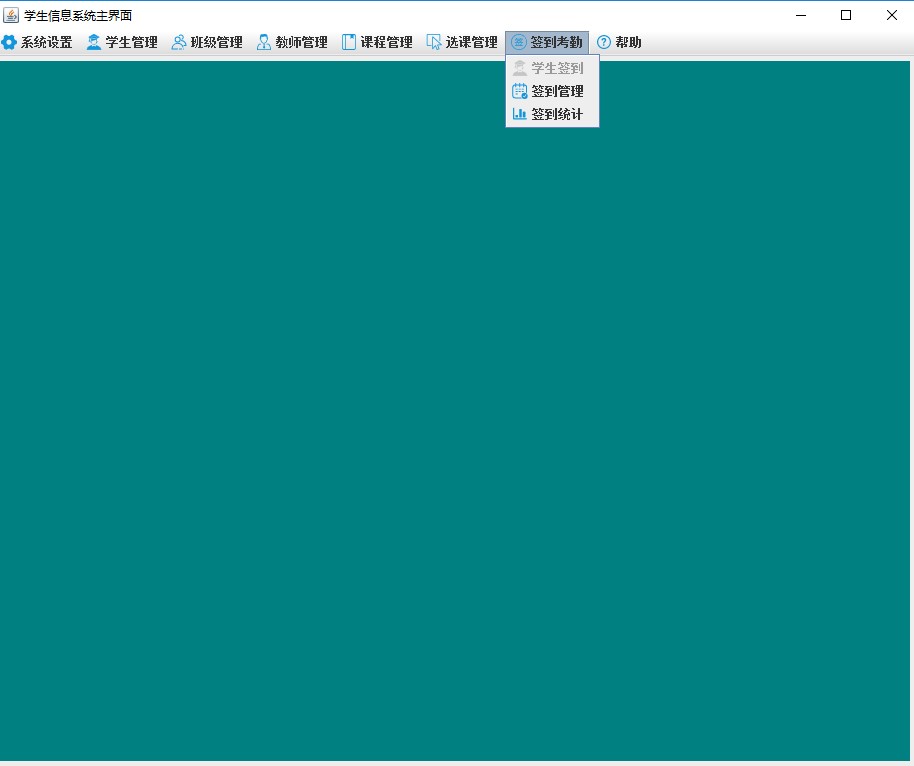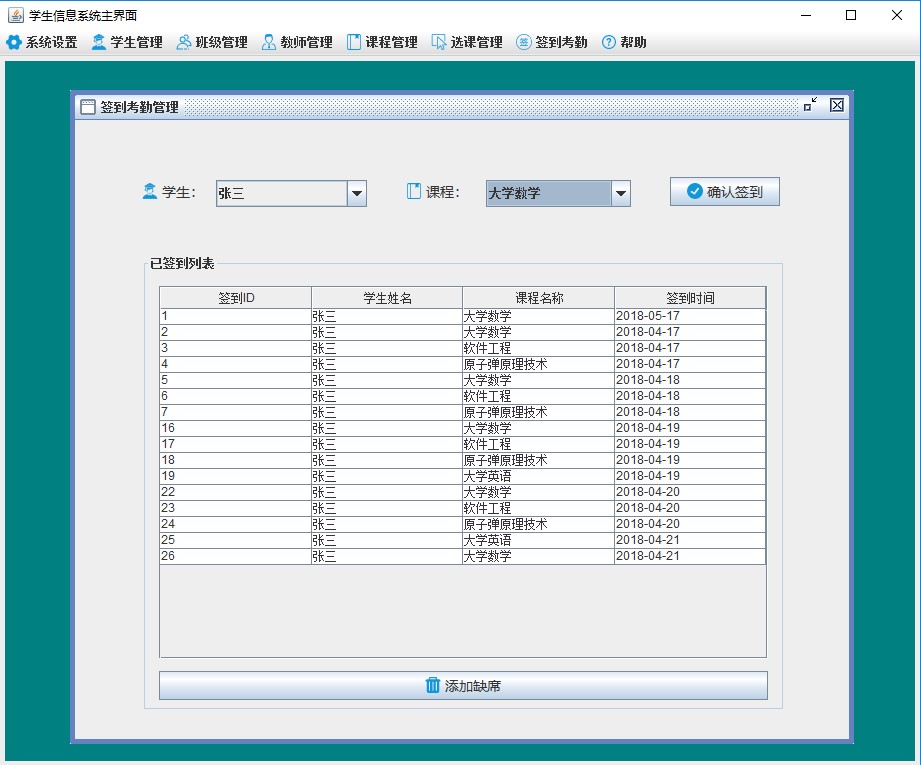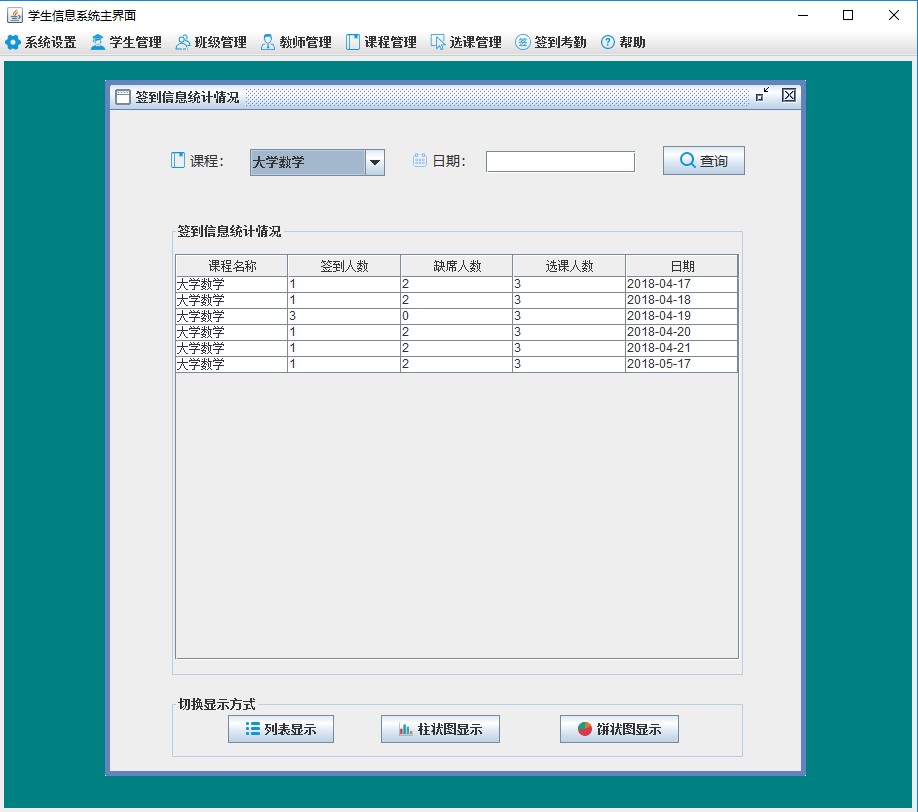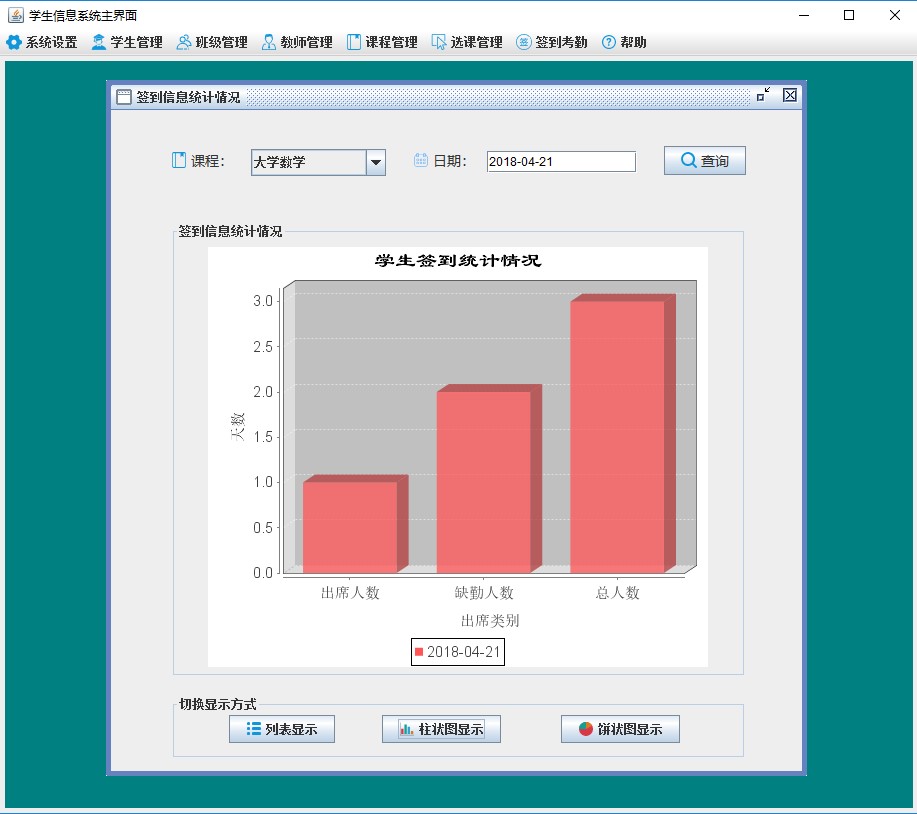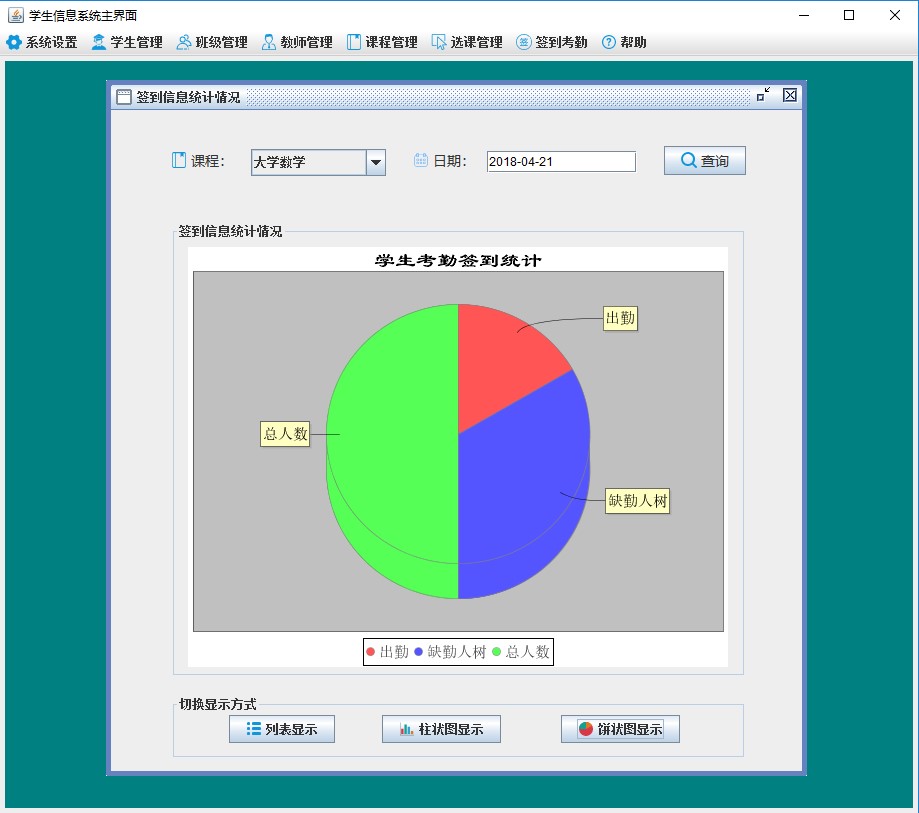This video tutorial is divided into four stages, each stage will be an extension of the previous stage, and the system of each stage can be independently used as a complete system. The first stage is the Java Student Information Management System. If you have not seen the first stage, please move to the first stage. The address is: http://programmer.ischoolbar.com/index.php/article/article/id/104.html . The second stage is the student course selection system. On the basis of the first stage, the course selection management function has been added. If you have not read the second stage, please move to the second stage. The address is: http://programmer.ischoolbar.com/index.php /article/article/id/107.html . This project tutorial is the third stage, which is to add the management of student sign-in and attendance information on the basis of the first and second stages. The main functions are that the student side selects the course selected by him to sign in, and checks his previous sign-in information. The teacher side And the administrator can view and edit the check-in information of students. Teachers can only see the check-in information of the courses they teach. The administrator can see the check-in information of all courses, as well as the check-in and attendance statistics. Three methods can be selected. Display: list, bar chart, pie chart. Let's take a look at the tutorial directory structure, including the complete source code of the project:
Video Tutorial Directory:
The following are some running screenshots. Since it is a function added to the first and second stages, I will not take screenshots of the first and second stages here. I only screenshot the functions of this stage. First, log in as a student, and students can only have permissions. To check in and view your own check-in information:
After students open the sign-in interface of the student terminal, they can display the course information of their choice. After selecting a course, they can sign in. In the list below, they can also view their previous sign-in information. We have made a date selection box for the date input box. Dates can be easily selected:
The following is the login management interface after logging in as a teacher. Teachers can only enter the login management and statistics interface:
Teacher sign-in management: After the teacher opens the sign-in management interface, only the information of the courses he teaches and the information of the students who have selected these courses are displayed. The teacher can choose to add a sign-in to a student, or cancel the sign-in information of a student.
Teacher check-in statistics interface: Teachers can view the check-in statistics of a course they teach, and select a date to view the bar chart and pie chart:
After logging in, the super administrator can view the sign-in information of all courses and the sign-in information of selected students who can manage all courses.
Get address: http://programmer.ischoolbar.com/index.php/article/article/id/120.html