1 Introduction
This article explains the Java student attendance system based on SpringBoot. The student attendance management system can not only greatly simplify the information management work of administrators, but also reduce expenses while improving the efficiency of student attendance management. It can also show the best aspects of student attendance management to the digital flat network. Customers and potential customers, and this system not only brings new user information management statistics and classification for student attendance management, but also becomes an important data reference for formulating management methods for student attendance management in the future.

2 Technology stack
Development language: Java
framework: springboot
JDK version: JDK1.8
Server: tomcat7 or Tomcat 8
Database: mysql 5.7 (must be version 5.7, 8.0 sometimes has many pitfalls)
Database tool: Navicat11
Development software: eclipse/myeclipse/idea
Maven package: Maven3.3.9 (not required)
3 Functional analysis
This topic requires the implementation of a student attendance management system. The system mainly includes three modules (administrator, teacher and student) and other functions.
(1) The administrator use case diagram is as follows:
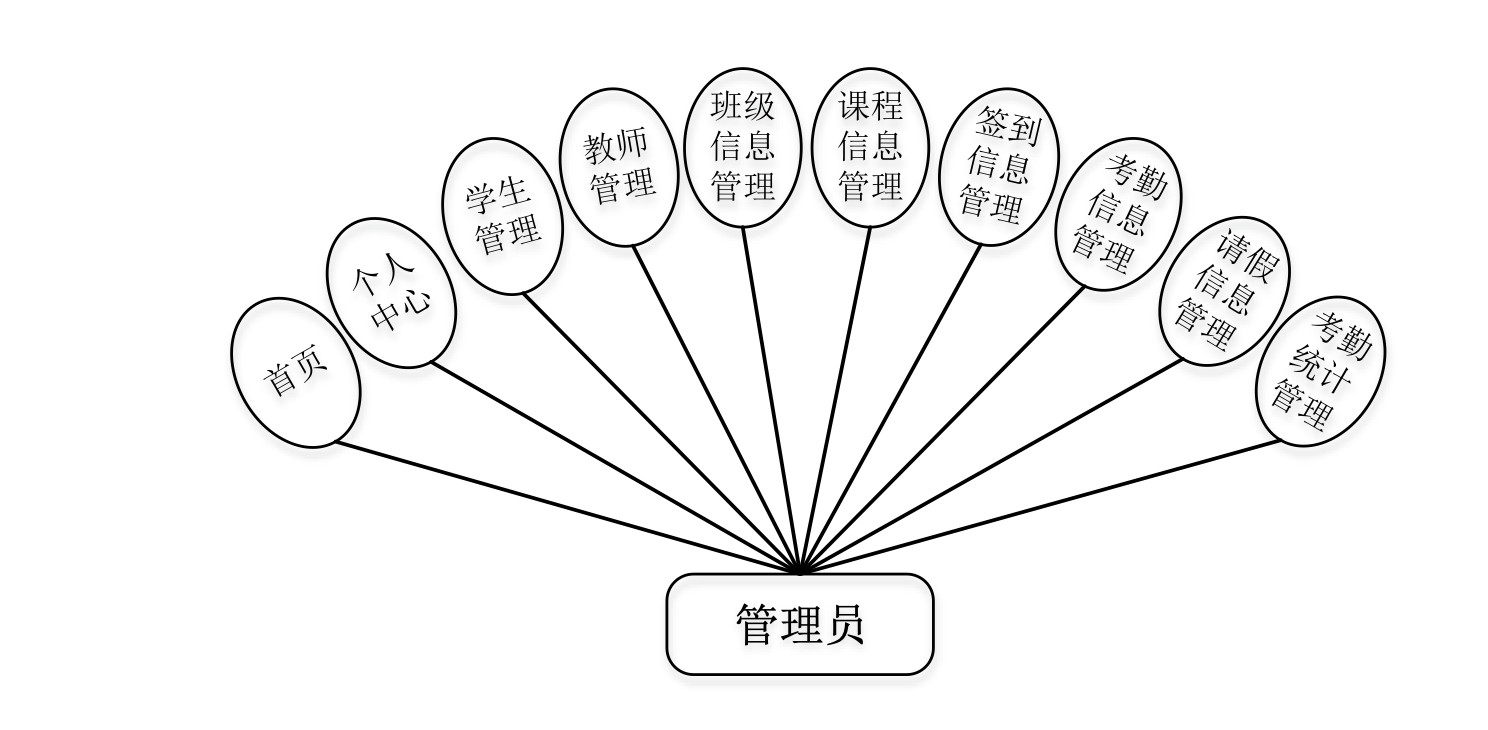
(2) The teacher use case diagram is as follows:
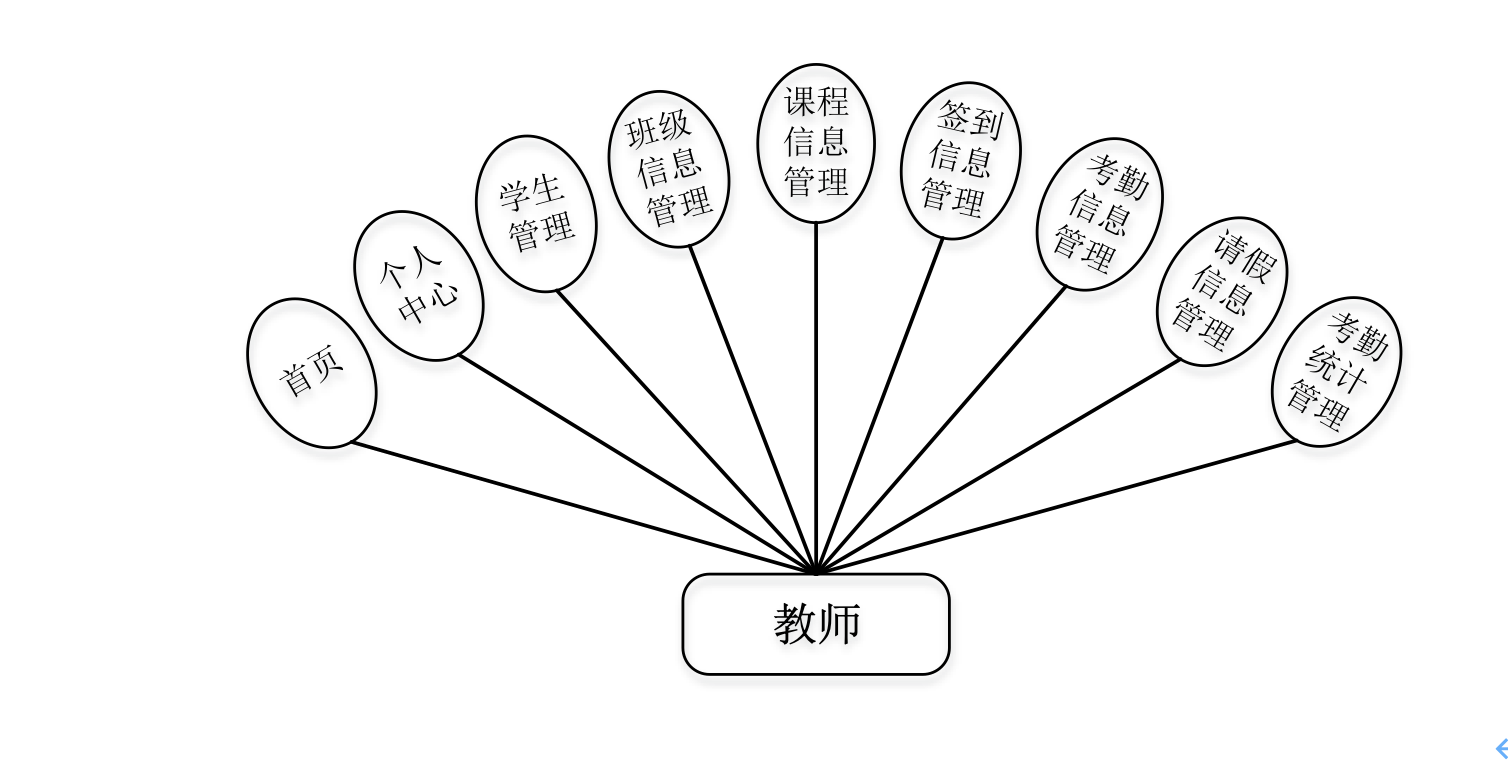
(3) The student use case diagram is as follows:
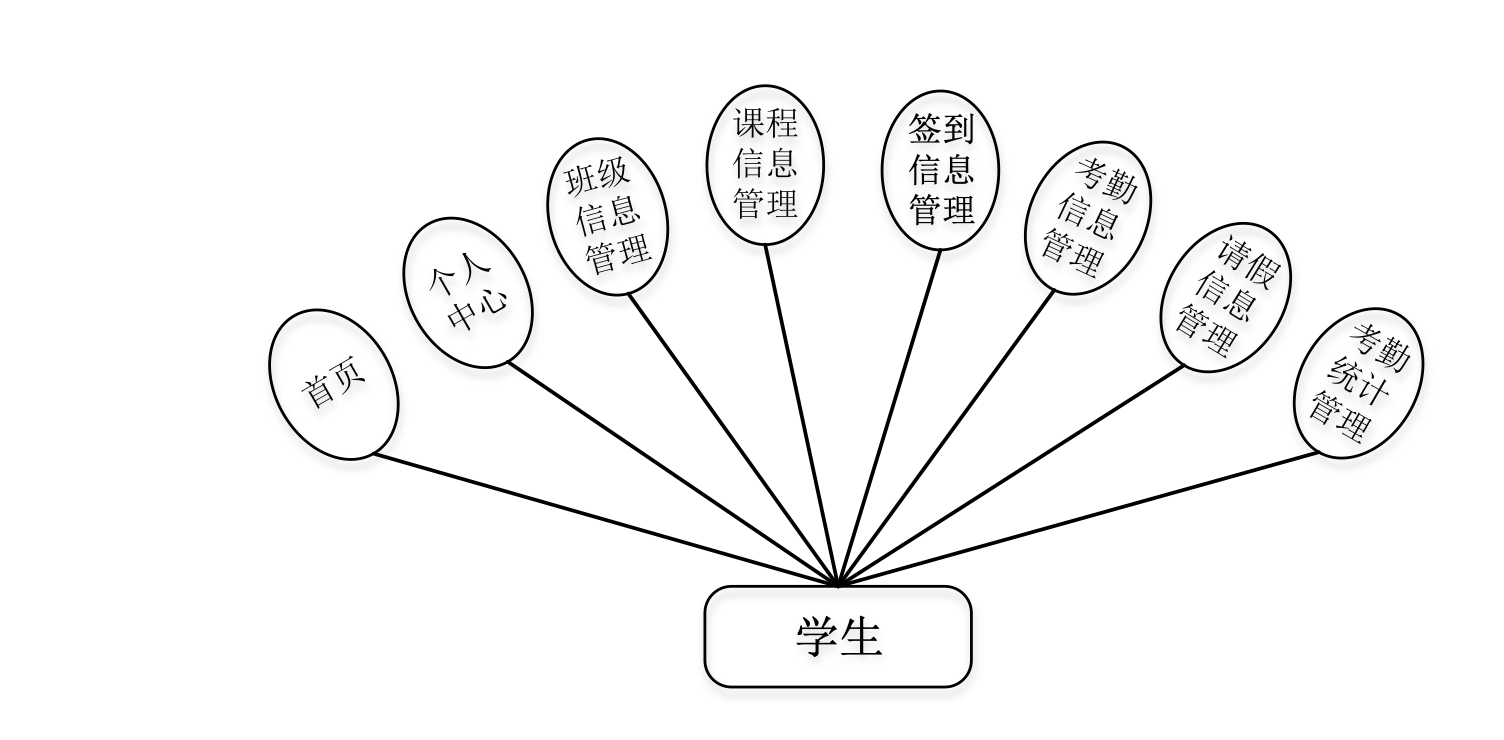
4 ER Fig
The E/R diagram of attendance information management is as follows:
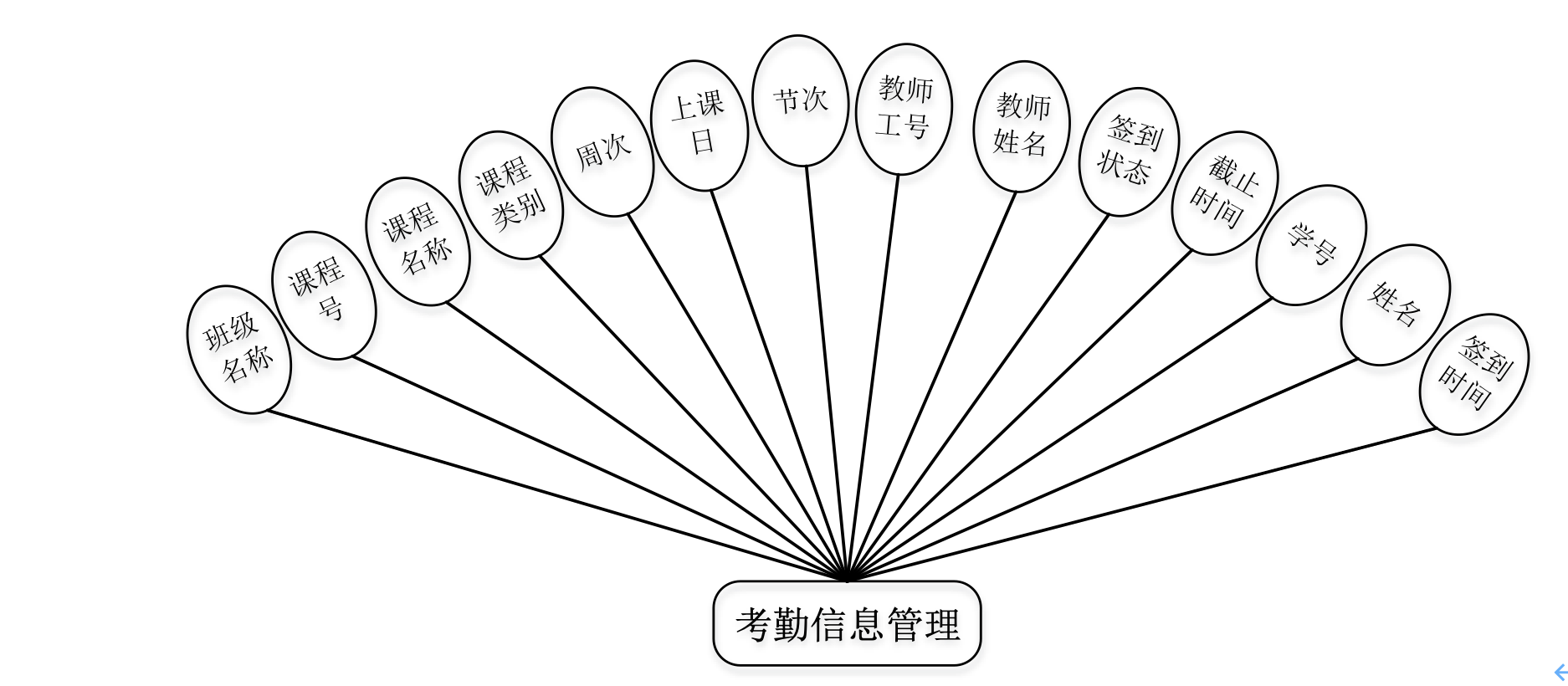
Student E/R diagram, as shown below:
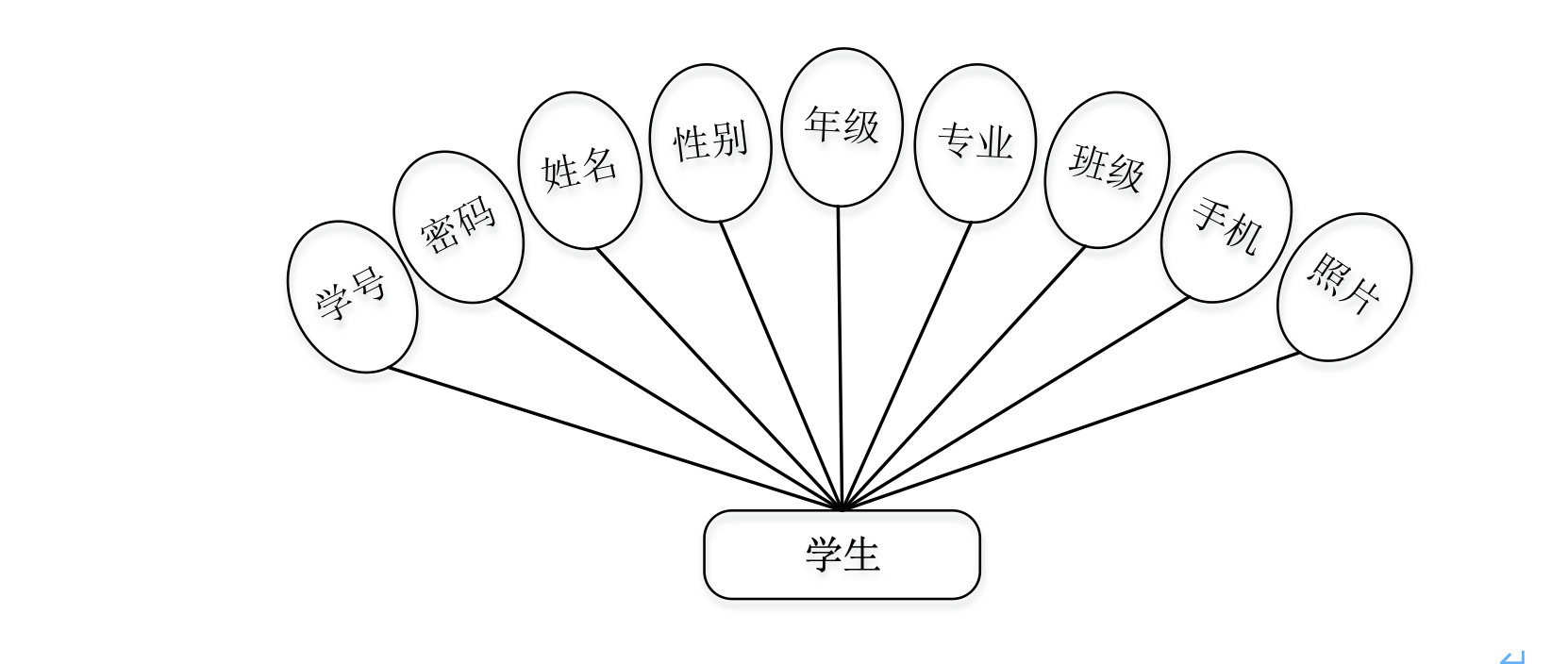
Figure 4-3 Student E/R diagram
5 system implementation
5.1 System login and registration
To log in to the system, the user logs in by filling in the user name, password, selecting the corresponding role and other information on the login page; as shown in Figure 5-1.

For student registration, register on the student registration page by filling in student ID, password, confirmation password, name, grade, major, class, mobile phone and other information; as shown in Figure 5-2.

5.2 Administrator function module
Administrators can log in to the system to view the home page, personal center, student management, teacher management, class information management, course information management, sign-in information management, attendance information management, leave information management, attendance statistics management and other functions, and perform detailed operations, such as As shown in Figure 5-3.
Student management; on the student management page, you can view the index, student number, name, gender, grade, major, class, mobile phone, photos, etc., and perform details, attendance statistics, modification and deletion operations; as shown in Figure 5-4 .

Teacher management; on the teacher management page, you can view the index, teacher ID, teacher name, gender, professional title, mobile phone, email, photos, etc., and perform details, modifications and deletions; as shown in Figure 5-5.

Class information management; on the class information management page, you can view the index, class number, class name, class picture, department, major, class teacher, class size, etc., and perform course schedule, modification and deletion operations; as shown in the figure As shown in 5-6.
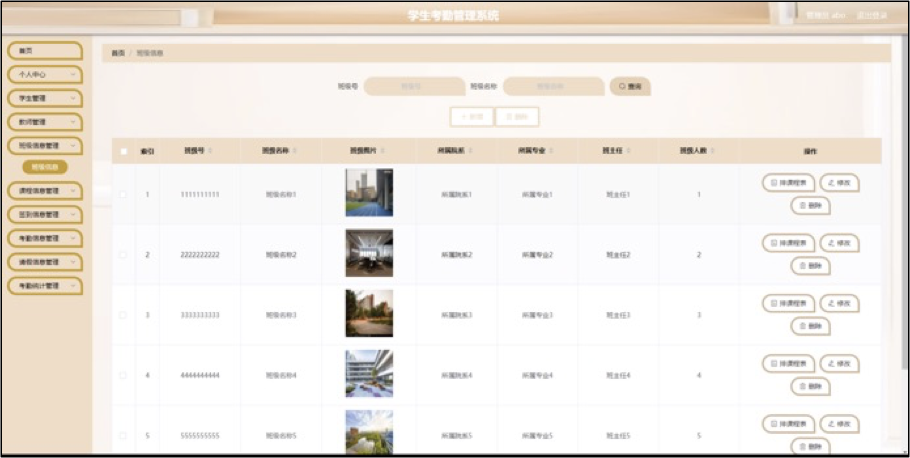
Attendance information management; in the attendance information management page, you can view the index, class name, course number, course name, course category, week, class day, section, teacher ID, teacher name, sign-in status, deadline, student ID , name, check-in time and other contents, and perform modification and deletion operations; as shown in Figure 5-7.
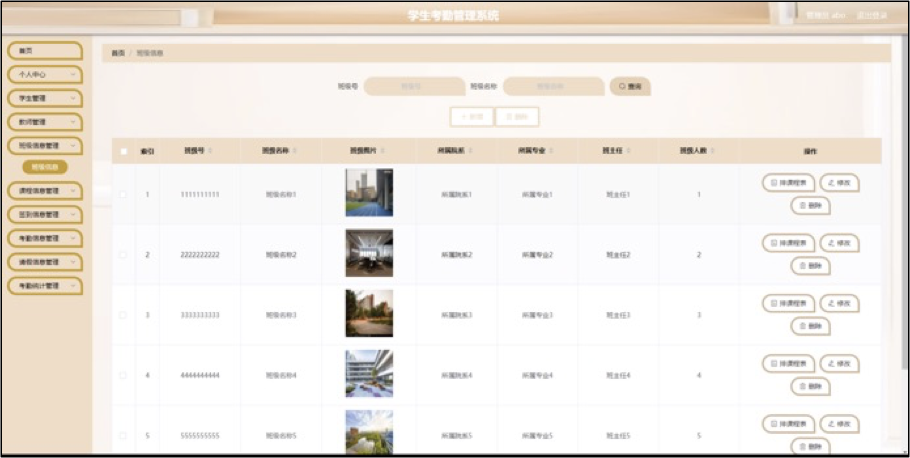
5.3 Teacher function module
Teachers can log in to the system to view the home page, personal center, student management, class information management, course information management, sign-in information management, attendance information management, leave information management, attendance statistics management and other functions, and perform detailed operations as needed, as shown in Figure 5 -8 is shown.
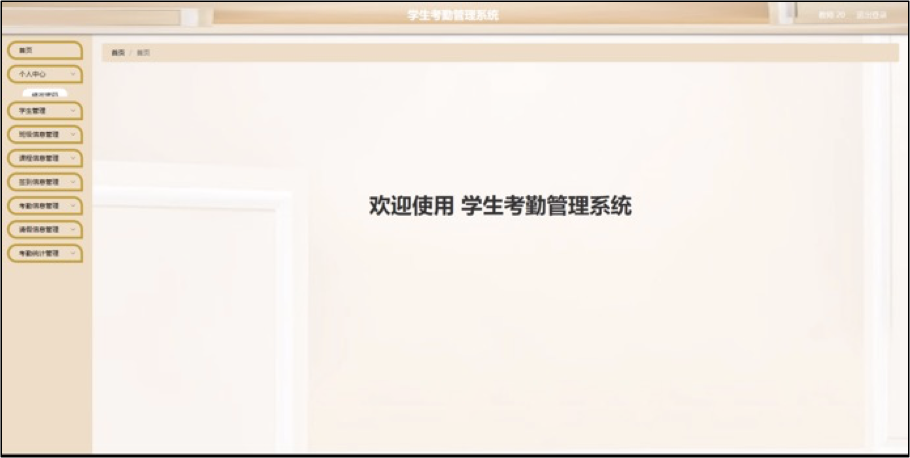
Student management; on the student management page, you can view the index, student number, name, gender, grade, major, class, mobile phone, photos and other contents, and perform detailed and attendance statistics operations; as shown in Figure 5-9.
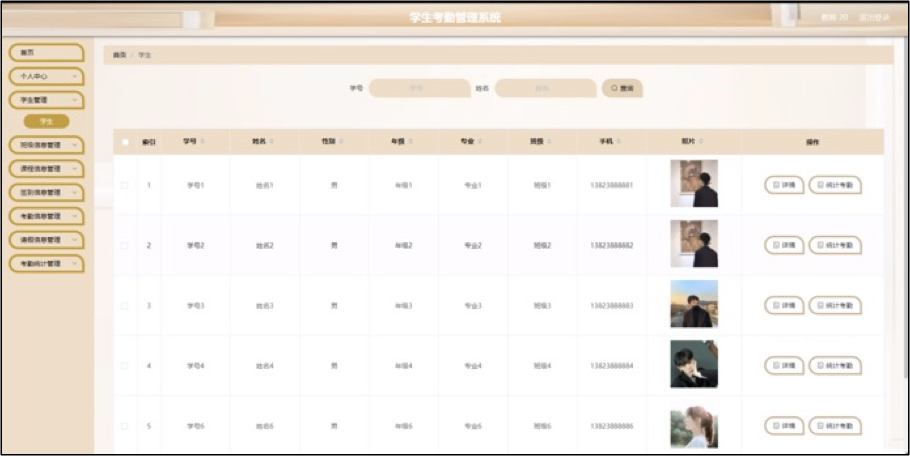
Course information management; on the course information management page, you can view the index, class name, course number, course name, course category, pictures, weeks, class days, sections, etc., and initiate a sign-in operation; as shown in Figure 5-10 shown.
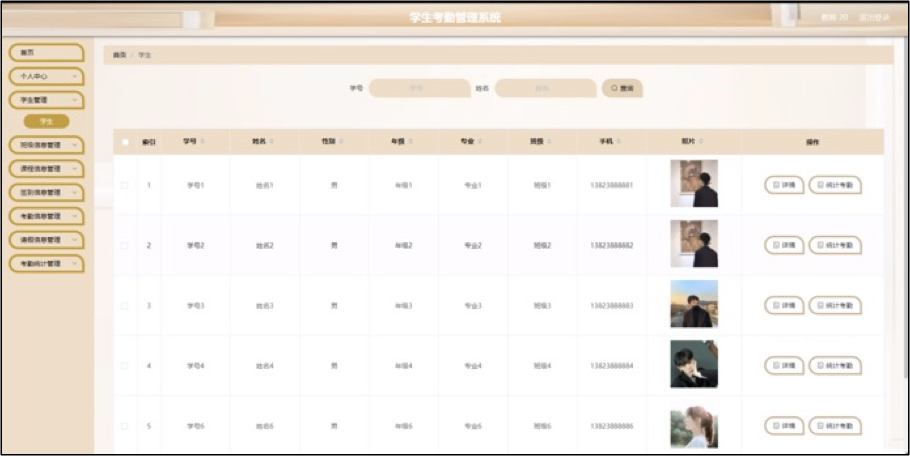
Leave information management; on the leave information management page, you can view the index, class name, course number, course name, course category, week, class day, section, teacher number, teacher name, reason for leave, student number, name, Leave time, review reply, review status, review and other contents; as shown in Figure 5-11.
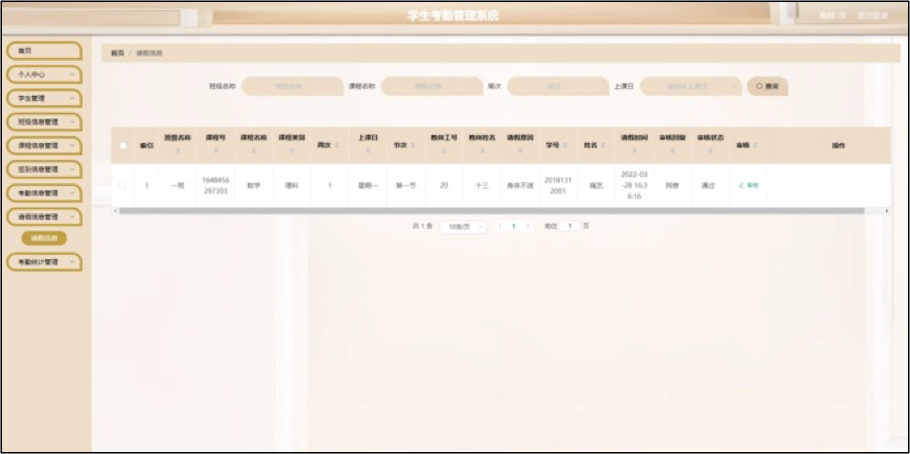
5.4 Student function module
Students can log in to the system to view the home page, personal center, class information management, course information management, sign-in information management, attendance information management, leave information management, attendance statistics management and other functions, and perform detailed operations as needed, as shown in Figure 5-12 Show.
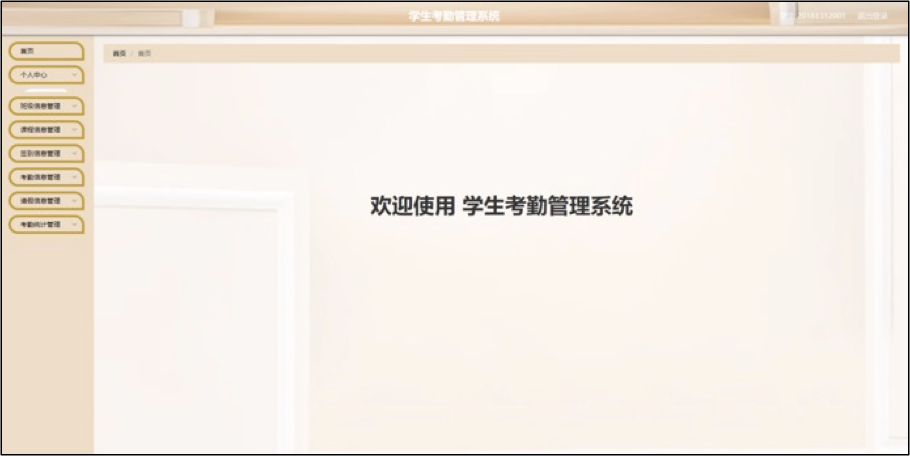
6 Recommended Reading
WeChat Mini Program Graduation Project Collection
Java Graduation Project-SpringBoot+Vue Graduation Project Collection