01. What is a server
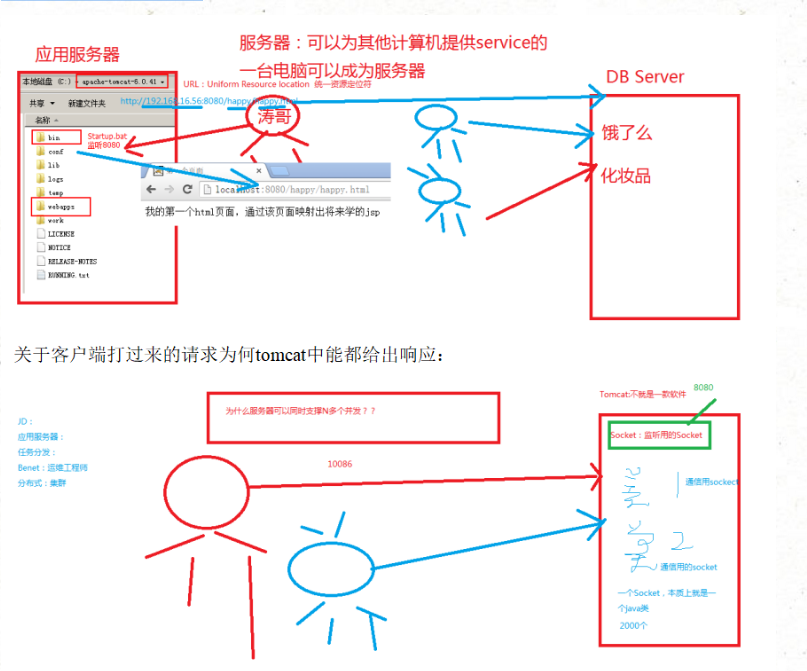
02. What is a dynamic web page
Dynamic web pages refer to interactive web pages that run on the server side and are designed using programming languages. They will return different web page content according to changes in certain conditions. A website that allows users to interact with the server
Dynamic websites
can realize interactive functions, such as user
registration
, information release, product display,
order management
, etc.;
A dynamic web page is not a web page file that exists independently on the
server
,
but
only returns the web page when the browser sends a request;
Dynamic web pages contain server-side
scripts
, so the page file names are often suffixed with
asp
,
jsp
,
php
, etc. But you can also use the URL static technology to make the web page suffix displayed as
HTML
. Therefore, the suffix of the page file cannot be used as the only criterion for judging the dynamic and static status of the website.
Because dynamic web pages require
database
processing, the access speed of dynamic web sites is greatly slowed down;
Due to the existence of special codes, dynamic web pages are
less
friendly to search engines than static web pages.
03. Program Architecture (B/S and C/S Architecture)
Parse:
B/S: A program that can only be executed with the help of a browser
Advantages: It is convenient to upgrade the program. Once the function of the program needs to be changed, only the program on the server side needs to be updated.
, the client program, that is, the browser, does not need to perform any additional operations.
C/S: Programs that can be accessed without a browser
Advantages: 01. Good interactivity: it can better allow users to use shortcut keys
02. Better control of hardware.
04. In-depth understanding of URL and URI
Parse:
URI: Uniform Resource Identifier, Uniform Resource Identifier;
URL: Uniform Resource Locator, Uniform Resource Locator;
A URL is the only naming convention that identifies a specific computer, directory, or folder location on the Internet.

URN: Uniform Resource Name, uniform resource name.
The simple understanding is that the URL is the door, and the URI is each room in the door. A URI is a conventional scheme for locating resources on the Internet, and it focuses on the resource, not the location.
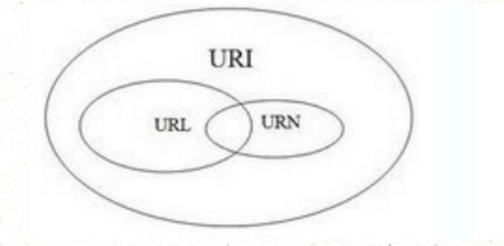
Components of a URL:
Part 1: Agreement
Part 2: Hostname
Part 3: Paths
05. What kinds of common web servers are there?
tomcat:
apache:
Weblogic
Jboss
webspacer
Jetty student configured
IIS (parse .NET programs)
Nginx high performance
06. Tomcat's directory structure
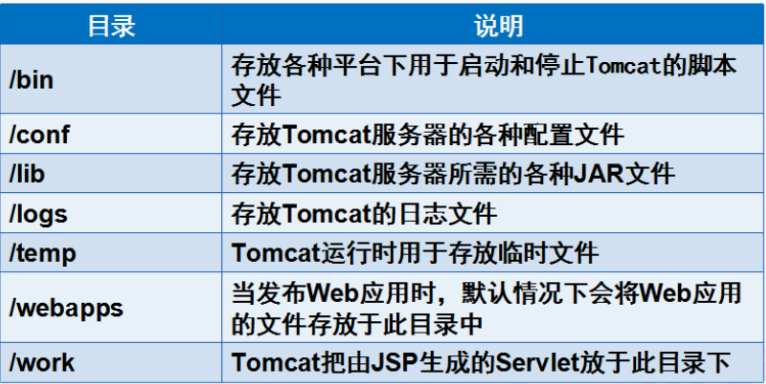
07.page directory structure
bin: stores the Tomcat scripts that start and stop
conf: where the configuration files are stored
lib:jar package
logs: log file
temp: the location where temporary data is stored
webapps: The location where running web applications are stored
work: Java class location compiled into jsp
08.page instruction description
pageEncoding: the encoding method of the current jsp page
Content-Type: The encoding method used by the browser after the response is returned to the browser
09. What is jsp?
Jsp is a technology for developing web applications using java language
10. Configure (integrate) tomcat in MyEclipse
01. First create a webProject
02.window-preferences-MyEclipse-Servers-tomcat-tomcat 6.x
03. In the browse window on the right, select the tomcat folder of the D drive, then apply, then ok
04.window-showview-servers, which is equivalent to placing the startup window of Servers under MyEclipse
05. Attach the web application, and then start the service
11. What are the elements of the JSP page?
Parsing: static content, directives, expressions, scriptlets, declarations, comments
Diagram:
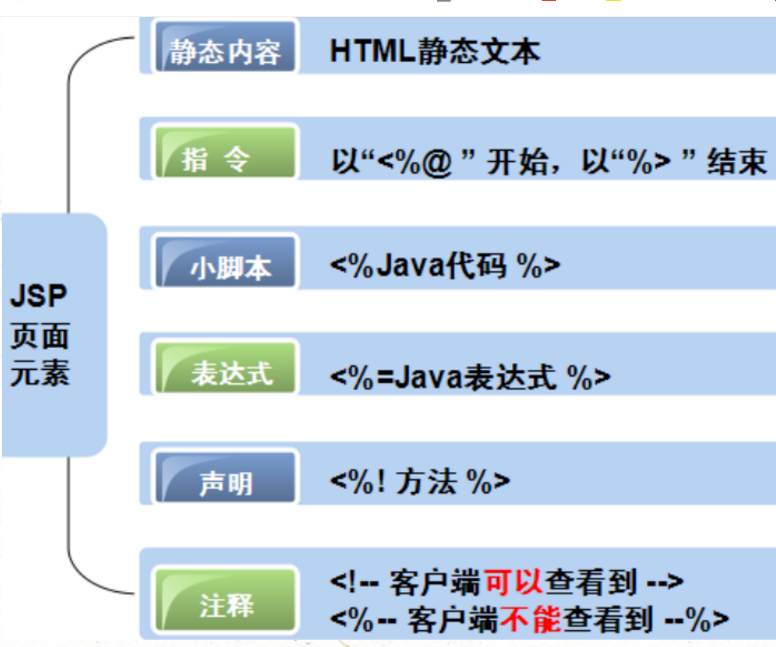
Key analysis: In fact, all jsp pages on the server will eventually be compiled into a java class
12. Manually deploy the web.xml file
Step 1: Create a file
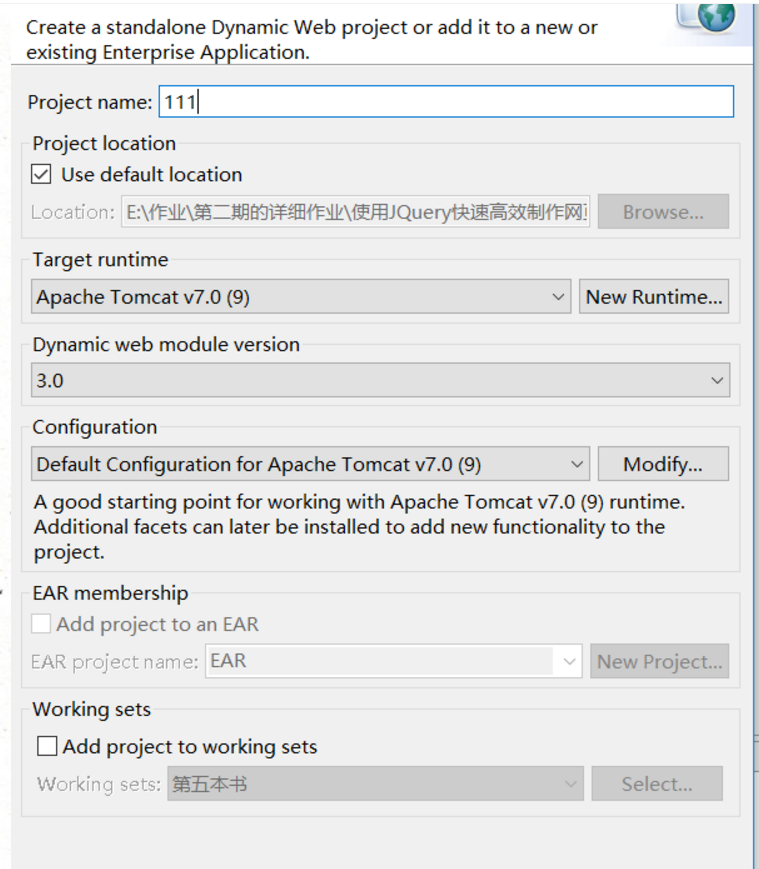
On the basis of the first step: click next>
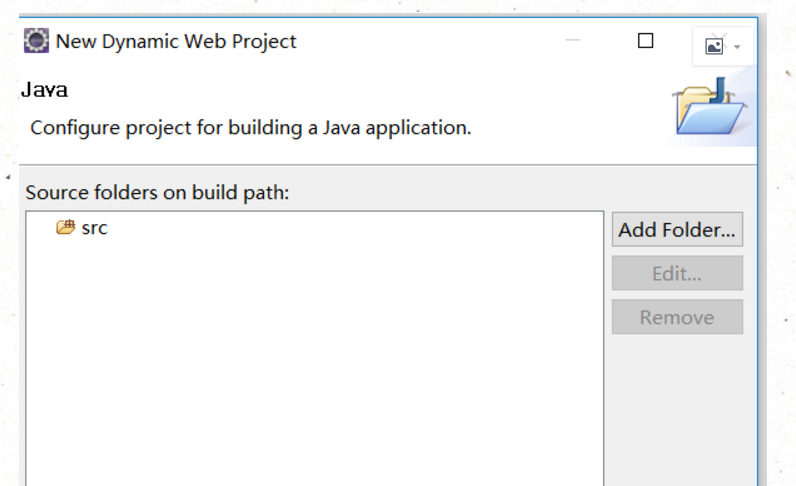
On the basis of the second step: click next>

On the basis of the second step: check the box and finish to create the web.xml file
web.xml deployment summary:
1: Following the structure of the web application directory, create an application file directory in the WebApps subdirectory of the Tomcat directory
2: Create an application page in the application directory
3: Start the Tomcat service and ask questions in the browser
Dynamic web pages are programs running on the server side, and they will return different content according to different users and different conditions
JSP technology embeds the JAva scripting language in HTML, which is then compiled and executed by the JSP container in the application server. Then return the generated result to the client