step
1. Check whether the SSH service is installed
Command: dpkg -l | grep ssh

2. If the ssh service is not installed, you need to execute the following command
命令:sudo apt-get install openssh-server
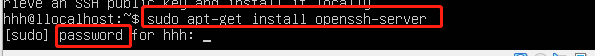
After the installation is complete, execute the command to check whether the installation is successful ps -e | grep ssh;
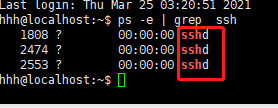
If the installation fails, execute the command sudo apt-get update to update
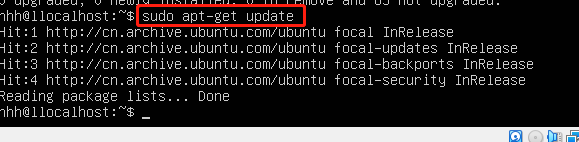 、
、
Wait for the update to complete and execute the following command
sudo apt-get install openssh-server (reinstall SSH service)
Successful installation

3. After the installation is complete, you can use XShell to connect.
Use command: ifconfig to view computer IP


4. If you need to view the SSH service port number, execute the following command
sudo vim /etc/ssh/sshd_config

5. If SSH login fails, please try to deal with it
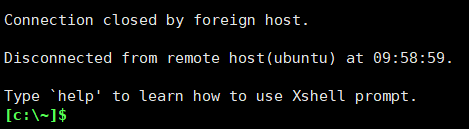
- Check the situation of port 22 and find that port 22 is not open;
Command: netstat -ntlp|grep 22
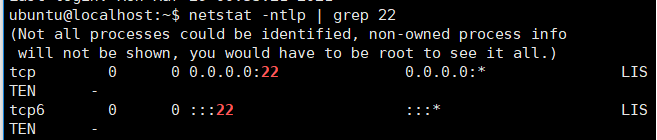
If it is not enabled, execute the following command:
sudo ufw enable
sudo ufw allow 22
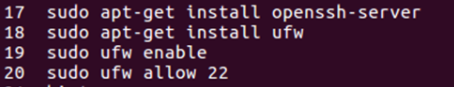
- Reconnect with XShell
