1. View the version information of the remote host Docker
version
docker -H tcp://10.4.7.81:2375 version
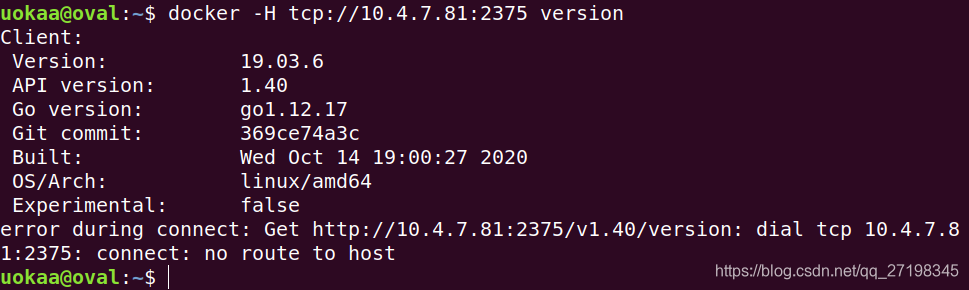
info
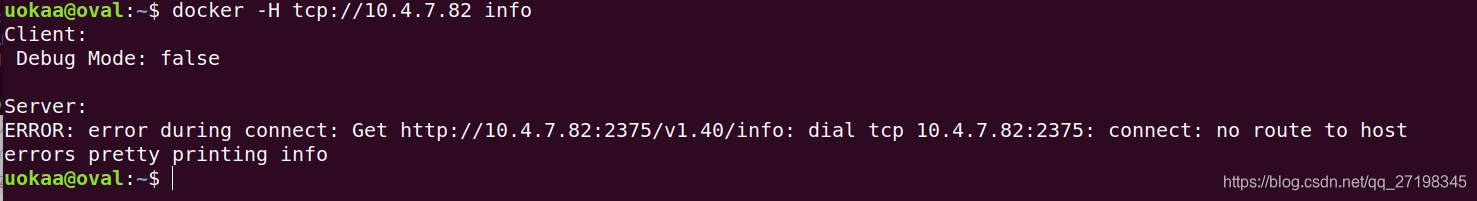
As you can see, remote access is not possible, only simple Docker version information can be obtained. If you want to be able to access remotely, you must set it up.
2. Permanently close the firewall of the remote Docker host or open port 2375 (otherwise it will be inaccessible)
systemctl stop firewalld
systemctl disable firewalld
or
sudo firewall-cmd --add-port=2375/tcp --permanent
sudo firewall-cmd --reload
sudo firewall-cmd --list-all (查看开放可访问的端口)
3. Permanently close SeLinux on the remote Docker host (otherwise it will be inaccessible)
View the status of Selinux:
sestatus
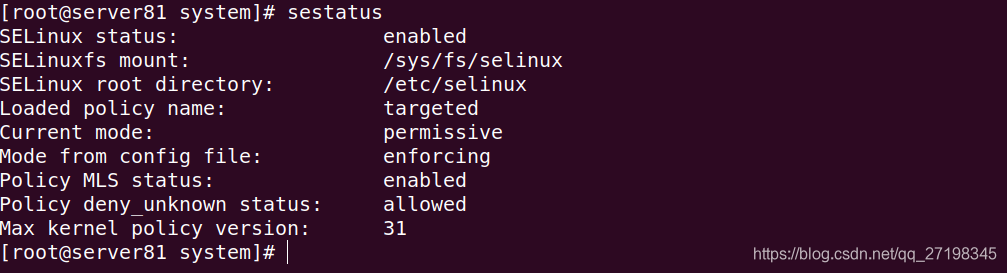
Modify file/etc/sysconfig/selinux
Set up SELINUX=disabled
To make the configuration effective, restart the host.
4. Modify /usr/lib/systemd/system/docker.service

Modify one of them ExecStart.
ExecStart=/usr/bin/dockerd -H tcp://0.0.0.0:2375 -H unix://var/run/docker.sock
- "Unix:///var/run/docker.sock": unix socket, the local client will connect to Docker Daemon through this
- "Tcp://0.0.0.0:2375": tcp socket, which means that any remote client is allowed to connect to Docker Daemon through port 2375
Execute after modification
systemctl daemon-reload
systemctl restart docker
5. Use Docker remotely
docker -H tcp://10.4.7.81:2375 info
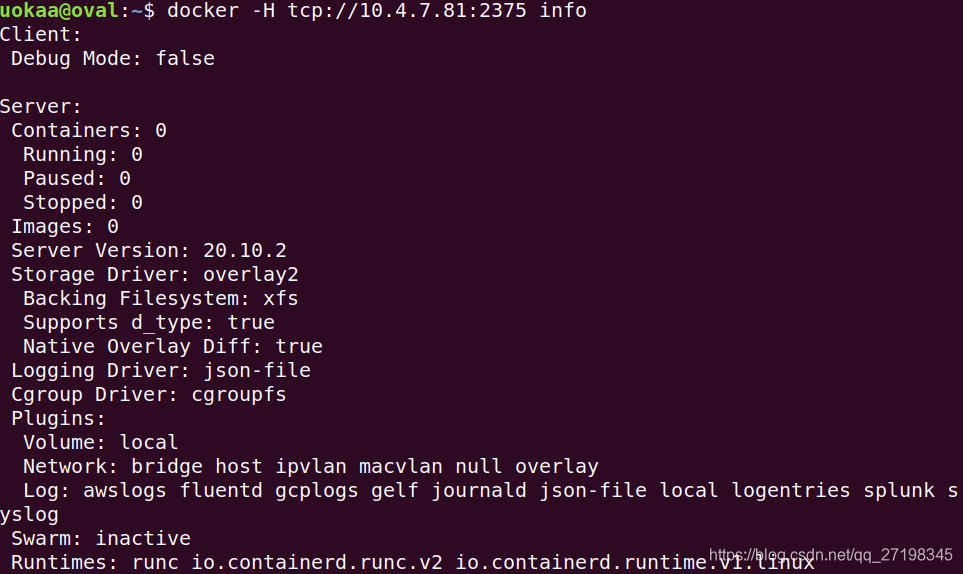
As you can see, you can access Docker remotely.
The Docker service on the remote host can also be operated through the Docker Client.