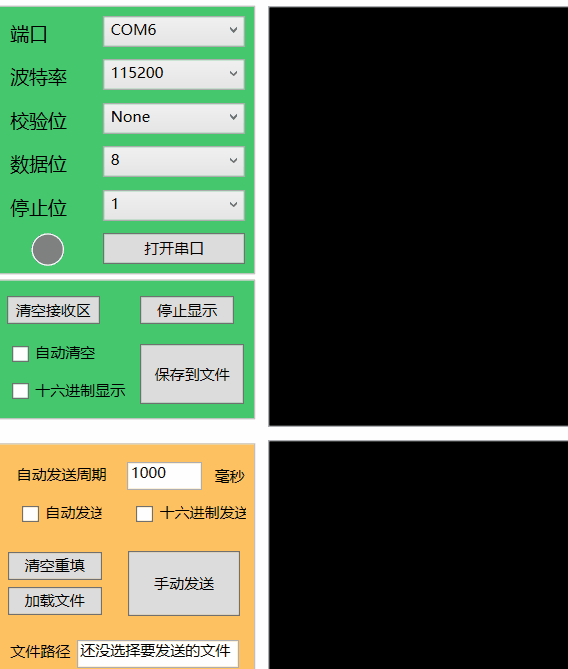USART window communication based on STM32
Driver and environment configuration
1. Just bought the core board and needs to install the driver and configure the environment.
Reference blog:
https://blog.csdn.net/m0_37140588/article/details/80065307
After the driver is successfully installed:
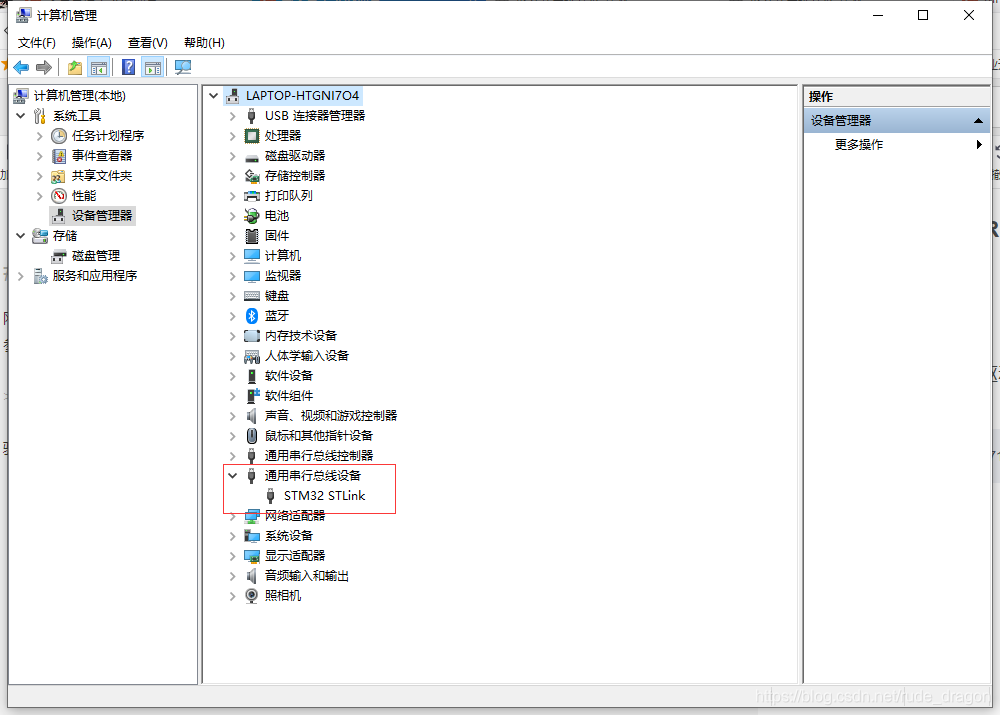
if there is an exclamation mark, you can pull it out and plug
it in again. 2. Configure in keil5 and find the chip.
Just plug in the chip and find a project file for configuration.
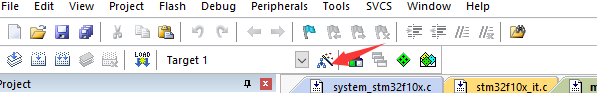
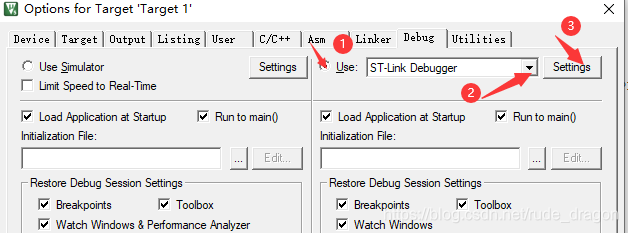
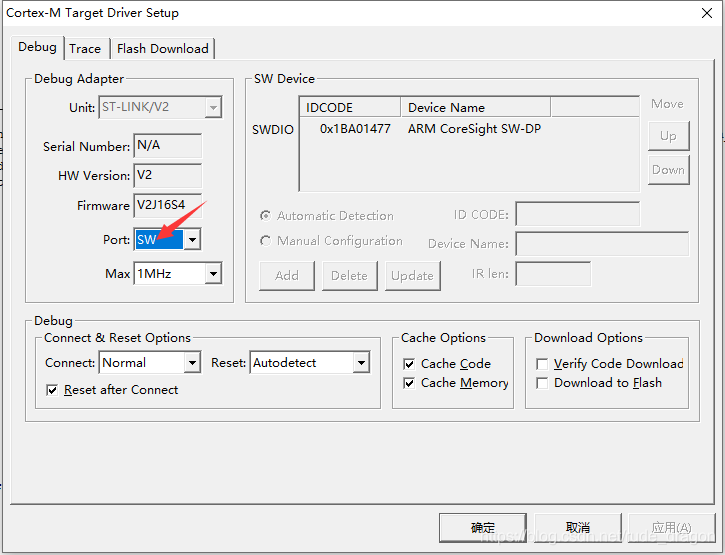

3. Download the serial debugging assistant
The download here is the Wildfire serial debugging assistant, which is used for serial communication
Experimental steps
1. Hardware connection:
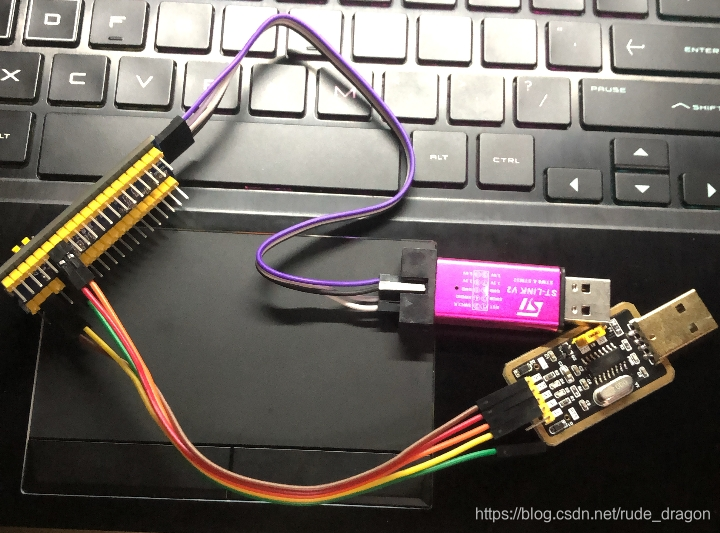
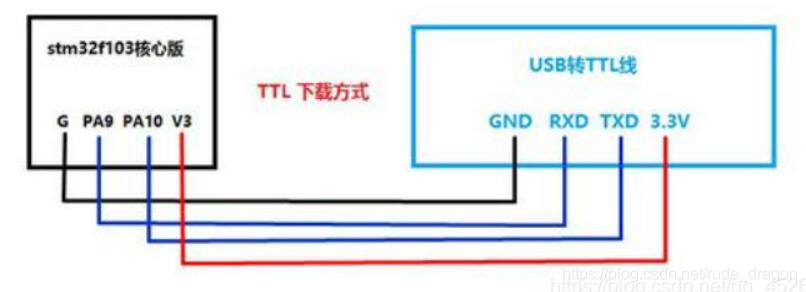
2. Open the keil project burning program and
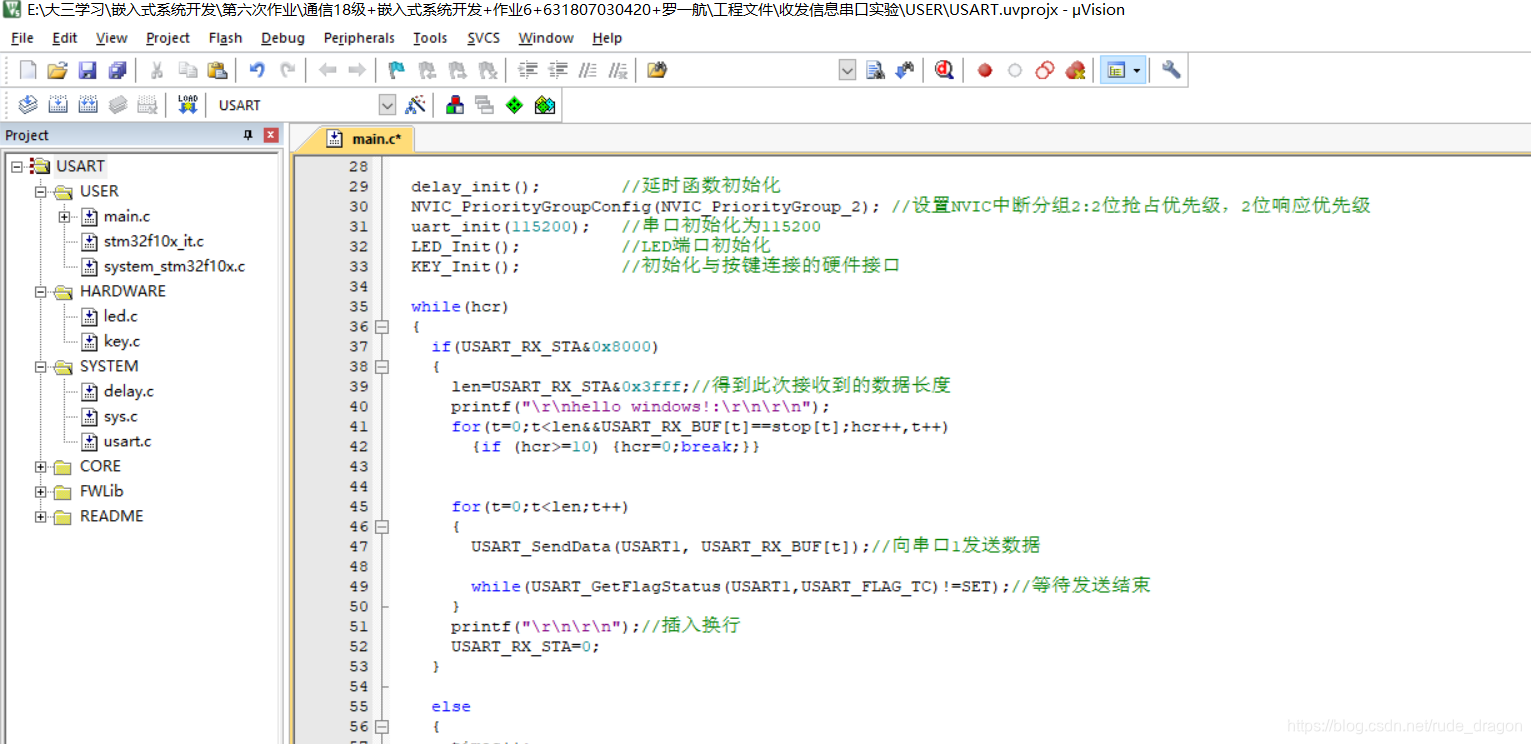
click download burning program (compile first and then burn)
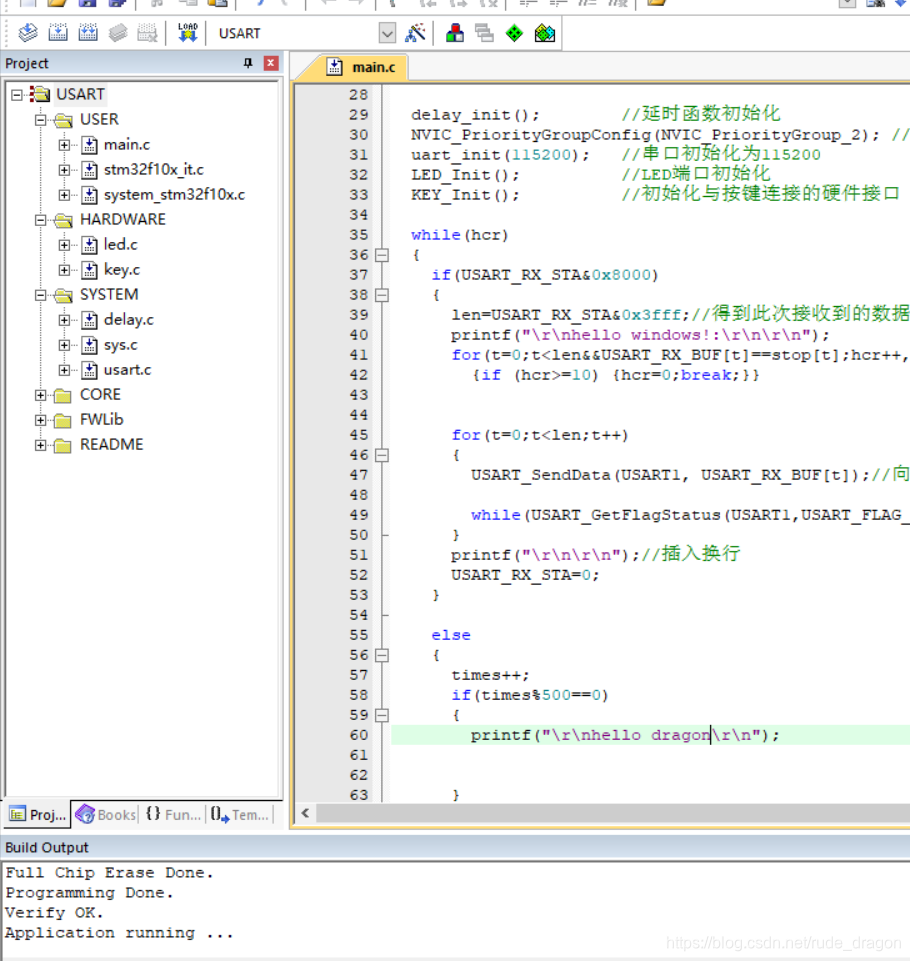
3. Open the assistant to receive and send information