How to view and change the file extension (suffix name)
All files have extensions (suffixes). Don’t change the extensions if necessary, but sometimes you need to do this. For example, when creating a web file with Notepad (with .html as the extension)-files created with Notepad , The default is a text file with a .txt extension, how to change it to .html?
1) If the extension is displayed, you can use the "rename" command in the right-click menu to change it, see the figure below:

2) The extension is not displayed, first display the hidden extension of the system:
For Windows 10, open any folder (also called directory), click the "View" tab, click "Options", in the pop-up dialog box, click the "View" tab, and find "Hide Known File Types" "Extensions" to remove the check, and finally click the "OK" button,
See the picture below:
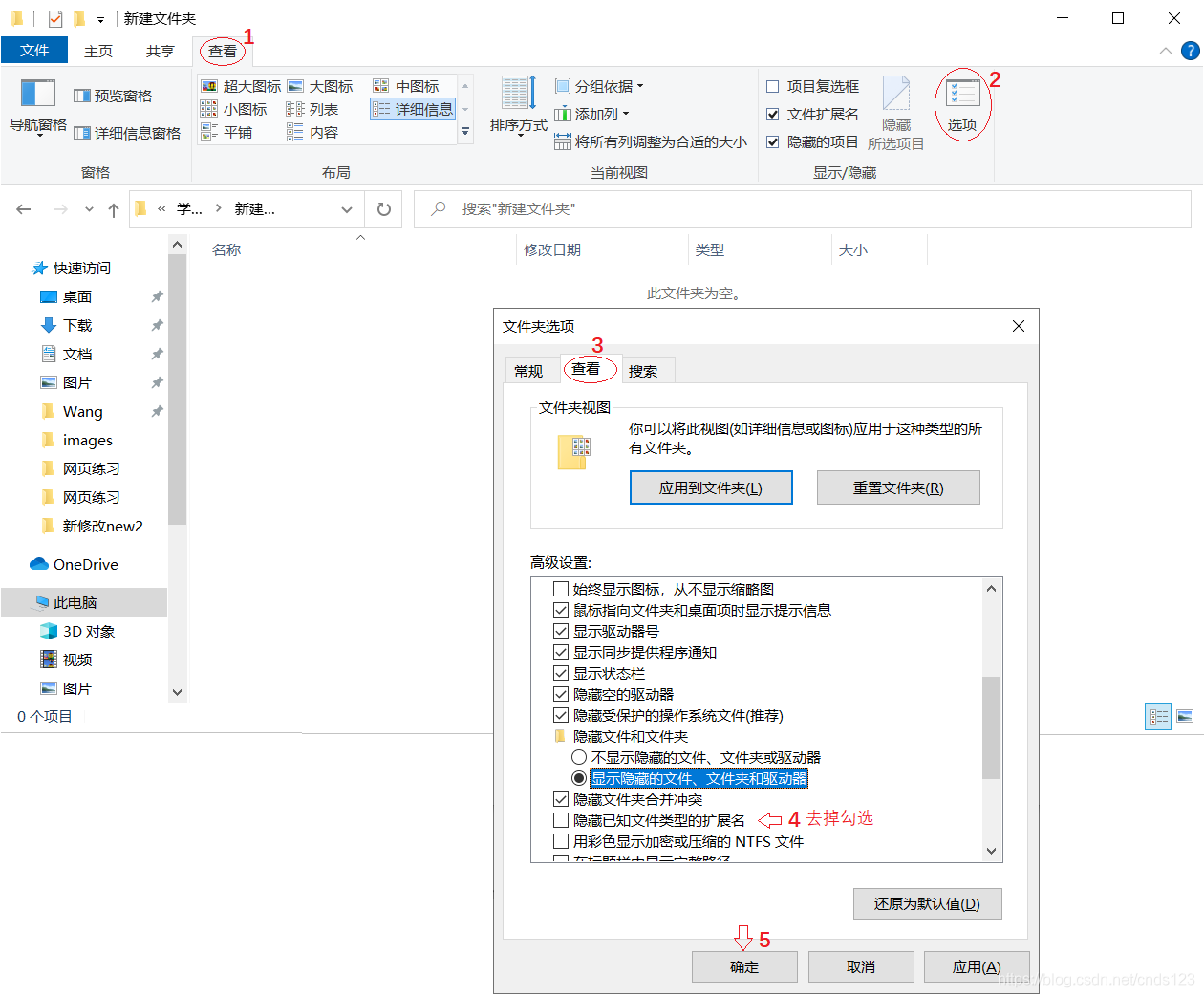
For Windows 7, open any folder (also called a directory), use the "Tools→Folder Options" menu command, click the "View" tab in the pop-up dialog box, and find "Hide extensions of known file types" Remove the check, and finally click the "OK" button, see the figure below:
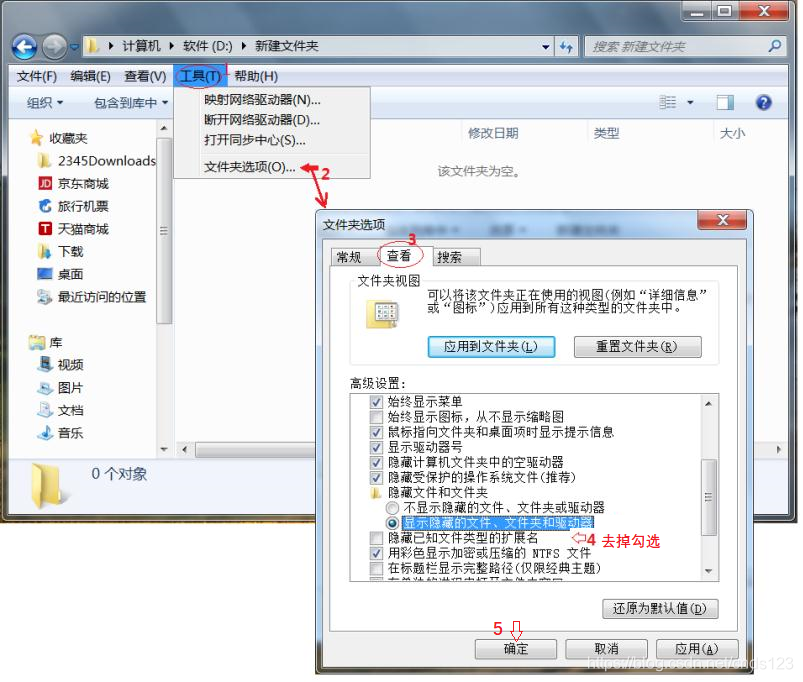
Then, you can directly modify the extension.