Pop-up when starting the virtual machine:
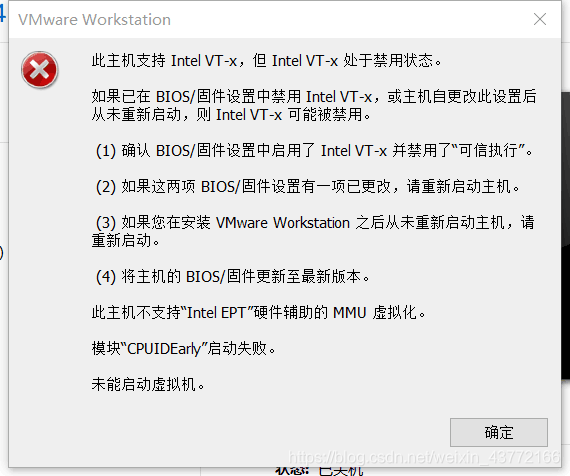
Reason : the computer is not enabled for virtualization
We open the task manager, click "Performance" ——> "CPU", you can see that virtualization is disabled

Solution (Lenovo computer) :
1. Restart the computer, press "Fn+F2" when booting, you will hear a beep and enter the BIOS interface
2. Select "configuration", find "intel virtual technology", press Enter, and change "Disable" to "Enable"
3. Finally press "Fn+F10" to save and exit.
At this time, open the task manager, click "CPU", you can see that virtualization has been enabled

Then start the virtual machine again,
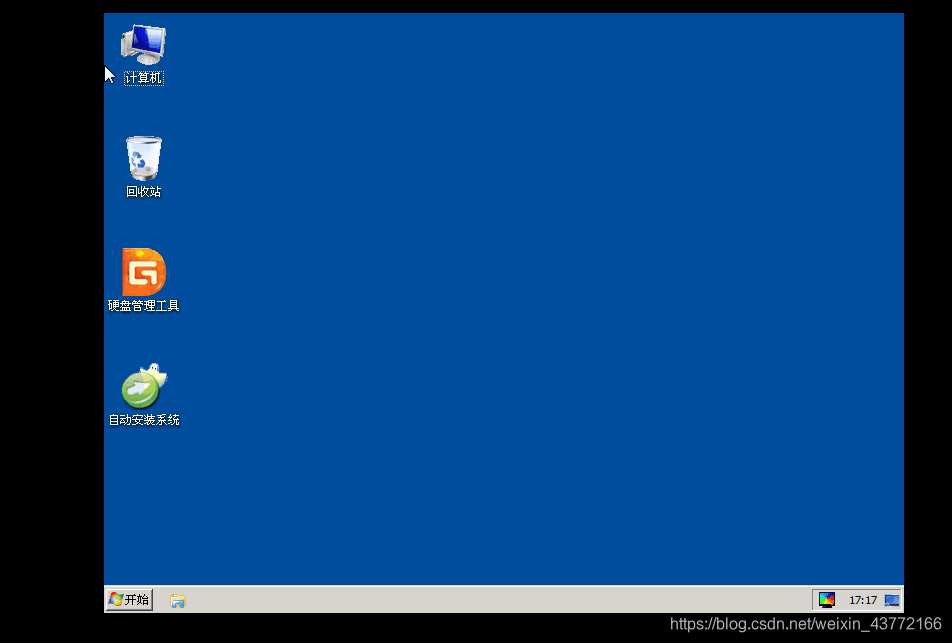
thanks to old Peng for teaching me how to get the virtual machine