If you want to do well, you must first sharpen your tools - Mac software recommendation (preface)
Stone program ape stone
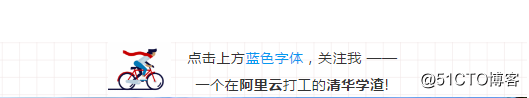

Picture: I shot in Qingdao
background
If a worker wants to do his job well, he must first sharpen his tools. Later, I will continue to recommend some software tools to help you improve efficiency (mainly for Mac computers).
If you are using a Mac computer and do not install and use the Windows system as some people do, then you can try these software that I recommend.
Installing Windows on a Mac feels a bit "violent" (the culture is limited, only the word can be found). There is no malicious hacking of Windows. Windows has Windows usage scenarios. For ordinary people, it is enough to use Windows, and Microsoft is now also Out of a good notebook. But you really shouldn't buy a Mac and then use a Windows system. In fact, installing X does not work well.
These softwares are all I have used myself and I think they are pretty good. These softwares can either greatly improve efficiency or occasionally enough to install 13 (haha, one or two apps have been randomly added).
Too much sorted out, because there are too many pictures, there are some problems with loading in an article (does it imply that I want to change my phone?). It happened that some readers reported that some of the content that was posted before was too long and too dry, and they couldn't stand it anymore. Therefore, I split it (the technical dry goods took a long time and the output was not so fast).
Just take a break with a similar article, don't use your brain, it takes 1 to 2 minutes to get it, and there are gains, and you can kill two birds with one stone.
The protagonist appears Alfred
Today's protagonist is Alfred. Many articles on this software are talking about, I won't introduce too much here. The specific effect is similar to Spotlight that comes with Mac, but the function will be N orders of magnitude more powerful.
I started working with Macs for almost 12 years. I was still a poor student at the time. I asked my classmates in Hong Kong to buy the educational version of the MacBook Air, and now I still serve it occasionally. But I only used this software after 15 years of work. I regret not knowing it earlier, but I have been with me for so many years now. This software is my first recommendation. If you see this article and haven't used it yet, just use it now. The functions of the free version are already quite powerful.
For example, several commonly used functions:
File search
Similar to the Windows version of everything. Set a logo ("'" in the example) at the beginning, followed by keywords to start the full index (of course, you can configure the filter), after finding the searched file, press "->" to display the secondary menu, you can select One-step operation.
For example, copy, use this command line to cd to a file/directory (similar tools are recommended later), copy file path (finder is not more convenient than windows to copy file path), etc.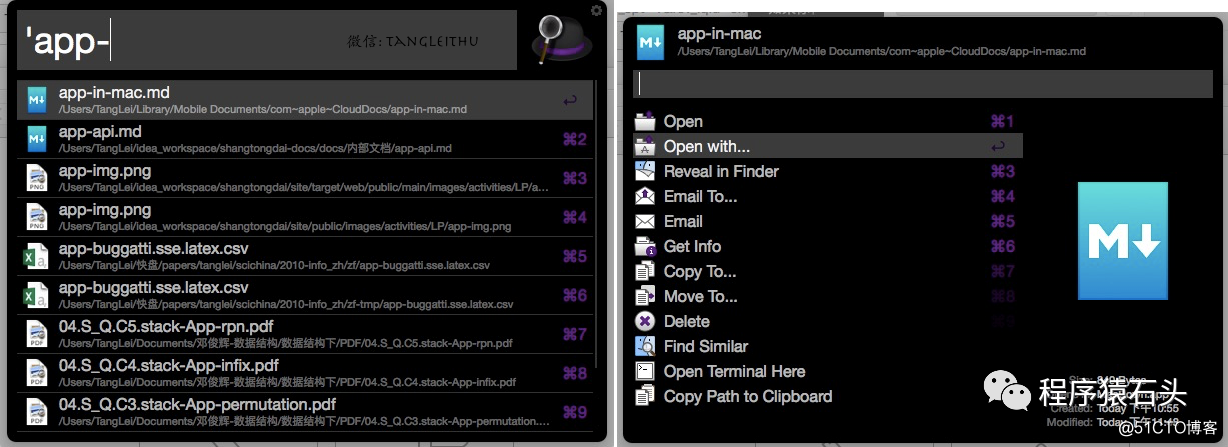
Clipboard history
Can help you save your recent clipboard history, select and paste via shortcut keys. In actual work, I often encounter that a thing to be copied has been cmd+c. At this time, there is another one that needs to be copied and pasted more preferably. The previous one is overwritten, and you have to copy it again. With this function, no worries.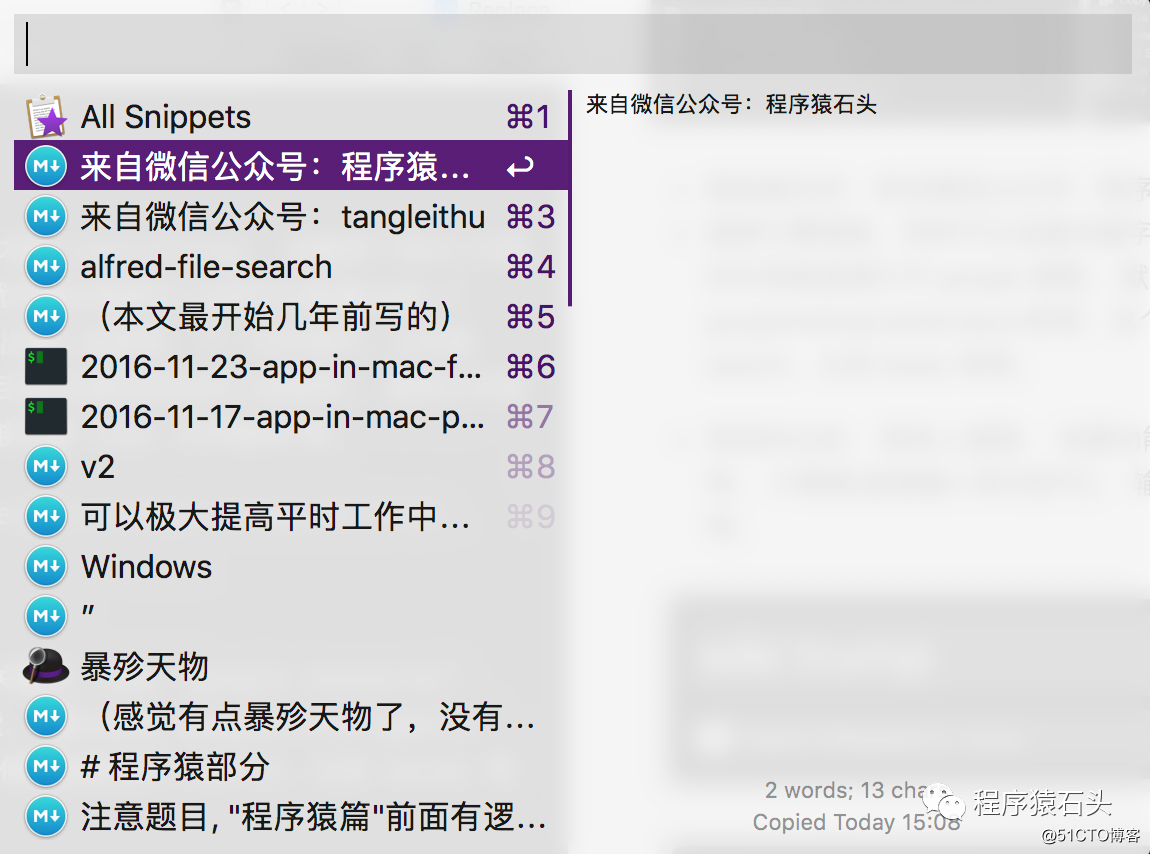
Various searches
-
Search engine search
can also set keywords, such as "google keywords", press Enter to open google search directly. The default ones are google/wiki/ and so on. You can also add more search engines, such as baidu, bing, stackoverflow, and so on. - Various quick search and
others such as contact search, quick functions (lock/sleep/shutdown), etc., calculator (just enter the equation directly), enter the application name to quickly open the application, and so on.
Workflow
Workflow is its stronger selling point. For example, the following are some workflows that are either extremely efficient or interesting.
- Dash
is an artifact of programmers. Combined with Dash, you can search a certain API in a certain language very conveniently and quickly, and you no longer need to open the browser to search while writing.
When encountering a certain API, I am not very clear, so I directly enter the keyword by ctrl + blank to directly search the certain API.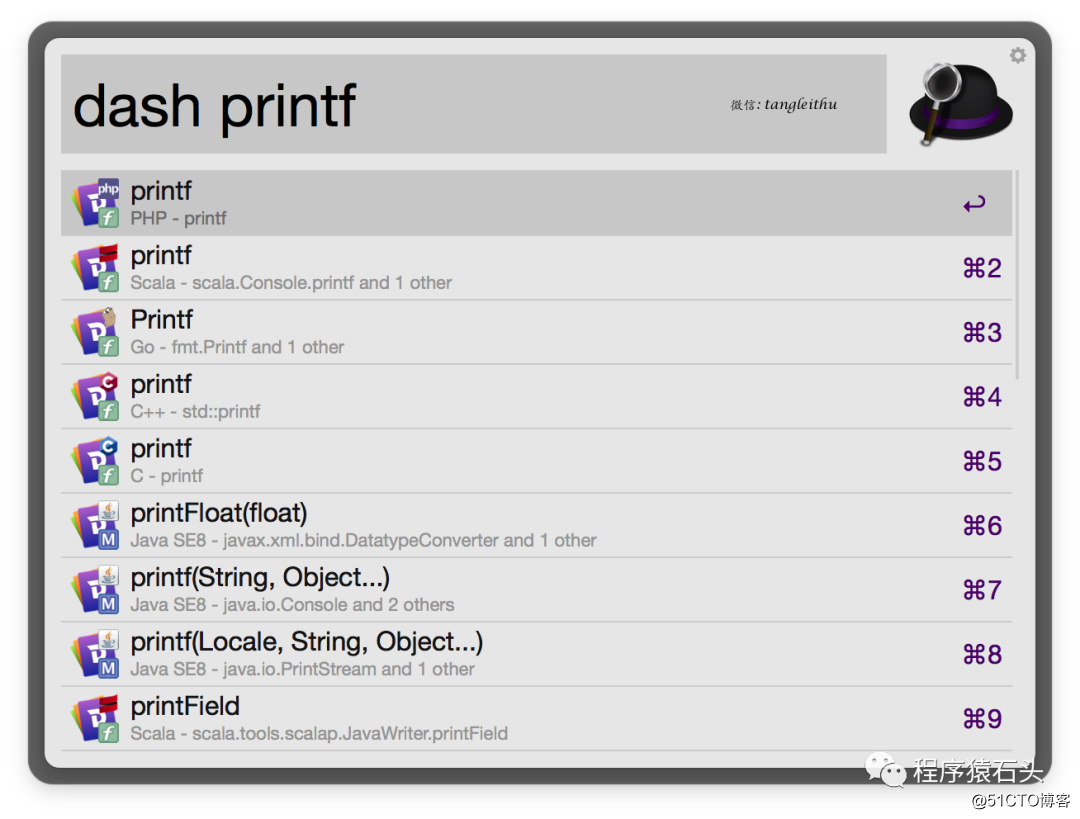
-
In fact, StackOverflow caused the setting there to be OK through the search above. Here is a separate workflow, you can also set keywords (such as st keywords) to directly search for related questions on stackoverflow. It is equivalent to keywords site:stackoverflow.com in Google search.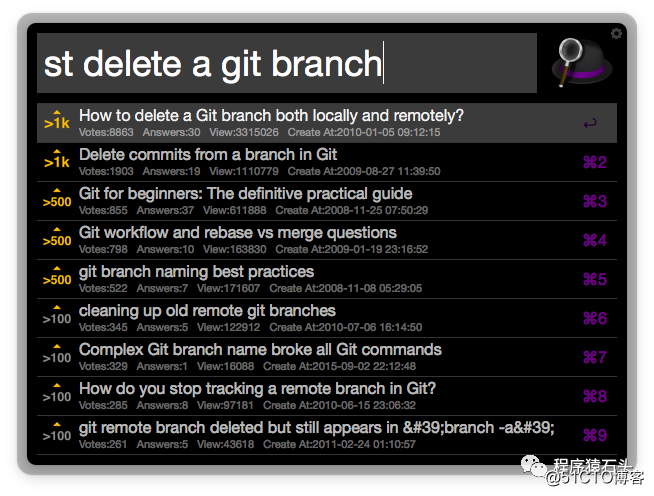
-
Youdao translations
do not need to open the browser to search if you encounter Chinese-English translation problems.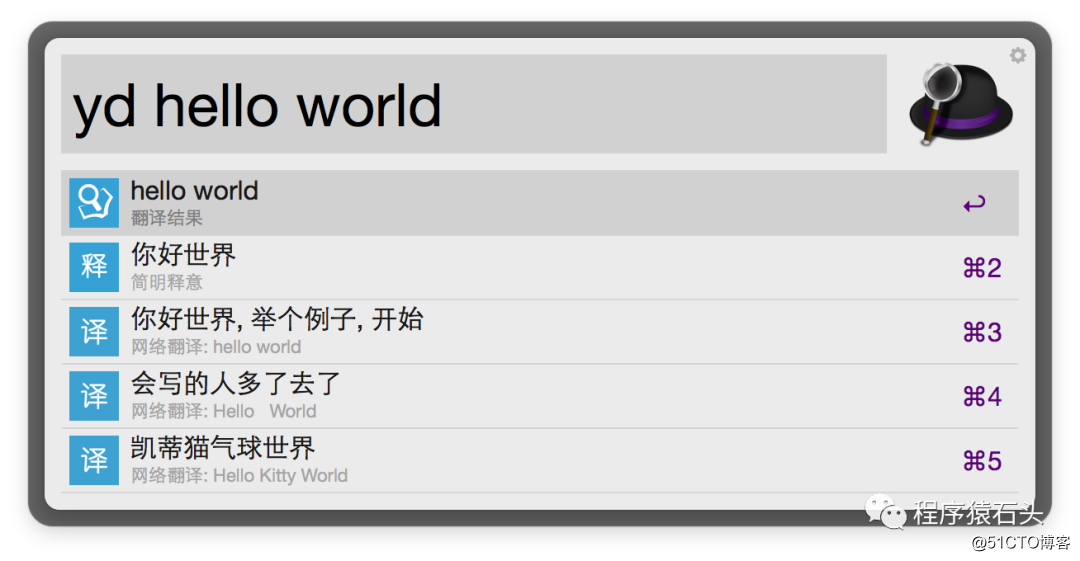
Of course, the Mac's built-in word translation function is also quite good: Don’t know? Select a keyword and tap the touchpad with three fingers.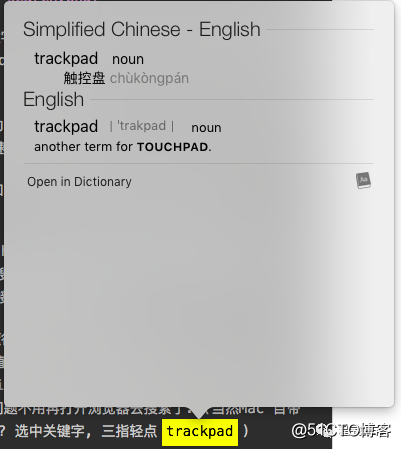
- Know almost
know almost search and know almost daily, you can set a keyword search know almost directly, or know almost daily lists the recommended list for the day.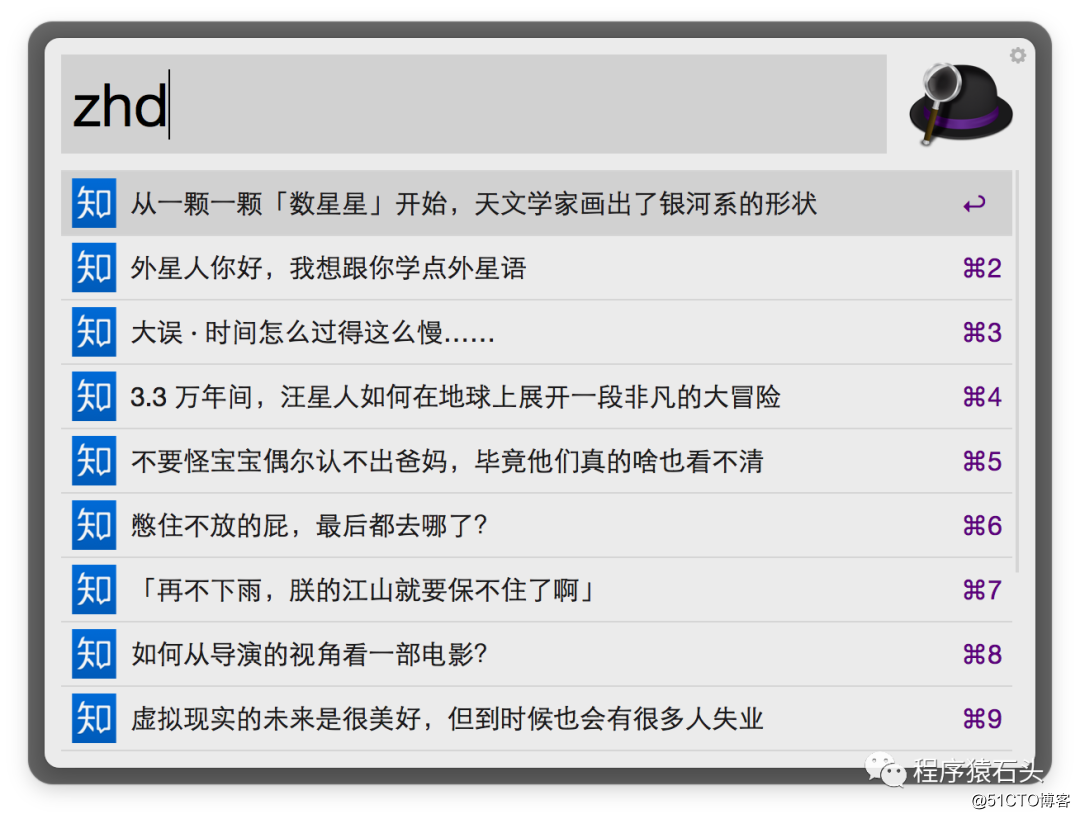
- Douban
related functions, Douban reading/movie, etc. Recently, I heard a colleague talk about a certain movie, how much do you want to see Douban score? Very short answer, just the movie movie name will come out the result, as shown in the figure:
- Weather
calls Baidu's API to realize quick weather forecast
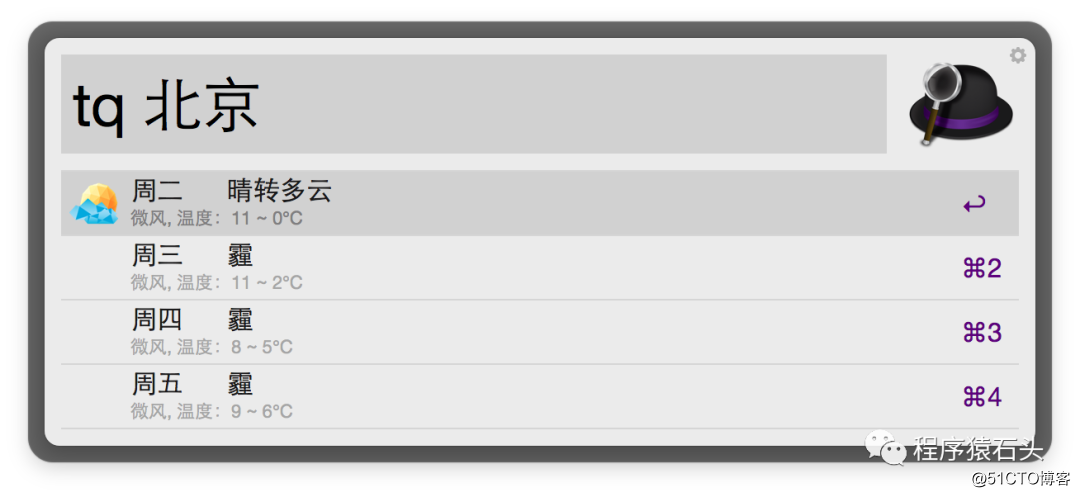
-
Mail
quick search for mail (the previous screenshot used directly here).
- Evernote (evernote)
quickly search the content saved in Evernote/evernote. You must first go to the Evernote official website to generate a token, and then install alfred-evernote, configure (es-token your own generated-token) token, and then you can use it.
There are different syntax formats for queries. For details, please refer to Evernote search syntax.
Press Enter to open after searching is opened in the application by default. Press and hold cmd to open in the browser (because the author of the first development was the international version of evernote, the author of the Chinese version of the patch also forgot to change this link, so in The jump link opened in the browser is wrong, just download my modified workflow is OK github), in fact, it is to modify the get-link method in app.js.
Of course, there are more other interesting and useful workflows. You can directly go to github AlfredWorkflow to "purchase", or you can implement one by yourself and contribute. The method is relatively simple. It can be implemented with php/python, etc. You can open the alfred setting item and double-click a specific workflow to see the source code.
Do you have any recommended software? You can leave a message to discuss. If you think the content of this article is inspiring and rewarding, please help me click "I'm watching", or forward and share it for more friends to see.