- Set up SSH
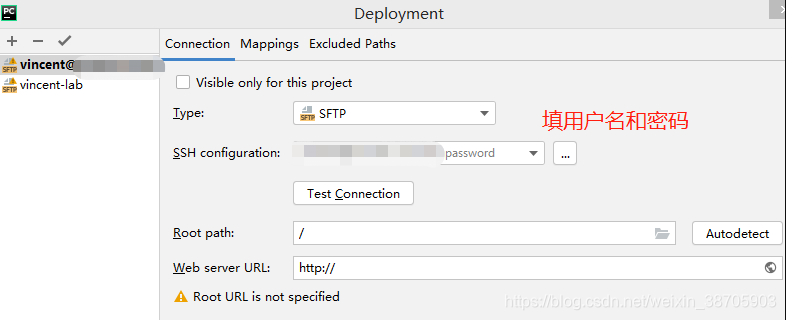
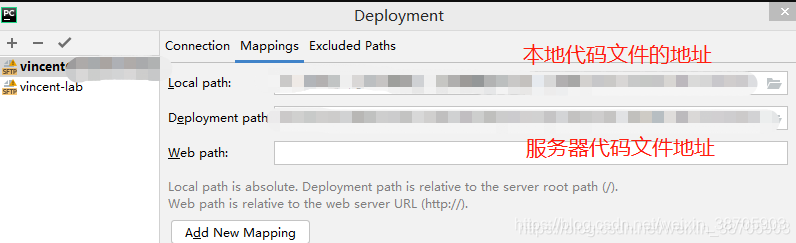
-
Set interpreter
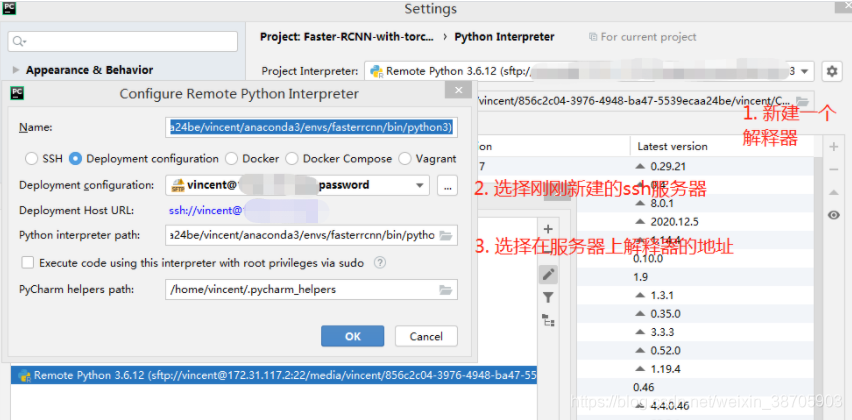
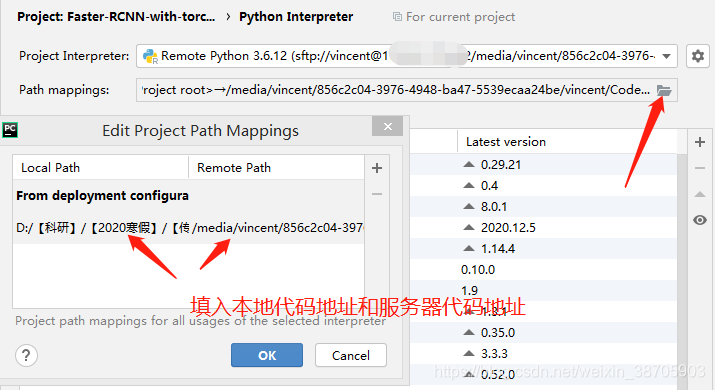
-
Visualization
Output ipconfig in the cmd command line to view the local ip address.
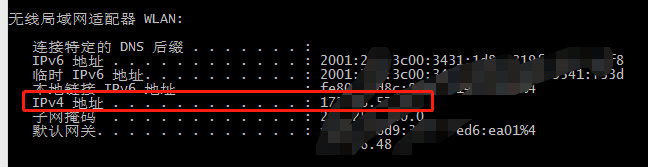
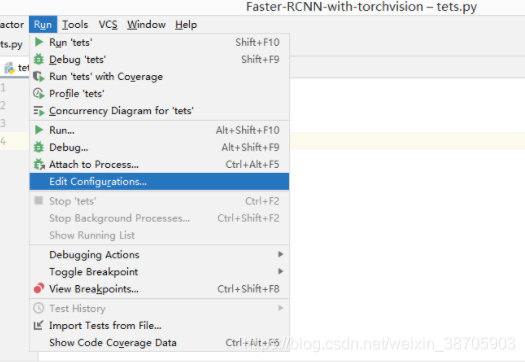
In the code file to be run, add environment variablesDISPLAY=******:0.0(where ****** refers to your windows ip address).
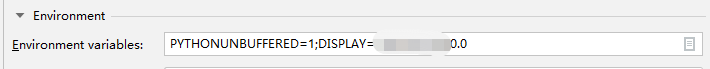
If you want to achieve graphical in the terminal, First create a new terminal
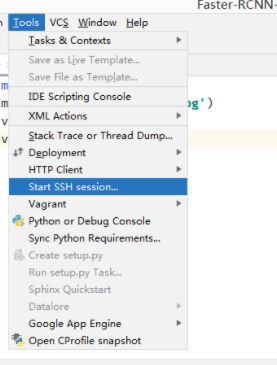
and enter in the terminalexport DISPLAY=******:0.0(****** refers to your windows ip address), and then you can visualize
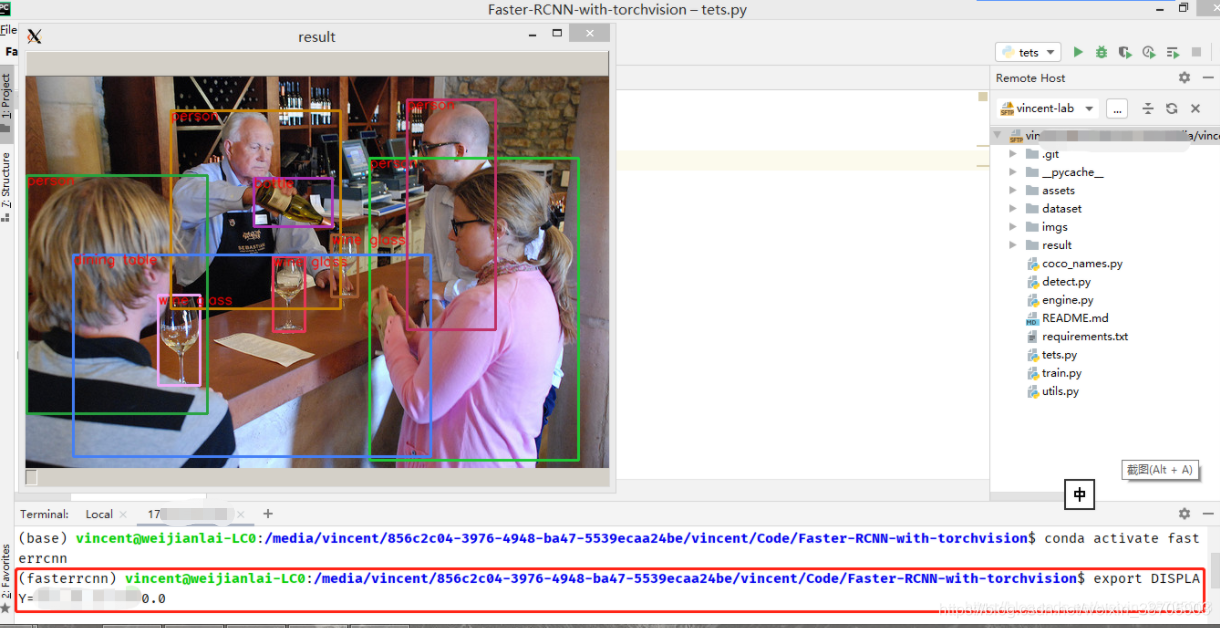
Reference:
PuTTY + Xming to install Oracle graphically