foreword
In order to facilitate development with IDEA, read or modify files from the server, and connect idea to the server, the following configurations are required
1.选择Tools–>Deployment–>Browse Remote Host
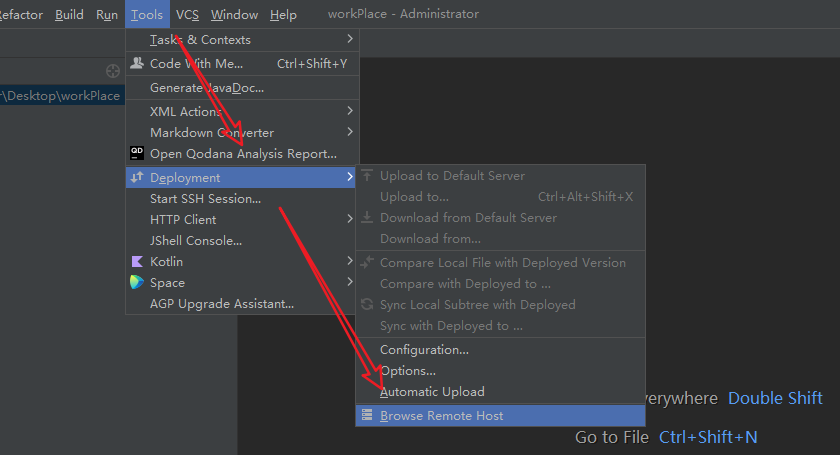
2. Click the three dots in the upper right corner, select the corresponding host name, and select sftp
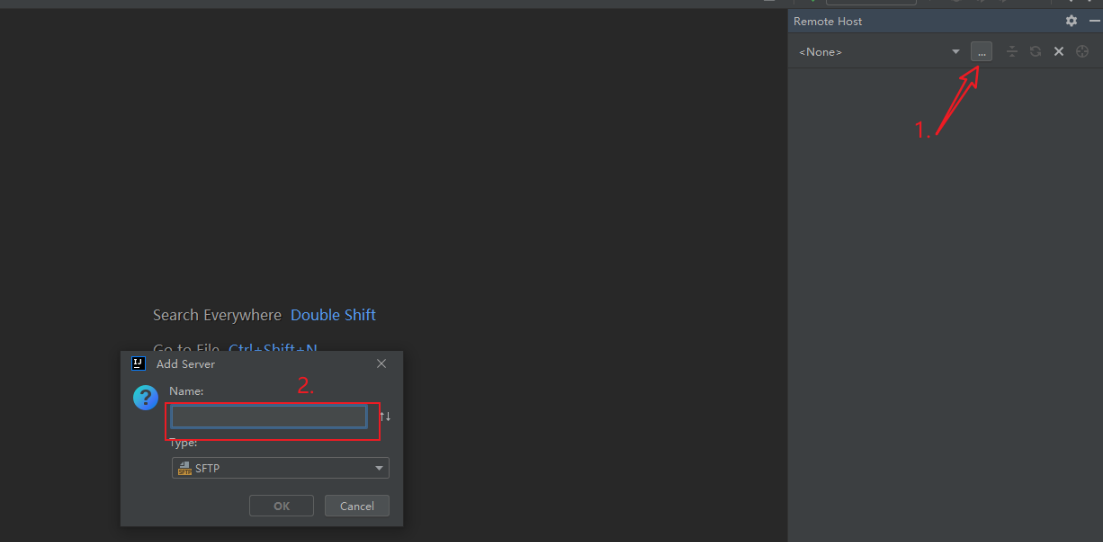
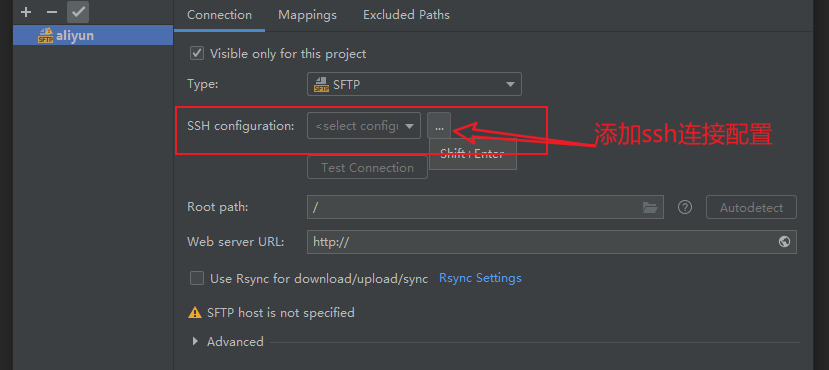
3. Let's add ssh configuration information below, click the 3 dots in the above picture to enter SSH Configurations
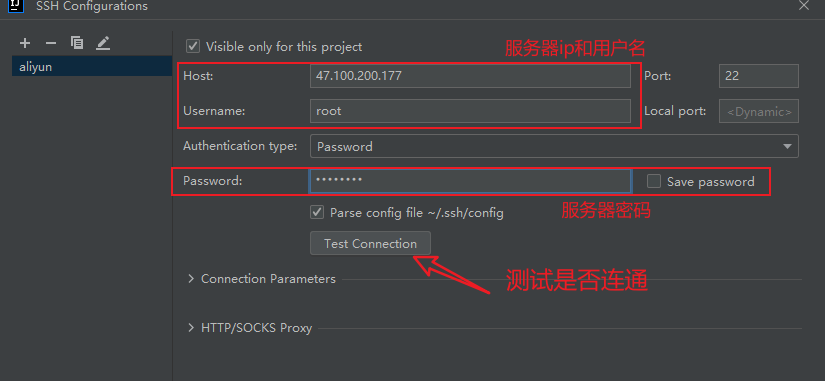
The test is successful as shown below
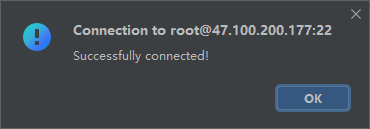
4. After clicking Apply, it will return to the Deployment interface and select the SSH configuration just now
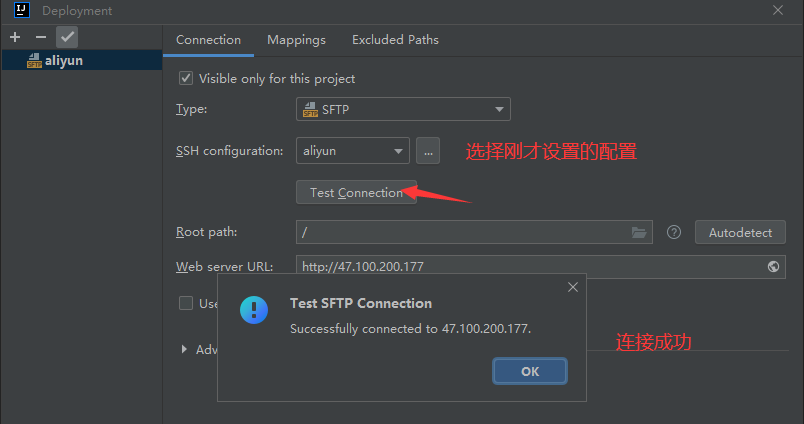
5. How to access server files

Finally, thank you for reading, I hope it can be helpful to everyone