Class 4: Install Putty tool to connect ECS server remotely
One, install Putty tools
Open the browser Baidu to search Putty, click to enter the relevant website https://www.ssh.com/ssh/putty/

Choose the suitable application according to the computer operating system you are using, I am using Windows system, so I choose suitable for Windows s application.
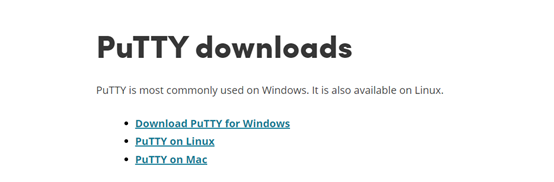
After downloading to the local, the installation
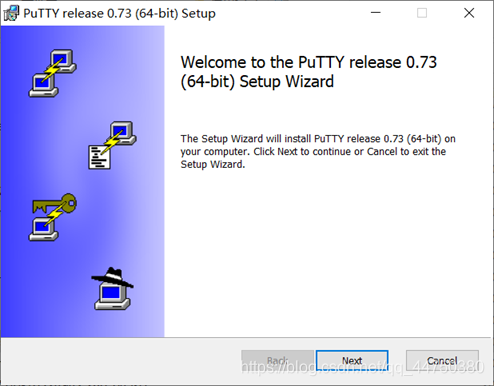
is started by default, and the relevant options can be changed according to your own situation. Double-click to run after installation is complete
2. Use Putty to remotely connect to the ECS server
Log in to the Alibaba Cloud console to check whether the security group rules of the instance allow port 22 access to the network.
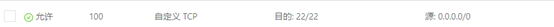
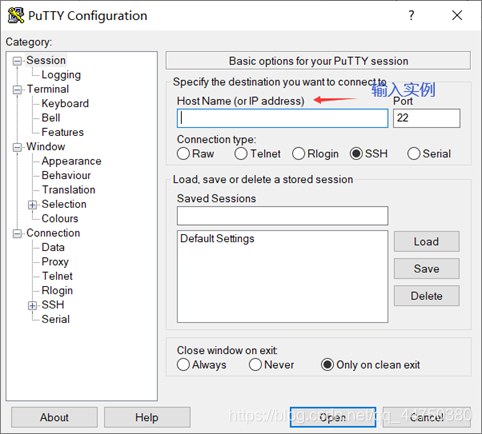

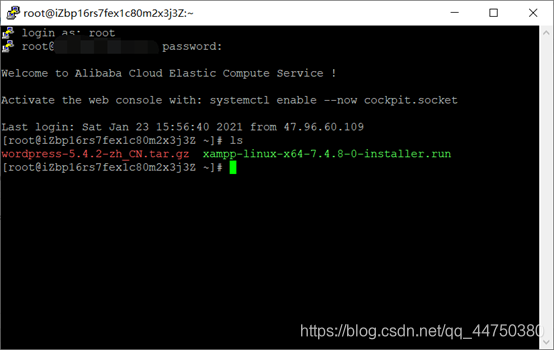
Note: Putty is a free remote connection tool, of course there are other tools, such as SecureCRT , Xshell , MobaXterm and other paid tools.
Alibaba Cloud University plans to accompany more than 2,000 college students to practice and grow on the cloud. Here you can get free cpu resources, and you can also participate in free training camps to improve your practice: https://developer.aliyun.com/adc/student/