VARCHART XGantt has been on the market for nearly 30 years. It provides the most complete C#Gantt chart control, which can be used to build modern and reliable industry resource scheduling applications.
Click to download the official version of VARCHART XGantt
It is a common and familiar method for project managers to use Gantt charts to compile project schedules and guide project implementation. It displays the project progress concisely and intuitively in the form of graphs. Because the preparation method is simple and easy to use, it is widely used.

The Gantt chart record comparison method is a method of visually comparing the information collected during the inspection of the actual progress of the project construction and directly using the horizontal line to mark the horizontal line of the original plan after collation. For example, the actual schedule of a project is compared with the planned schedule. In the progress cat Gantt chart, I want to set the start and end time of the project, and adjust the task progress according to the completion of each task. In the progress cat Gantt chart below, we can see that when the project progress is checked on the sixth day, the collection The data and investigation work have been completed, and the actual progress of the task is consistent with the planned progress.

Through the above record and comparison, the deviation between the actual construction schedule and the planned schedule is provided for the schedule controller, and a clear task is provided for taking adjustment measures. This is the simplest and most familiar method often used in project schedule control. But it only applies to all the work in the construction are carried out at a uniform speed, that is, the amount of tasks completed by each work in unit time is equal. The amount of completed tasks can be represented by three physical quantities: physical engineering quantity, labor consumption, and workload. For more convenience, they are generally compared with the cumulative percentage of their actual completed volume and the planned cumulative percentage.
According to the different work speeds during the construction of the construction project, and the different schedule control requirements and schedule information provided, the following methods can be used:
The steps of the mapping comparison method are:
1. Preparation of Gantt chart schedule plan
2. Mark the start and end time of the task on the schedule
3. The actual progress data will be checked and the corresponding project progress will be entered
4. Compare and analyze actual progress and planned progress.
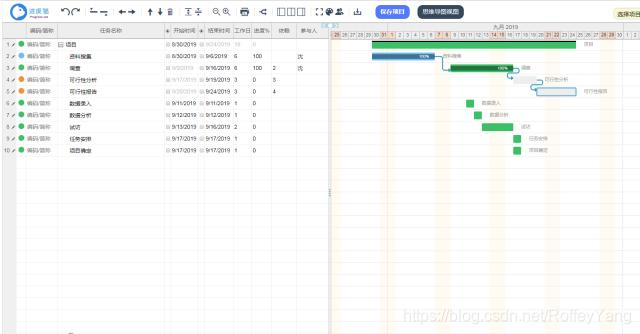
Through the progress bar of the progress cat Gantt chart, we can see the following information:
1. The dark green in the center of the progress bar coincides with the planned date, indicating that the actual progress is consistent with the project plan;
2. The dark green in the center of the progress bar and the left side of the planned date indicate that the actual progress is delayed.
3. The dark green in the center of the progress bar and the right side of the planned date indicate that the actual progress is ahead.
The project manager can adjust the project schedule and plan through the situation shown in the Gantt chart, and handle delayed tasks in time to ensure that the project is completed on time.
APS helps improve the production efficiency of enterprises, truly realize the visual presentation and control of production plans, quickly and effectively respond to production plans in different scenarios, improve on-time delivery capabilities, and increase production capacity and resource utilization.
If you want to know about Gantt chart or Huidu APS system, please log in to Huidu.com and consult online customer service to solve your problem!