flyhotkey can help the main user to start files, folders, web pages with one key, such as open my computer, mute, shut down, etc.; such as hide, display, top, transparent, one-click screenshot/color, etc.
Function 1: Customize shortcut keys
Select hot key-add, then select the corresponding function in the task, select the hot key, enter the path, parameters, and mode, and then confirm. If you want to add hotkeys continuously, click Apply, and then continue to set the next hotkey.
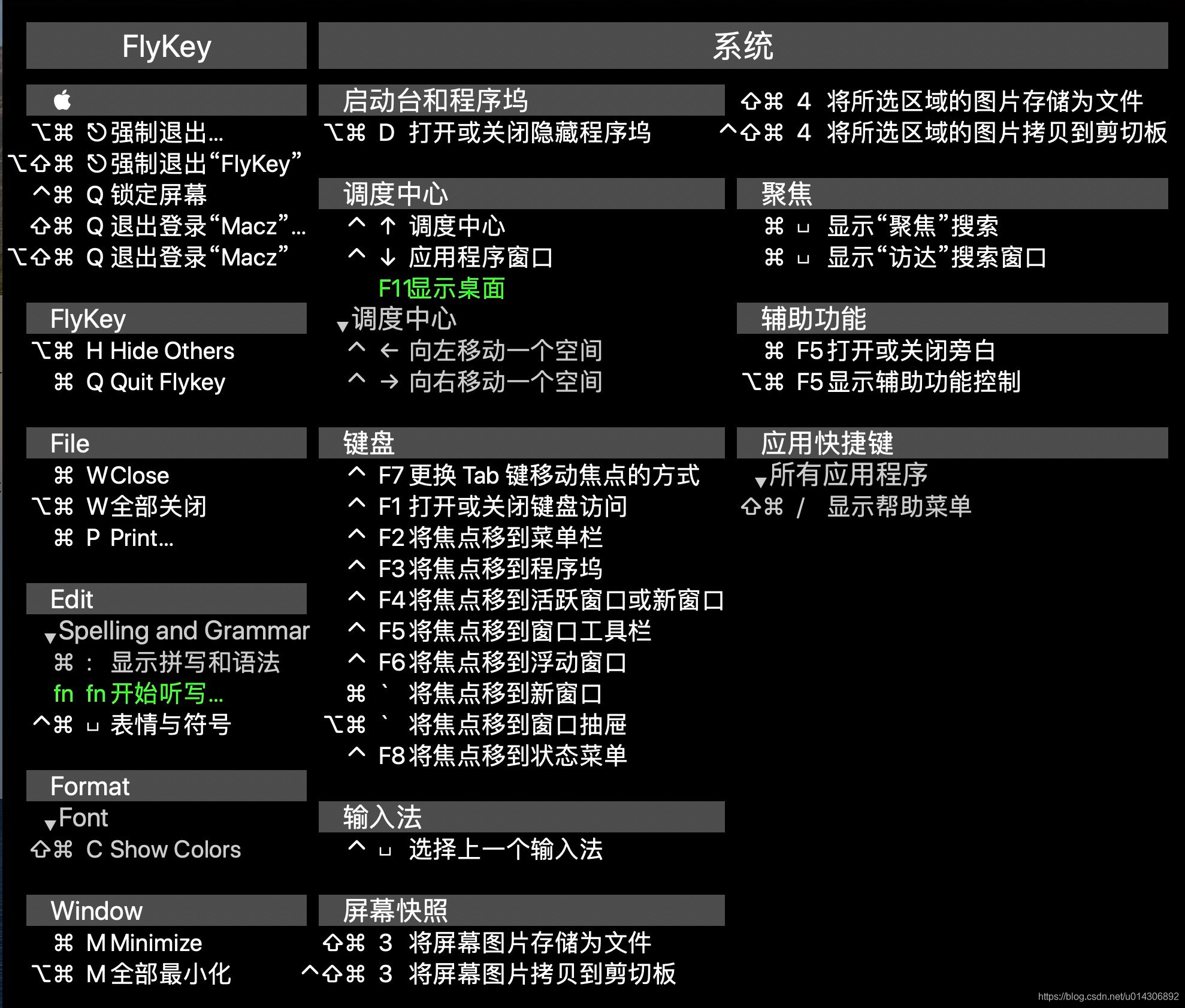
Function 2: Enable or disable a single hot key
Simply select or cancel the check mark in front of the item. After it is disabled, the hotkey and timing execution function will not be available.
Function 3: Prohibit all hot keys and prohibit all timed tasks
Select [Prohibit Hot Keys] or [Prohibit Timed Tasks] in the file menu.
Function 4: Run in the background
Select [Tools]-[Settings], select [Basic] on the left, and select [Do not display the main interface after startup] on the right.

After reading it, do you want to experience it quickly: https://www.better365.cn/apps.html