Raspberry Pi uploads DHT11 temperature and humidity to Alibaba Cloud IoT platform
1. Custom function
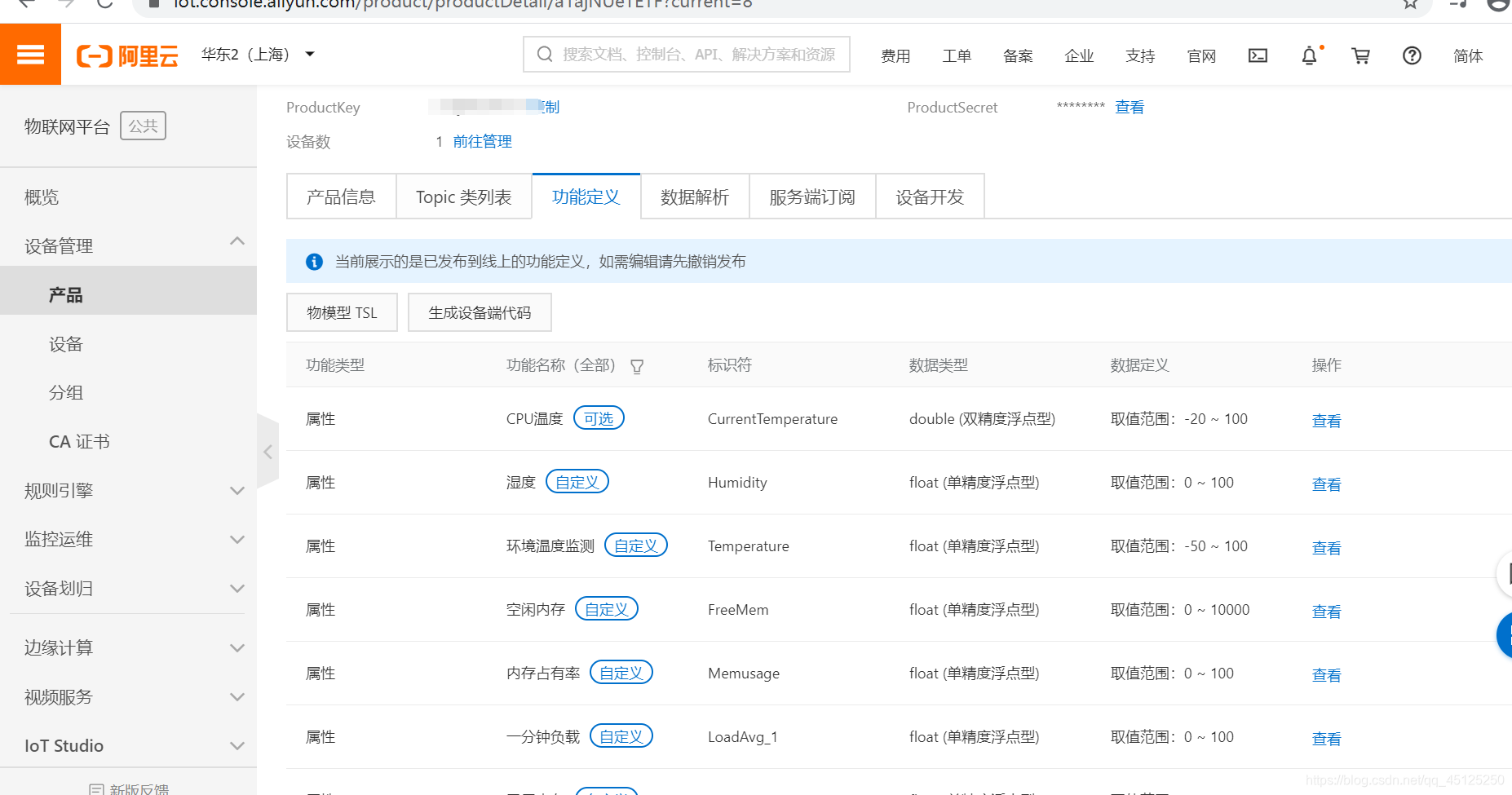
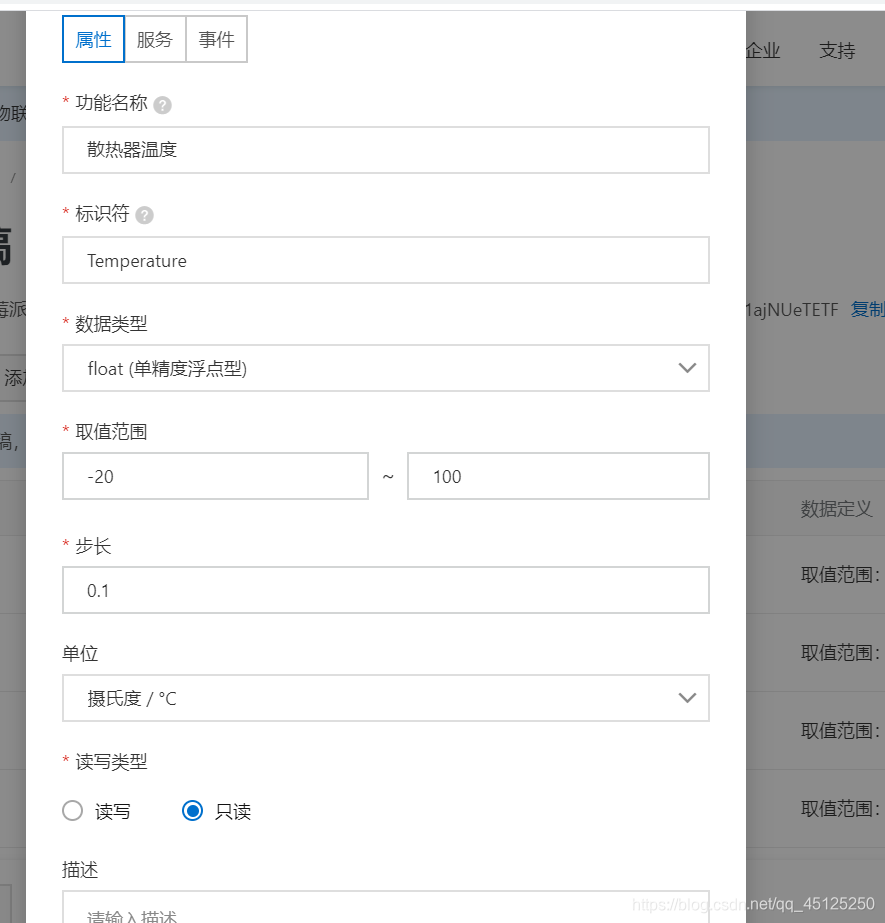
This is the case for the adding process. Because the temperature has a decimal point, it is better to use float. Others such as time can also use the text type, depending on the situation.
After it is defined, it can be released. Currently, there is only one temperature, and humidity needs to be added.
2. Environmental preparation
- Download Node.js
- Install mtqq library
npm install aliyun-iot-mqtt -S
- Install Alibaba Cloud SDK
sudo pip install aliyun-python-sdk-core
sudo pip install aliyun-python-sdk-iot
3. Code
#-*- coding: utf-8 -*-
import aliyunsdkiotclient.AliyunIotMqttClient as iot
import json
import multiprocessing
import time
import random
import RPi.GPIO as gpio
import sys
import os
options = {
'productKey': '你的产品号',
'deviceName': '你的产品名称',
'deviceSecret': '密码',
'port': 1883,
'host': 'iot-as-mqtt.cn-shanghai.aliyuncs.com'
}
def GetDTH():
gpio.setwarnings(False)
gpio.setmode(gpio.BCM)
time.sleep(1)
data = []
def delay(i): # 20*i usdelay
a = 0
for j in range(i):
a + 1
j = 0
# start work
gpio.setup(21, gpio.OUT)
# gpio.output(12,gpio.HIGH)
# delay(10)
gpio.output(21, gpio.LOW)
time.sleep(0.02)
gpio.output(21, gpio.HIGH)
i = 1
i = 1
# wait to response
gpio.setup(21, gpio.IN)
while gpio.input(21) == 1:
continue
while gpio.input(21) == 0:
continue
while gpio.input(21) == 1:
continue
# get data
while j < 40:
k = 0
while gpio.input(21) == 0:
continue
while gpio.input(21) == 1:
k += 1
if k > 100: break
if k < 20:
data.append(0)
else:
data.append(1)
j += 1
print("Sensor is working")
# get temperature
humidity_bit = data[0:8]
humidity_point_bit = data[8:16]
temperature_bit = data[16:24]
temperature_point_bit = data[24:32]
check_bit = data[32:40]
humidity = 0
humidity_point = 0
temperature = 0
temperature_point = 0
check = 0
for i in range(8):
humidity += humidity_bit[i] * 2 ** (7 - i)
humidity_point += humidity_point_bit[i] * 2 ** (7 - i)
temperature += temperature_bit[i] * 2 ** (7 - i)
temperature_point += temperature_point_bit[i] * 2 ** (7 - i)
check += check_bit[i] * 2 ** (7 - i)
tmp = humidity + humidity_point + temperature + temperature_point
if check == tmp:
print("temperature is ", temperature, ".", temperature_point, "*C", "wet is ", humidity, ".", humidity_point,
"%")
s=temperature+temperature_point*0.1
m=humidity+humidity_point*0.1
return s,m
else:
print("file")
return 0, 0
host = options['productKey'] + '.' + options['host']
def on_message(client, userdata, msg):
print(msg.payload)
setjson = json.loads(msg.payload)
def on_connect(client, userdata, flags_dict, rc):
print("Connected with result code " + str(rc))
def on_disconnect(client, userdata, flags_dict, rc):
print("Disconnected.")
def worker(client):
topic = '/sys/' + options['productKey'] + '/' + options['deviceName'] + '/thing/event/property/post'
while True:
file =open("/sys/class/thermal/thermal_zone0/temp",'r')
temp = float(file.read())/1000
file.close()
time.sleep(5)
T, H = GetDTH()
print('T=', T, 'H=', H)
if T != 0 or H != 0:
payload_json = {
'id': int(time.time()),
'params': {
'CurrentTemperature':temp,
'Temperature': T, # random.randint(20, 30),
'Humidity': H, # random.randint(40, 50)
},
'method': "thing.event.property.post"
}
print('send data to iot server: ' + str(payload_json))
client.publish(topic, payload=str(payload_json))
if __name__ == '__main__':
client = iot.getAliyunIotMqttClient(options['productKey'], options['deviceName'], options['deviceSecret'],
secure_mode=3)
client.on_connect = on_connect
client.on_disconnect = on_disconnect
client.on_message = on_message
client.connect(host=host, port=options['port'], keepalive=60)
p = multiprocessing.Process(target=worker, args=(client,))
p.start()
client.loop_forever()
The code inside can be used directly, modify your product information, and then modify the data pin in DHT11. Then note that the key in params must be the same as the identifier defined by Alibaba Cloud, and will be transmitted to Alibaba Cloud after running.