SpreadJS is a pure front-end table control based on HTML5, compatible with more than 450 Excel formulas, with product features of "high performance, cross-platform, and high compatibility with Excel", and can provide users with highly Excel-like functions to satisfy Web Excel Business scenario requirements such as component development, collaborative editing of forms and documents, data filling, and Excel-like report design greatly reduce the company's R&D costs and project delivery risks.
Since its launch, the product has been favored by leading companies in various fields such as Huawei, Suning.com, Tianhong Fund, and Yuanguang Software. In 2020, it was recognized as "China Excellent Software Product" by the China Software Industry Association.

A few days ago, SpreadJS officially released version V14.0. Starting from this version, SpreadJS has introduced a pivot table function, which further reduces the threshold for enterprise data analysis and improves the system's data processing capabilities.
In addition, SpreadJS also released a componentized online form editor in V14.0, which provides easier embedding, second-level loading, and flexible customization. The online form editor can be integrated with the old version of SpreadJS, helping developers to achieve high-performance template design, online editing, reporting, and data binding in the mainstream front-end JS framework.
Before introducing the new features of SpreadJS V14.0 in detail, please download the experience simultaneously:
>> Pure front-end form control SpreadJS V14.0 download
SpreadJS V14.0 New Features Introduction
1. Pivot table: perfect reproduction of Excel's powerful data analysis capabilities
As a pure front-end table control with a functional layout that is highly similar to Excel, SpreadJS is not only compatible with more than 450 Excel formulas, 32 charts and 18 mini-charts, but also officially launched the pivot table function in this version.

(SpreadJS pivot table)
As shown in the figure above, SpreadJS's pivot table has most of the functions of the Excel pivot table, including pivot panel, pivot table fields, filters, value field settings, data sorting, subtotals, etc.
Through 500,000 rows of data test, SpreadJS's pivot table still shows extremely high data processing performance, and all operations can be executed within 527 milliseconds.
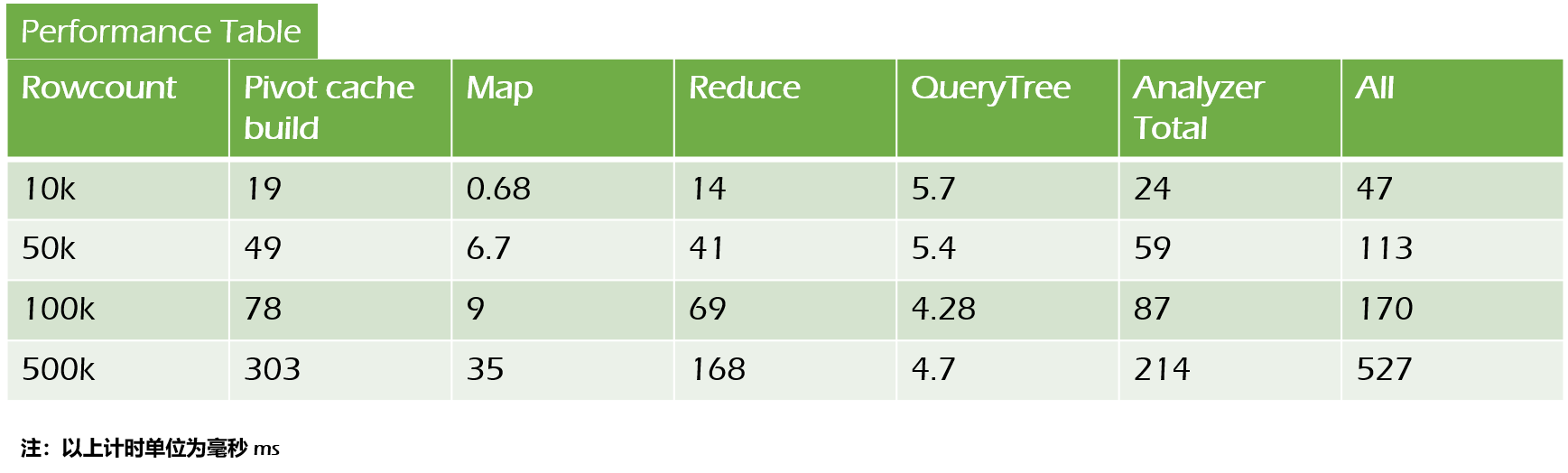
2. Componentized online form editor: easier to embed, load in seconds, and flexible customization
As an enhanced component of SpreadJS, the online form editor can be easily embedded in various front-end pages, with built-in open API and Excel-like UI design elements, helping developers to implement high-performance templates in front-end JS frameworks such as Angular, Vue, and React. Design, online editing/filling and data binding, and other functions, and provide end users with a highly Excel-like experience.
In the V14.0 version, SpreadJS launched an online form editor based on componentized design architecture. The editor uses Dom as a container and is released as a front-end component. It can be downloaded and tried locally without any functional restrictions.
>> Click here to download SpreadJS componentized form editor
The componentized online form editor has the following advantages:
- More flexible application

(Componentized design architecture, more flexible application methods)
- Easier to embed and transplant
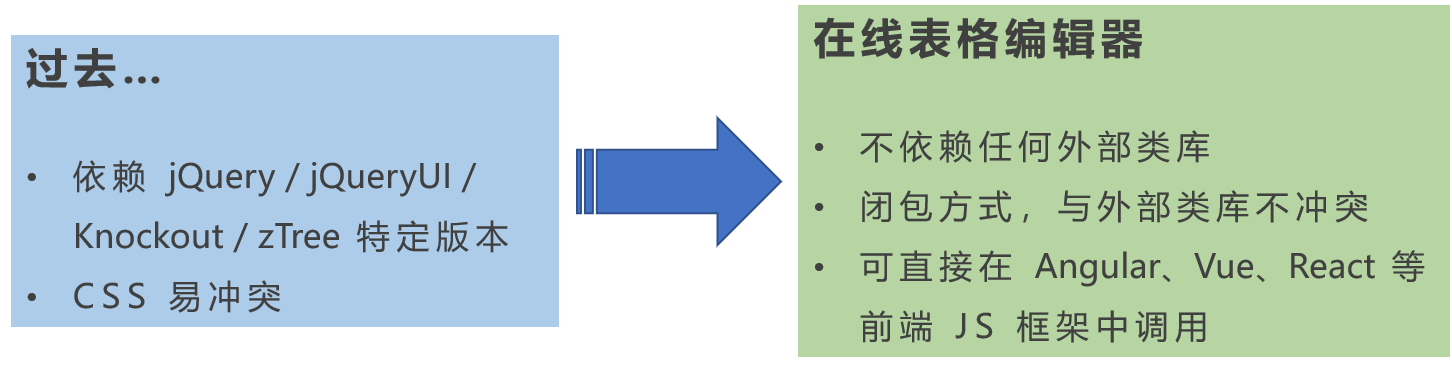
(Does not rely on any third-party libraries)
- Smaller size, second-level loading
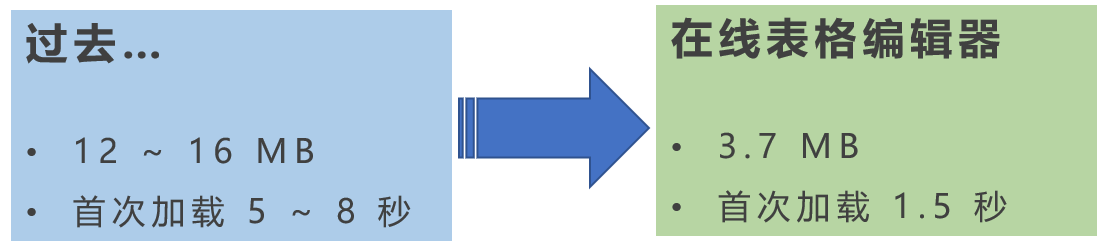
(The volume is less than 4 MB, and the loading can be completed in seconds)
- Easier customization and richer interaction

(Use declarative syntax instead of HTML source code to make customization easier)
3. Formula function: support iterative calculation, adding new functions such as XMatch & XLookup, LET, etc.
SpreadJS supports iterative calculation in the current version, which can be used to repeatedly correct the set initial approximate value through a recursive formula until the predetermined accuracy requirement is reached. The specific implementation is as follows:
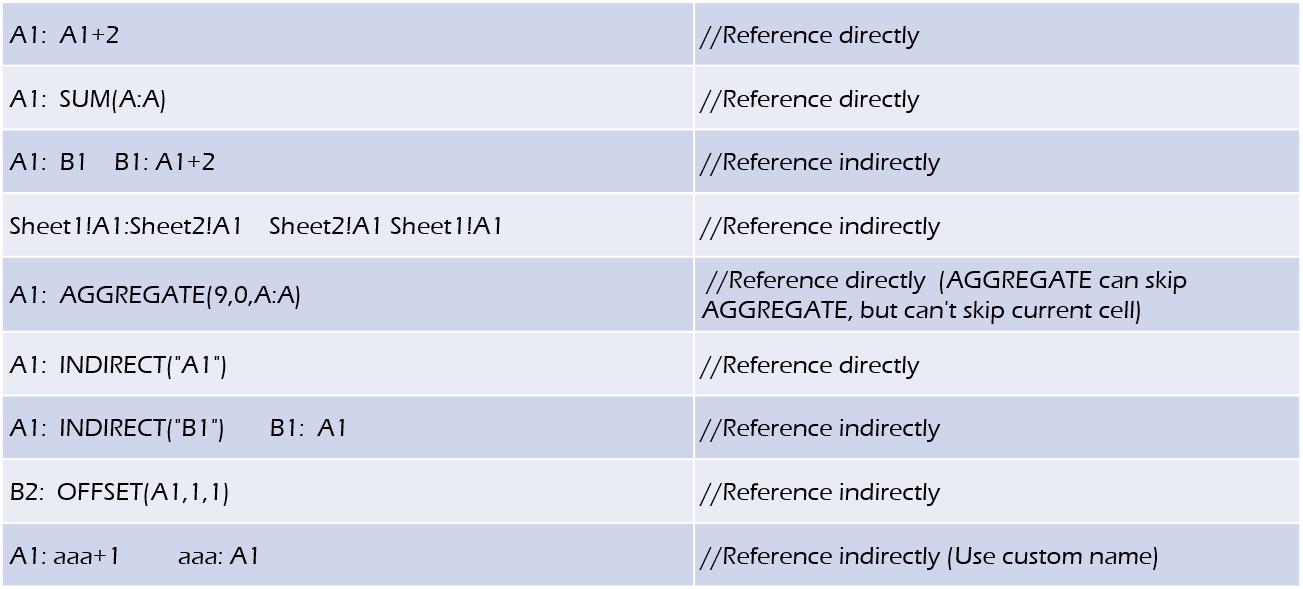
(Iterative calculation function of SpreadJS)
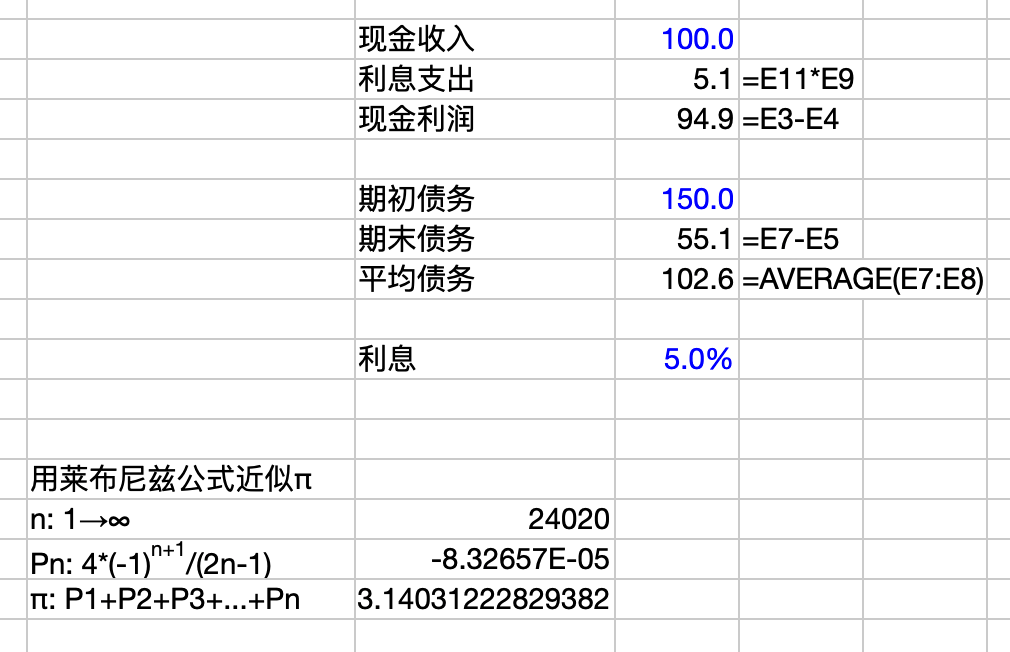
(Example demonstration of iterative calculation)
In addition to iterative calculations, SpreadJS also added XMatch & XLookup, and LET functions in the current version
(XMatch & XLookup function of SpreadJS)
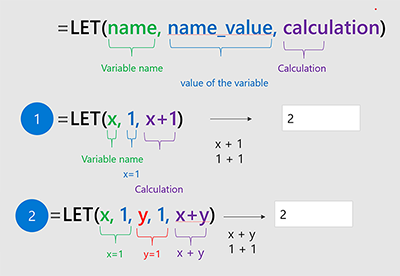
(LET function of SpreadJS)
4. Import and export: support progressive loading, HTML export
In the current version, SpreadJS can not only import and export Excel, CSV, JSON and other files, PDF export, print and preview operations directly in the browser, but also adds more new functions such as progressive loading and HTML export.
(SpreadJS's HTML export function)
5. Cells: support progressive filling, multi-column selection
SpreadJS already supports the gradual filling effect of cells, which can realize multi-column selection, row and column header support formula function and sparkline functions.
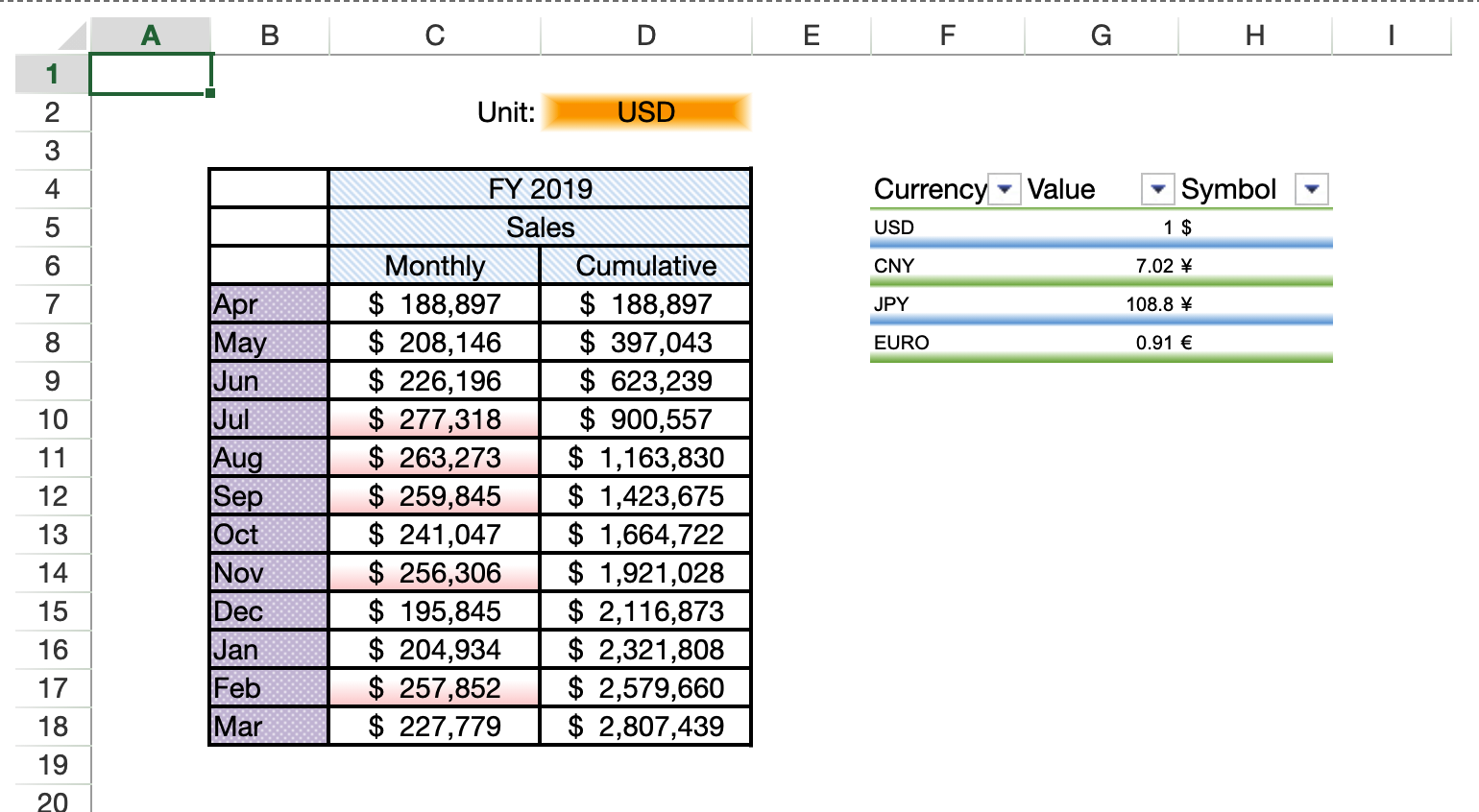
(SpreadJS's progressive filling effect)

(SpreadJS's row and column header supports formulas and sparklines)
6. Data visualization: add funnel chart, support chart axis cross property
SpreadJS adds a new funnel chart type in the current version, and supports new functions such as chart template filling, GapWidth & Overlap adjustment, holeSize property adjustment of the ring chart, and chart axis crossing.
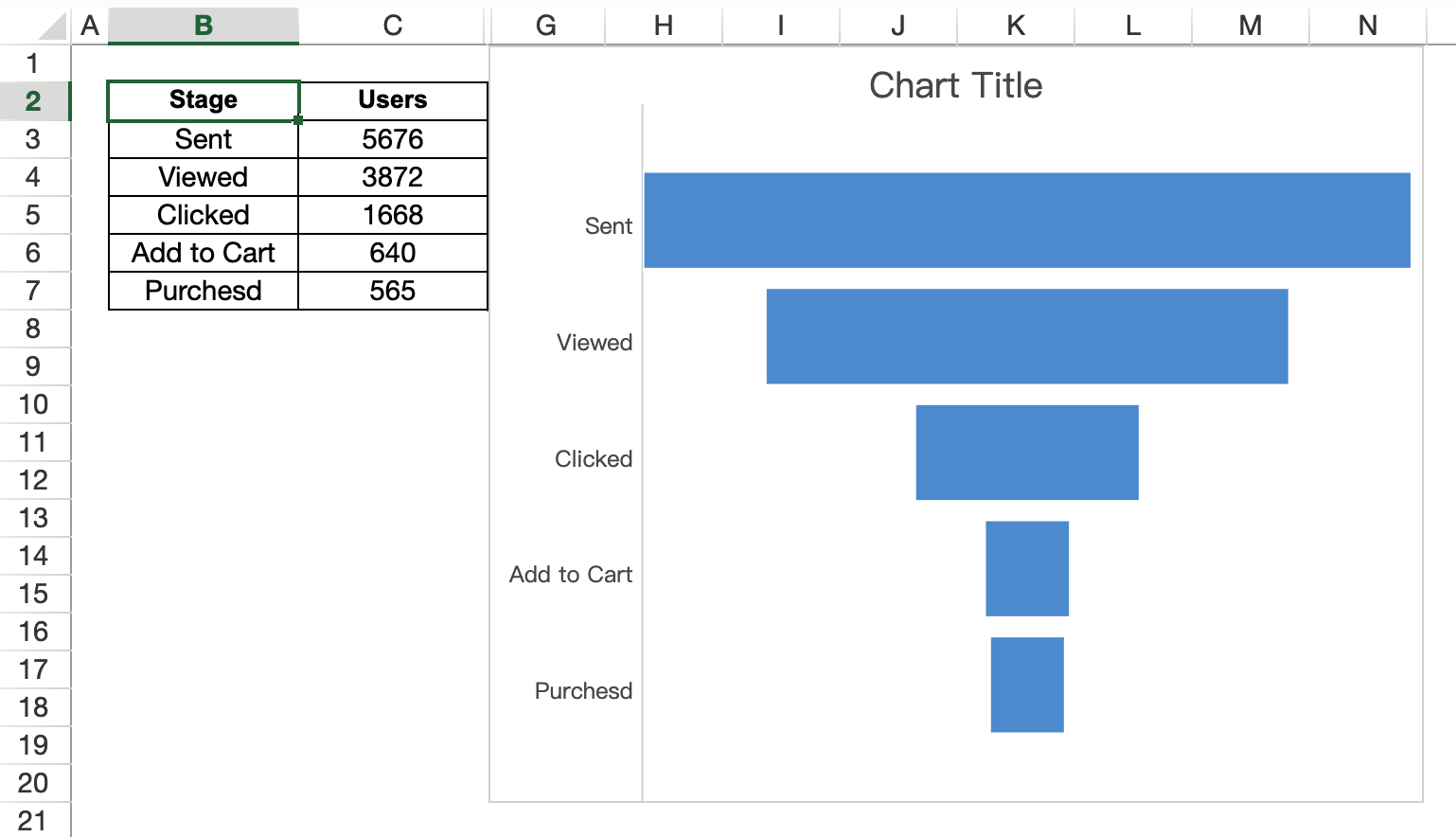
(Funnel chart of SpreadJS)
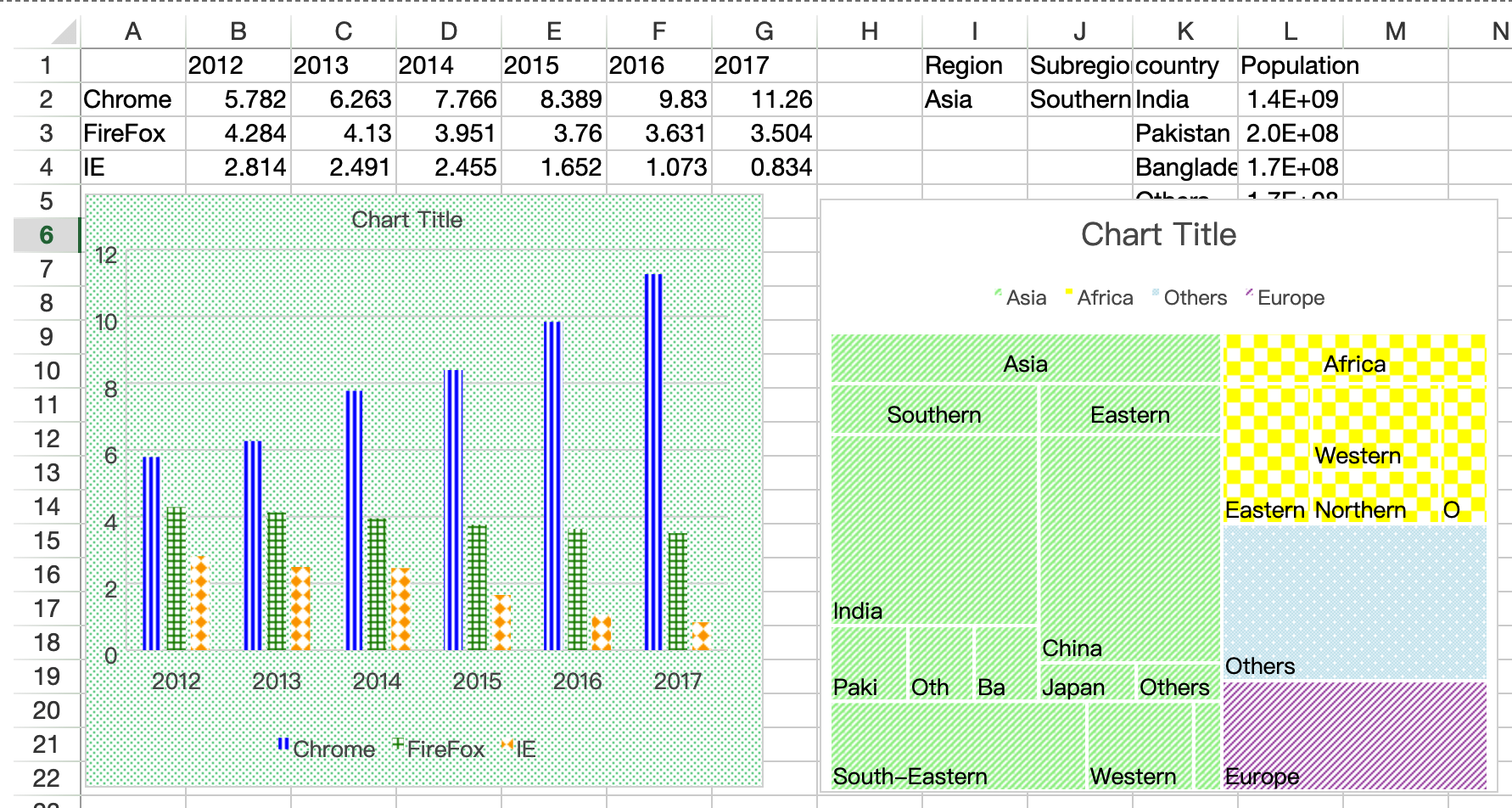
(SpreadJS chart template filling effect)
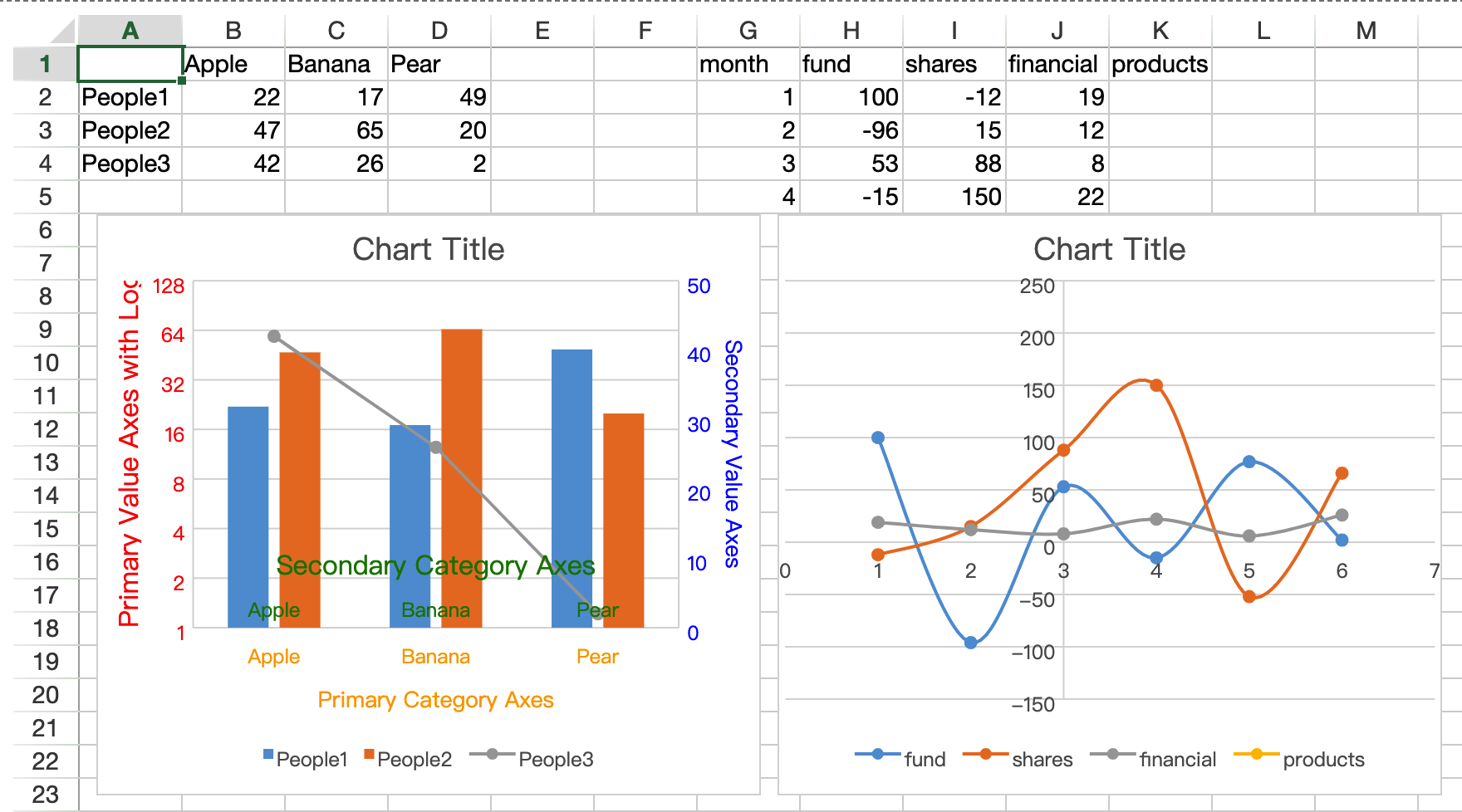
(SpreadJS's chart axis cross function)
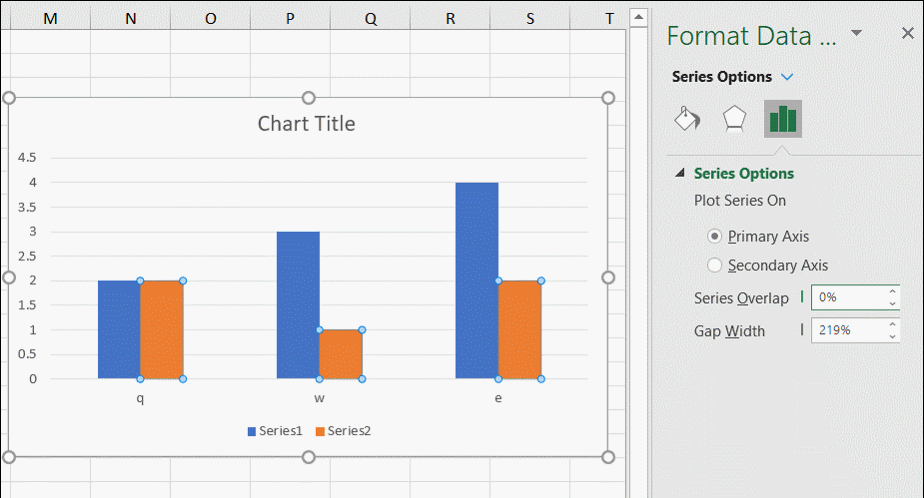
(GapWidth & Overlap adjustment effect of SpreadJS)
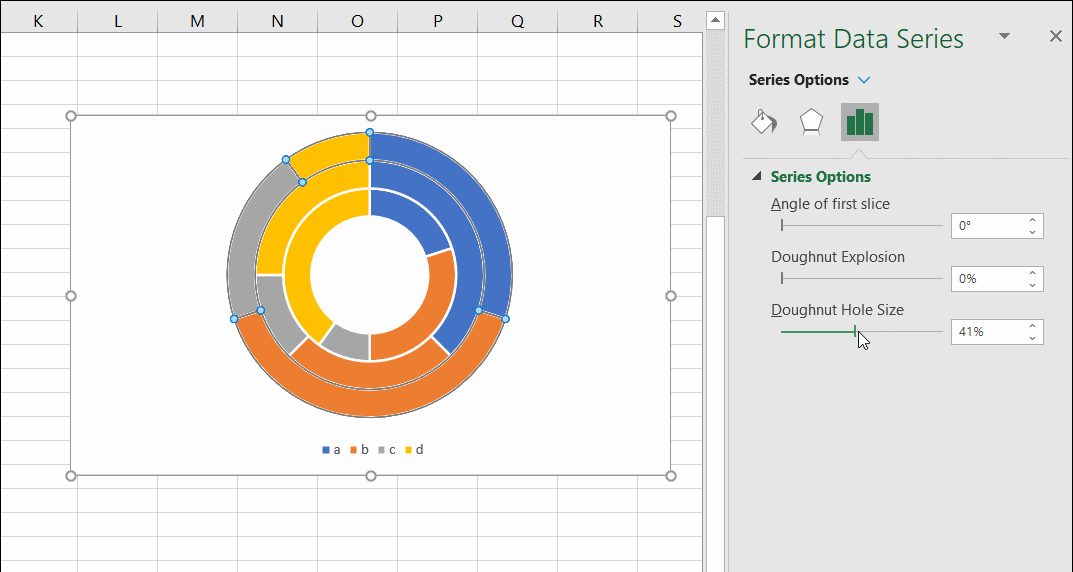
(Adjustment effect of holeSize property of SpreadJS)
The above is the introduction of the main functions of the pure front-end form control SpreadJS V14.0 . For more information about the new version, please visit the official website of SpreadJS .