One of the solutions to the virtual machine VMware cannot play win7
There is a small job this week that requires a virtual machine, because I often uninstall and reinstall it, so I often have problems. I have installed Ubuntu before. I have encountered some problems one after another but I didn’t think about organizing the records (a pity) I did it here today. A simple record
The version of the virtual machine is VMware workstation 15 PRO The
mirror system is win7x64 (given by the teacher)
Attached with Baidu network disk (for learning only, please support genuine for commercial use): link: https://pan.baidu.com/s/1o_wVLrNzFkYTbKZFosXeOQ
extraction code: heu4
Problem Description
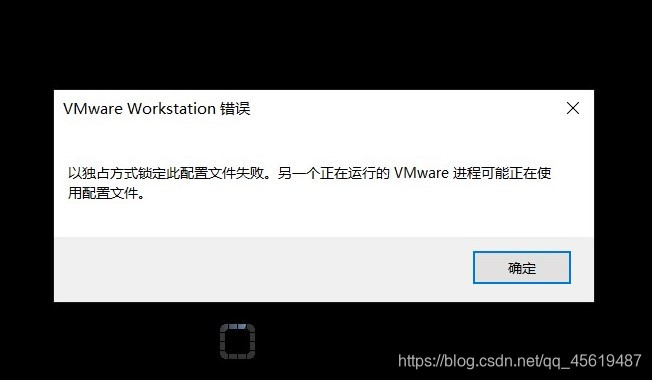
I encountered this situation directly on the picture above. I usually go directly to Baidu, so I tried to delete the files with the .lck suffix in the folder, including removing the system and reopening, and the forced closing of the task manager. Finally, I noticed that the hardware is compatible The sex shows workstation .12.x, so I wondered if it might be caused by a problem elsewhere, so I tried the following methods

Click "Next" to enter the figure below. I

personally think that either the same version as the virtual machine used, or a newer version than the one used, then

click "Next" in the next step, and then change the name and selection according to your needs Save the location, then click Next and

finally click Finish. When booting up, you may be prompted to ask whether to choose safe mode, so I tried it, but there was no screenshot. Anyway, I regretted it, so I clicked the system menu to select After restarting, it returns to the normal interface. I came here in a confused way, the specific reason is not clear, I will modify it if I know it later
