Add, delete, modify and check tables:
Create, Retrieve, Update, Delete
1.Create
INSERT [INTO] table_name
[(column [, column] ...)]
VALUES (value_list) [, (value_list)] ...
value_list: value, [, value] ...When the insert fails because the value corresponding to the primary key or the unique key already exists, you can selectively perform a synchronous update operation.
INSERT ... ON DUPLICATE KEY UPDATE
column = value [, column = value] ...2.Retrieve
SELECT
[DISTINCT] {* | {column [, column] ...}
[FROM table_name]
[WHERE ...]
[ORDER BY column [ASC | DESC], ...]
LIMIT ...Make an alias for the query structure:
SELECT column [AS] alias_name [...] FROM table_name;Where condition 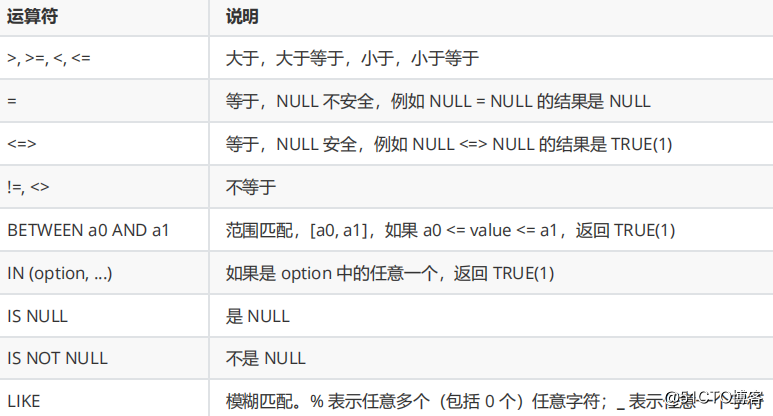
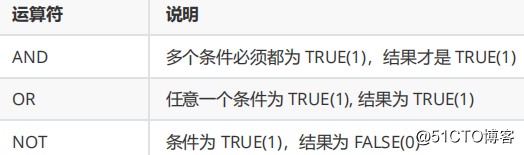
Note: Alias cannot be used in where condition.
The result sorting is
ASC in ascending order (from small to large), DESC is in descending order (from large to small), and the default is ASC without setting.
SELECT ... FROM table_name [WHERE ...]
ORDER BY column [ASC|DESC], [...];Note: For queries without an ORDER BY clause, the return order is undefined. Never rely on this order.
Note: You can use column aliases in the ORDER BY statement.
The
start index of the results of the filtering paging is 0
- starting from 0, filtering n results
SELECT ... FROM table_name [WHERE ...] [ORDER BY ...] LIMIT n; - Starting from s, filter n results
SELECT ... FROM table_name [WHERE ...] [ORDER BY ...] LIMIT s, n; - Starting from s, filter n results, which is more clear than the second usage, it is recommended to use
SELECT ... FROM table_name [WHERE ...] [ORDER BY ...] LIMIT n OFFSET n;Note: When querying an unknown table, it is best to add a LIMIT 1 to avoid the database getting stuck due to too large data in the table and querying the full table data.
3.Update
UPDATE table_name SET column = expr [, column = expr ...]
[WHERE ...] [ORDER BY ...] [LIMIT ...]4.Delete
1) Delete data
DELETE FROM table_name [WHERE ...] [ORDER BY ...] [LIMIT ...]2) Truncate the table
TRUNCATE [TABLE] table_nameNote: Use this operation with caution
- It can only operate on the entire table, and cannot operate on part of the data like DELETE;
- In fact, MySQL does not operate on data, so it is faster than DELETE
- The AUTOINCREMENT item will be reset
5. Insert query resultINSERT INTO table_name [(column [, column ...])] SELECT ...6. Aggregate function
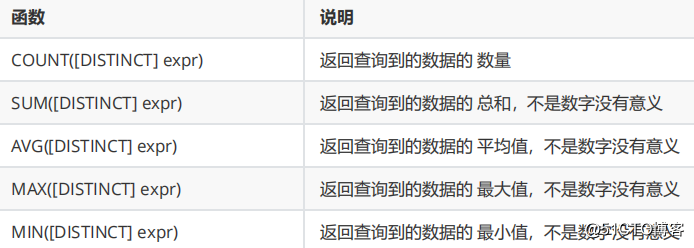
7. The
use of group by clause Use the group by clause in select to group and query the specified columnselect column1, column2, .. from table group by column;Interview questions:
The order of execution of each keyword in SQL query?
Answer: from> on> join> where> group by> with> having >select> distinct> order by> limit