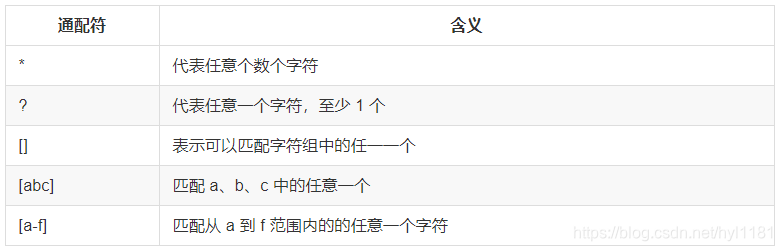Linux command format and common commands for directories and files
Terminal command format
command [-options] [parameter]
where:
command: command name, English word or word abbreviation of corresponding function
[-options]: option, can be used to control the command, or
parameter: parameter passed to the command can be omitted . Is zero, one or more
[] means optional
View the command help information:
command --help: display the help information of the
command command man command: refer to the manual of the command command
Common terminal commands
Common commands for directories and files
| ls | View the contents of the current folder |
|---|---|
| pwd | View the current folder |
| cd [directory name] | Switch folder |
| touch [file name] | If the file does not exist, create a new file |
| mkdir [directory name] | Create a directory |
| rm [file name] | Delete the specified file name |
| clear | Clear screen |
Common options of ls command:
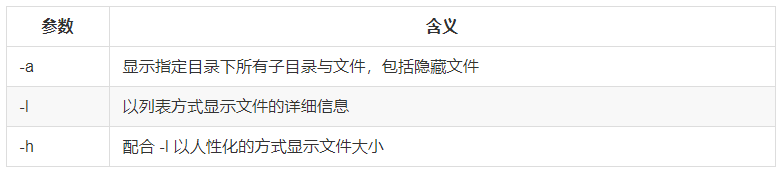
Common wildcards: