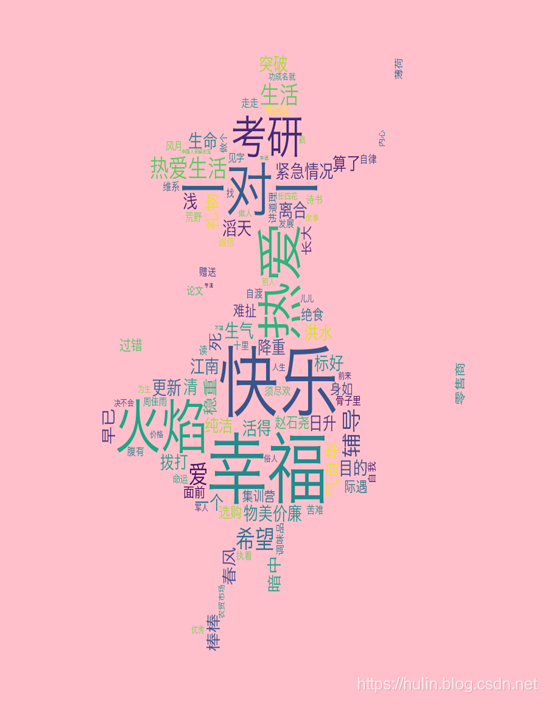1. Background and research status
In the development of China's Internet, the PC Internet has become increasingly saturated, but the mobile Internet has shown a spurt. Data show that as of the end of 2013, Chinese mobile phone netizens exceeded 500 million, accounting for 81%. With the decline in the price of mobile terminals and the widespread deployment of wifi, mobile netizens have shown an explosive trend.
WeChat has become an important tool for connecting online and offline, virtual and reality, consumption and industry, and it has increased the conversion rate of O2O marketing users. In the past when developing software, programmers often had to consider the adaptability and cost of languages, devices in different development environments. Now, developers can develop applications in a "class operation bottom", breaking the previous limited development environment.
2. Research significance and purpose
With the rapid development of broadband wireless access technology and mobile terminal technology, people are eager to be able to easily obtain information and services from the Internet anytime, anywhere and even during the mobile process. The mobile Internet has emerged and developed rapidly. However, the mobile Internet still faces a series of challenges in terms of mobile terminals, access networks, application services, security and privacy protection. The study of its basic theory and key technologies has important practical significance for the overall development of the national information industry.
3. Research content and data acquisition
After configuring the python running environment, the startup program automatically pops up the web version of WeChat login QR code

Ordinary users use a mobile phone to scan the QR code to log in
微信网页版, and after confirming on the mobile phone, wxpy automatically obtains the friend list from the user's web version WeChat, including the friend's nickname, location, personal signature, gender and other information.
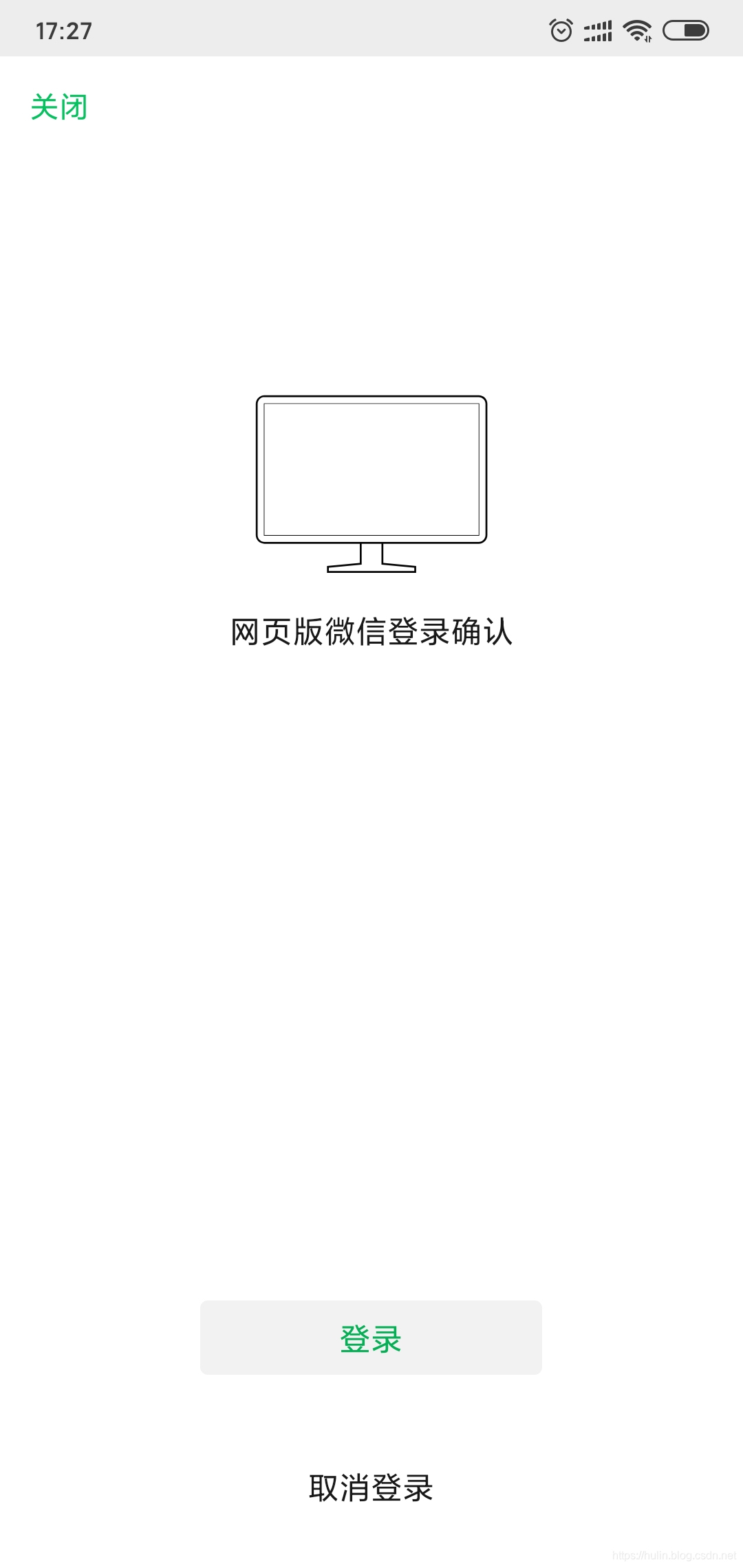
Four, Python programming
#微信好友特征数据分析及可视化
# 1.导包操作
from wxpy import *
import re
import jieba
import numpy as np
from scipy.misc import imread
from wordcloud import WordCloud
import matplotlib.pyplot as plt
from pylab import mpl
import pandas as pd
mpl.rcParams['font.sans-serif'] = ['SimHei']
from pyecharts.charts import Map
from pyecharts import options as opts
# 2.登录操作
bot = Bot()
# 列举登录账号的所有好友
all_friends = bot.friends()
print(all_friends)
# 获取登录账号所关注的所有的公众号
all_maps = bot.mps()
print("所有好友列表", all_maps)
# 获取当前登录账号的群聊列表
all_groups = bot.groups()
print("所有群聊列表", all_groups)
# 根据好友的备注名称搜索好友
#myfriend = bot.friends().search('许宽')[0]
#print("搜索好友:", myfriend)
# 搜索好友并发送信息
# bot.friends().search('许宽')[0].send('你好呀')
# 向文件传输助手发送信息
bot.file_helper.send("hello")
# 3.显示男女比例
sex_dict = {'male': 0, 'female': 0, "no_set": 0}
for friend in all_friends:
print(friend, friend.sex)
if friend.sex == 1:
sex_dict['male'] += 1
elif friend.sex == 2:
sex_dict['female'] += 1
elif friend.sex == 0:
sex_dict['no_set'] += 1
print(sex_dict)
# 4使用matplotlib可视化
slices = [sex_dict["male"], sex_dict["female"], sex_dict["no_set"]]
activities = ["male", "female", "no_set"]
cols = ["r", "m", "g"]
# startangle:开始绘图的角度,逆时针旋转
# shadow:阴影
# %1.1f%%:格式化字符串,整数部分最小1位,小数点后保留一位,%%:转义字符
plt.pie(slices, labels=activities, colors=cols, startangle=90, shadow=True, autopct='%1.1f%%')
plt.title("微信好友比例图")
plt.savefig("WeChat_sex.png")
# 统计登录账号好友的各省人数
province_dict = {'河北': 0, '山东': 0, '辽宁': 0, '广西': 0, '吉林': 0,
'甘肃': 0, '青海': 0, '河南': 0, '江苏': 0, '湖北': 0,
'湖南': 0, '江西': 0, '浙江': 0, '广东': 0, '云南': 0,
'福建': 0, '台湾': 0, '海南': 0, '山西': 0, '四川': 0,
'陕西': 0, '贵州': 0, '安徽': 0, '北京': 0, '天津': 0,
'重庆': 0, '上海': 0, '香港': 0, '澳门': 0, '新疆': 0,
'内蒙古': 0, '西藏': 0, '黑龙江': 0, '宁夏': 0}
# 统计省份
for friend in all_friends:
# print(friend.province)
if friend.province in province_dict.keys():
province_dict[friend.province] += 1
print("province_dict")
print(province_dict)
# 为了方便数据呈现,生成JSON Array格式数据
data = []
for key, value in province_dict.items():
data.append({'name': key, 'value': value}) # 在data列表末尾添加一个字典元素
print(data)
data_process = pd.DataFrame(data) # 创建数据框
data_process.columns = ['city', 'popu']
print(data_process)
map = Map().add("微信好友城市分布图", [list(z) for z in zip(data_process['city'], data_process['popu'])],
"china").set_global_opts(
title_opts=opts.TitleOpts(title="Map-VisualMap(连续型)"), visualmap_opts=opts.VisualMapOpts(max_=10))
map.render('map.html')
# with...as...语句结束时,自动调用f.close()
# a表示:在文件末尾追加
def write_txt_file(path, txt): # 写文件
with open(path, 'a', encoding='gbk') as f:
return f.write(txt)
# 每次运行程序前,需要删除上一次的文件
# 默认字符编码为GBK
def read_txt_file(path):
with open(path, 'r', encoding='gbk') as f:
return f.read()
# 统计登录账号好友个性签名
for friend in all_friends:
print(friend, friend.signature)
# 对数据进行清洗,将标点符号等对词频率统计造成影响的因素剔除
# [...]:匹配中括号任意一个字符
# r:防止转义
pattern = re.compile(r'[一-龥]+') # 将正则字符串编译成正则表达式对象,以后在后期的匹配中复用
# 对某一个签名进行匹配,只匹配中文汉字,结果是列表
filterdata = re.findall(pattern, friend.signature)
print(filterdata)
write_txt_file('signatures.txt', ''.join(filterdata))
# 读取文件并输出。
content = read_txt_file('signatures.txt')
print(content) # 输出内容,仅汉字
# 输出分词结果,结果为列表
segment = jieba.lcut(content) # 精确模式:不存在冗余数据,适合文本分析
print(segment)
# 生成数据框且有一列元素
word_df = pd.DataFrame({'segment': segment}) # 字典类型
print(word_df)
# index_col=False:第一行不做为索引
# seq=" ":分隔符
# names=['stopword']:列名
# "stopwords.txt":停止词库
stopwords = pd.read_csv("stopwords.txt", index_col=False, sep=" ", names=['stopword'], encoding='gbk')
print(stopwords)
# 查看过滤停止词后的数据框
word_df = word_df[~word_df.segment.isin(stopwords.stopword)]
print("过滤后:")
print(word_df)
# 查看分词的词频
# python中的groupby可以看作是基于行或者是基于index的聚合操作
# agg函数提供基于列的聚合操作,一般与groupby连用
# np.size:numpy库中统计一列中不同值的个数
words_stat = word_df.groupby(by=['segment'])['segment'].agg({"计数": np.size}) # 警告信息
print(words_stat)
# 根据计数这一列降序排列
words_stat = words_stat.reset_index().sort_values(by=["计数"], ascending=False)
print(words_stat)
# 读入背景图片
color_mask = imread("black_mask.png")
# 设置词云属性
wordcloud = WordCloud(font_path="Hiragino.ttf", # 设置字体
background_color="pink", # 设置颜色
max_words=100, # 词云显示的最大词数
mask=color_mask, # 设置背景图片
max_font_size=100 # 字体最大值
)
# 生成词云字典,获取词云最高的前一百词
word_frequence = {x[0]: x[1] for x in words_stat.head(100).values}
print(word_frequence)
# 绘制词云图
wordcloud.generate_from_frequencies(word_frequence)
wordcloud.to_file("wordcloud.png")
# 对图像进行处理
plt.imshow(wordcloud)
plt.axis("off") # 隐藏坐标轴
plt.show()
5. Data analysis and visualization
- Gender ratio of WeChat friends
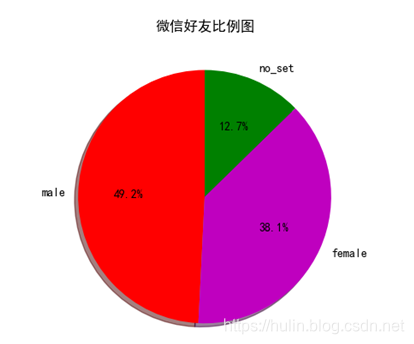
- Proportion of provinces where WeChat friends are located

Declare that
the sovereignty of the motherland ’s territory is sacred and inviolable!
Some areas are not marked, please understand!
- WeChat friend personalized signature word cloud