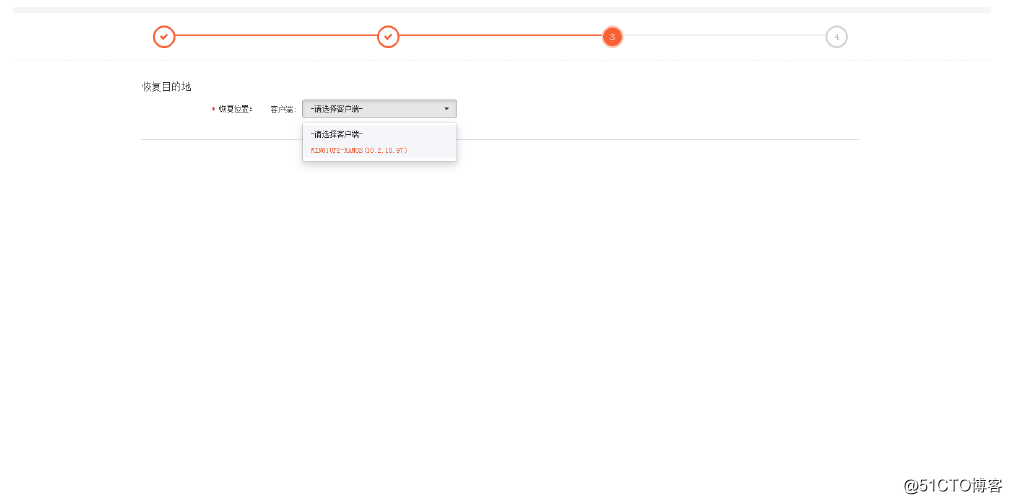In the recent years of Internet technology development, some major changes have also occurred in the field of data disaster recovery. As with other areas of the Internet, cloud computing technology has reached business development and application. Integrating the cloud into backup and disaster recovery applications flexibly implements delivery methods and functions not available in traditional disaster recovery methods.
About the realization of some functions of UCACHE enterprise-level cloud disaster recovery:
ransomware virus protection
protects the core data of the enterprise from such ransomware encryption or locking and reduces the survival risk of the enterprise. File system backup / restore
protects the unstructured data of the enterprise and meets the requirements of full backup and incremental backup. Cloud platform backup / restore
protects the operation safety of the enterprise's self-built cloud platform, and is compatible with cloud platforms such as Openstack, CAS, FusionCloud and others.
Virtualized backup / recovery
protects the data operation security of the enterprise's virtualization platform, and is compatible with virtualization platforms such as VMware, Hyper-v, and XenServer. Database backup / recovery
continuous data protection helps enterprise database and other application backup RPO ≈ "0" to ensure the safety of core data operations, and supports DB2 \\ MySQL \ Oracle \ SAP HANA \ SQL, etc. The
one-stop data migration tool helps enterprises to seamlessly and efficiently migrate services without interruption, and provides a perfect experience of relocation, verification, synchronization, and encryption for cloud transfer, device replacement, and business cutover scenarios.
UCACHE disaster recovery cloud local data protection application scenario
UCACHE cloud disaster recovery protection local computer room physical data, including office files, design drafts, audio and video, medical imaging and other important files, virtual machine configuration and data files, operating system, disk volume level backup DB2 , GaussDB, GBase, MySQL, Oracle, SAP HANA, SQL, Sybase, TimesTen, etc. By configuring data protection strategies, real-time monitoring of the operation of the backup system, including device status, client status, backup / restore job status, storage resource status, information statistics, etc.
Solved user problems.
Data disaster recovery
is caused by device damage, virus infection, and personnel errors. Quickly restore data when deleting and ** .
Data-level disaster recovery
Data-level, application-level disaster recovery, rapid recovery in the event of business interruption,
complete enterprise data management system,
and other data backup to meet the requirements of 2.0 and other compliance protection 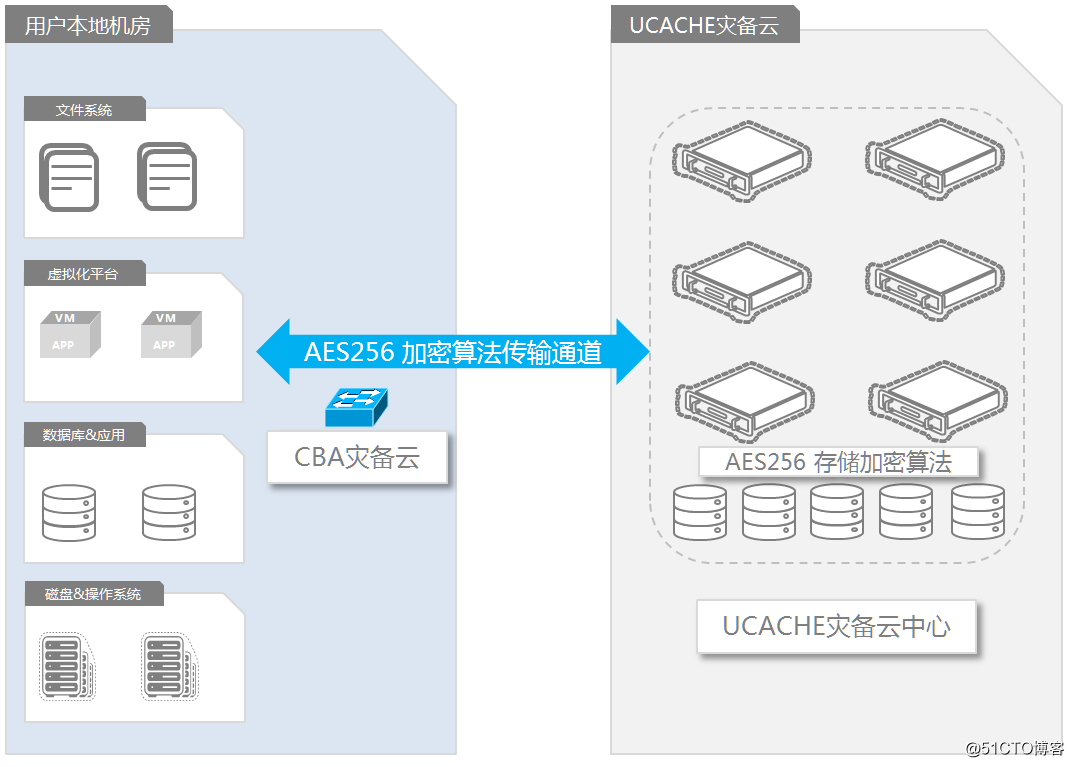
UCACHE disaster backup cloud local operating system data timing backup solution1
, support operation The system complete backup fully backs up
the selected operating system file data source to the designated CAB. Each time it is executed, it will not back up based on the latest change comparison but directly back up all operating system file data to the CAB backup media and generate a point in time for recording the backup content.
2. Incremental backup
of the operating system is based on the last backup (which can be full or incremental), and the newly added data is backed up to the CAB backup medium while generating the corresponding time point. When an incremental backup is performed without a full backup, it will automatically be transferred to a full backup.
3. Support operating system data recovery.
Operating system data recovery uses the previous operating system backup content when the operating system file data is damaged or lost, and selects the content and time point to restore the operating system file data.
UCACHE disaster recovery cloud local operating system data backup operation steps
(the following uses the Windows client as an example, and supports various versions of the Linux operating system at the same time)
1. Confirm the CDP status and install the agent-side program. The
operating system scheduled backup task needs to be executed to ensure CDP The driver has been successfully installed and the default state is RUNING.
Method: Open the DOS window and enter scquerykefence to view the status of the CDP driver. Running indicates that the CDP driver has been installed normally. If the service status is STOPPED, manually execute scstartkefence on the command line to use it. 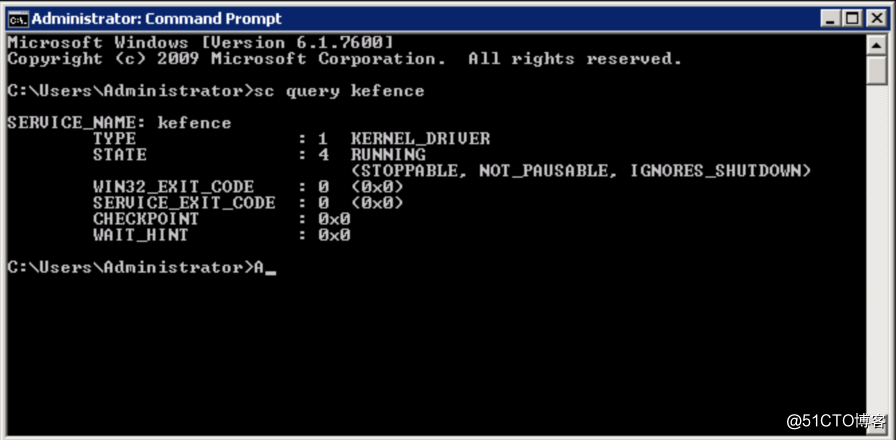
2. Add a scheduled backup task of the operating system. The
following uses the Windows client as an example: (UCACHE Disaster Recovery Cloud role-based function) Users log in to the backup server, click [Scheduled Data Protection]-[Data Backup], click the [New] button, select The object of protection is [Operating System],
click [Next] button and 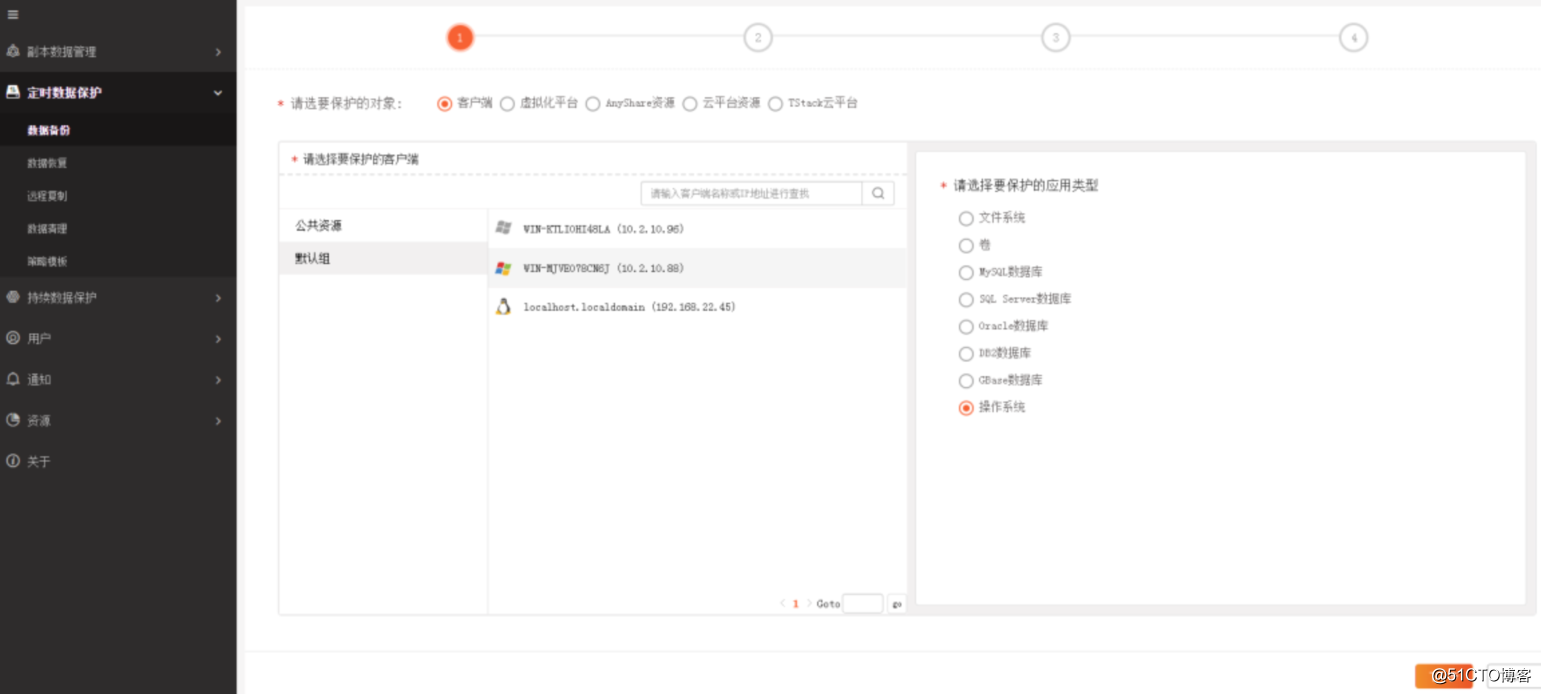
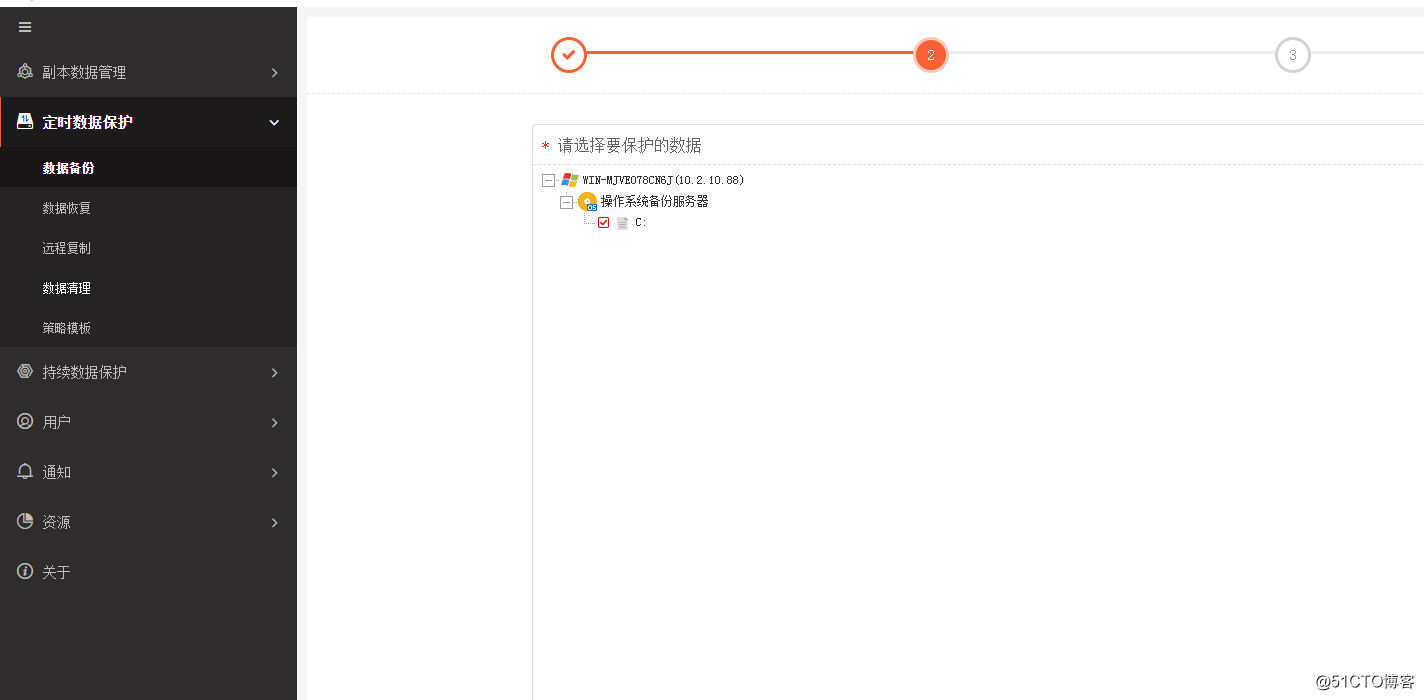
click the plus sign to expand the data source. The scheduled backup task of the operating system supports the function of automatically discovering the data source. After browsing to the disk file of the system, the data source can be expanded normally. Expand the data source normally, and the box in front of the file or folder is at the box in front of the file or folder. Click to select the data source. Click to select the data source. As shown above, you can select the entire operating system C drive. Then click [Timed Data Protection] [Policy Template], click the [New] button Enter the name of the policy template select the backup cycle to further perform some backup settings to ensure compliance with the user ’s usage habits.
UCACHE disaster backup cloud incremental backup (differential backup) to full backup scenario description
(1) The first backup to incremental backup will be converted to a full backup
(2) File backup After the full backup fails, the incremental backup will be converted to a full backup, Regardless of whether there is a complete time before.
(3) Manually initiate data cleanup to clean up all copies. Incremental backups will be converted to full backups.
UCACHE disaster recovery cloud local operating system selects the point-in-time recovery operation steps
(the following uses the Windows client as an example and supports various versions of the Linux operating system at the same time)
1. Use the PE system for disk partitioning
1. When recovering the MBR format operating system, the PE The new partition needs to be the same as the original operating system partition. When backing up, the system partition has a system reserved partition 100MC disk occupying 2798GC disk space of 60G, then the PE system partition should also be divided into 100M system reserved partition C disk partition needs to be greater than or equal to the original backup system partition size. (In this example, the C drive needs to be greater than or equal to 60G in the
PE partition 2. The GPT format PE partition can be automatically partitioned. However, the C drive needs to be greater than or equal to the original backup partition
. Missing.
Recovery instructions:
(1) Use the data recovery method to perform the boot recovery operation of the operating system PE client.
(2) [Data recovery method] Select all the data backed up in the backup set and then select the path to be recovered for recovery.
(3) When the user's operating system is lost, deleted, damaged or the client needs to be migrated to another machine, the operating system can be booted to restore the file information to the state of the backup.
Matters needing attention:
(1) Restoration destination client needs to be online.
(2) Support for boot recovery from different machines but the file attributes after recovery may change.
(3) Cross-platform recovery is not supported (cross-platform recovery between Windows and Linux).
(4) When recovering, the drive letter must also be the drive letter of the C drive to be restored to another drive, which may cause problems.
2. Then install the UCACHE disaster recovery cloud client on the PE, then log in to the UCACHE disaster recovery cloud console and perform the following recovery steps.
1. In the [Timed Data Protection] [Data Recovery] interface [New] data recovery, select the task to be recovered and click Next to select the time point and data to be recovered (you can select any previous time point and the corresponding subsystem file ) 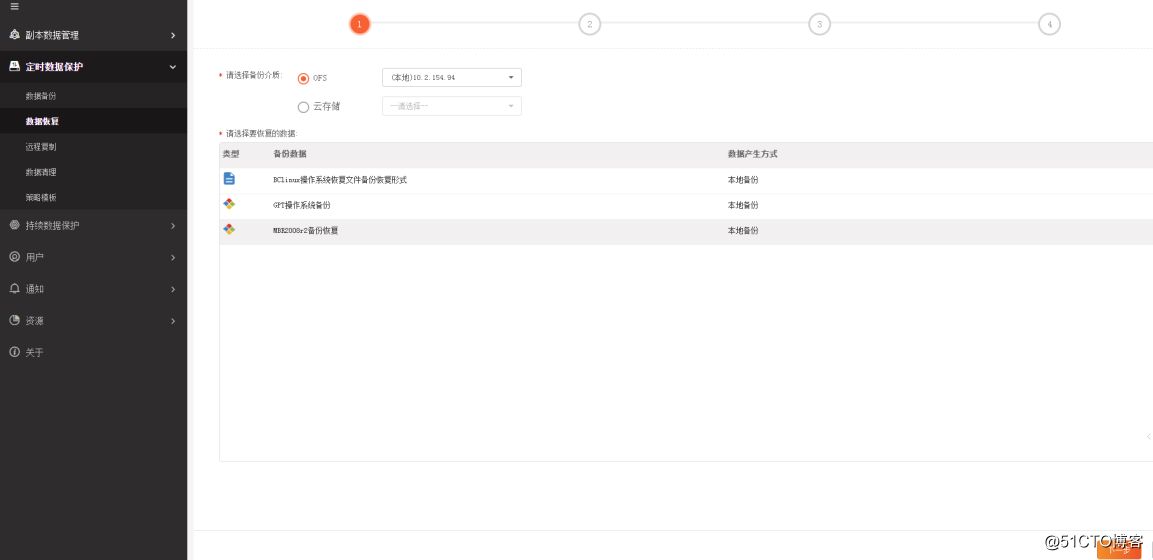
Note:
If you want to restore to the latest state, it is recommended to choose the latest time point. Because the data after the successful recovery at the selected time point is actually the data backed up at that time is not the latest.
The default recovery destination is to select the client. Here is required. After clicking the add drop-down box, you can only see the PE client with the client installed, then select the next step to complete the addition of the recovery task, and then select execute.