The springboot project uses Alibaba Cloud SMS service to send mobile phone verification codes ------ (Part 1)
1. Register an Alibaba Cloud account for account real-name authentication
2. Apply for SMS signature and template
3. Create access_key and access_secret
4. Then the code is written
1. Find the cloud communication module in the product and service, and then find the SMS service to activate the SMS service. I have already opened it here, and I can directly enter the management console. If it is not opened, the SMS service is displayed here.
Note: Alibaba Cloud's new user registration is free to receive the 100 domestic general SMS packages provided by Alibaba Cloud. This is also a good point. If you are a newly registered user, you can click the link to receive benefits: http: //a.aliyun .com / f1.9XK4d
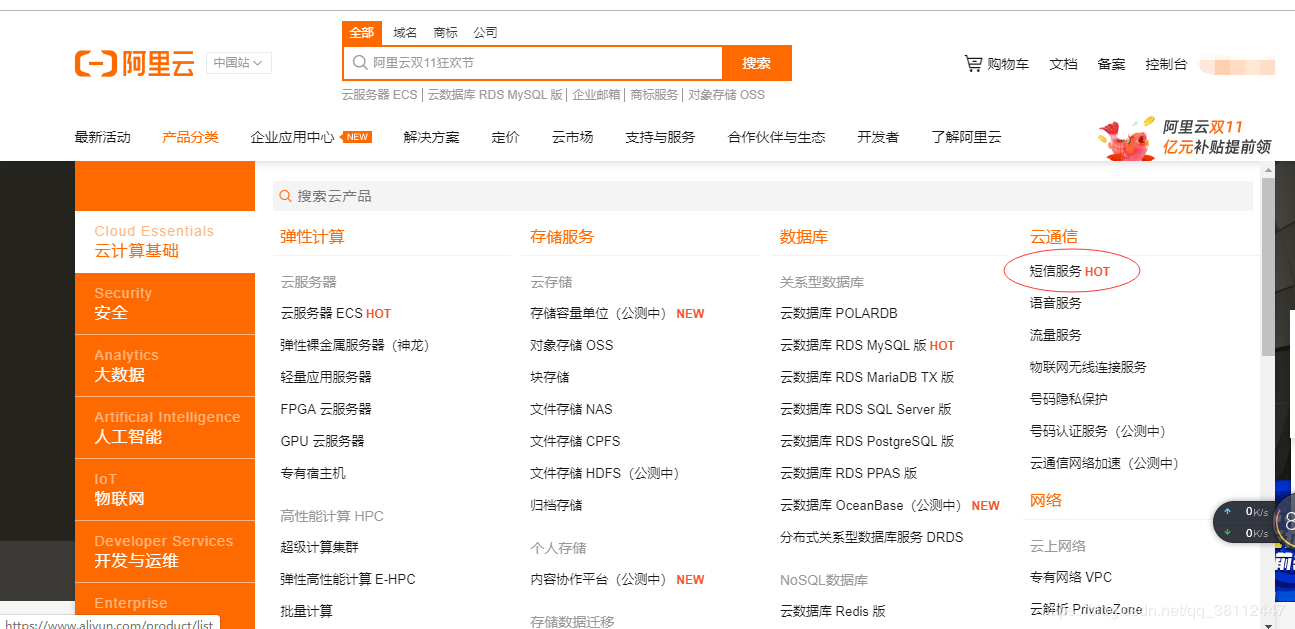
Second, after entering the management console, select the domestic message, you can see the signature management and template management to start adding signatures, add templates.
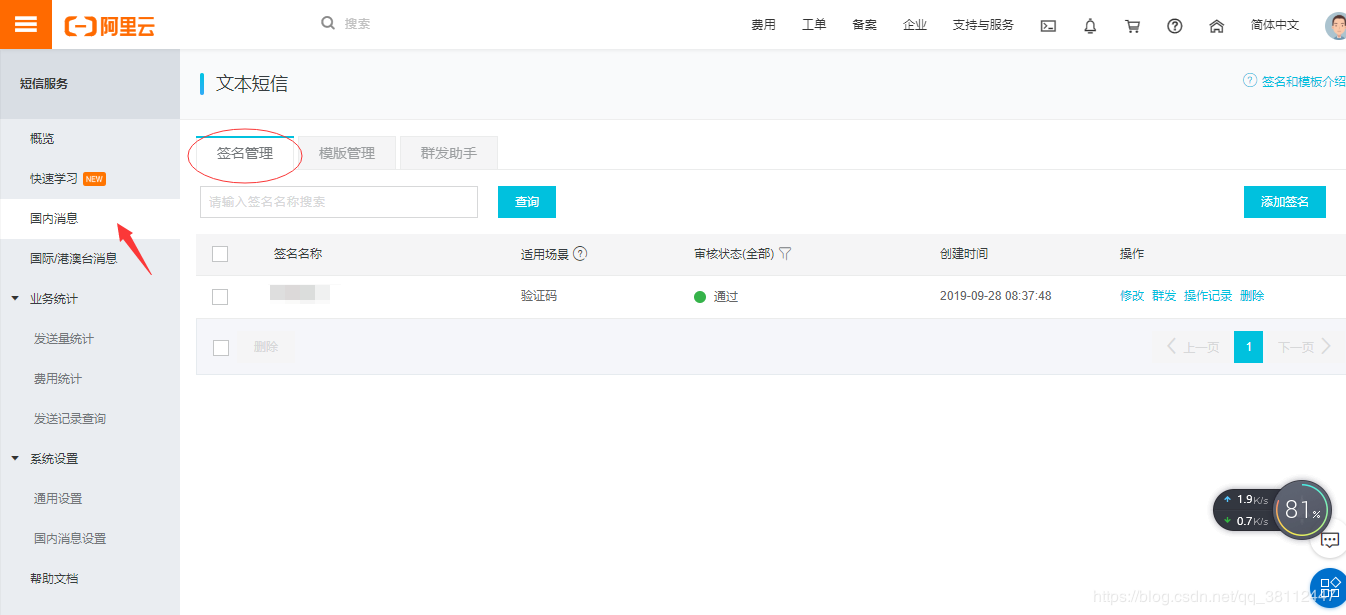
Add a signature panel: If you are applying for personal development and use, you can select the first verification code function. If you use multi-function, you can choose General

Add SMS template panel: The content of the template is the content of the received SMS, $ {code} represents the verification code received, the name of the template is the same as the signature, and the application instructions should be written on the personal website.
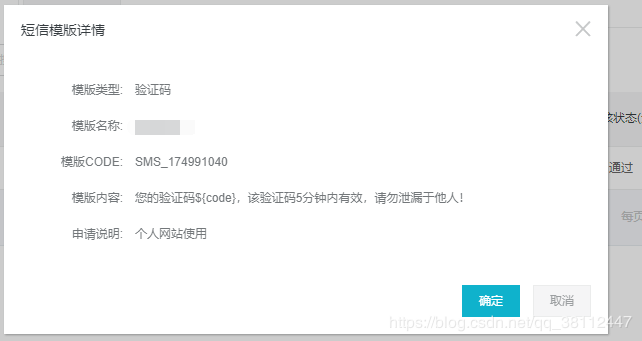
3. Pass the signature verification and template verification, and then set the AccessKey. After creating the AccessKey, please keep it properly
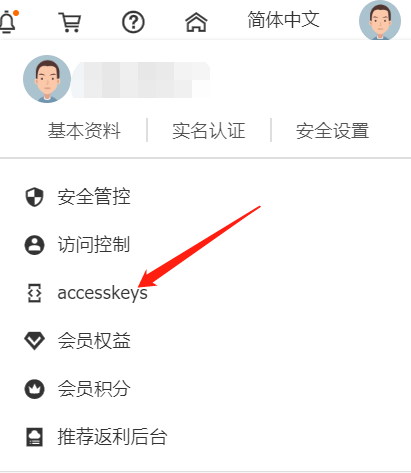
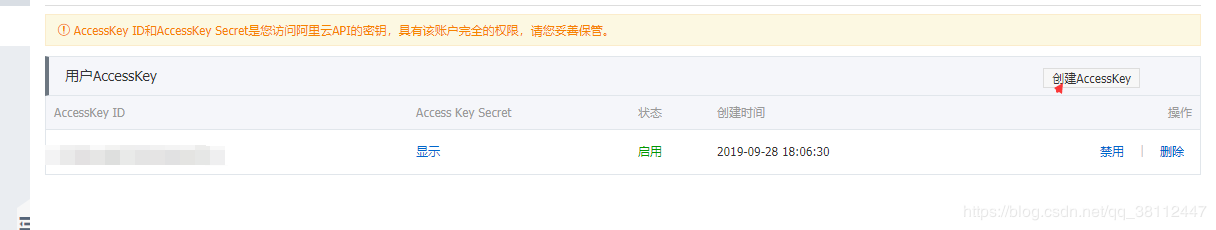
4. Start coding. Code writing, stay tuned for my next article!
Reference article for this article: https://blog.csdn.net/qq_38112447/article/details/102845977