In the last blog , we introduced and implemented the PCA algorithm using code. In this blog, we applied the PCA algorithm to reduce the dimensionality and visualize the iris dataset.
Introduction to the iris dataset
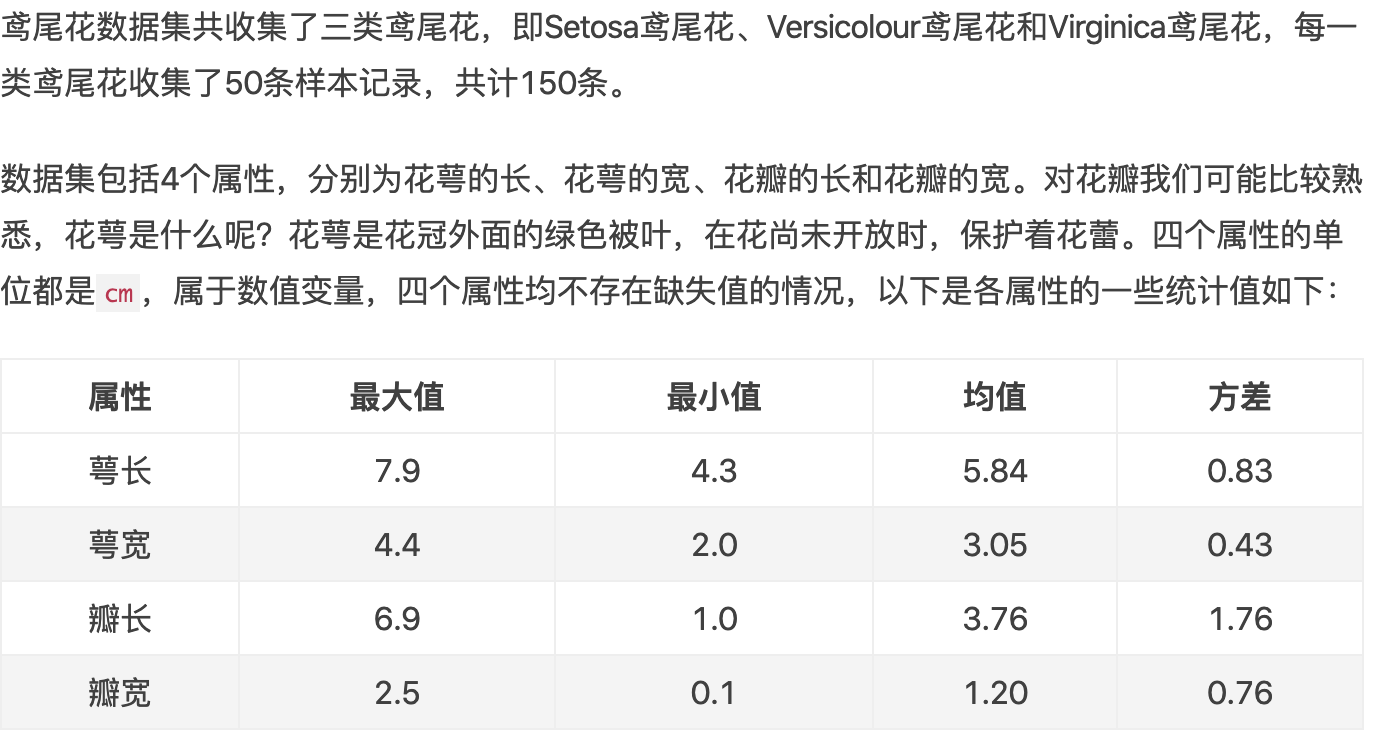
Code
The following code is from the "Python Machine Learning Application" course on MOOC .
import matplotlib.pyplot as plt
from sklearn.decomposition import PCA
from sklearn.datasets import load_iris
data = load_iris () # load the iris data set in dictionary form
y = data.target # use y to represent the label in the data set
X = data.data # Use X to represent the attribute data in the data set
pca = PCA (n_components = 2) # Load the PCA algorithm and set the number of principal components after dimensionality reduction to 2
reduced_X = pca.fit_transform (X) # Reduce the dimensionality of the original data and save it in reduced_X Medium
red_x, red_y = [], [] # first type data point
blue_x, blue_y = [], [] # second type data point
green_x, green_y = [], [] # third type data point
for i in range (len (reduced_X)): # Save the dimensionality-reduced data points in different lists according to the iris category.
if y [i] == 0:
red_x.append (reduced_X [i] [0])
red_y.append (reduced_X [i] [1])
elif y [i] == 1:
blue_x.append(reduced_X[i][0])
blue_y.append(reduced_X[i][1])
else:
green_x.append(reduced_X[i][0])
green_y.append(reduced_X[i][1])
plt.scatter(red_x, red_y, c='r', marker='x')
plt.scatter(blue_x, blue_y, c='b', marker='D')
plt.scatter(green_x, green_y, c='g', marker='.')
plt.show()
operation result:
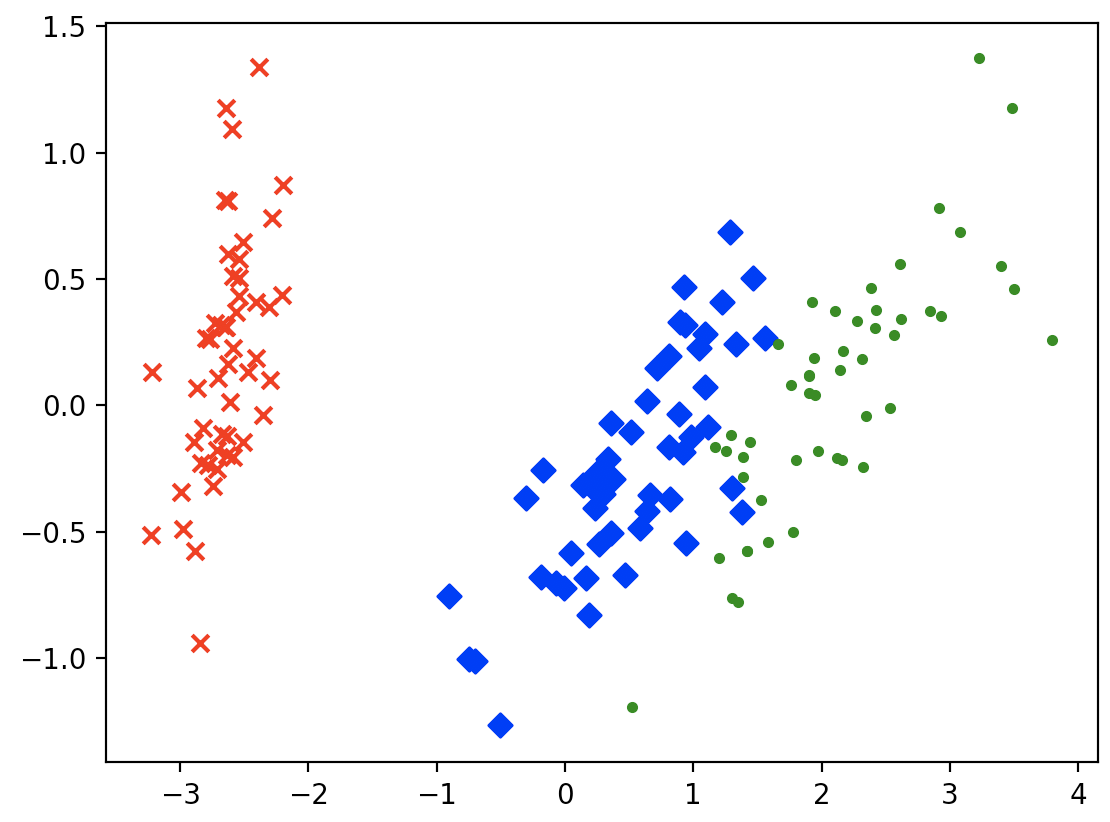
References
[1] Iris data set