IntelliJ IDEA 2020.1 stable version is here ! This is the first major update released this year. The new version adds support for Java 14, adds new features to some Web and test frameworks, adds dataflow analysis assistance to the debugger, and adds LightEdit mode , And support to download and configure JDK from IDE.
The download address is https://www.jetbrains.com/idea/download , you can also use the Toolbox App to update.

Support Java 14
IntelliJ IDEA 2020.1 has added support for Java 14 and its new features. For example, it supports Records, you can quickly create new records and generate their constructors and components, and warn about existing errors, as well as support for Pattern Matching for instanceof features. See https://blog.jetbrains.com/idea/2020/03/java-14-and-intellij-idea/ for details
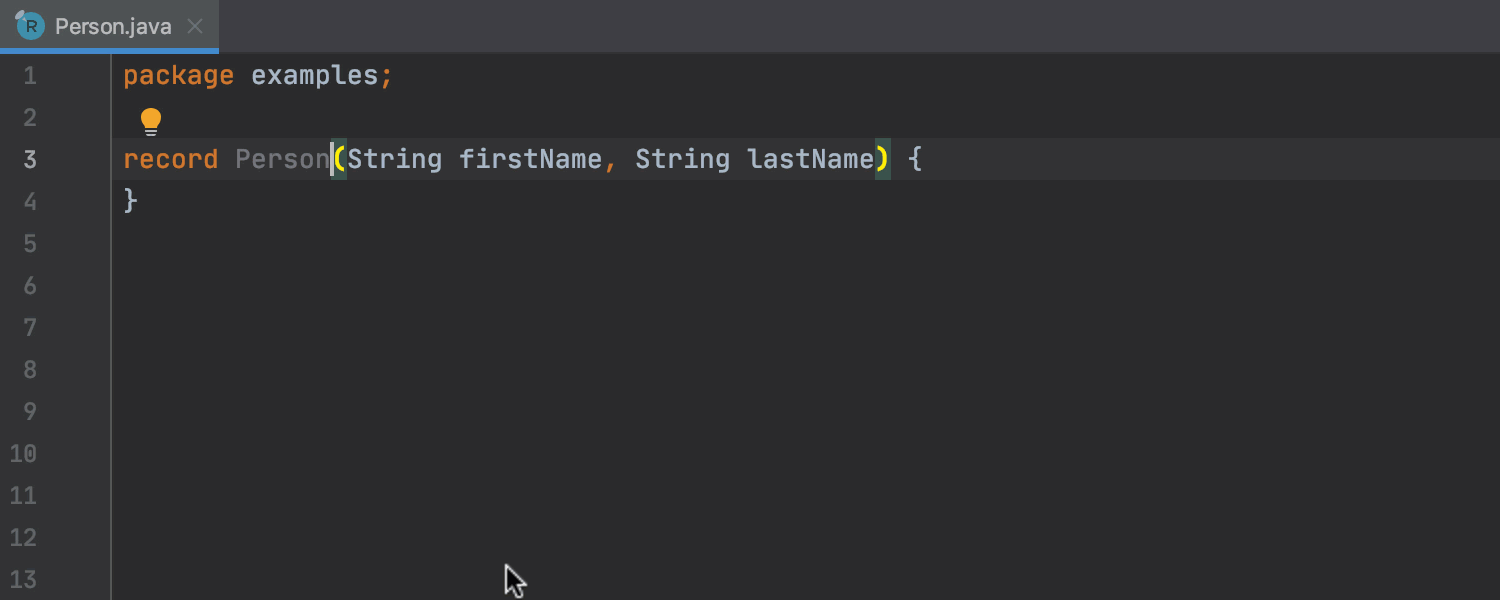
▲ Support Records
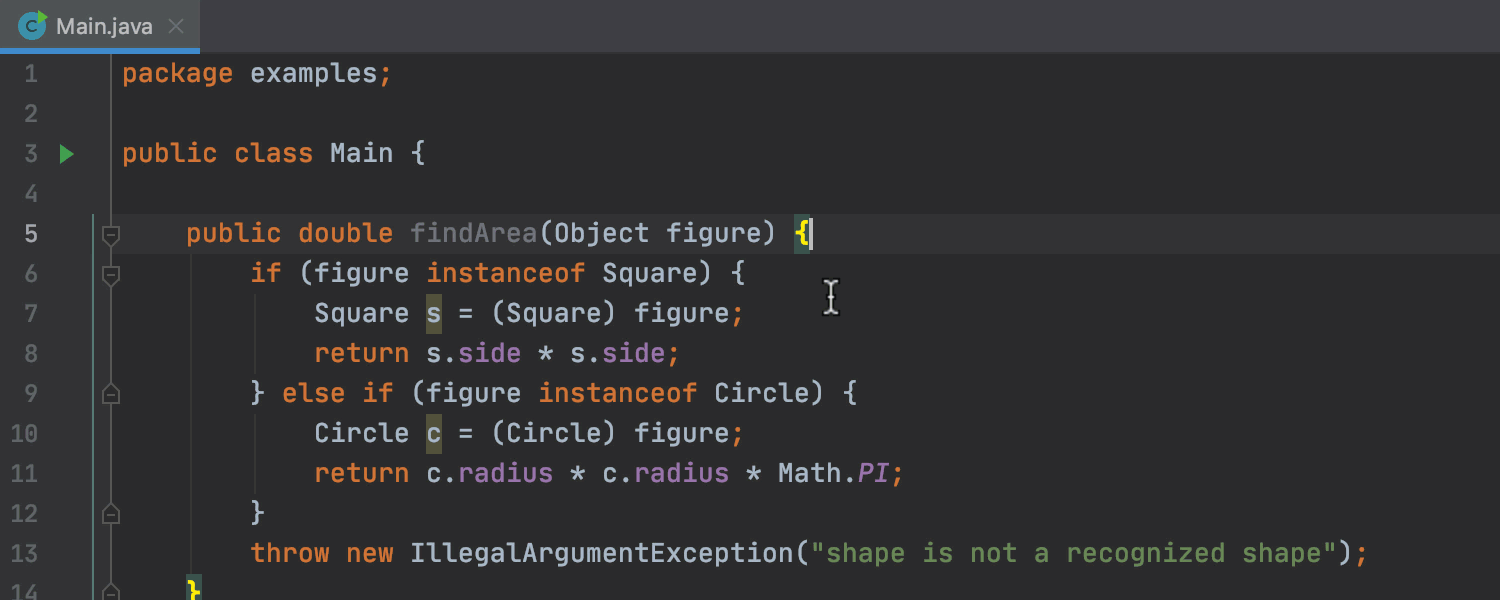
▲ Pattern Matching for instanceof
Java code review
Each new version of IntelliJ IDEA will expand its static code analysis capabilities, and this version is of course no exception. In addition to a series of improvements, 2020.1 also added new code inspection capabilities. For example, check capitalization in SimpleDateFormat mode, analyze use cases in date formatting, find additional redundant method calls, and report and suggest to eliminate unnecessary escape characters in string literals.
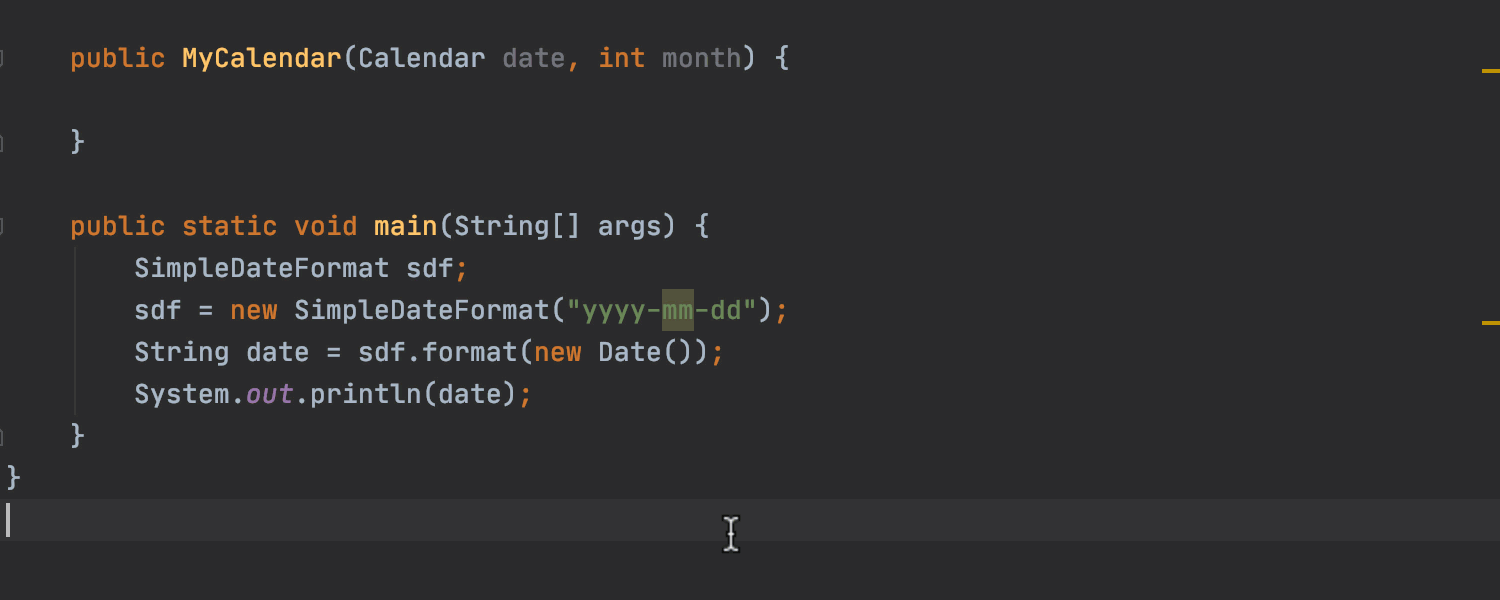
Download JDK from IDE
Starting with IntelliJ IDEA 2020.1, you can download and configure the JDK directly from the IDE when creating and configuring projects. If you open the downloaded project, the IDE will check whether the machine has installed the JDK configured for the project, if it is missing, it will prompt to download.
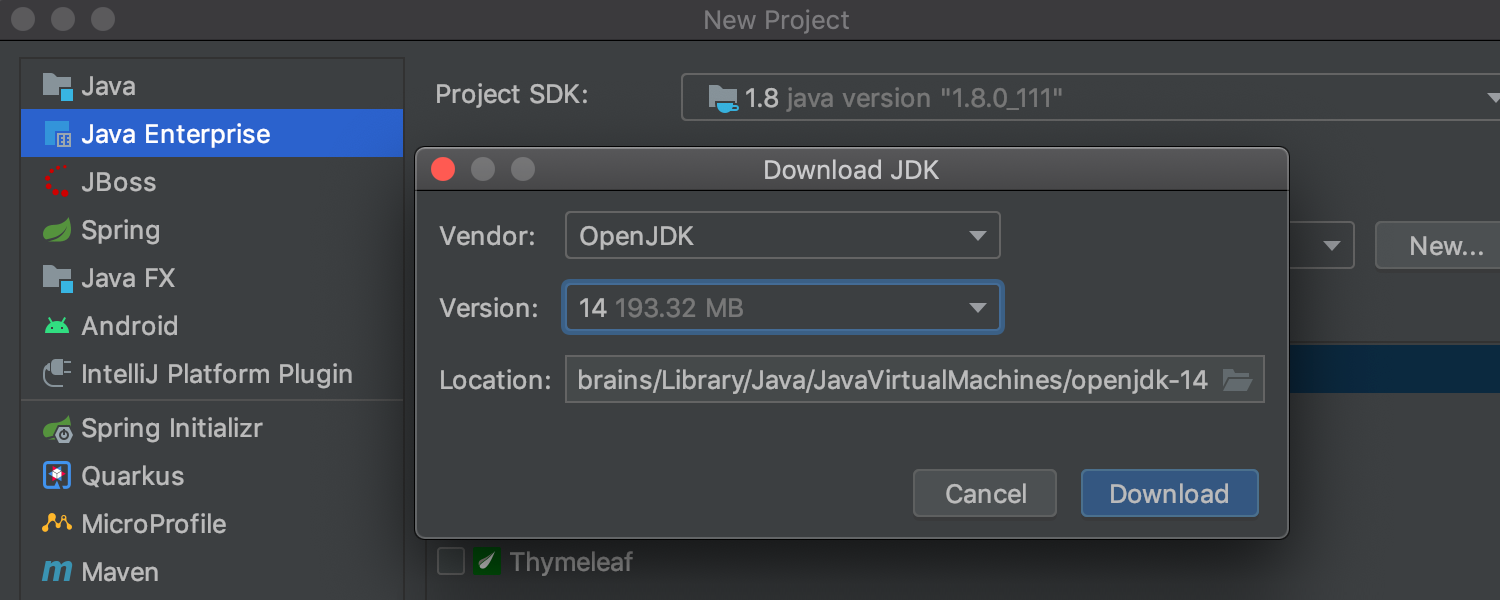
LightEdit mode
LightEdit mode allows users to quickly modify individual files in the window of a text-like editor without creating or loading projects. You can use the LightEdit mode to open files through the command line, the welcome interface of the IDE, or the file manager of the operating system. Use the "Open File in Project" intent (Alt + Enter) to switch from LightEdit mode to full mode.
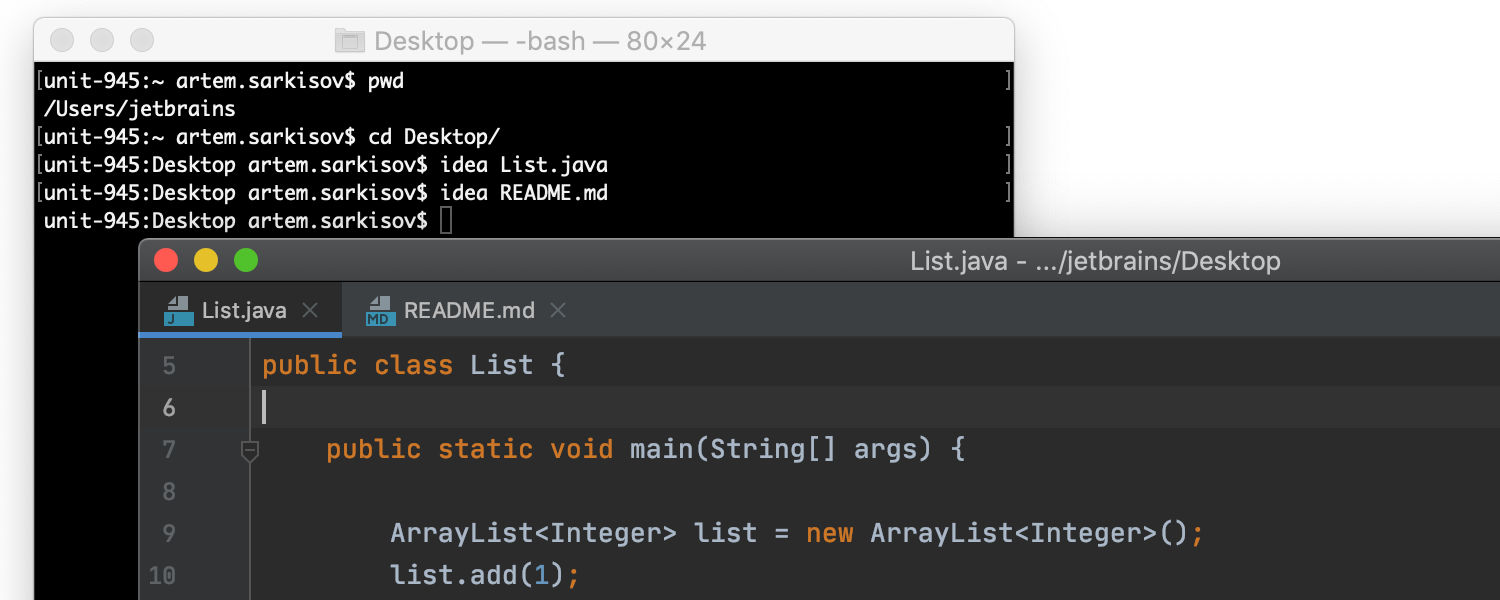
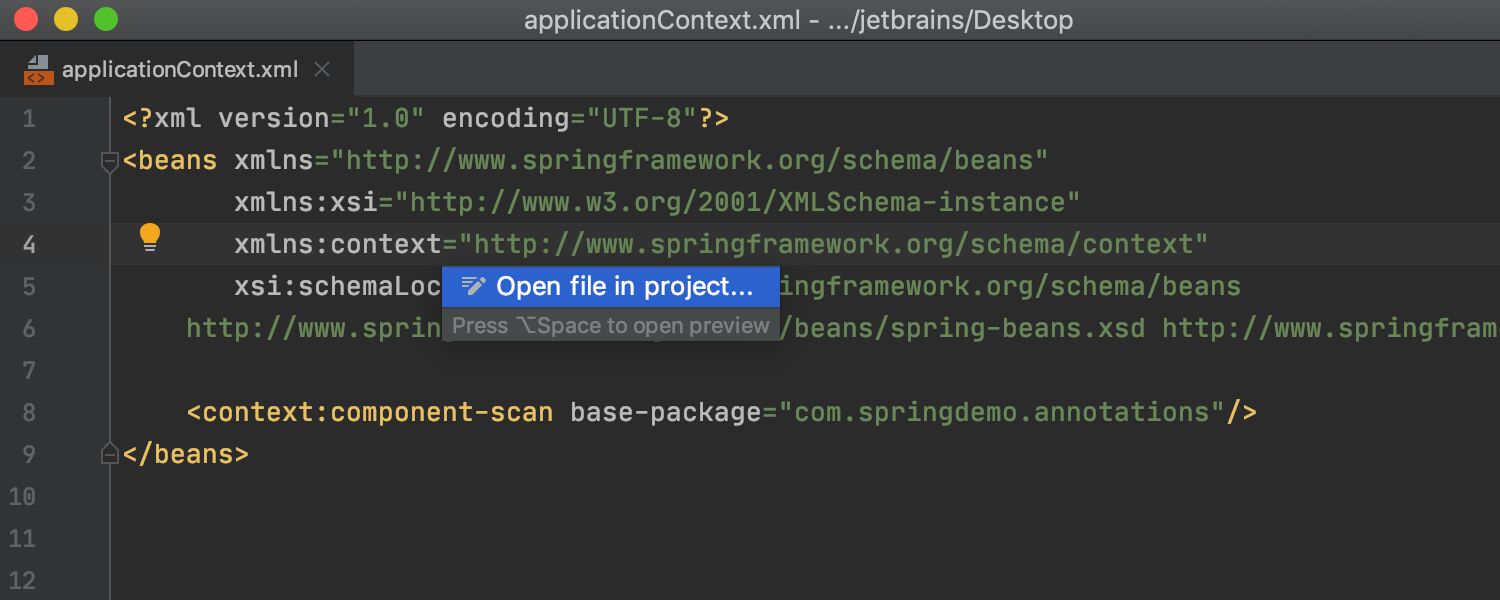
Editor supports rendering of Javadocs documentation
Editor has added the ability to render Javadocs documentation
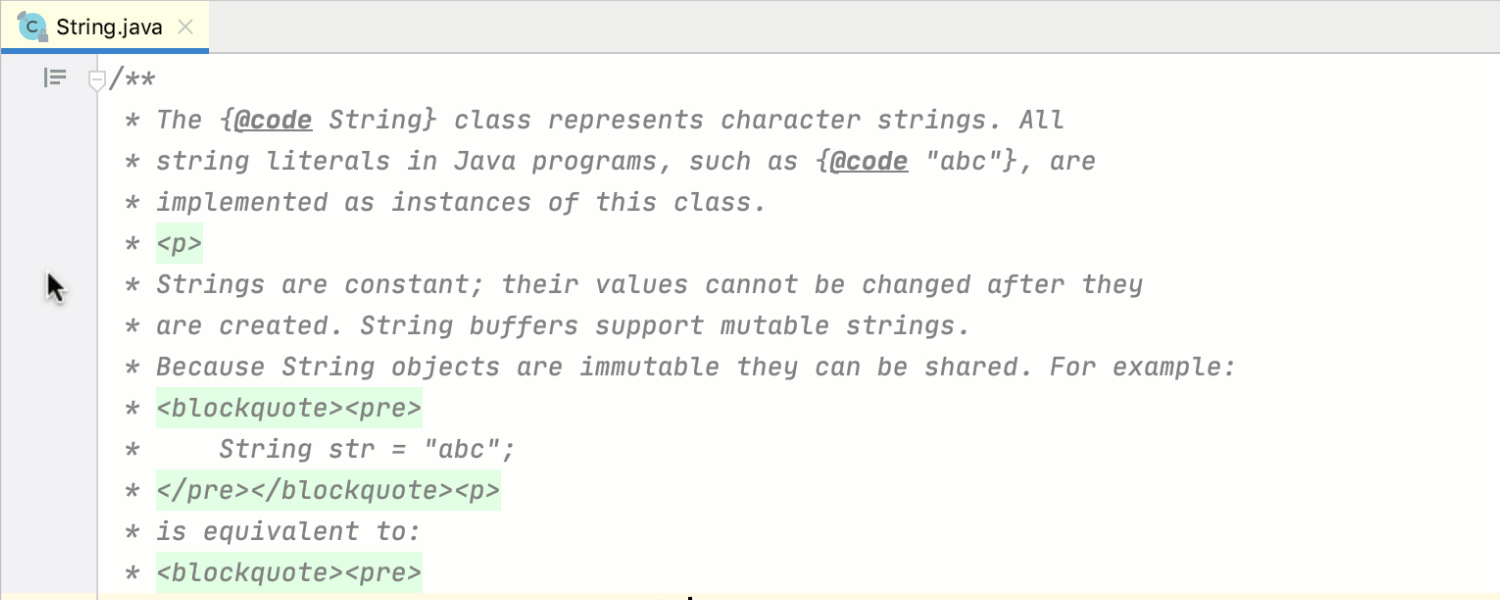
Zen mode
Zen mode can eliminate possible interference and help developers focus completely on the code. Essentially, this new mode combines Do Not Disturb mode and Full Screen mode, so there is no need to enable or disable these two modes every time you want to enter or exit them. To enable Zen mode, jump to View | Appearance | Enter Zen Mode or choose from the "Quick Switching Scheme" pop-up window (Ctrl + `| View mode | Enter Zen Mode).
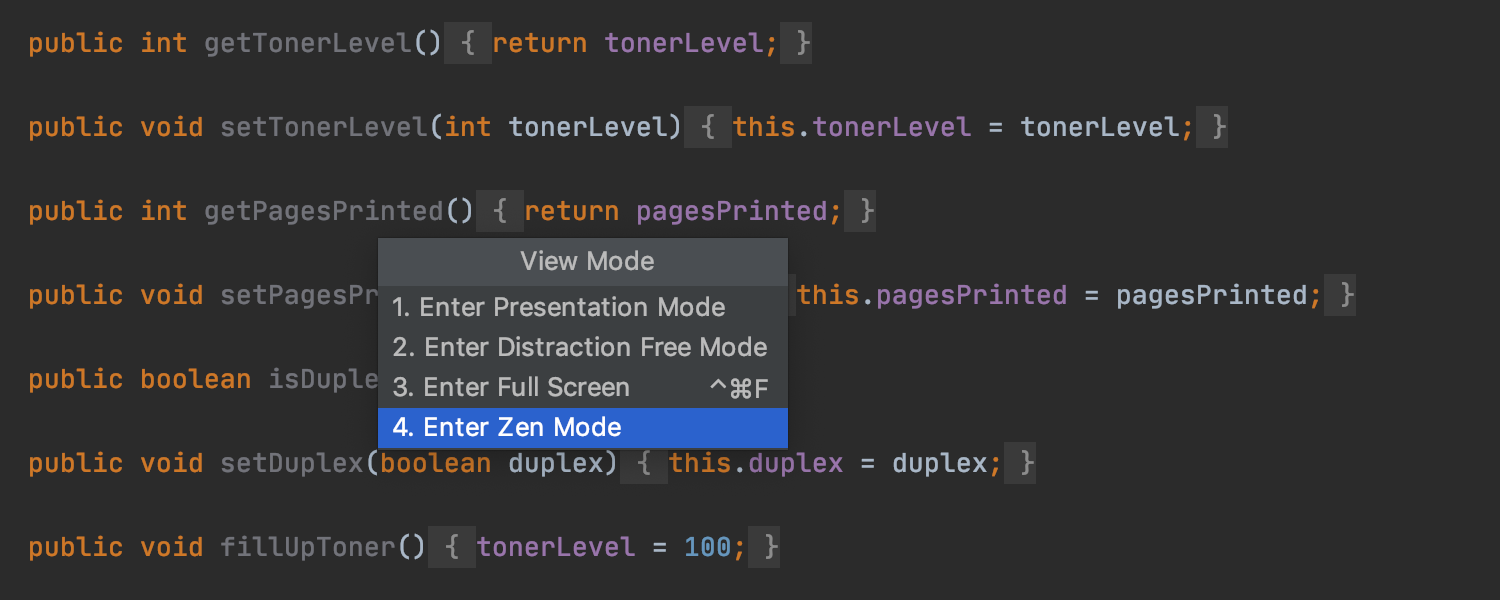
Improved navigation bar
In this version, users can jump to the line of code in the file without frequently scrolling the screen. Because the navigation bar can display methods in Java classes and interfaces:
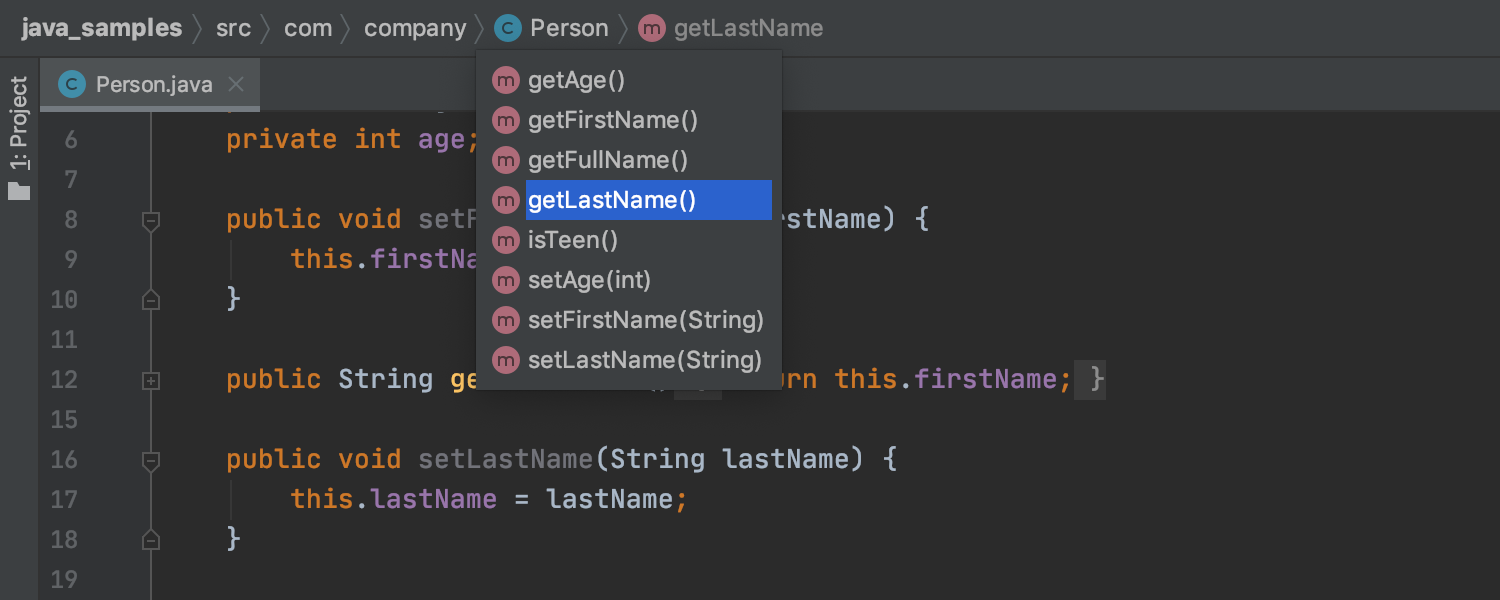
Data flow analysis assistance function
IntelliJ IDEA 2020.1 adds a dataflow analysis assistance function to the debugger. This function predicts and displays possible exceptions and always true / false conditions based on the current state of program execution.
When we debug Java code and reach a breakpoint, the IDE will run a data flow analysis based on the current state of the program and show us what will happen next before the code reaches this breakpoint:
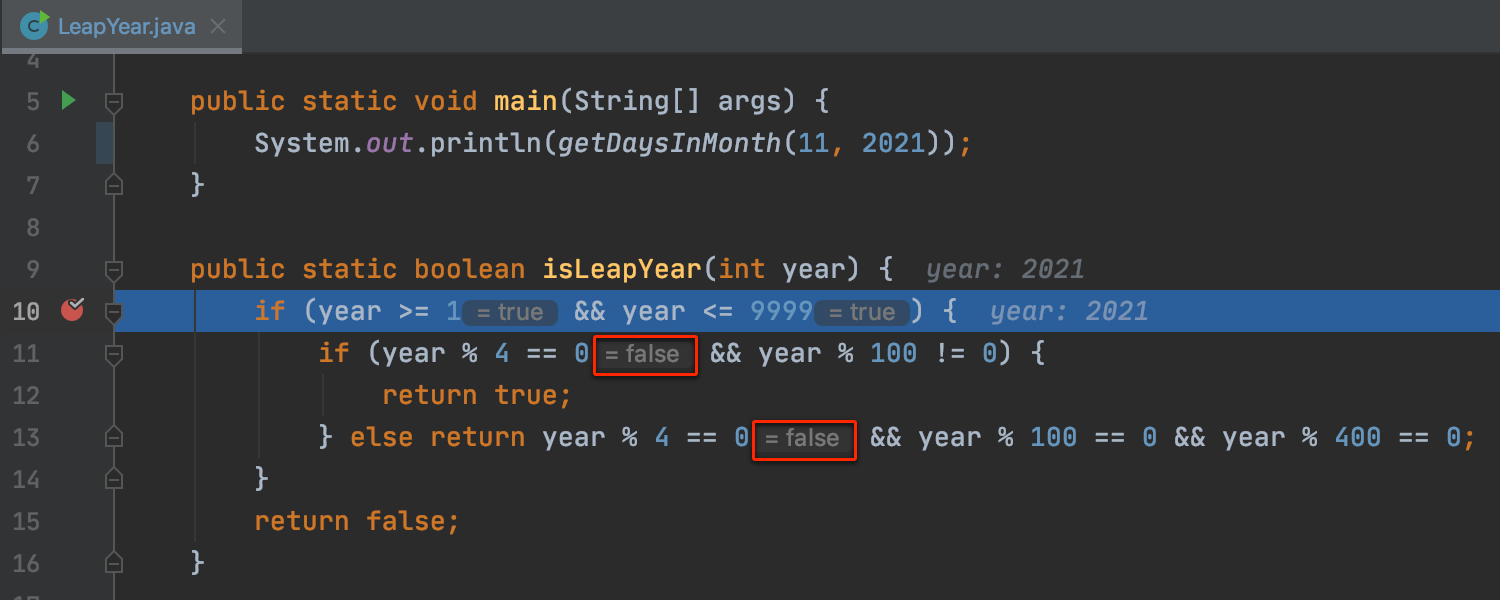
For a detailed introduction of this function, please click here to view .
Install Git from IDE
In IntelliJ IDEA 2020.1, users no longer need to manually install Git in advance. When cloning a Git repository, the IDE will look for the Git executable file on the machine, and if it cannot be found, it will be downloaded and set.
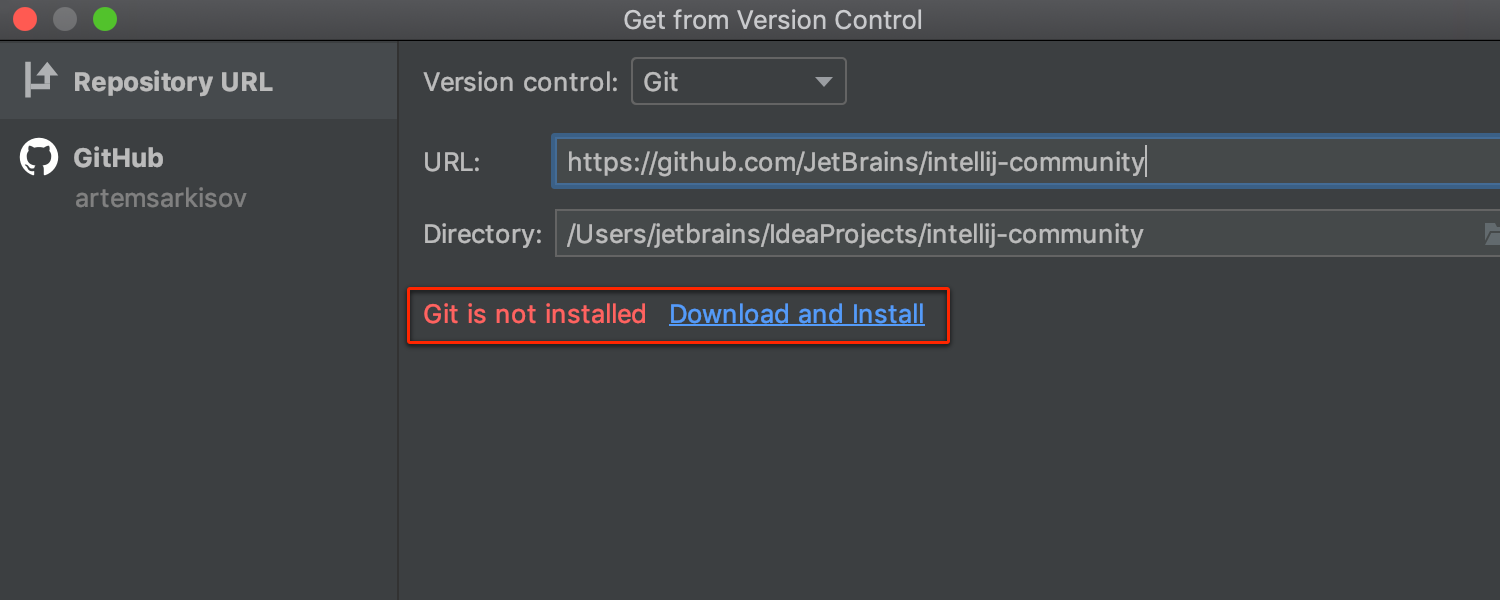
JetBrains Mono
IntelliJ IDEA's default font is also a brand new font designed specifically for coding.
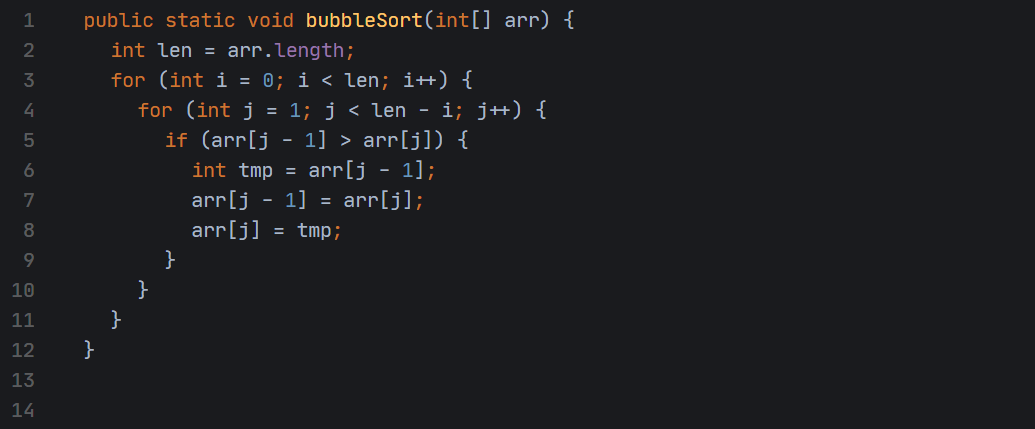
Unified IntelliJ Light theme
IntelliJ IDEA 2020.1 uses the new default Light theme and is unified across all different operating systems. You can View | Quick Switch Scheme | Theme roll back to the old theme.
Support Scala 3
IntelliJ IDEA 2020.1 provides initial support for Scala 3, including new syntax, error highlighting, navigation, type information, and many other basic IDE features.
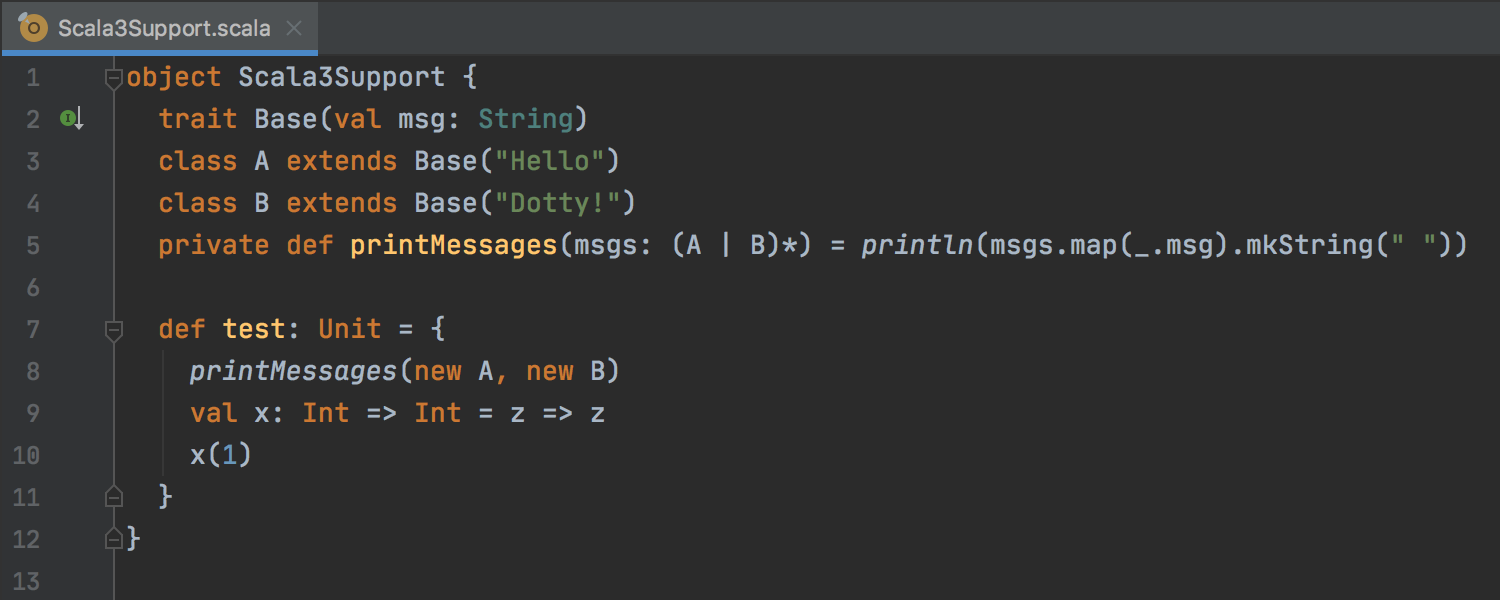
The new functions mentioned above can be used in the community version. For detailed updates, please see https://www.jetbrains.com/idea/whatsnew/