First, install the software mingw
1. Enter the official website www.mingw.org
2. Download downloads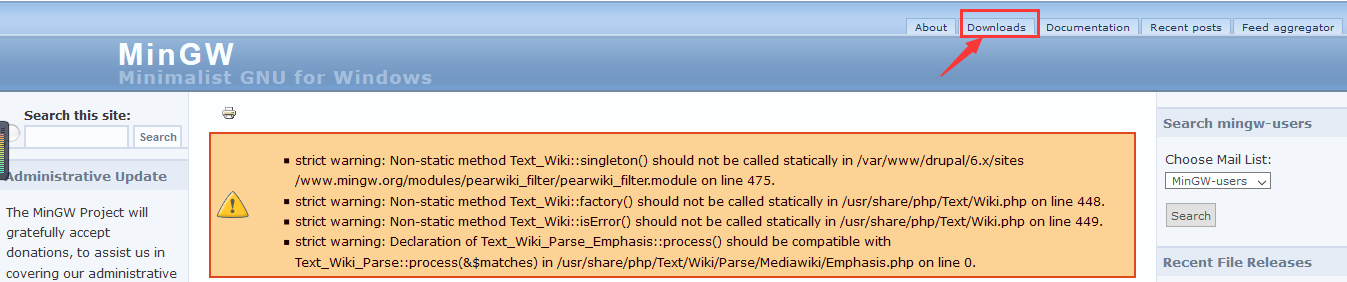
3. Click the Download icon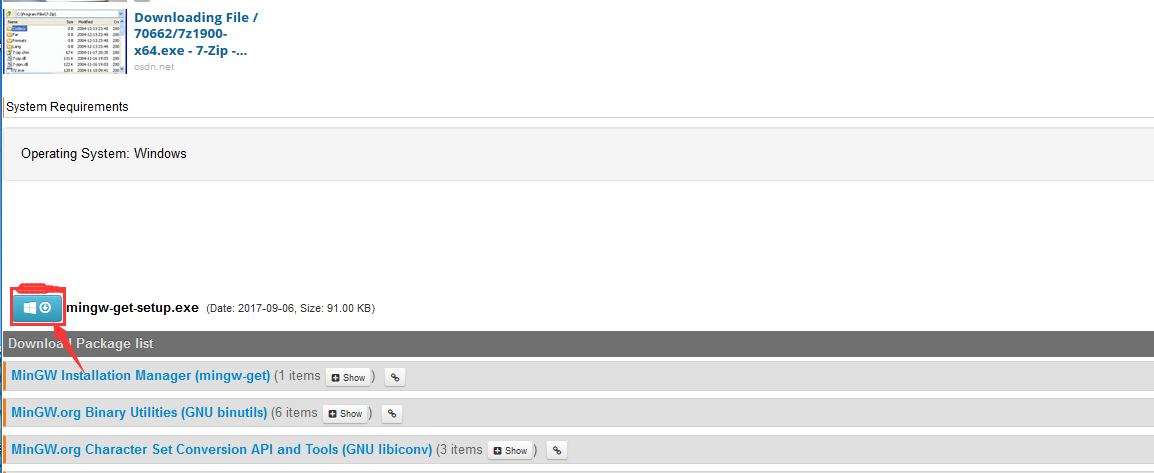
4. Click install
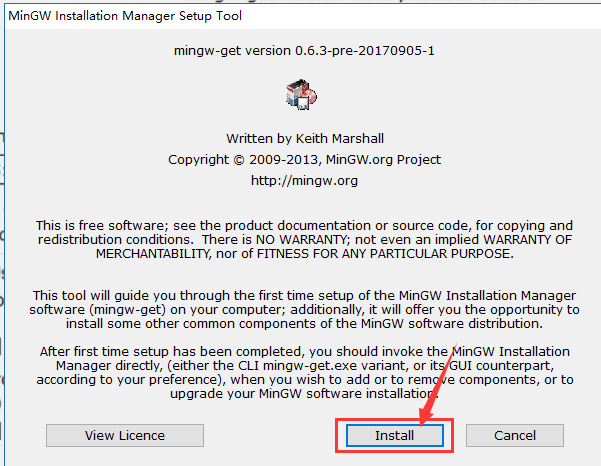 from
from
5. Select the address of the first installation, and then click continue

6. After waiting for the relevant documents the installation, click continue

Second, install the software mingw
1. Click on the icon shown

2. Click on the basic setup After that, all options checked and set to Mark for Installation
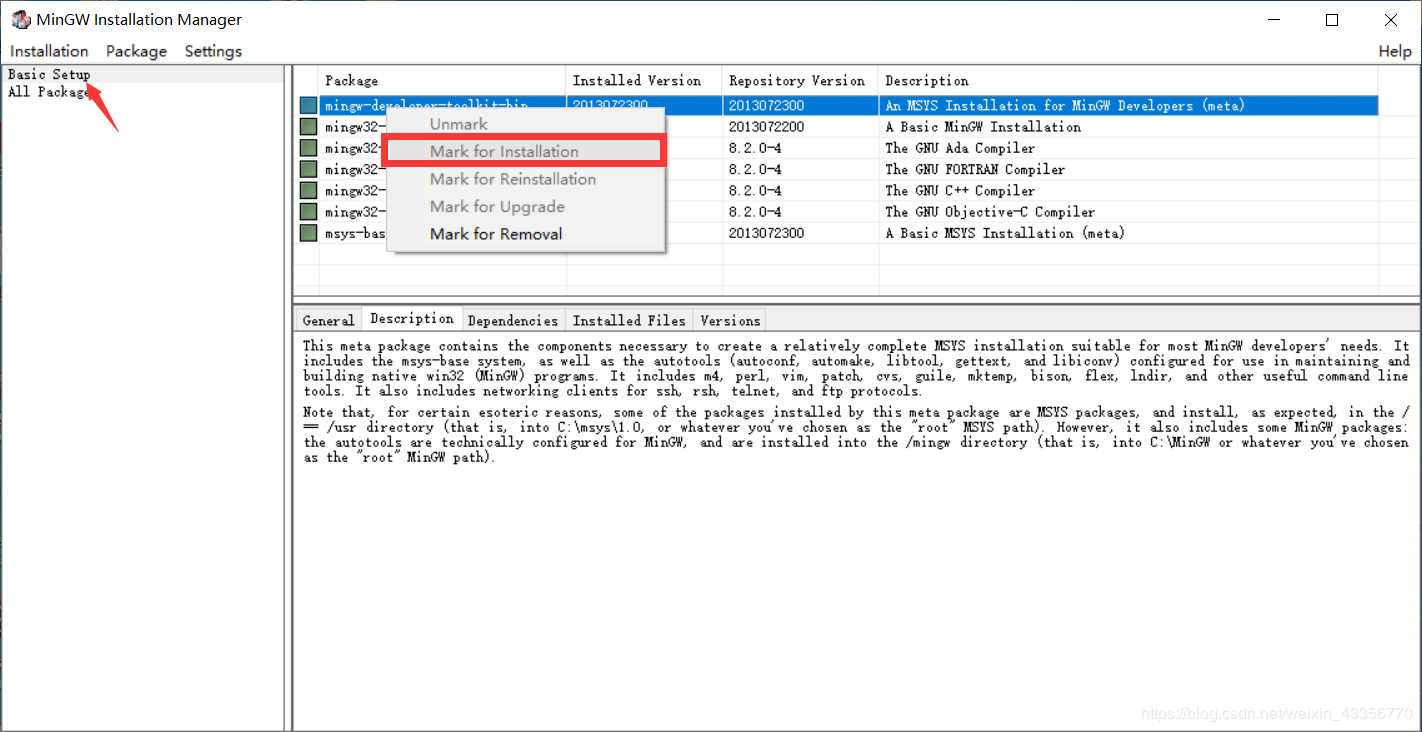
3. Click on the top left corner of the software Installation , choosing Apply Changes
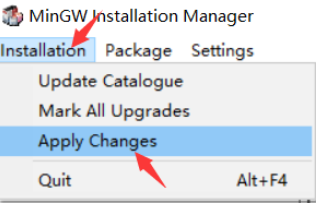
4. Click apply to download
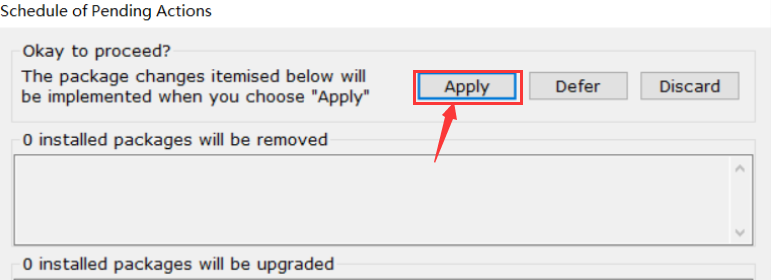
5. Wait for the download is complete, click Close to close the software, here mingw installation is complete. Here is the configuration
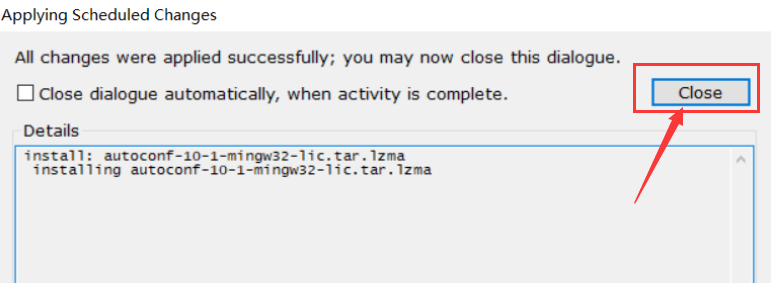
Third, configure the environment variables
1 Select My Computer, select properties

2. Select Advanced System Settings
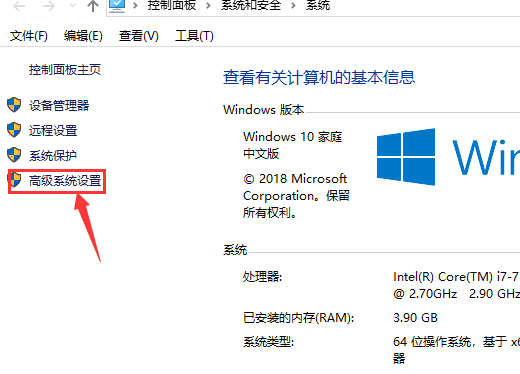
3. Select the Environment Variables
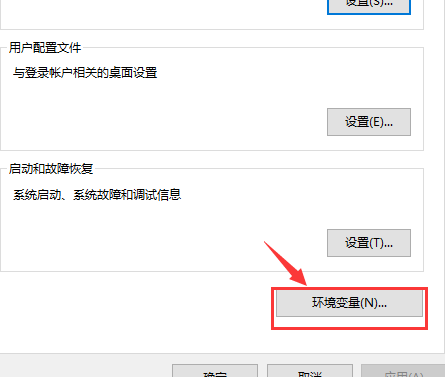
4. Select the system variable Path double-click and select New
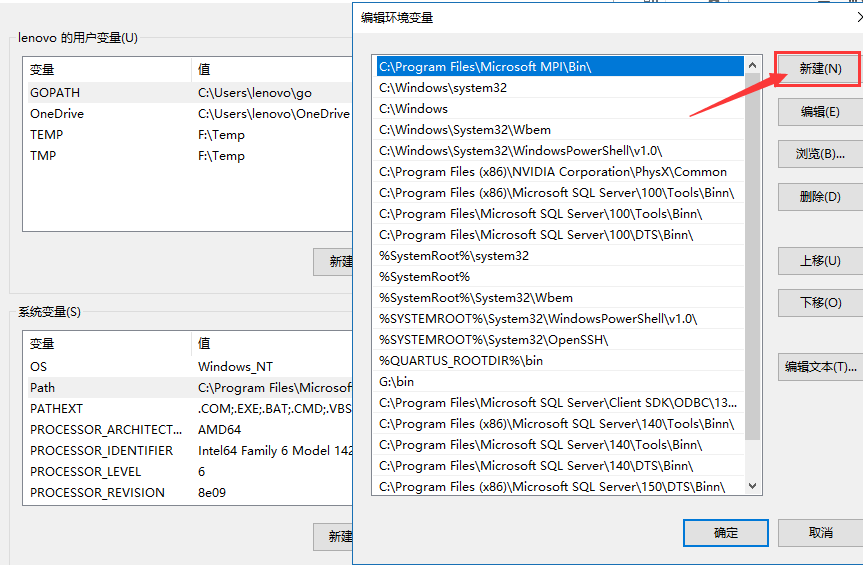
5. (a bin file path mingw) was added environment variables
Navigate to the bin file path ( important )
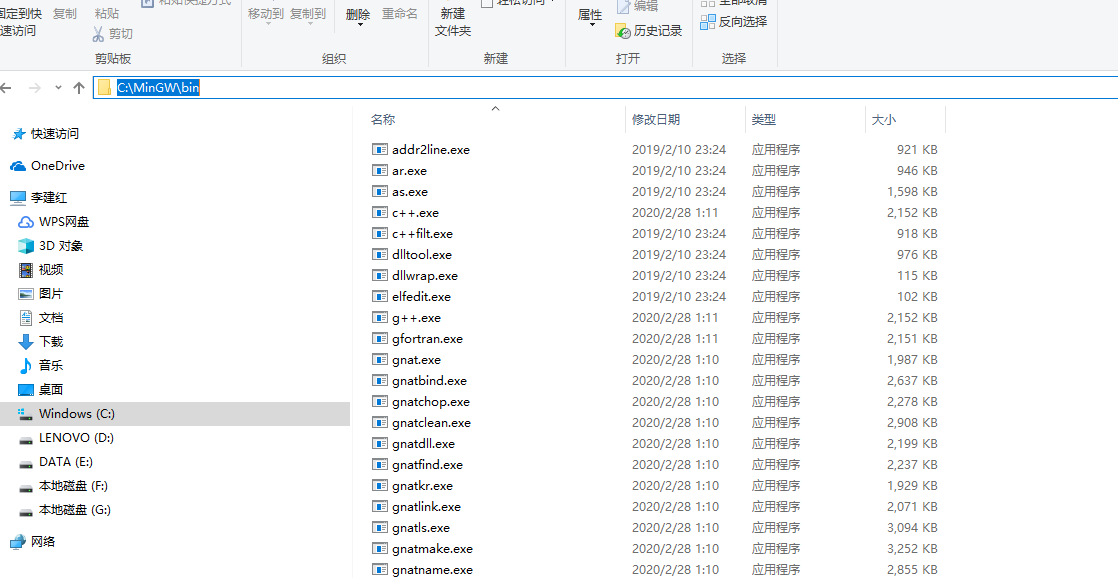 Add the environment variable to the path above them ( important )
Add the environment variable to the path above them ( important )

6. Click OK, test

7. Enter or g ++ -v gcc -v, the following interface appears, the configuration was successful
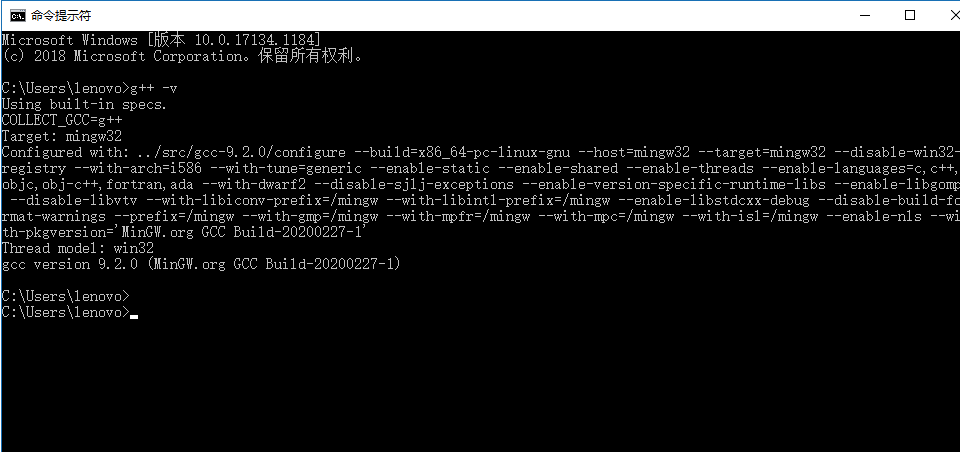
End