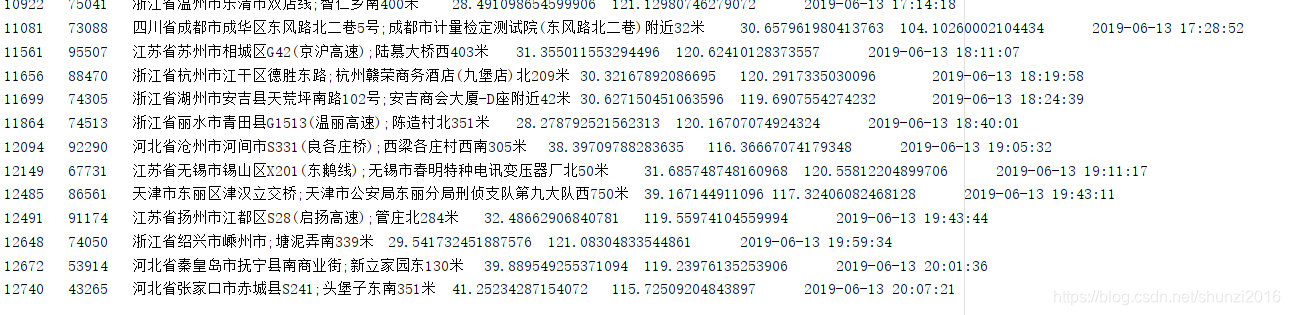上一篇提到了调用的基础代码,写的很low啊,大家要是有啥优化指示可以直接评论啊谢谢。下面将进行爬虫的实战部分了。
重点声明:本文涉及到基站信息查询网站,这里提示只是学习和参考使用,勿进行商业的暴力用途,如有问责,请自行负责。
目录
一、待爬取网站调研
1、基本信息

上图中为基站定位查询的首页:http://www.minigps.org/cellsearch.html
直奔主题,输入参数mcc、mnc、lac、cid、VeriCode等四个参数,查询就可以通过Google地图了解相关基站的定位信息

2、我们想要实现的基本目的
- 自动访问网站
- 自动填充数据
- 自动获得验证码
- 自动发起post请求
- 自动解析返回的定位信息入数据库或写在文件上
- 循环以上的步骤
3、关于基本目的实现的简单说明
关于2步骤:如果只查询国内的基站定位信息,那么mcc、mnc值基本固定不变,如果想爬取其他国家的可以点击右侧mcc list等进行了解,这里只针对中国国内的。
关于3步骤:验证码只适用当前的一次查询,即时刷新,我们可以通过两种方式来处理。
一种为机器学习:我们写一个程序专门爬取验证码,并将验证码信息标记在验证的图片名称上,对图片进行灰度、二值处理等,进行训练。这个我做过简单的实验,效果不是很好,毕竟参数和测试数据不太好弄,只能暂时放弃。如果有大神做好了,还请不练赐教。
一种为OCR识图:我使用了python的一些OCR识图库,但是没有达到我预期的效果,也暂时放弃。最后通过调用百度的aipocr来进行识图,虽然这个概率也是很低,不过算是能够满足目前需求。综合对比,百度OCR表现还是最好的,其他厂商的没时间试验了。
关于4步骤:LAC和CID是可变参数,也是这几个参数里面的核心参数。据了解,这两个的参数范围大概是1~100000之间。目前找不到这两个参数之间的匹配设置规律,所以只能通过随机穷举的匹配方式来进行了。
关于post链接的获取方式:
一种为通过F12开发者工具进行观察获取

一种为网页源文件的解析:
首先我们在页面右击查看网页源代码,找到对应的form表单,或者参数设置位置,以及点击请求位置

首先通过上图,我们可以获得验证码的调用 action:./validatecodeservlet.do。紧接着对应一个js方法reloadImag()跟进发现还需配置随机数参数。

其次找到post请求的action
 这里并没有提供js方法以及submit。但是我们可以通过id='sub'反向查询关于这个button的点击事件,我们可以通过进一步分析下图中的js点击监听事件来得到我们想要的信息。具体的js内容可以自行分析。
这里并没有提供js方法以及submit。但是我们可以通过id='sub'反向查询关于这个button的点击事件,我们可以通过进一步分析下图中的js点击监听事件来得到我们想要的信息。具体的js内容可以自行分析。


关于5步骤:通过观察返回的json数据来来解析出我们想要的数据。

二、代码实现部分
1、一些基础参数的设置
将需要的一些常量都收集起来统一管理是一个好习惯,由于我都写在一个.py中,所以我选择将其统一写在文件的开头位置。我已经将说明注释在了每个变量的上面部分。
2、程序主体的设计
分为三大部分:
- 头部参数配置
- 逻辑代码实现
- 主方法调用
方法说明:
只要通过main方法一步一步的跟方法,走一遍基本上就了解了,写的很low,很直白,分分钟就能搞明白呦。里面的注释写的还算详细吧,需要的大概都写了。
征求意见:
所有的主控逻辑都在一个类里面实现了,方法的位置,方法调用的流程,以及变量名称等还需要进一步优化。我个人认为这显然不是一个好的设计。不过也将就着能用吧。如果感兴趣可以提供建议,谢谢!
3、完整代码
#!/usr/bin/env python
# -*- coding: utf-8 -*-
# @Time : 2019/6/11 11:09
# @Author : Hanxiaoshun@天谕传说
# @Site : www.shunzi666.cn
# @File : SpiderStationInfo.py
# @Software: PyCharm
import json
import re
import time
import random
import requests
import os
from aip import AipOcr
# pip install baidu-aip
from io import BytesIO
from PIL import Image
""" 你的 APPID AK SK """
APP_ID = 'xxxxxx'
API_KEY = 'xxxxxxxxxxxxx'
SECRET_KEY = 'xxxxxxxxxxxxxxxxxxxxxxxxxxxx'
client = AipOcr(APP_ID, API_KEY, SECRET_KEY)
# requests 的简单设置
requests.adapters.DEFAULT_RETRIES = 5
s = requests.session()
s.keep_alive = False
# 设置lac 与 cid 集合准备在内存中进行组合去重用
lac_cid_array = []
# 验证码图片目录,如果不存在则创建之在当前目录下
CAPT_PATH = "./capt/"
if not os.path.exists(CAPT_PATH):
os.mkdir(CAPT_PATH)
# 带爬取网站的首页
base_url = "http://www.minigps.org/cellsearch.html"
# 准备使用请求头
base_header = 'Mozilla/5.0 (Windows NT 10.0; Win64; x64) AppleWebKit/537.36 (KHTML, like Gecko) Chrome/70.0.3538.67 Safari/537.36'
main_header = {'User-Agent': base_header}
# 获取验证码的请求链接
verify_URL = "http://www.minigps.net/validatecodeservlet.do"
# 请求数据的post链接
post_URL = "http://www.minigps.net/map/google/location"
# 设置一些比较稳定的请求头信息,这个爬虫设置是非常重要的,
# 一些简单的反爬虫基本上会过滤请求头,如果是requests等爬虫工具的默认请求头,则很容易被禁
# 这样可以做到非常简单的伪装,以下是我简单搜集的请求头分享出来
main_user_agent = [
'Mozilla/5.0 (Windows NT 6.3) AppleWebKit/537.36 (KHTML, like Gecko) Chrome/67.0.3396.99 Safari/537.36',
'Mozilla/5.0 (Windows NT 10.0; WOW64) AppleWebKit/537.36 (KHTML, like Gecko) Chrome/63.0.3239.132 Safari/537.36 QIHU 360SE',
'Mozilla/5.0 (Windows NT 10.0; …) Gecko/20100101 Firefox/61.0',
'Mozilla/5.0 (Windows NT 10.0; …) Gecko/20100101 Firefox/63.0',
'Mozilla/5.0 (Windows NT 6.1; WOW64; Trident/7.0; rv:11.0) like Gecko',
'Mozilla/5.0 (Windows NT 6.1; WOW64) AppleWebKit/537.36 (KHTML, like Gecko) Chrome/50.0.2661.102 Safari/537.36',
'Mozilla/5.0 (Windows NT 10.0; Win64; x64) AppleWebKit/537.36 (KHTML, like Gecko) Chrome/68.0.3440.33 Safari/537.36',
'Mozilla/5.0 (Windows NT 6.1; WOW64) AppleWebKit/537.36 (KHTML, like Gecko) Chrome/49.0.2623.221 Safari/537.36 SE 2.X MetaSr 1.0',
'Mozilla/5.0 (Windows NT 6.3) AppleWebKit/537.36 (KHTML, like Gecko) Chrome/67.0.3396.99 Safari/537.36',
'Mozilla/5.0 (Windows NT 10.0; WOW64) AppleWebKit/537.36 (KHTML, like Gecko) Chrome/63.0.3239.132 Safari/537.36 QIHU 360SE']
# 设置一些比较稳定的IP代理
main_proxies = ['https://106.56.102.22:8070',
'http://61.135.217.7:80',
'http://118.190.95.35:9001',
'https://211.159.171.58:80',
'https://106.56.102.228:8070']
# 已经成功解析过的就不在爬取,以下为将成功解析过的注入到内存以备比对
lacs = []
with open("lac_success.lac", "r", encoding="utf-8") as foo:
for line in foo.readlines():
lacs.append(line)
class SpiderStationInfo(object):
"""
使用request爬虫,以及百度api识图,获取http://www.minigps.net网站的基站信息
"""
def __init__(self):
"""
初始化参数信息
"""
self.cookies = requests.cookies.RequestsCookieJar()
self.img_path = ""
self.portUrl = ""
self.verifyCode = 0
self.payloadData = {}
def goGet(self):
"""
获取get请求内容并更新cookie信息
:return:
"""
response = requests.request('GET', verify_URL, cookies=self.cookies, verify=False)
cookie_array = response.cookies
header_array = response.headers
# print(dict(cookie_array))
# print(dict(header_array))
self.cookies.update(response.cookies) # 保存cookie
def goPost(self, url, method, post_data):
"""
获取post请求信息并更新cookie信息
:param url:
:param method:
:param post_data:
:return:
"""
response = requests.request(method, url
, data=post_data
, headers=main_header
, cookies=self.cookies
, verify=False) # 传递cookie
self.cookies.update(response.cookies) # 保存cookie
def get_verify_code(self):
""" 在线获取并解析验证码 """
time.sleep(3)
print("正在解析验证码。。。。。")
verify_code = client.basicGeneralUrl(verify_URL + '?x=' + str(random.random())) # 调用远程OCR并获得结果
if verify_code == 0:
"""如果没有验证码字符数量,则解析失败"""
return 0
else:
if len(verify_code) == 4:
"""如果得到的验证码字符数量不为4,则解析失败"""
return verify_code
else:
return 0
def getPayloadData(self, lac_cid):
"""
构建请求参数体信息
我们默认验证码识别失败,进行第二次查询,这样可以实现验证码试错轮询
:param lac_cid:
:return:
"""
# verifyCode = self.getVerifyCode()
if self.verifyCode != 0:
print(f"解析验证码成功。。。。。{self.verifyCode}")
self.payloadData = {
"cell_towers": [
{"age": 0,
"cell_id": str(lac_cid['cid']),
"location_area_code": str(lac_cid['lac']),
"mobile_country_code": "460",
"mobile_network_code": "0",
"signal_strength": -65
}
],
"host": "maps.google.com",
"verifycode": str(self.verifyCode),
"version": "1.1.0"}
else:
print(f"正在重新解析验证码。。。。。{self.verifyCode}")
time.sleep(2)
""" 下载图片 (重新下载图片进行解析)"""
self.capt_download()
""" 读取图片内容 """
self.img_code_localutils()
def goto_search_single(self, lac_cid):
"""
开启流程作业
:param lac_cid:
:return:
"""
try:
if self.verifyCode == 0:
print("verifyCode fail。。。")
# 验证码识别错误直接放弃此次请求
return 0, "verifyCode fail。。。"
else:
self.payloadData = {
"cell_towers": [
{"age": 0,
"cell_id": str(lac_cid['cid']),
"location_area_code": str(lac_cid['lac']),
"mobile_country_code": "460",
"mobile_network_code": "0",
"signal_strength": -65
}
],
"host": "maps.google.com",
"verifycode": str(self.verifyCode),
"version": "1.1.0"}
# 代理信息暂时可以不用,如果需要的话将其替换成自己的,并在接下了参数中填充即可
proxy = "183.12.50.118:8080"
proxies = {
"http": proxy,
"https": proxy,
}
# r = requests.post(post_URL, data=json.dumps(payloadData), headers=payloadHeader)
# 将json字典压缩成requests请求头所能识别的格式
dumpJsonData = json.dumps(self.payloadData)
print(f"dumpJsonData = {dumpJsonData}")
# main_header = {'User-Agent': str(random.choice(main_user_agent))}
# 设置请求头信息代用
main_header = {
'User-Agent': "Mozilla/5.0 (Windows NT 10.0; Win64; x64) AppleWebKit/537.36 (KHTML, like Gecko) Chrome/70.0.3538.67 Safari/537.36",
'Origin': "http://www.minigps.org",
'Accept': 'application/json, text/javascript, */*; q=0.01',
'Host': 'www.minigps.net',
'Connection': 'keep-alive',
"Content-Type": "application/json; charset=UTF-8",
"Accept-Encoding": "gzip, deflate"
}
kwargs = {'main_header': main_header,
'main_cookie': None,
'main_timeout': 25,
}
# current_session = requests.session()
# response = requests.request("Post",
# self.portUrl,
# data=dumpJsonData,
# headers=main_header,
# cookies=self.cookies,
# timeout=25,
# allow_redirects=True)
# 最终请求的完整构造
response = requests.post(
self.portUrl,
data=dumpJsonData,
headers=main_header,
cookies=self.cookies,
proxies=None,
timeout=25,
allow_redirects=True,
verify=False
)
# proxies = proxies,
# response = requests.post(post_URL, data=dumpJsonData, headers=payloadHeader, timeout=timeOut, proxies=proxies, allow_redirects=True)
# 下面这种直接填充json参数的方式也OK
# res = requests.post(post_URL, json=payloadData, headers=header)
# print(f"responseTime::{datetime.datetime.now()},"
# f"statusCode::{response.status_code},"
# f"text::{response.text}")
# json.dumps(response.json, sort_keys=True, indent=2) # 格式化缩进两格
# jsonValue = json.dumps(response.json) # 格式化缩进两格
# print(jsonValue)
# 保存返回的请求的json数据,并过滤掉基本的错误返回结果
if '基站信息不存在' not in response.text:
if "verify code error." not in response.text:
if response.status_code == 200:
with open("lac_response.res", "a", encoding="UTF-8") as foo:
foo.write(str(response.text) + "\n")
# 返回成功状态及数据
return 1, response.text
else:
return 0, "err"
else:
return 2, "err"
else:
return 0, "err"
except Exception as e:
print(str(e))
# 打印并返回错误信息及状态
return 0, "err"
# raise e
def single_goto(self, lac_cid_dict):
"""
根据单条请求返回的参数和数据进行判断和解析写入结果文件:lac_success_random.lac
:param lac_cid_dict:
:return:
"""
try:
print(f"lac_cid:::{lac_cid_dict}")
code, response_text = self.goto_search_single(lac_cid_dict)
if code == 1:
'''返回1,表示验证码识别正常,post请求参数正常,返回数据正常,等待进一步进行解析'''
if response_text.__len__() > 0:
json_object = json.loads(response_text) # 将字符串解析成json对象
street = json_object['location']['address']['street']
latitude = str(json_object['location']['latitude'])
longitude = str(json_object['location']['longitude'])
if str(street).__len__() > 0:
with open("lac_success_random.lac", "a", encoding="UTF-8") as foo:
foo.write(str(lac_cid_dict['lac']) +
"\t" + str(
lac_cid_dict['cid']) + "\t" + street + "\t" + latitude + "\t" + longitude + "\t"
+ "\t" + str(time.strftime('%Y-%m-%d %H:%M:%S',
time.localtime(time.time()))) + "\n"
)
return 1
else:
with open("LAC_00_fail_ramdom.lac", "a", encoding="UTF-8") as foo:
foo.write(str(lac_cid_dict) + "\n")
return 0
else:
with open("lac_fail_random.lac", "a", encoding="UTF-8") as foo:
foo.write(str(lac_cid_dict) + "\t" + str(lac_cid_dict['cid']) + "\n")
return 0
except Exception as e:
# raise e
print(str(e))
def capt_fetch(self, ):
"""
从网站获取验证码,将验证码转为Image对象
:require requests: import requests
:require time: import time
:require BytesIO: from io import BytesIO
:require Image: from PIL import Image
:param:
:return capt: 一个Image对象
"""
# 从网站获取验证码
# main_header = {'User-Agent': str(random.choice(main_user_agent))}
# kwargs = {'main_header': main_header,
# 'main_cookie': None,
# 'main_timeout': 10,
# }
# current_session = requests.session()
# response = current_session.get(verify_URL,
# headers=kwargs['main_header'],
# cookies=kwargs['main_cookie'],
# timeout=kwargs['main_timeout'])
# headers = main_header,
response = requests.request('GET', url=verify_URL, cookies=self.cookies)
self.cookies.update(response.cookies) # 保存更新cookie
# capt_raw = requests.get(verify_URL)
# 将二进制的验证码图片写入IO流
f = BytesIO(response.content)
# 将验证码转换为Image对象
capt = Image.open(f)
return capt
def capt_download(self):
"""
将Image类型的验证码对象保存到本地
:require Image: from PIL import Image
:require os: import os
:require capt_fetch(): 从nbsc网站获取验证码
:require CAPT_PATH: 验证码保存路径n6m
:param:
:return:
"""
try:
# 开启图片下载程序
capt = self.capt_fetch()
# capt.show()
# text = input("请输入验证码中的字符:")
# 时间戳形式命名图片的一部分
suffix = str(int(time.time() * 1e3))
# 满足请求验证码的随机数请求参数信息
time.sleep(random.random() * 5)
# img_path = CAPT_PATH + text + "_" + suffix + ".jpg"
img_path = CAPT_PATH + "_" + suffix + ".jpg"
# 保存图片
capt.save(img_path)
# 返回验证码路径
self.img_path = img_path
except Exception as e:
print(str(e))
# 如果下载和保存出现问题将返回错误代码
self.img_path = 0
def get_file_content(self, filePath):
""" 注入图片到内存 """
with open(filePath, 'rb') as fp:
return fp.read()
def img_code_localutils(self):
""" 读取图片内容 """
try:
if self.img_path != 0:
image = self.get_file_content(self.img_path)
result = client.basicGeneral(image)
if "words_result" in result:
words = result['words_result']
if words.__len__() > 0:
word = words[0]
value = word['words'].strip().replace(' ', '')
value = value.lower()
if value.__len__() == 4:
"""如果验证码的长度不是4,排除掉"""
pattern = re.compile(r'[0-9a-zA-Z]', re.I)
none_flag = False
for x in str(value):
"""如果验证码里面有除了数字和英文之外的另外文字,排除掉"""
if pattern.match(x) is None:
none_flag = True
if none_flag:
print(f"verifyCode——another code::{value}")
self.verifyCode = 0
else:
""" 请求成功,并且返回4个字符"""
print(f"verifyCode——ok::{value}")
img_path_new = self.img_path.replace("capt/_", "capt/" + value + "_")
os.rename(self.img_path, img_path_new)
# img_path_new = CAPT_PATH + value + "_" + suffix + ".jpg"
self.verifyCode = value
else:
print(f"verifyCode——fail::{value}")
self.verifyCode = 0
else:
print(f"verifyCode—words—fail::{words}")
self.verifyCode = 0
else:
self.verifyCode = 0
else:
self.verifyCode = 0
except Exception as ocr_e:
print(f"Exception as :{str(ocr_e)}")
def start(self, lacRamdom=9779, cidRamdom=3721):
# """ 下载图片 """
self.capt_download()
# """ 读取图片内容 """
self.img_code_localutils()
# 设置post请求链接
self.portUrl = post_URL
# 完成验证码识别的工作,开启单条测试的程序
return self.single_goto({"lac": lacRamdom, "cid": cidRamdom})
def process(self, i, lacRamdom, cidRamdom):
"""
解析返回数据结果的参数组合并录入参数组合状态文件中
:param i: 测试记录数量
:param lacRamdom:
:param cidRamdom:
:return:
"""
lac_cid_dict = {"lac": lacRamdom, "cid": cidRamdom}
if ru.start(lacRamdom=lacRamdom, cidRamdom=cidRamdom) == 1:
lac_cid_array.append(lac_cid_dict)
print(f"查询第 {i} 条随机数据成功。。。,{lacRamdom},{cidRamdom}")
with open("lac_suc_params.lac", "a", encoding="UTF-8") as foo:
foo.write(str(lacRamdom)
+ "\t" + str(time.strftime('%Y-%m-%d %H:%M:%S',
time.localtime(time.time()))) + "\n")
else:
print(f"查询第 {i} 条随机数据失败---,{lacRamdom},{cidRamdom}")
with open("lac_fail_params.lac", "a", encoding="UTF-8") as fox:
fox.write(
str(lacRamdom) + "\t"
+ str(cidRamdom) + "\t"
+ str(time.strftime('%Y-%m-%d %H:%M:%S',
time.localtime(time.time()))) + "\n")
def entrance(self):
"""
设置两个基本参数:
lac 1~32000进行每股两秒钟循环递增穷举
cid 取10万以内的随机数
开启验证码识别以及构建请求头参数和返回结果处理的方法
self.process(j, lac_random, cid_random)
每次请求之间间隔2秒,来减少被识别的概率
记录每每个组合的状态
这个状态可能将受到验证码识别的概率干扰,效率下降很大
:return:
"""
try:
fail_num = 0
success_num = 0
with open("final_result.txt", "a", encoding="utf-8") as fr:
fr.write("10000条 start " + "\t" + str(time.strftime('%Y-%m-%d %H:%M:%S',
time.localtime(time.time()))) + "\n")
for j in range(1, 32000):
time.sleep(2)
# lac_random = int(random.random() * 31000)
lac_random = j
cid_random = int(random.random() * 100000)
lac_cid_dict = {"lac": lac_random, "cid": cid_random}
if str(lac_random) in lacs:
print(f"第 {j} 条已经被解析过,LAC::{lac_random}")
else:
if lac_cid_dict not in lac_cid_array:
self.process(j, lac_random, cid_random)
with open("final_result.txt", "a", encoding="utf-8") as fr:
fr.write("成功::" + str(success_num)
+ "\t" + "失败::" + str(fail_num)
+ "\t" + str(time.strftime('%Y-%m-%d %H:%M:%S'
, time.localtime(time.time()))) + "\n")
# print(lac_cid_array)
except Exception as e:
# raise e
print(str(e))
if __name__ == '__main__':
"""
实例化工具类
循环调用 10个轮回,如果全部调用成功,将尝试请求一共10*32000次
每32000次之间等待60 * 30秒
"""
ru = SpiderStationInfo()
try:
for n in range(10):
ru.entrance()
#
time.sleep(60 * 30)
except Exception as e:
# raise e
print(str(e))
4、爬取处理结果