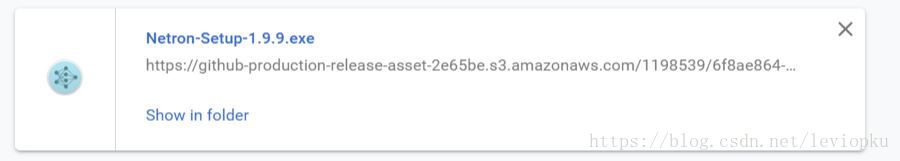模型结构可视化神器——Netron(支持tf, caffe, keras,mxnet等多种框架)
发布于2018-08-23 14:37:54
很多时候,复现人家工程的时候,需要了解人家的网络结构。但不同框架之间可视化网络层方法不一样,这样给研究人员造成了很大的困扰。
前段时间,发现了一个可视化模型结构的神奇:Netron
目前的Netron支持主流各种框架的模型结构可视化工作,我直接给出gayhub链接:
https://github.com/lutzroeder/Netron
支持windows,Linux,mac系统
在windows系统,下载一个.exe文件就很稳了,如下:
安装以后,就是只需双击打开,添加模型文件的位置就可以了。
Netron 支持的框架和对应文件如下:
| 框架 | 对应文件 |
|---|---|
| ONNX | .onnx, .pb |
| Keras | .h5, .keras |
| CoreML | .mlmodel |
| TensorFlow Lite | .tflite |
试验性支持,可能不同稳定:
| 框架 | 对应文件 |
|---|---|
| Caffe | .caffemodel |
| Caffe2 | predict_net.pb |
| MXNet | .model, -symbol.json |
| TensorFlow.js | model.json, .pb |
| TensorFlow | .pb, .meta |
只需按照上述表格将对应的文件路径加到netron中,就可以看到漂亮的网络结构图了,截取部分显示:
<li class="tool-item tool-active is-like "><a href="javascript:;"><svg class="icon" aria-hidden="true">
<use xlink:href="#csdnc-thumbsup"></use>
</svg><span class="name">点赞</span>
<span class="count">23</span>
</a></li>
<li class="tool-item tool-active is-collection "><a href="javascript:;" data-report-click="{"mod":"popu_824"}"><svg class="icon" aria-hidden="true">
<use xlink:href="#icon-csdnc-Collection-G"></use>
</svg><span class="name">收藏</span></a></li>
<li class="tool-item tool-active is-share"><a href="javascript:;"><svg class="icon" aria-hidden="true">
<use xlink:href="#icon-csdnc-fenxiang"></use>
</svg>分享</a></li>
<!--打赏开始-->
<!--打赏结束-->
<li class="tool-item tool-more">
<a>
<svg t="1575545411852" class="icon" viewBox="0 0 1024 1024" version="1.1" xmlns="http://www.w3.org/2000/svg" p-id="5717" xmlns:xlink="http://www.w3.org/1999/xlink" width="200" height="200"><defs><style type="text/css"></style></defs><path d="M179.176 499.222m-113.245 0a113.245 113.245 0 1 0 226.49 0 113.245 113.245 0 1 0-226.49 0Z" p-id="5718"></path><path d="M509.684 499.222m-113.245 0a113.245 113.245 0 1 0 226.49 0 113.245 113.245 0 1 0-226.49 0Z" p-id="5719"></path><path d="M846.175 499.222m-113.245 0a113.245 113.245 0 1 0 226.49 0 113.245 113.245 0 1 0-226.49 0Z" p-id="5720"></path></svg>
</a>
<ul class="more-box">
<li class="item"><a class="article-report">文章举报</a></li>
</ul>
</li>
</ul>
</div>
</div>
<div class="person-messagebox">
<div class="left-message"><a href="https://blog.csdn.net/leviopku">
<img src="https://profile.csdnimg.cn/5/5/A/3_leviopku" class="avatar_pic" username="leviopku">
<img src="https://g.csdnimg.cn/static/user-reg-year/1x/3.png" class="user-years">
</a></div>
<div class="middle-message">
<div class="title"><span class="tit"><a href="https://blog.csdn.net/leviopku" data-report-click="{"mod":"popu_379"}" target="_blank">木盏</a></span>
<span class="flag expert">
<a href="https://blog.csdn.net/home/help.html#classicfication" target="_blank">
<svg class="icon" aria-hidden="true">
<use xlink:href="#csdnc-blogexpert"></use>
</svg>
博客专家
</a>
</span>
</div>
<div class="text"><span>发布了145 篇原创文章</span> · <span>获赞 1771</span> · <span>访问量 85万+</span></div>
</div>
<div class="right-message">
<a href="https://bbs.csdn.net/topics/395528302" target="_blank" class="btn btn-sm btn-red-hollow bt-button personal-messageboard">他的留言板
</a>
<a class="btn btn-sm bt-button personal-watch" data-report-click="{"mod":"popu_379"}">关注</a>
</div>
</div>
</div>
</article>
很多时候,复现人家工程的时候,需要了解人家的网络结构。但不同框架之间可视化网络层方法不一样,这样给研究人员造成了很大的困扰。
前段时间,发现了一个可视化模型结构的神奇:Netron