IDEA启动Tomcat报Unable to open debugger port (127.0.0.1:50168): java.net.SocketException "socket closed
打开IDEA启动Tomcat的Debug模式,结果启动报错:IDEA启动Tomcat报Unable to open debugger port (127.0.0.1:50168): java.net.SocketException "socket closed
解决方法:
1、打开IDEA的Edit Configurations,如下图:
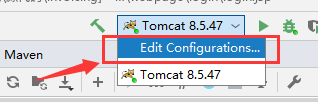
2、看一下JMX port的值是多少,如下图:

3、打开CMD窗口,输入命令:
netstat -ano|findstr 1099
如下图:
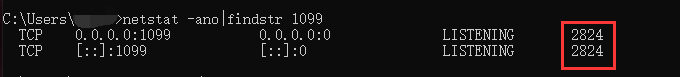
4、执行如下命令:
taskkill /pid xxxx -f
其中xxxx为上面记录的2824的pid值,如下图:
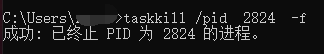
OK,完成,此时可以正常启动IDEA的Tomcat
分享给大家下,感谢!
