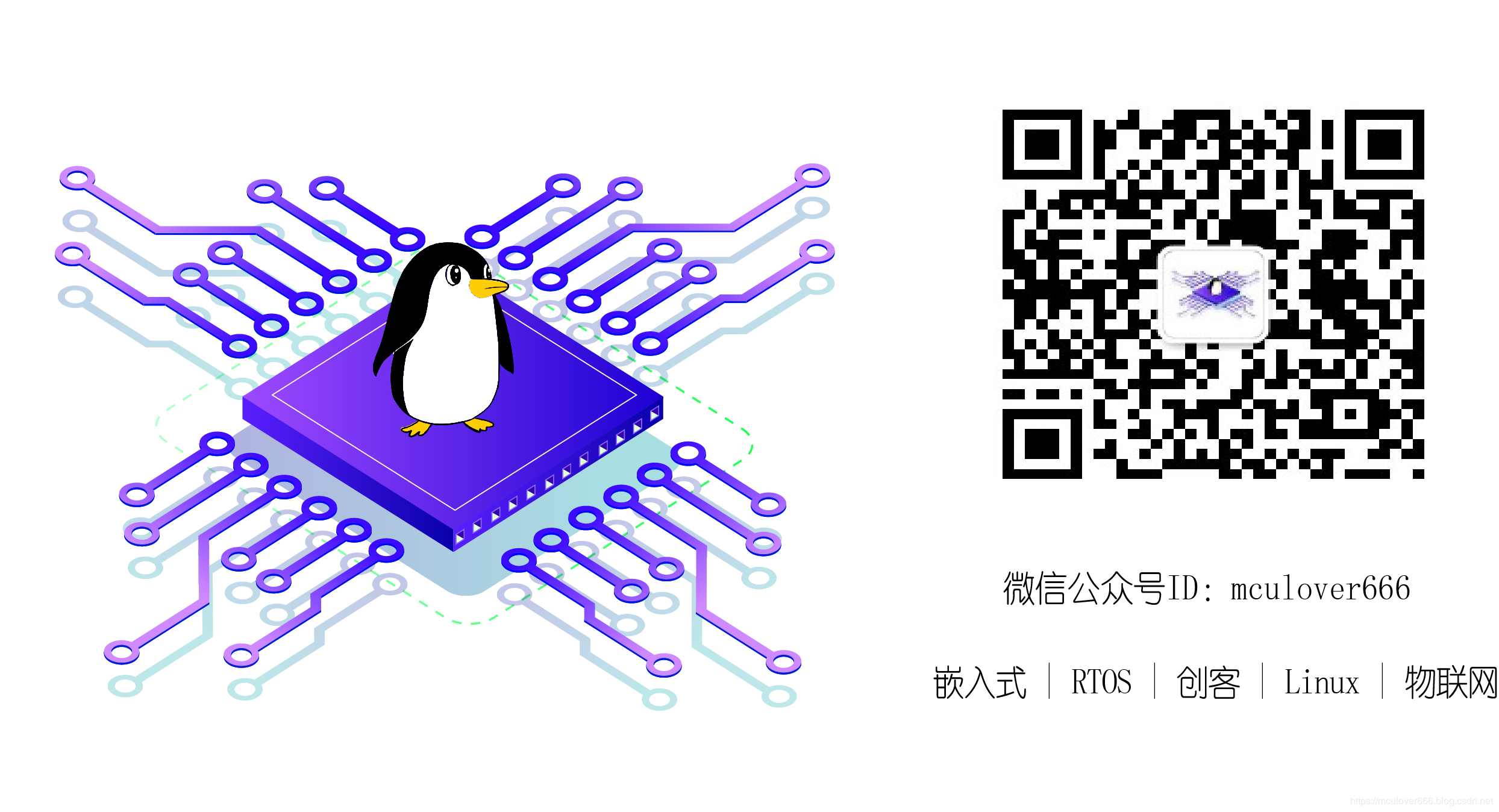1. 项目进度
桌面Mini时钟项目用来演示如何使用RT-Thread Stduio开发项目,整个项目的架构如下:

在前三篇博文中简单的介绍了RT-Thread Studio一站式工具,基于STM32L431RCT6这个芯片创建工程,并修改时钟为使用外部时钟,以及添加SHT3x软件包获取温湿度传感器数据,最后添加了ESP8266设备连接网络,使用NTP服务器进行网络对时。
接下来添加u8g2软件包,驱动OLED显示数字时钟效果和温湿度效果。
2. 开启C++组件支持
使用U8G2软件包需要C++组件支持,在RT-Thread项目设置中开启C++组件,如图:

开启之后保存设置,软件会自动添加C++组件到工程中,编译没有问题:

3. 添加u8g2软件包并测试
c++组件测试编译没有问题之后,打开工程设置,搜索u8g2,添加软件包:

添加之后打开u8g2软件包配置,使能基本示例:

保存配置,软件会自动构建工程,打开示例文件,文件位置如图:

在示例文件最开始根据实际情况配置引脚编号:

配置之后,编译,下载,在串口控制台中运行该线程,如图:

线程运行起来之后OLED显示正常,测试完毕,如图:
4. 编写OLED显示线程
测试完毕后,在RT-Thread项目设置中关闭该示例文件,保存设置,等待软件自动构建工程完毕后,在application分组下创建一个用户文件oled_display.cpp文件,存放本项目中的OLED显示代码。
完整的代码如下:
#include <rthw.h>
#include <rtthread.h>
#include <rtdevice.h>
#include <U8g2lib.h>
#include <stdio.h>
#include <drv_soft_i2c.h>
extern "C"
{
#include <sht3x.h>
}
extern "C"
{
sht3x_device_t sht3x_init(const char *i2c_bus_name, rt_uint8_t sht3x_addr);
rt_err_t sht3x_read_singleshot(sht3x_device_t dev);
}
#define OLED_I2C_PIN_SCL 7 // PA7
#define OLED_I2C_PIN_SDA 20 // PB4
static U8G2_SSD1306_128X64_NONAME_F_SW_I2C u8g2(U8G2_R0,\
/* clock=*/ OLED_I2C_PIN_SCL,\
/* data=*/ OLED_I2C_PIN_SDA,\
/* reset=*/ U8X8_PIN_NONE);
#define SUN 0
#define SUN_CLOUD 1
#define CLOUD 2
#define RAIN 3
#define THUNDER 4
static void drawWeatherSymbol(u8g2_uint_t x, u8g2_uint_t y, uint8_t symbol)
{
// fonts used:
// u8g2_font_open_iconic_embedded_6x_t
// u8g2_font_open_iconic_weather_6x_t
// encoding values, see: https://github.com/olikraus/u8g2/wiki/fntgrpiconic
switch(symbol)
{
case SUN:
u8g2.setFont(u8g2_font_open_iconic_weather_6x_t);
u8g2.drawGlyph(x, y, 69);
break;
case SUN_CLOUD:
u8g2.setFont(u8g2_font_open_iconic_weather_6x_t);
u8g2.drawGlyph(x, y, 65);
break;
case CLOUD:
u8g2.setFont(u8g2_font_open_iconic_weather_6x_t);
u8g2.drawGlyph(x, y, 64);
break;
case RAIN:
u8g2.setFont(u8g2_font_open_iconic_weather_6x_t);
u8g2.drawGlyph(x, y, 67);
break;
case THUNDER:
u8g2.setFont(u8g2_font_open_iconic_embedded_6x_t);
u8g2.drawGlyph(x, y, 67);
break;
}
}
static void drawWeather(uint8_t symbol, int degree)
{
drawWeatherSymbol(0, 63, symbol);
u8g2.setFont(u8g2_font_logisoso32_tf);
u8g2.setCursor(55, 63);
u8g2.print(degree);
u8g2.print("C");
}
static void drawHumidity(uint8_t symbol, int humidity)
{
drawWeatherSymbol(0, 63, symbol);
u8g2.setFont(u8g2_font_logisoso32_tf);
u8g2.setCursor(55, 63);
u8g2.print(humidity);
u8g2.print("%");
}
void oled_display()
{
u8g2.begin();
u8g2.clearBuffer();
u8g2.setFont(u8g2_font_logisoso32_tf);
u8g2.setCursor(48+3, 42);
u8g2.print("Hi~"); // requires enableUTF8Print()
u8g2.setFont(u8g2_font_6x13_tr); // choose a suitable font
u8g2.drawStr(30, 60, "By Mculover666"); // write something to the internal memory
u8g2.sendBuffer();
sht3x_device_t sht3x_device;
sht3x_device = sht3x_init("i2c1", 0x44);
rt_thread_mdelay(2000);
int status = 0;
char mstr[3];
char hstr[3];
time_t now;
struct tm *p;
int min = 0, hour = 0;
int temperature = 0,humidity = 0;
while(1)
{
switch(status)
{
case 0:
now = time(RT_NULL);
p=gmtime((const time_t*) &now);
hour = p->tm_hour;
min = p->tm_min;
sprintf(mstr, "%02d", min);
sprintf(hstr, "%02d", hour);
u8g2.firstPage();
do {
u8g2.setFont(u8g2_font_logisoso42_tn);
u8g2.drawStr(0,63,hstr);
u8g2.drawStr(50,63,":");
u8g2.drawStr(67,63,mstr);
} while ( u8g2.nextPage() );
rt_thread_mdelay(5000);
status = 1;
break;
case 1:
if(RT_EOK == sht3x_read_singleshot(sht3x_device))
{
temperature = (int)sht3x_device->temperature;
}
else
{
temperature = 0;
}
u8g2.clearBuffer();
drawWeather(SUN, temperature);
u8g2.sendBuffer();
rt_thread_mdelay(5000);
status = 2;
break;
case 2:
if(RT_EOK == sht3x_read_singleshot(sht3x_device))
{
humidity = (int)sht3x_device->humidity;
}
else
{
humidity = 0;
}
u8g2.clearBuffer();
drawHumidity(RAIN, humidity);
u8g2.sendBuffer();
rt_thread_mdelay(5000);
status = 0;
break;
}
}
}
MSH_CMD_EXPORT(oled_display, oled start);
最后的效果视频太大,放不上来,暂且用图片代替:
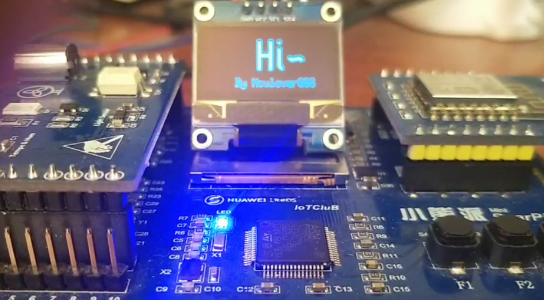



接收更多精彩文章及资源推送,欢迎订阅我的微信公众号:『mculover666』。