nginx启动失败
nginx启动失败(bind() to 0.0.0.0:80 failed (10013: An attempt was made to access a socket in a way forbidden by its access permissions))
文章目录
在Windows安装了下nginx启动失败,报错nginx: [emerg] bind() to 0.0.0.0:80 failed (10013: An attempt was made to access a socket in a way forbidden by its access permissions)
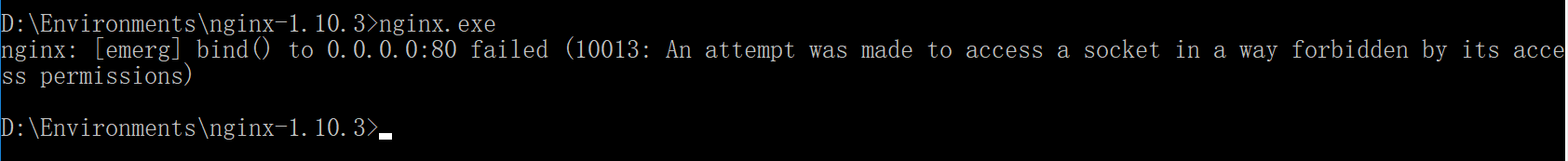
原来是nginx listen的80端口被占用
1、cmd输入命令netstat -aon|findstr “80”
打开cmd
输入命令: netstat -aon|findstr "80" 查询谁占了80端口
C:\Users\x1c>netstat -aon|findstr "80"
TCP 0.0.0.0:80 0.0.0.0:0 LISTENING 7532
TCP 0.0.0.0:902 0.0.0.0:0 LISTENING 4780
TCP 0.0.0.0:912 0.0.0.0:0 LISTENING 4780
TCP 0.0.0.0:6800 0.0.0.0:0 LISTENING 10844
TCP 0.0.0.0:8082 0.0.0.0:0 LISTENING 12892
TCP 127.0.0.1:10808 0.0.0.0:0 LISTENING 13880
2.、查看80端口 7532对应的任务
输入命令: tasklist|findstr "7532"
C:\Users\x1c>tasklist|findstr "7532"
nginx.exe 7532 Console 1 7,440 K
原来是我之前打开过nginx程序占用了80端口,那就去关掉
3、结束对应任务
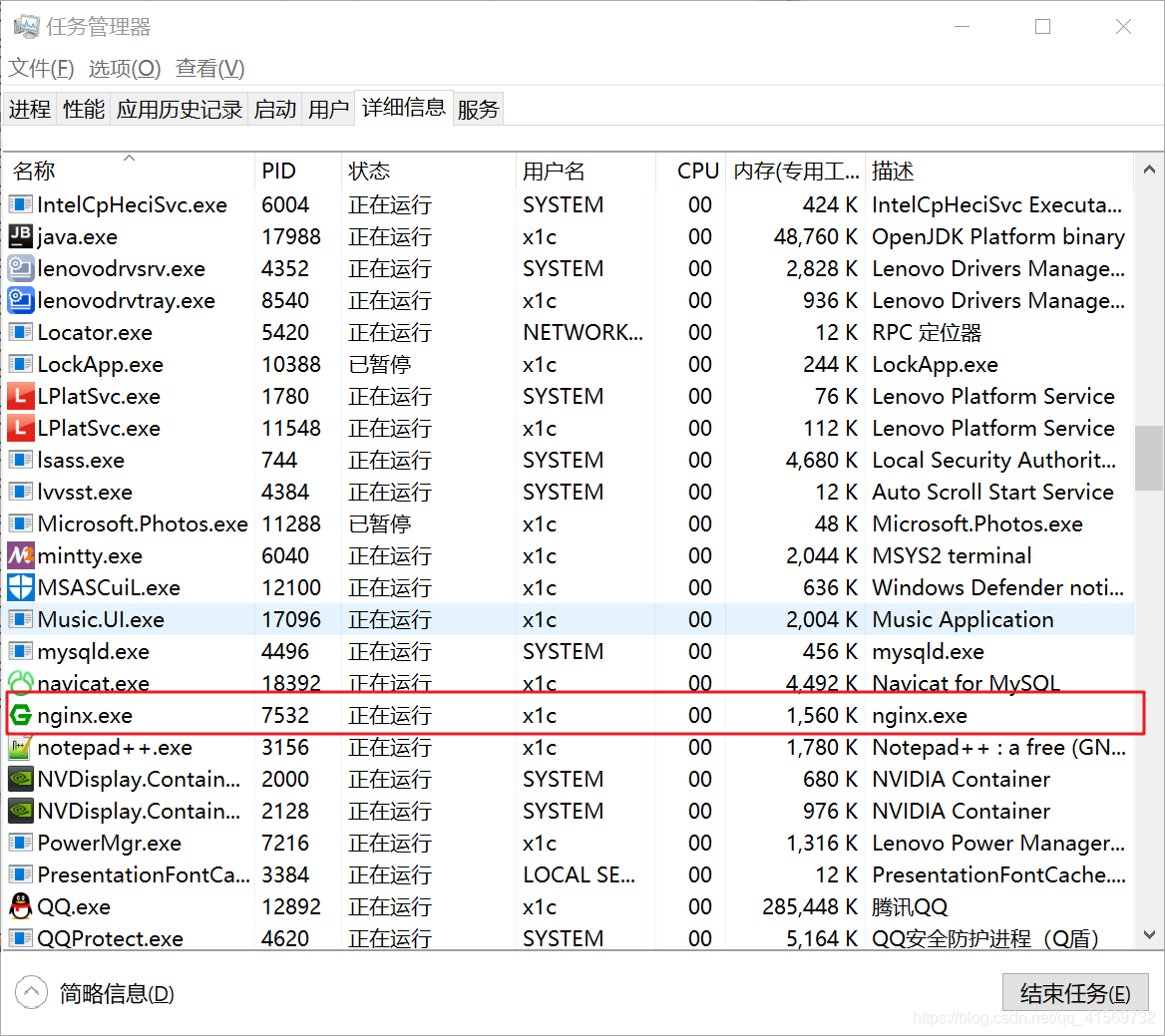
结束任务7532.
4、去启动nginx
打开cmd,去对应的nginx目录,启动nginx
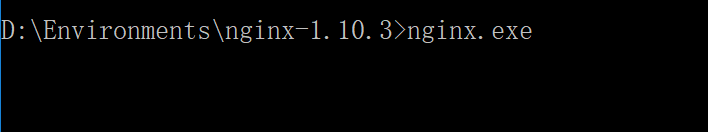
浏览器输入localhost
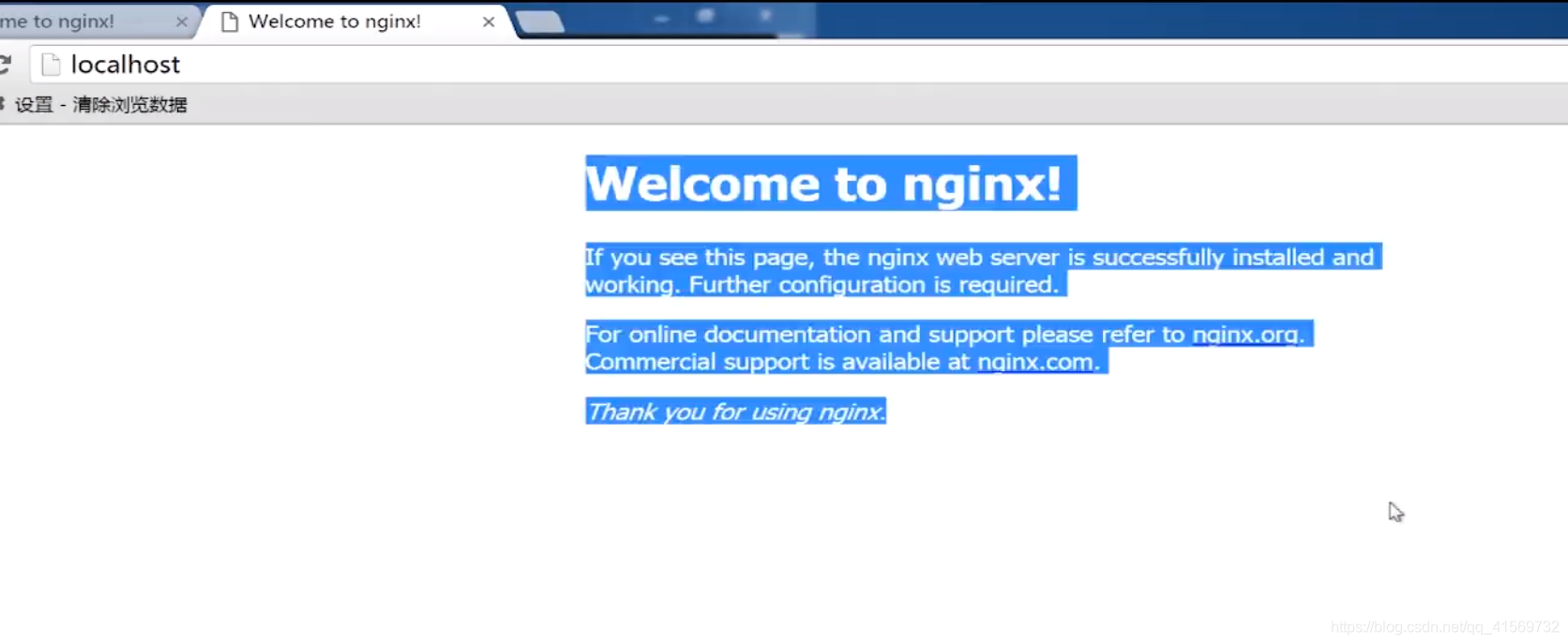
启动成功
或者是 System 占用的80端口
C:\Users\x1c>netstat -aon|findstr "80"
TCP 0.0.0.0:80 0.0.0.0:0 LISTENING 4
TCP 0.0.0.0:902 0.0.0.0:0 LISTENING 4780
TCP 0.0.0.0:912 0.0.0.0:0 LISTENING 4780
TCP 0.0.0.0:6800 0.0.0.0:0 LISTENING 10844
TCP 0.0.0.0:8082 0.0.0.0:0 LISTENING 12892
TCP 127.0.0.1:6804 127.0.0.1:3462 TIME_WAIT 0
TCP 127.0.0.1:10808 0.0.0.0:0 LISTENING 13880
TCP 192.168.124.12:6135 221.181.72.102:80 CLOSE_WAIT 15692
C:\Users\x1c>tasklist|findstr "80"
smss.exe 380 Services 0 708 K
csrss.exe 580 Services 0 3,508 K
svchost.exe 888 Services 0 32,580 K
winlogon.exe 880 Console 1 7,164 K
LPlatSvc.exe 1780 Services 0 4,236 K
ibmpmsvc.exe 1796 Services 0 4,080 K
igfxCUIService.exe 2300 Services 0 5,380 K
svchost.exe 2800 Services 0 7,188 K
svchost.exe 3284 Console 1 16,808 K
vmware-authd.exe 4780 Services 0 8,056 K
这个有可能是 IIS服务 占用80端口 ,那就去尝试关闭IIS服务。
启动IIS服务 net start w3svc
关闭IIS服务 net start w3svc
以管理员身份运行cmd,
输入命令net start w3svc
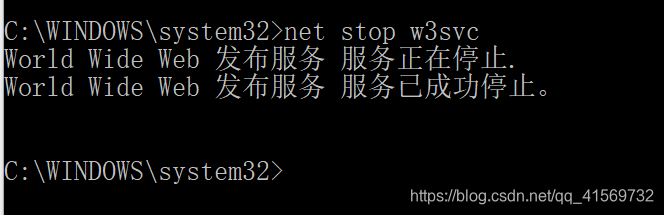
关闭IIS服务了,那就可以去尝试启动下nginx,看是否是IIS占用了80端口
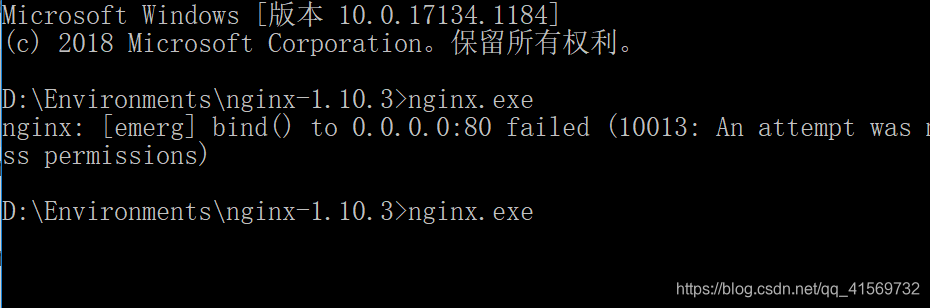
可以执行nginx.exe 那就是IIS占用了80端口。
