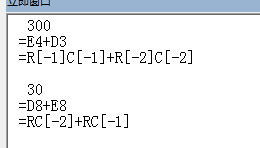1 range() cells() 内容格式的调整
显示属性
debug.print range().address
设置属性
with range() /cells()
- address 只读
- font
- .bold =true '加粗
- .italic =true '斜体
- .Name = "华文新魏"
- .Size = 15
- .ColorIndex = 3
- .color=vbcolor ‘?
- .underline=true
- interior
- color
- colorindex
end with
试验代码
Sub test91()
'使用range ,selection, activecell cells 应该都一样
Range("a1:b3").Select
With Selection
.Font.Bold = True
.Font.Italic = True
.Font.Size = 30
.Font.Color = vbcolor
.Font.Underline = True
With .Interior
.ColorIndex = 6
.Color = 100 '不方便,interior.color的值是一个十进制数,范围是0-16777215. 属于long长整形范围
End With
End With
With Cells(7, 3)
' .Address = "$c$8" 不能修改
.Value = 11 + 22
.Formula = 1 + 2
.FormulaR1C1 = 0 + 1
End With
Debug.Print
Debug.Print Cells(7, 3).Value
Debug.Print Cells(7, 3).Address '不能修改
Debug.Print Cells(7, 3).Formula
Debug.Print Cells(7, 3).FormulaR1C1
Dim r1 As Object
Set r1 = Cells(7, 3).Resize(2, 2)
r1.Interior.ColorIndex = 5
Debug.Print r1.Address
Dim r2 As Object
Set r2 = Cells(7, 3).Offset(5, 2)
r2.Interior.ColorIndex = 6
Debug.Print r2.Address
End Sub

2 .address属性
- 比如默认的 cells().address= "$c$8" 可以用 split() 转为一个array处理
- address属性带参数,可以返回 绝对地址,和相对地址
- 默认返回绝对地址,即锁定地址
- address(0,0) 返回相对地址
Sub tt3()
Debug.Print Cells(7, 3).Address
Debug.Print Cells(7, 3).Address(1, 1)
Debug.Print Cells(7, 3).Address(0, 0)
Debug.Print Cells(7, 3).Address(1, 0)
Debug.Print Cells(7, 3).Address(0, 1)
End Sub
2 .formula 和 .formulaR1C1
- 如:选定单元格为C8
- R[-1]C[-1]为B7单元格,行列都-1,R[1]C[2]为E9单元格,行+1,列+2
- R1C1代表A1单元格,R5C6代表F5单元格
- 例:C1单元格为"=A1+B1"
- Range("C1").FormulaR1C1 = "=RC[-2]+RC[-1]" '也就是R[1]C[-2] 可以写成RC[-2]
- 例:C1单元格为"=A2+E3"
- Range("C1").FormulaR1C1 = "=R[1]C[-2]+R[2]C[2]"
Sub tt5()
Debug.Print Cells(5, 6).Value
Debug.Print Cells(5, 6).Formula
Debug.Print Cells(5, 6).FormulaR1C1
Debug.Print
Debug.Print Cells(8, 6).Value
Debug.Print Cells(8, 6).Formula
Debug.Print Cells(8, 6).FormulaR1C1
End Sub