安装方法:
pip install BeautifulSoup4
BeautifulSoup详细使用文档
墨迹天气抓取演示
墨迹天气没有提供专门的天气接口api,但我们可以用BeautifulSoup来简单的爬取到信息。
墨迹天气真的很准呢,里面还有空气质量可以直接获取到,很方便呢。
定位方法:
https://tianqi.moji.com/weather/china/beijing
不确定省后面怎么拼,直接用省的拼写进入页面,然后找到对应的市县区进入后就有路径了。
from urllib.request import urlopen
from bs4 import BeautifulSoup
url = urlopen('https://tianqi.moji.com/weather/china/beijing/haidian-district')
soup = BeautifulSoup(url, 'html.parser') # parser 解析
alert = soup.find('div', class_="wea_alert clearfix").em
print("空气质量:" + alert.string)
weather = soup.find('div', class_="wea_weather clearfix")
print("当前温度:" + weather.em.string + "℃")
print("天气:" + weather.b.string)
运行效果图:
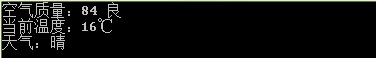
页面展示:
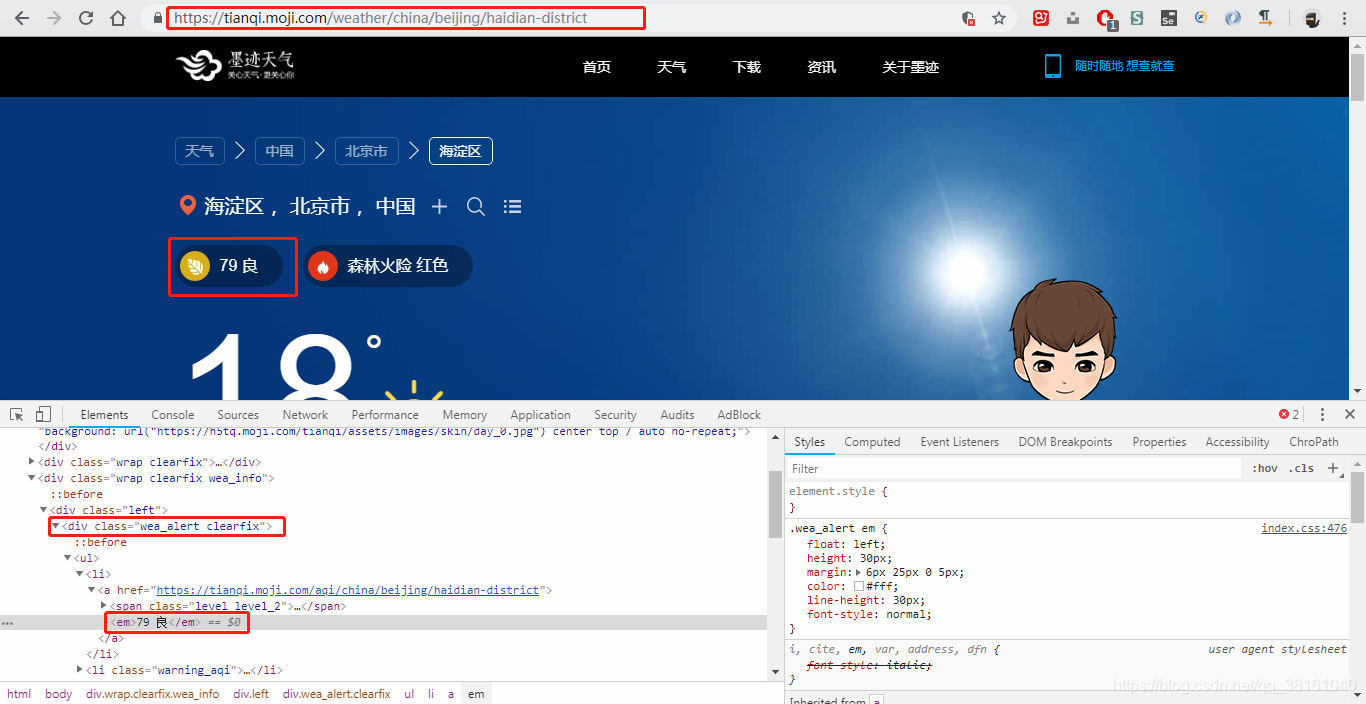
原理展示:
alert = soup.find('div', class_="wea_alert clearfix")
print(alert)
先找到 class 为 wea_alert clearfix 的div标签。
alert.em 用来定位里面的em标签。
alert.em.string 用来获取em标签里的内容。
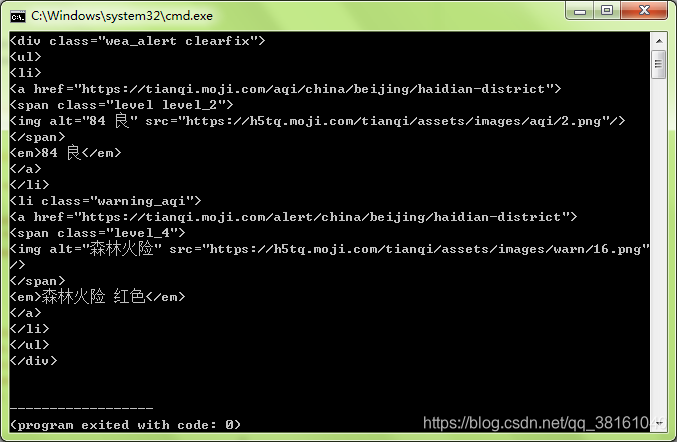
喜欢的点个赞❤吧!
