vue、AutoComplete 自动完成、AutoComplete 属性事件方法、vue AutoComplete 所有自动完成样式、vue AutoComplete 自动完成全部属性事件方法
AutoComplete 自动完成
输入框自动完成功能。
何时使用
需要自动完成时。
代码演示
1.基本使用
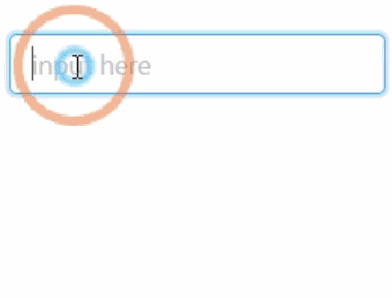
基本使用。通过 dataSource 设置自动完成的数据源
<template>
<a-auto-complete
:dataSource="dataSource"
style="width: 200px"
@select="onSelect"
@search="handleSearch"
placeholder="input here"
/>
</template>
<script>
export default {
data() {
return {
dataSource: [],
};
},
methods: {
handleSearch(value) {
this.dataSource = !value ? [] : [value, value + value, value + value + value];
},
onSelect(value) {
console.log('onSelect', value);
},
},
};
</script>
2.查询模式 - 确定类目
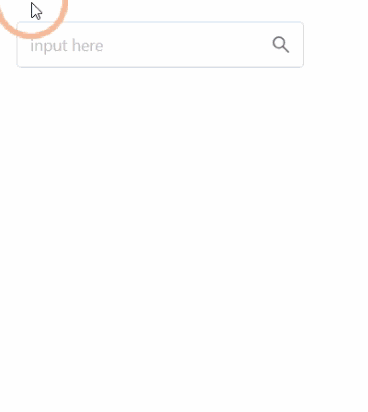
查询模式 - 确定类目
<template>
<div class="certain-category-search-wrapper" style="width: 250px">
<a-auto-complete
class="certain-category-search"
dropdownClassName="certain-category-search-dropdown"
:dropdownMatchSelectWidth="false"
:dropdownStyle="{width: '300px'}"
size="large"
style="width: 100%"
placeholder="input here"
optionLabelProp="value"
>
<template slot="dataSource">
<a-select-opt-group v-for="group in dataSource" :key="group.title">
<span slot="label">
{{group.title}}
<a
style="float: right"
href="https://www.google.com/search?q=antd"
target="_blank"
rel="noopener noreferrer"
>更多
</a>
</span>
<a-select-option v-for="opt in group.children" :key="opt.title" :value="opt.title">
{{opt.title}}
<span class="certain-search-item-count">{{opt.count}} 人 关注</span>
</a-select-option>
</a-select-opt-group>
<a-select-option disabled key="all" class="show-all">
<a href="https://www.google.com/search?q=antd" target="_blank" rel="noopener noreferrer">
查看所有结果
</a>
</a-select-option>
</template>
<a-input>
<a-icon slot="suffix" type="search" class="certain-category-icon" />
</a-input>
</a-auto-complete>
</div>
</template>
<script>
const dataSource = [
{
title: '话题',
children: [
{
title: 'AntDesign',
count: 10000,
},
{
title: 'AntDesign UI',
count: 10600,
},
],
},
{
title: '问题',
children: [
{
title: 'AntDesign UI 有多好',
count: 60100,
},
{
title: 'AntDesign 是啥',
count: 30010,
},
],
},
{
title: '文章',
children: [
{
title: 'AntDesign 是一个设计语言',
count: 100000,
},
],
},
];
export default {
data() {
return {
dataSource,
};
},
};
</script>
<style>
.certain-category-search-dropdown .ant-select-dropdown-menu-item-group-title {
color: #666;
font-weight: bold;
}
.certain-category-search-dropdown .ant-select-dropdown-menu-item-group {
border-bottom: 1px solid #f6f6f6;
}
.certain-category-search-dropdown .ant-select-dropdown-menu-item {
padding-left: 16px;
}
.certain-category-search-dropdown .ant-select-dropdown-menu-item.show-all {
text-align: center;
cursor: default;
}
.certain-category-search-dropdown .ant-select-dropdown-menu {
max-height: 300px;
}
</style>
<style scoped>
.certain-category-search-wrapper
>>> .certain-category-search.ant-select-auto-complete
.ant-input-affix-wrapper
.ant-input-suffix {
right: 12px;
}
.certain-category-search-wrapper >>> .certain-search-item-count {
position: absolute;
color: #999;
right: 16px;
}
.certain-category-search-wrapper
>>> .certain-category-search.ant-select-focused
.certain-category-icon {
color: #108ee9;
}
.certain-category-search-wrapper >>> .certain-category-icon {
color: #6e6e6e;
transition: all 0.3s cubic-bezier(0.645, 0.045, 0.355, 1);
font-size: 16px;
}
</style>
3.自定义输入组件
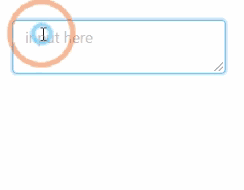
自定义输入组件。
<template>
<a-auto-complete
:dataSource="dataSource"
style="width: 200px"
@search="handleSearch"
@select="onSelect"
>
<a-textarea
placeholder="input here"
class="custom"
style="height: 50px"
@keypress="handleKeyPress"
/>
</a-auto-complete>
</template>
<script>
export default {
data() {
return {
dataSource: [],
};
},
methods: {
onSelect(value) {
console.log('onSelect', value);
},
handleSearch(value) {
this.dataSource = !value ? [] : [value, value + value, value + value + value];
},
handleKeyPress(ev) {
console.log('handleKeyPress', ev);
},
},
};
</script>
4.不区分大小写
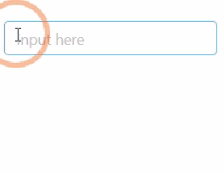
不区分大小写的 AutoComplete
<template>
<a-auto-complete
:dataSource="dataSource"
style="width: 200px"
placeholder="input here"
:filterOption="filterOption"
/>
</template>
<script>
export default {
data() {
return {
dataSource: ['Burns Bay Road', 'Downing Street', 'Wall Street'],
};
},
methods: {
filterOption(input, option) {
return (
option.componentOptions.children[0].text.toUpperCase().indexOf(input.toUpperCase()) >= 0
);
},
},
};
</script>
5.自定义选项
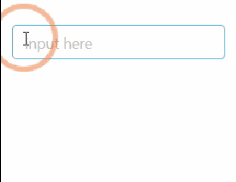
也可以直接传递slot="dataSource"的Option
<template>
<a-auto-complete style="width: 200px" @search="handleSearch" placeholder="input here">
<template slot="dataSource">
<a-select-option v-for="email in result" :key="email">{{email}}</a-select-option>
</template>
</a-auto-complete>
</template>
<script>
export default {
data() {
return {
result: [],
};
},
methods: {
handleSearch(value) {
let result;
if (!value || value.indexOf('@') >= 0) {
result = [];
} else {
result = ['gmail.com', '163.com', 'qq.com'].map(domain => `${value}@${domain}`);
}
this.result = result;
},
},
};
</script>
6.查询模式 - 不确定类目
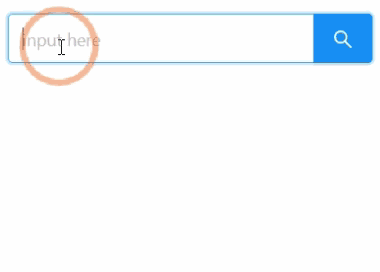
查询模式 - 不确定类目
<template>
<div class="global-search-wrapper" style="width: 300px">
<a-auto-complete
class="global-search"
size="large"
style="width: 100%"
@select="onSelect"
@search="handleSearch"
placeholder="input here"
optionLabelProp="text"
>
<template slot="dataSource">
<a-select-option v-for="item in dataSource" :key="item.category" :text="item.category">
{{item.query}} 在
<a
:href="`https://s.taobao.com/search?q=${item.query}`"
target="_blank"
rel="noopener noreferrer"
>
{{item.category}}
</a>
区块中
<span className="global-search-item-count">约 {{item.count}} 个结果</span>
</a-select-option>
</template>
<a-input>
<a-button slot="suffix" class="search-btn" size="large" type="primary">
<a-icon type="search" />
</a-button>
</a-input>
</a-auto-complete>
</div>
</template>
<script>
export default {
data() {
return {
dataSource: [],
};
},
methods: {
onSelect(value) {
console.log('onSelect', value);
},
handleSearch(value) {
this.dataSource = value ? this.searchResult(value) : [];
},
getRandomInt(max, min = 0) {
return Math.floor(Math.random() * (max - min + 1)) + min;
},
searchResult(query) {
return new Array(this.getRandomInt(5))
.join('.')
.split('.')
.map((item, idx) => ({
query,
category: `${query}${idx}`,
count: this.getRandomInt(200, 100),
}));
},
},
};
</script>
<style>
.global-search-wrapper {
padding-right: 50px;
}
.global-search {
width: 100%;
}
.global-search.ant-select-auto-complete .ant-select-selection--single {
margin-right: -46px;
}
.global-search.ant-select-auto-complete .ant-input-affix-wrapper .ant-input:not(:last-child) {
padding-right: 62px;
}
.global-search.ant-select-auto-complete .ant-input-affix-wrapper .ant-input-suffix {
right: 0;
}
.global-search.ant-select-auto-complete .ant-input-affix-wrapper .ant-input-suffix button {
border-top-left-radius: 0;
border-bottom-left-radius: 0;
}
.global-search-item-count {
position: absolute;
right: 16px;
}
</style>
API
<a-auto-complete :dataSource="dataSource" />
属性
| 参数 | 说明 | 类型 | 默认值 |
|---|---|---|---|
allowClear |
支持清除, 单选模式有效 | boolean |
false |
autoFocus |
自动获取焦点 | boolean |
false |
backfill |
使用键盘选择选项的时候把选中项回填到输入框中 | boolean |
false |
slot="default" (自定义输入框) |
自定义输入框 | HTMLInputElement / HTMLTextAreaElement |
<Input /> |
dataSource |
自动完成的数据源 | slot | DataSourceItemType[] |
|
defaultActiveFirstOption |
是否默认高亮第一个选项。 | boolean |
true |
defaultValue |
指定默认选中的条目 | string|string[]| 无 |
|
disabled |
是否禁用 | boolean |
false |
filterOption |
是否根据输入项进行筛选。当其为一个函数时,会接收 inputValue option 两个参数,当 option 符合筛选条件时,应返回 true,反之则返回 false。 |
boolean or function(inputValue, option) |
true |
optionLabelProp |
回填到选择框的 Option 的属性值,默认是 Option 的子元素。比如在子元素需要高亮效果时,此值可以设为 value。 |
string |
children |
placeholder |
输入框提示 | string | slot |
- |
value(v-model) |
指定当前选中的条目 | string|string[]|{ key: string, label: string|vNodes }|Array<{ key: string, label: string|vNodes }> |
无 |
defaultOpen |
是否默认展开下拉菜单 | boolean |
- |
open |
是否展开下拉菜单 | boolean |
- |
事件
| 事件名称 | 说明 | 回调参数 |
|---|---|---|
change |
选中 option,或 input 的 value 变化时,调用此函数 | function(value) |
blur |
失去焦点时的回调 | function() |
focus |
获得焦点时的回调 | function() |
search |
搜索补全项的时候调用 | function(value) |
select |
被选中时调用,参数为选中项的 value 值 | function(value, option) |
dropdownVisibleChange |
展开下拉菜单的回调 | function(open) |
方法
| 名称 | 描述 |
|---|---|
blur() |
移除焦点 |
focus() |
获取焦点 |
