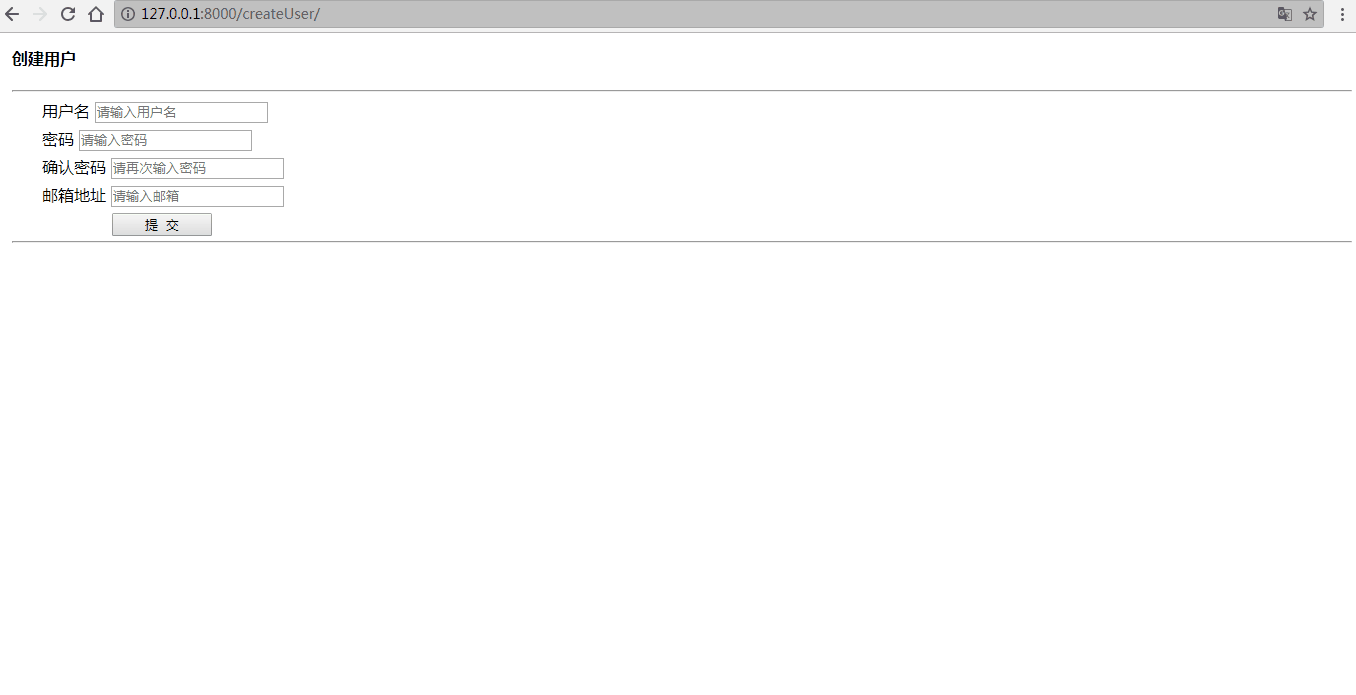做web应用肯定少不了,用户的管理(增删改查)等操作
第一步:分析我们需要的字段,进行建模
models.py
----
class teuser(models.Model):
username = models.CharField(max_length=255)
password = models.CharField(max_length=255)
email = models.CharField(max_length=255)第二步:执行命令生成数据表
python manage.py makemigrations
python manage.py migrate
第三部:写代码
#导入模块
from django.contrib.auth.hashers import make_password, check_password #密码加密&解密
from django.views.decorators.csrf import csrf_exempt #跨域访问
from store.models import teuser #导入models
from django.http import HttpResponse
# 创建用户
@csrf_exempt
def create_user(request):
#get请求就返回创建用户页面
if request.method == 'GET':
return render(request, 'createuser.html')
#post请求就执行创建操作
elif request.method == 'POST':
try:
username = request.POST.get('createUsername')
password = request.POST.get('password')
email = request.POST.get('email')
# 明文密码经过加密处理
passwords = make_password(password,None,'pbkdf2_sha256')
print('getpassword is value:',passwords)
createResult = teuser.objects.create(username = username,password = passwords,email = email)
#createResult. set_password(passwords)
createResult.save()
return HttpResponse('1')
except:
return HttpResponse('-1')
# 删除用户
@csrf_exempt
def delete_user(request,id):
if request.method == 'GET':
try:
result = teuser.objects.filter(id=id)
result.delete()
return HttpResponse('success')
except:
return HttpResponse('fail')
#获取修改用户的页面
def editUser(request,id):
if request.method == 'GET':
#result = User.objects.filter(id)
result = teuser.objects.filter(id=id)
#print("需要修改的用户名为:".format(result))
template = get_template('updateuser.html')
html = template.render({'content': result})
return HttpResponse(html)
# 修改密码
###思路:获取前台页面的数据,把获取到的password跟数据库查询值指定的password进行比对,是true就执行修改操作,是false就弹框###
@csrf_exempt
def change_password(request):
if request.method == 'POST':
try:
username = request.POST.get('username')
oldPassword = request.POST.get('oldPassword')
newPassword = request.POST.get('newPassword')
name = teuser.objects.filter(username=username)
for item in name:
getpwd = item.password
#判断获取到的密码跟数据库的密码是否一致
ck = check_password(oldPassword, getpwd)
if ck:
cknewpassword = make_password(newPassword, None, 'pbkdf2_sha256')
#新密码进行加密并修改保存在数据库
item.password = cknewpassword
item.save()
return HttpResponse('1')
else:
return HttpResponse('-1')
except Exception as e:
print(e)
return HttpResponse('-1')
#用户列表
def listUser(request):
#查询用户所有的数据
result = teuser.objects.all()
template = get_template('list.html')
html = template.render({'content':result})
return HttpResponse(html)
urls.py
url(r'^createUser/$',views.create_user,name='createUser'),
#(.+)指传参数
url(r'^deleteUser/(.+)/$',views.delete_user,name='deleteUser'),
url(r'^changePassword/$',views.change_password,name='changePassword'),
url(r'^editUser/(.+)/$',views.editUser,name='editUser'),
url(r'^listUser/$',views.listUser,name='listUser'),第四步:页面html代码
list.html
<!DOCTYPE html>
<html lang="en">
<head>
<meta charset="UTF-8">
<title>Title</title>
</head>
<body>
<a href="/createUser">创建用户</a>
<table border="1" text-align="center">
<thead>
<tr>
<th>编号</th>
<th>用户名</th>
<th>密码</th>
<th>邮箱</th>
<th>操作</th>
</tr>
</thead>
<tbody>
{# 这里是模板语言,for循环,最后需要 endfor#}
{% for foo in content %}
<tr>
<td>{{ foo.id }}</td>
<td>{{ foo.username }}</td>
<td>{{ foo.password }}</td>
<td>{{ foo.email }}</td>
<td><a href="{% url 'editUser' foo.id%}">修改</a></td>
<td><a href="{% url 'deleteUser' foo.id%}">删除</a></td>
</tr>
{% endfor %}
</tbody>
</table>
</body>
</html>createuser.html页面中引入了jquery脚本,如果不知道怎么配置的,请点击:https://blog.csdn.net/tyt_XiaoTao/article/details/80209933
{% load staticfiles %}
<!DOCTYPE html>
<html lang="en">
<head>
<meta charset="UTF-8">
<title>用户管理</title>
</head>
<body>
<div id="userManageDiv">
<div id="" style="margin-left: 10px;"> {# 创建用户 #}
<h4 style="margin-top: 15px;">创建用户</h4>
<hr style="margin-top: 5px;" />
<div class="input-group" style="margin-bottom: 5px; margin-left: 30px; width: 253px;">
<span class="input-group-addon" id="basic-addon1" style="width: 80px;">用户名</span>
<input type="text" class="form-control" id="username" name="username" placeholder="请输入用户名" aria-describedby="basic-addon1" />
</div>
<div class="input-group" style="margin-bottom: 5px; margin-left: 30px; width: 253px;">
<span class="input-group-addon" id="basic-addon2" style="width: 80px;">密码</span>
<input type="password" class="form-control" id="password" name="password" placeholder="请输入密码" aria-describedby="basic-addon2" />
</div>
<div class="input-group" style="margin-bottom: 5px; margin-left: 30px;">
<span class="input-group-addon" id="basic-addon3">确认密码</span>
<input type="password" class="form-control" id="passwordAgain" name="passwordAgain" placeholder="请再次输入密码" aria-describedby="basic-addon3" />
</div>
<div class="input-group" style="margin-bottom: 5px; margin-left: 30px; width: 253px;">
<span class="input-group-addon" id="basic-addon3">邮箱地址</span>
<input type="text" class="form-control" id="email" name="passwordAgain" placeholder="请输入邮箱" aria-describedby="basic-addon3" />
</div>
<div id="createUserAlert" class="alert alert-danger" role="alert" style="width: 30%; margin-bottom: 6px;"></div>
<button type="button" id="createUserBtn" class="btn btn-default" data-toggle="modal" data-target="#alertTip" data-whatever="激活/封停 该账户?" style="width: 100px; margin-left: 100px;">提 交</button>
<hr style="margin-top: 5px;" />
</div>
<script type="text/javascript" src="{% static "/js/jquery-3.3.1.min.js" %}"></script>
<script type="text/javascript">
$(function () {
$("#createUserBtn").click(function () {
var createUserAlert = '';
if (!$('#username').val()) {
createUserAlert += "** 用户名不能为空!<br />";
alert("用户名不能为空!")
return false;
}
if (!$('#password').val()) {
createUserAlert += "** 密码不能为空!<br />";
alert("密码不能为空!")
return false;
}
if (!$('#passwordAgain').val()) {
createUserAlert += "** 确认密码不能为空!<br />";
alert("确认密码不能为空!")
return false;
}
if ($('#password').val() != $('#passwordAgain').val()) {
createUserAlert += "** 两次密码输入不一致!<br />";
alert("两次密码输入不一致!")
return false;
}
$.ajax({
url: '/createUser/',
type: 'POST',
data: {
createUsername: $('#username').val(),
password: $('#password').val(),
email: $('#email').val()
},
success: function (data, textStatus) {
console.log(data);
if (data == 1) {
alert('创建成功!');
window.location.href = '/listUser';
} else if (data == -1) {
alert('已经创建该账户,无法重复创建!');
}
},
error: function (XMLHttpRequest, textStatus, errorThrown) {
alert(errorThrown);
}
});
})
});
</script>
</body>
</html>updateuser.html
{% load staticfiles %}
<!DOCTYPE html>
<html lang="en">
<head>
<meta charset="UTF-8">
<title>修改密码</title>
</head>
<body>
<div id="changePasswordDiv" style="margin-left: 20px; margin-top: 20px;">
{% for foo in content %}
<div class="input-group" style="margin-bottom: 5px; width: 253px;">
<span class="input-group-addon" style="width: 80px;">用户名</span>
<input type="text" name="" id="loginUsername" value="{{ foo.username }}" class="form-control" readonly disabled/>
</div>
{% endfor %}
<div class="input-group" style="margin-bottom: 5px; width: 253px;">
<span class="input-group-addon" style="width: 80px;">旧密码</span>
<input type="password" name="oldPassword" id="oldPassword" class="form-control" />
</div>
<div class="input-group" style="margin-bottom: 5px; width: 253px;">
<span class="input-group-addon" style="width: 80px;">新密码</span>
<input type="password" name="newPassword" id="newPassword" class="form-control" />
</div>
<div class="input-group" style="margin-bottom: 5px; width: 253px;">
<span class="input-group-addon" style="width: 80px;">确认密码</span>
<input type="password" name="newPasswordAgain" id="newPasswordAgain" class="form-control" />
</div>
<div id="changePasswordAlert" class="alert alert-danger" role="alert" style="width: 30%; margin-bottom: 6px; display: none;"></div>
<button type="button" id="changePasswordBtn" class="btn btn-default" data-toggle="modal" data-target="#alertTip" data-whatever="重置密码?" style="width: 100px; margin-left: 70px;">提 交</button>
</div>
<script type="text/javascript" src="{% static "/js/jquery-3.3.1.min.js" %}"></script>
<script type="text/javascript">
$(function () {
$('#changePasswordBtn').click(function () {
var changePasswordAlert = '';
//$('#changePasswordAlert').hide();
if (!$('#oldPassword').val()) {
//changePasswordAlert += '** 旧密码不能为空!<br />';
alert('旧密码不能为空!');
return false;
}
if (!$('#newPassword').val()) {
//changePasswordAlert += '** 新密码不能为空!<br />';
alert('新密码不能为空!')
return false;
}
if (!$('#newPasswordAgain').val()) {
//changePasswordAlert += '** 确认密码不能为空!<br />';
alert('确认密码不能为空!')
return false;
}
if ($('#newPassword').val() != $('#newPasswordAgain').val()) {
//changePasswordAlert += '** 两次密码不一致!<br />';
alert('两次密码不一致!');
return false;
}
if ($('#oldPassword').val() == $('#newPasswordAgain').val()) {
//changePasswordAlert += '** 新密码和旧密码不能一样!<br />';
alert('新密码和旧密码不能一样!')
return false;
}
$.ajax({
url: '/changePassword/',
type: 'POST',
data: {
username: $('#loginUsername').val(),
oldPassword: $('#oldPassword').val(),
newPassword: $('#newPassword').val()
},
success: function (data, textStatus) {
if (data == 1) {
alert('修改成功!');
window.location.href = '/listUser';
} else if (data == -1) {
alert('旧密码错误!');
} else if (data == 0) {
alert('没有相关权限!');
}
},
error: function (XMLHttpRequest, textStatus, errorThrown) {
alert(errorThrown);
}
})
})
})
</script>
</body>
</html>页面展示:(ps:删除的时候,没有做页面优化,所有导致删除后得重新刷新页面加载数据);GitHub的传送门:https://github.com/xt998/mysite