关于
pyinstaller知识汇总参见《Python中pyinstaller如何打包生成exe文件及可能问题汇总》
-
问题描述
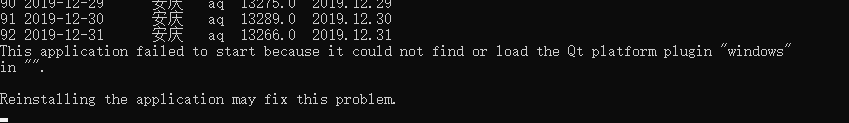
打包的文件中使用了matplotlib用于展示,matplotlib模块虽然复制到了打包文件所在路径,但是matplotlib本身还引用了Qt里的展示模块。
因此还需要把相关模块一并复制到生成文件所在路径,即Qt 的platform文件夹 -
解决方案1
找到Qt的platform文件夹,我的路径是:
C:\Users\Administrator\Anaconda3\pkgs\qt-5.9.6-vc14h1e9a669_2\Library\plugins\platforms将此
platforms文件夹复制到生成文件文件夹内。
划重点,复制到生成的.exe文件所在目录,而非打包时候的工作目录。
详情参见Stackoverflow2。 -
References
