在执行ios 打包的时候,我们通过执行下面的指令来打包ipa:
mkdir arch
archive_path=arch/${app_name}.xcarchive
workspace_name=HPPlayTVAssistant
xcodebuild clean -workspace ${workspace_name}.xcworkspace -scheme ${app_name} -configuration $ios_type
xcodebuild archive -workspace ${workspace_name}.xcworkspace -scheme ${app_name} -archivePath $archive_path -configuration $ios_type
echo export ipa ....
xcodebuild -exportArchive -archivePath $archive_path -exportPath arch/target_ipa -exportOptionsPlist ${app_name}/${app_name}/Info.plist
在最后的export ipa的时候报错如下:
error: exportArchive: The data couldn’t be read because it isn’t in the correct format.
具体如下:
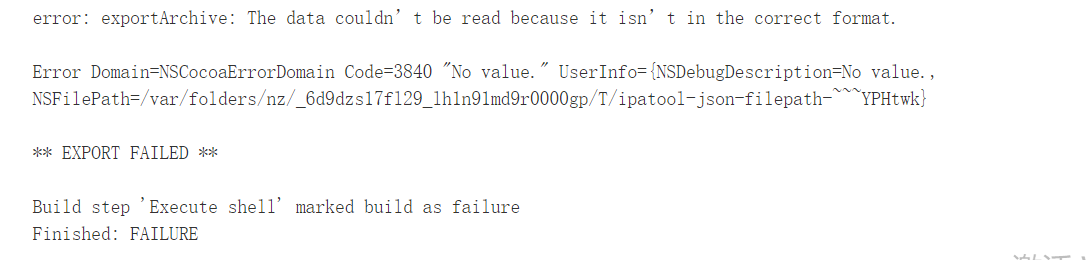
解决办法:
需要把xcode上的BitCode关闭,设置成No即可,project和targets里面对应的BitCode都需要关闭,如

(因为xocde默认是打开的Yes)
如果有几个project的话,都改下。