版权声明:本文为博主原创文章,遵循 CC 4.0 BY-SA 版权协议,转载请附上原文出处链接和本声明。
1、problem中Project'xxx'is missing required library:'[路径]\XXX.jar'
项目根目录出现红叉,如下图所示:
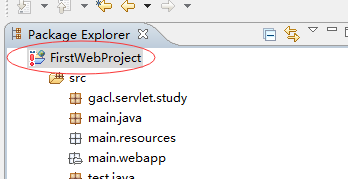
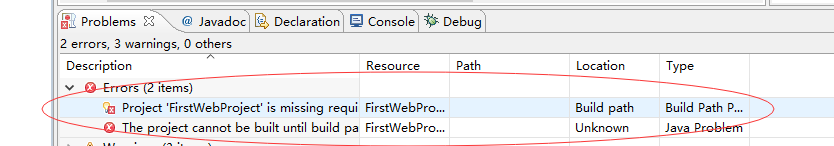
出现这种情况原因是在你项目的build path Library中存在重复并且冲突或者地址引用错误的jar包,我们可以这样来解决:
右击项目--->build path---->Configure build Path,再选择Library选项卡,在列表中找出错误的jar包移除即可。
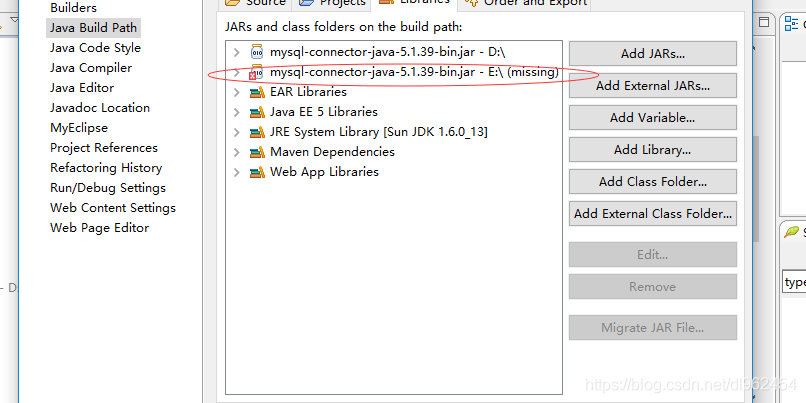
最后项目就完好如初了。
2、Myeclipse自动更新关闭。
MyEclipse7.0以前的版本的MyEclipse:
Windows—>Preferences—>MyEclipse Enterprise Workbench—>Community Essentials,去掉"Search for new features on startup"前面复选框的选中状态;
MyEclipse7.0以后(包括MyEclipse7.0)的版本的MyEclipse:
(1)Windows—>Preferences—>MyEclipse—>Maven4MyEclipse,去掉"Download repository index updates on startup"前面复选框的选中状态;
(2)Windows—>Preferences—>General-->Startup and Shutdown,去掉“Automatic Updates Scheduler"前面复选框的选中状态;