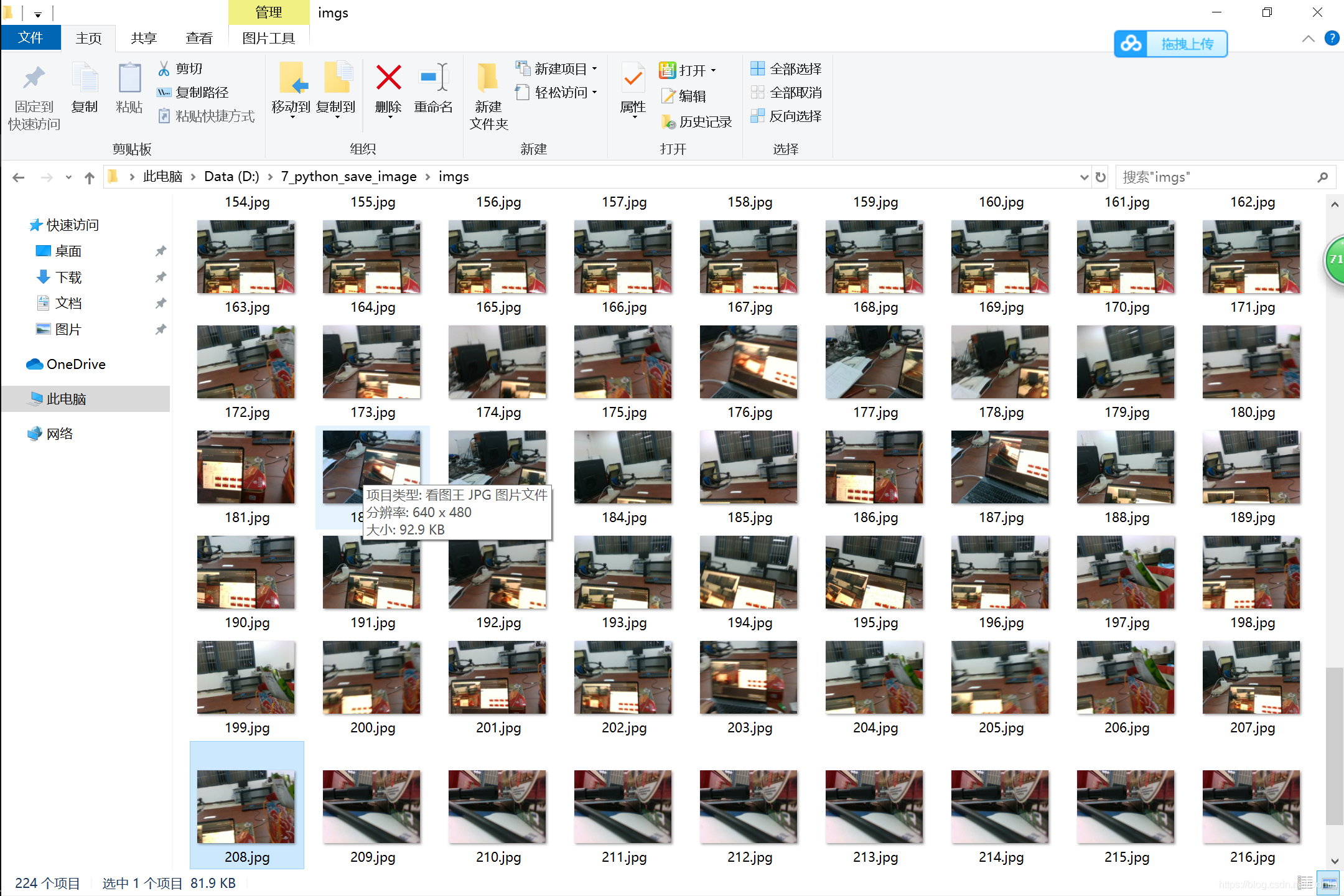版权声明:本文为博主原创文章,遵循 CC 4.0 BY-SA 版权协议,转载请附上原文出处链接和本声明。
参考文章1:opencv之读入一幅图像,显示图像以及如何保存一副图像,基础操作
参考文章2:python—OpenCV2中 cv2.VideoCapture(),read(),waitKey()的使用
参考文章4:python opencv按照一定间隔保存视频帧
# -*- encoding: utf-8 -*-
"""
@File : save_image.py
@Time : 2019/10/23 14:44
@Author : Dontla
@Email : [email protected]
@Software: PyCharm
"""
import pyrealsense2 as rs
import numpy as np
import cv2
import os
import time
# Configure depth and color streams
pipeline = rs.pipeline()
# 创建 config 对象:
config = rs.config()
# config.enable_stream(rs.stream.depth, 640, 480, rs.format.z16, 30)
config.enable_stream(rs.stream.color, 640, 480, rs.format.bgr8, 30)
# Start streaming
pipeline.start(config)
try:
while True:
# Wait for a coherent pair of frames(一对连贯的帧): depth and color
frames = pipeline.wait_for_frames()
# depth_frame = frames.get_depth_frame()
color_frame = frames.get_color_frame()
if not color_frame:
continue
color_image = np.asanyarray(color_frame.get_data())
# Show images
cv2.namedWindow('RealSense', cv2.WINDOW_AUTOSIZE)
cv2.imshow('RealSense', color_image)
c = cv2.waitKey(1)
# 手动采集(空格键)
# 敲击空格将图像保存(空格的ascii码是32)
if c == 32:
# 计算文件夹里jpg文件数量,以便于关闭软件后重新打开采集不会将已有图片覆盖
count = 0
for filename in os.listdir('../imgs/'):
if filename.endswith('.jpg'):
count += 1
# print(count)
# 保存图像,保存到上一层的imgs文件夹内,以1、2、3、4...为文件名保存图像
cv2.imwrite('../imgs/{}.jpg'.format(count + 1), color_image)
# 自动采集(回车键)
# 如果按下回车键则自动采集(回车键ascii码是13)
if c == 13:
# 获取时间以在循环中判断是否经过了某段时间
time0 = time.time()
while True:
# 之前卡死是因为进了这个循环出不去了了,没法wait_for_frames同时opencv窗口也没法waitKey刷新所以就卡死了,所以必须再把wait_for_frames和waitKey加进来
# Wait for a coherent pair of frames(一对连贯的帧): depth and color
frames = pipeline.wait_for_frames()
# depth_frame = frames.get_depth_frame()
color_frame = frames.get_color_frame()
if not color_frame:
continue
color_image = np.asanyarray(color_frame.get_data())
# Show images
cv2.namedWindow('RealSense', cv2.WINDOW_AUTOSIZE)
cv2.imshow('RealSense', color_image)
c = cv2.waitKey(1)
# 计算文件夹里jpg文件数量,以便于关闭软件后重新采集不会将已有图片覆盖
count = 0
for filename in os.listdir('../imgs/'):
if filename.endswith('.jpg'):
count += 1
# 设置延时时间(单位:秒)
time_delay = 1
# 使用经过的时间差来对操作进行延时,这样可避免流停滞,但此方法不完全准确,特别是在我们的操作耗时较长的情况下,延时误差较大。当我们将操作的时间视为无穷小时,此方法准确
if (time.time() - time0) > time_delay:
# 可以看到,实际延时微微大于我们设置的延时时间
print(time.time() - time0)
# 1.0003252029418945
# 1.0017242431640625
# 1.0030531883239746
# 1.004326343536377
# 1.0044221878051758
# 1.008774995803833
# 1.005782127380371
# 1.0061774253845215
# 1.010535717010498
# 保存图像,保存到上一层的imgs文件夹内,以1、2、3、4...为文件名保存图像
cv2.imwrite('../imgs/{}.jpg'.format(count + 1), color_image)
# 只让操作在某时间段内只执行一次,下次执行需在延时时间time_delay(秒)后
time0 += time_delay
# 延时一下,不然保存太快翻车咋办
# 之前卡顿的原因是用了time.sleep函数,导致wait_for_frames变慢了,不能用sleep函数
# time.sleep(1)
if c == 27:
break
# 如果按下ESC则关闭窗口(ESC的ascii码为27),同时跳出循环
if c == 27:
cv2.destroyAllWindows()
break
finally:
# Stop streaming
pipeline.stop()