1.问题描述
pip is configured with locations that require TLS/SSL, however the ssl module in Python is not available.
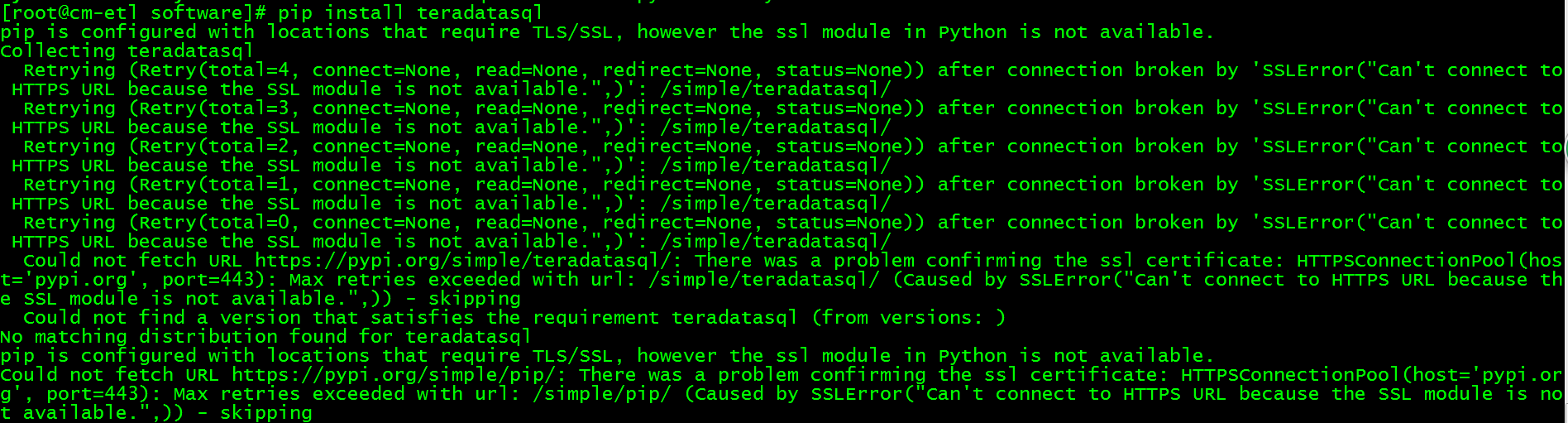
2.问题原因
当前行系统没有openssl或者版本比较低,一般python3.7需要的openssl的版本为1.0.2或者1.1.x。需要对openssl进行升级,并重新编译python3.7.0。yum 安装的openssl 版本都比较低。
3.解决方法
3.1升级openssl
openssl下载地址:openssl-1.1.1a.tar.gz
#创建安装目录 mkdir -p usr/local/openssl #解压 tar -zxvf openssl-1.1.1a.tar.gz cd openssl-1.1.1a # 编译安装 ./config --prefix=/usr/local/openssl no-zlib #不需要zlib make make install
# 备份原配置
mv /usr/bin/openssl /usr/bin/openssl.bak
mv /usr/include/openssl/ /usr/include/openssl.bak
# 新版配置
ln -s /usr/local/openssl/include/openssl /usr/include/openssl
ln -s /usr/local/openssl/lib/libssl.so.1.1 /usr/local/lib64/libssl.so
ln -s /usr/local/openssl/bin/openssl /usr/bin/openssl
# 修改系统配置
## 写入openssl库文件的搜索路径
echo "/usr/local/openssl/lib" >> /etc/ld.so.conf
## 使修改后的/etc/ld.so.conf生效
ldconfig -v
# 6.查看openssl版本
openssl version
openssl version 提示:
/usr/local/openssl/bin/openssl: error while loading shared libraries: libssl.so.1.1: cannot open shared object file: No such file or directory
假如你的libssl.so.1.1 文件在/usr/local/openssl/lib/下面,可以这样做
ln -s /usr/local/openssl/lib/libssl.so.1.1 /usr/lib64/libssl.so.1.1
ln -s /usr/local/openssl/lib/libcrypto.so.1.1 /usr/lib64/libcrypto.so.1.1
3.3 重新安装python
./configure --prefix=/usr/local/python3 --with-openssl=/usr/local/openssl
make
make install
参考文档:
解决pip is configured with locations that require TLS/SSL问题
在对OpenSSL升级包openssl-1.1.1a.tar.gz解压后,运行./configur编译的时候,它提示Perl的版本太低,无法编译。错误如下:
Perl v5.10.0 required--this is only v5.8.8, stopped at ./Configure line 12.
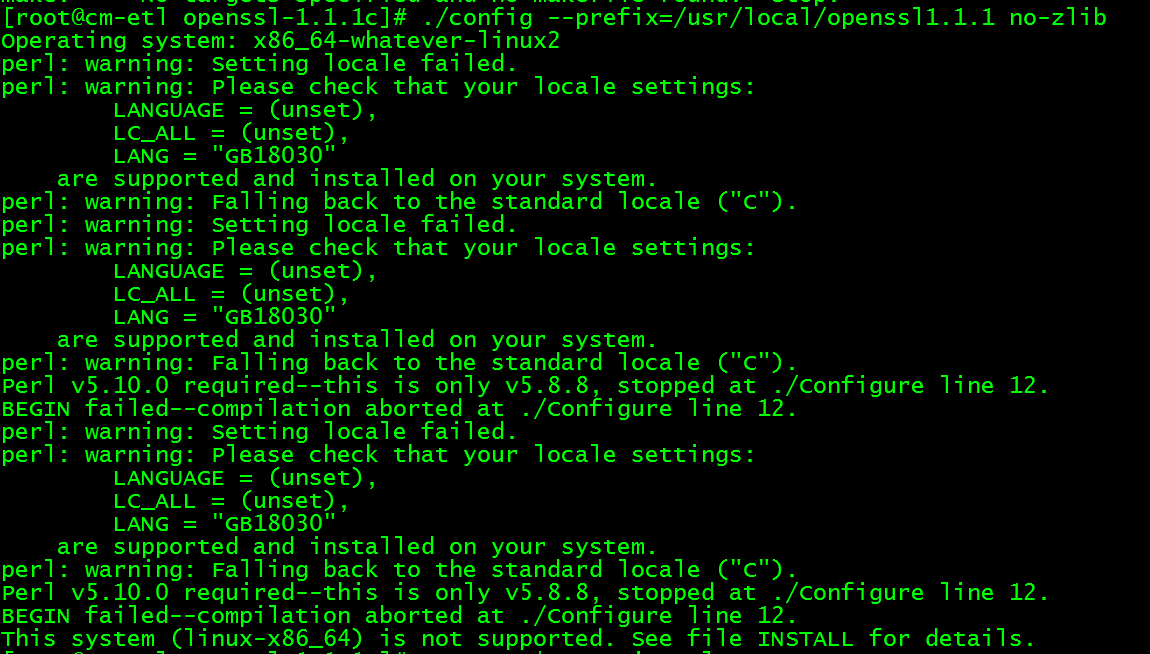
perl下载地址:https://www.perl.org/get.html#unix_like
参考文档: