https://www.cnblogs.com/yangfengwu/p/11198572.html
来看一下样式设置

运行

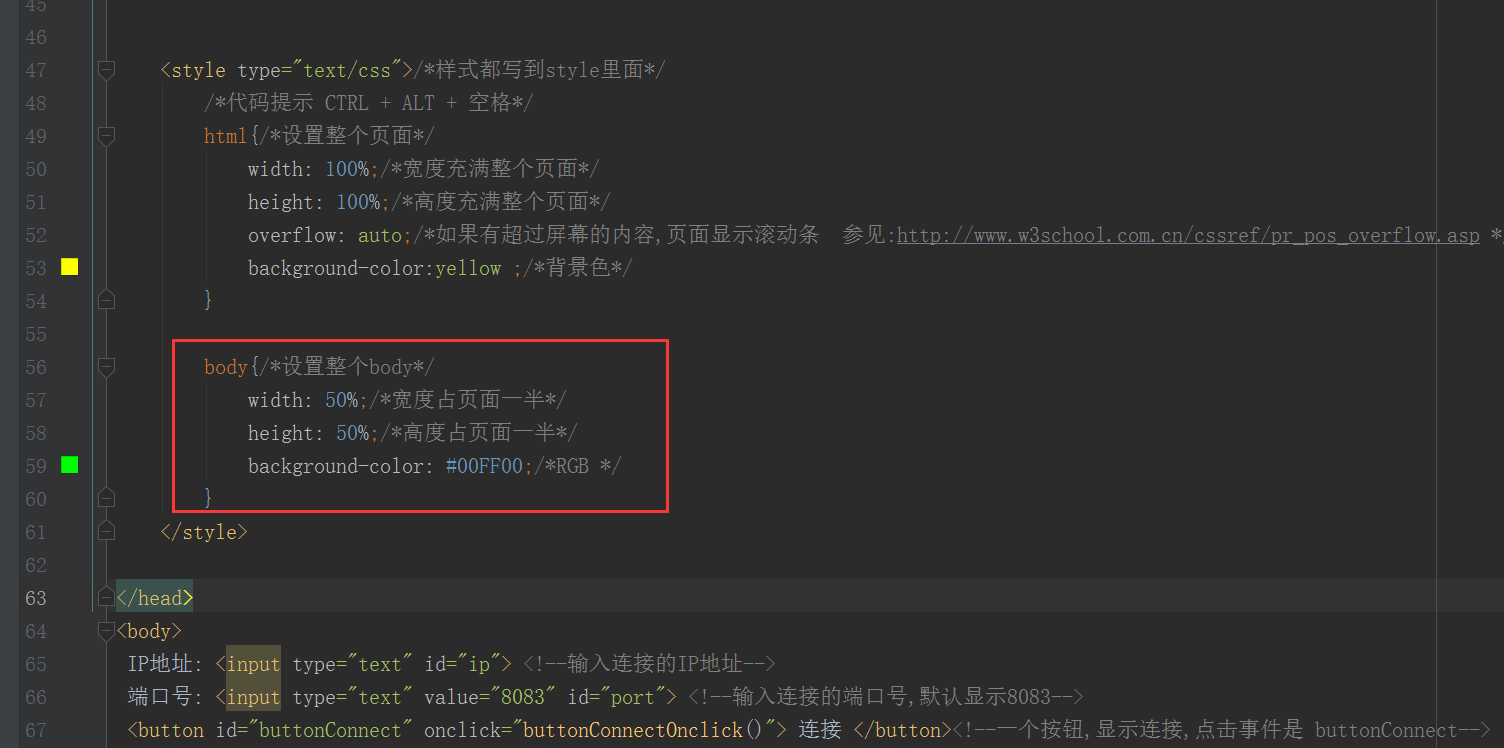
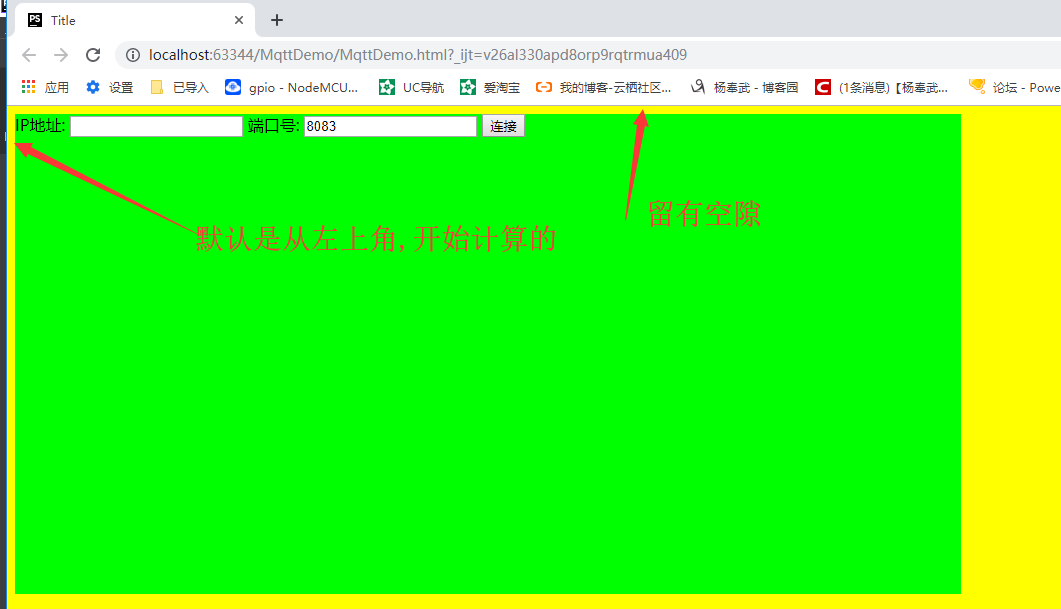

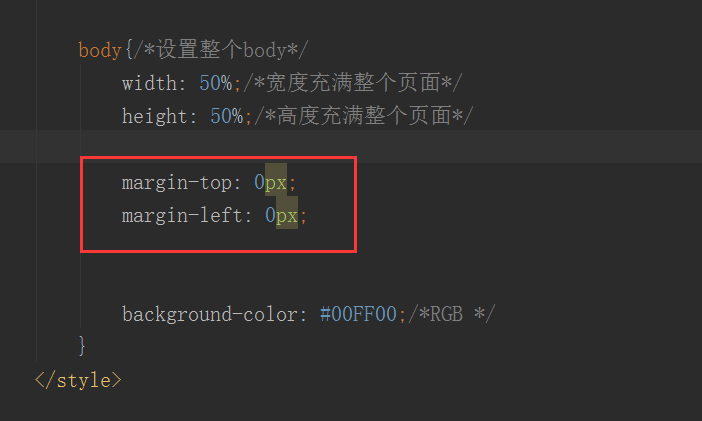

在左上角感觉不好看,咱让他居中

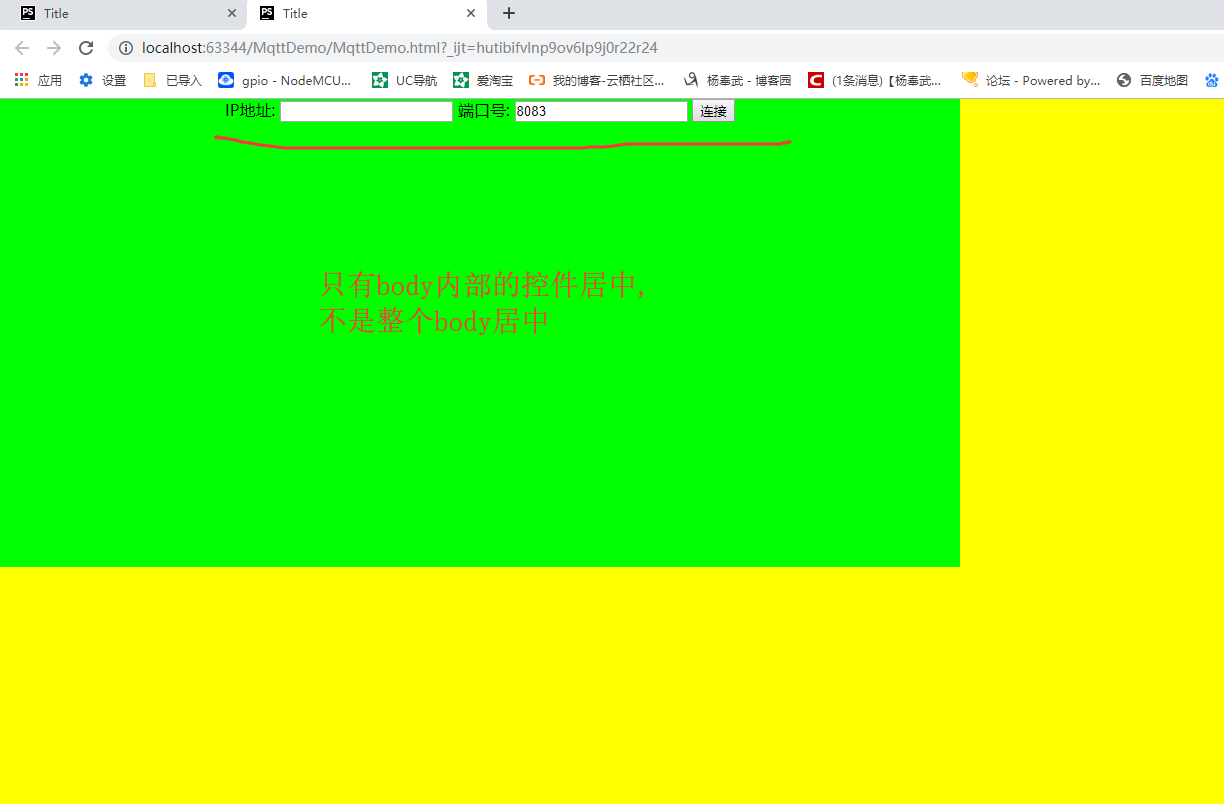
实际上

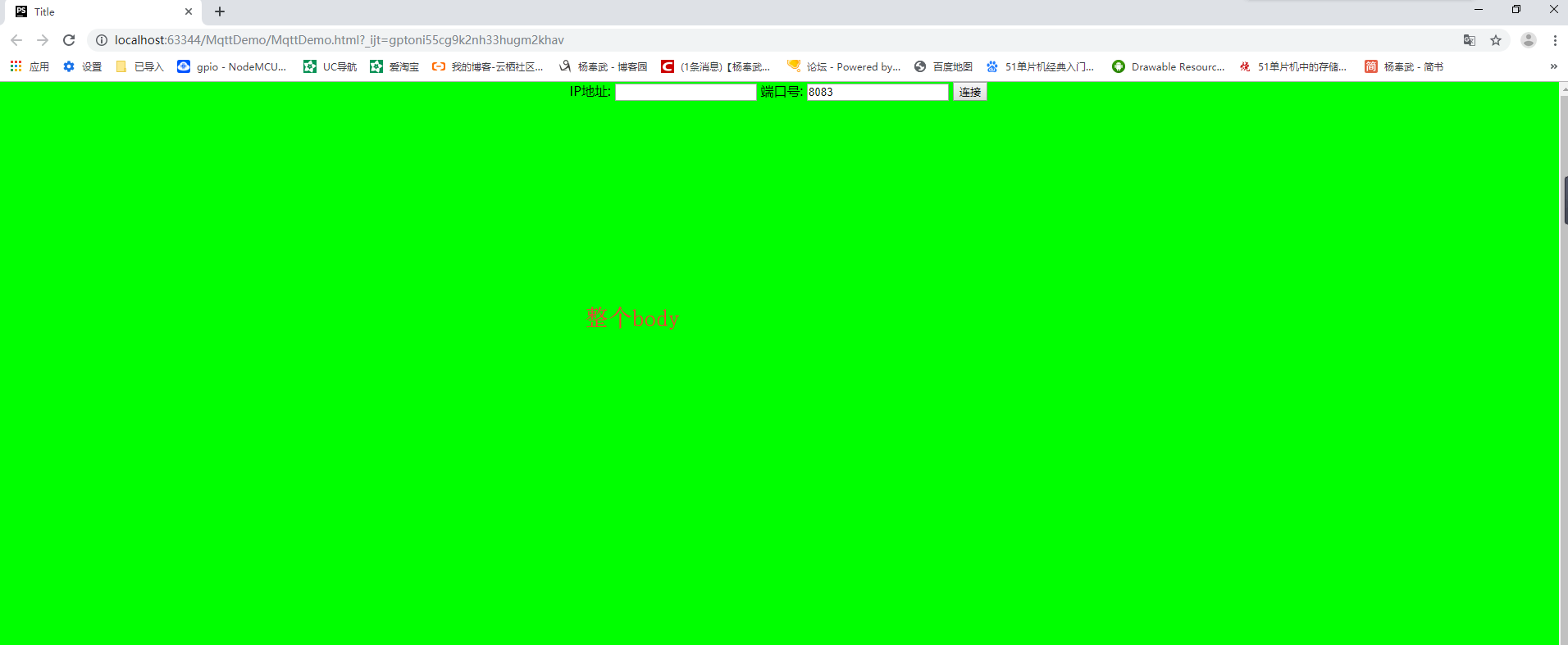
<!DOCTYPE html> <html lang="en"> <head> <meta charset="UTF-8"> <title>Title</title> <script src="paho-mqtt.js" type="text/javascript"></script> <!--加载支持MQTT的包--> <script> var client;//定义一个全局变量 function onConnect() {// called when the client connects 如果连接上,进入 document.getElementById("buttonConnect").innerHTML = "断开";//改变显示的内容 } function onConnectionLost(responseObject) {//断开了连接 if (responseObject.errorCode !== 0) {//回复的不是1就是2具体看 https://www.eclipse.org/paho/files/jsdoc/Paho.MQTT.Client.html console.log("onConnectionLost:"+responseObject.errorMessage); document.getElementById("buttonConnect").innerHTML = "连接";//改变显示的内容 } } function onMessageArrived(message) {// called when a message arrives 控制台打印接受的消息 console.log("onMessageArrived:"+message.payloadString); } function buttonConnectOnclick() {//按钮点击事件 try{//加上异常捕获 client = new Paho.MQTT.Client(document.getElementById("ip").value, Number(document.getElementById("port").value), "clientId");// Create a client instance // set callback handlers client.onConnectionLost = onConnectionLost;//设置连接断开回调函数 client.onMessageArrived = onMessageArrived;//设置接收到消息进入的回调函数 var Options={ onSuccess : onConnect, userName : "yang", password : "11223344" }; client.connect(Options);// connect the client 连接... }catch (e) { alert(e);//打印连接中的错误 } } </script> <style type="text/css">/*样式都写到style里面*/ /*代码提示 CTRL + ALT + 空格*/ html{/*设置整个页面*/ width: 100%;/*宽度充满整个页面*/ height: 100%;/*高度充满整个页面*/ overflow: auto;/*如果有超过屏幕的内容,页面显示滚动条 参见:http://www.w3school.com.cn/cssref/pr_pos_overflow.asp */ /*background-color:yellow ;背景色,一般不需要设置,只需要上面的就可以*/ } body{/*设置整个body*/ width: 100%;/*宽度充满整个页面*/ height: 100%;/*高度充满整个页面*/ margin-top: 0px; margin-left: 0px; text-align: center; background-color: #00FF00;/*RGB */ } </style> </head> <body> IP地址: <input type="text" id="ip"> <!--输入连接的IP地址--> 端口号: <input type="text" value="8083" id="port"> <!--输入连接的端口号,默认显示8083--> <button id="buttonConnect" onclick="buttonConnectOnclick()"> 连接 </button><!--一个按钮,显示连接,点击事件是 buttonConnect--> </body> </html>