github:https://github.com/eitail/Face_Recognition
参考博客:
人脸识别实战之用QT做点事(二):做一个人脸检测界面 有一些类似
OpenCV haarcascade_frontalface_alt2.xml人脸检测测试 detectMultiScale()函数介绍
Qt Creator 窗体控件自适应窗口大小布局 layout
OpenCV&Qt学习之四——OpenCV 实现人脸检测与相关知识整理 【推荐看一下】
这是一个简单的人脸识别代码,适合初学者研究,开发者使用的是Ubuntu系统,QT,以及Opencv实现的功能。
由于是刚接触qt,所以只尝试做了一些小修改:
1.原本的视频处理用imshow返送,这样结束程序后,还需要手动关闭,比较麻烦,改成了setPixmap返送至ui->label
2.增加了closeCamera按钮,修改后closeCamera后可再次openCamera打开视频
3.做了一个简单的grid布局,三个视频通道(scale=0.5),两个按钮
4.原图改为灰度图后,通道数减少了,QImage::Format_RGB888 =》 QImage::Format_Indexed8
从左到右依次是:原图、灰度图、直方图均衡化
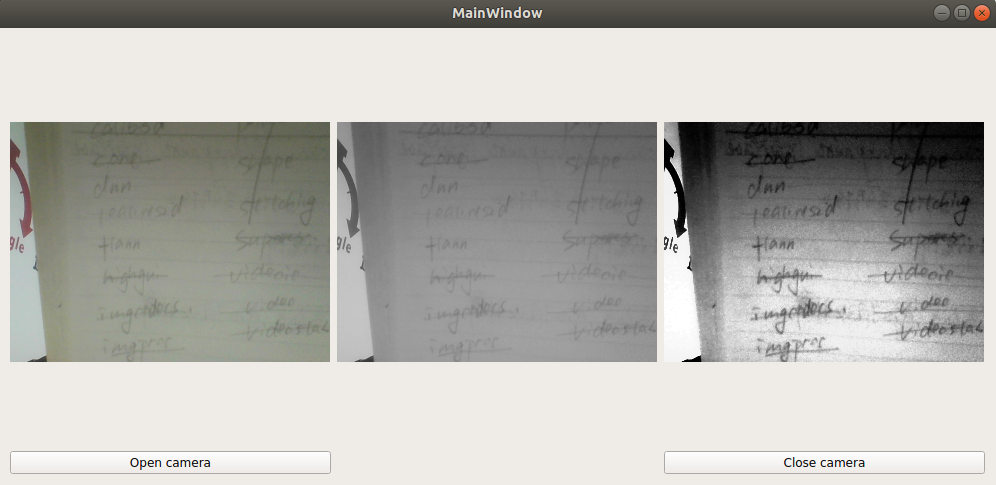
代码是直接git的,修改掉的不需要的部分我都注释掉了
mainwindow.h

/*------------------------------------------------- * * Project created by QtCreator 2017-11-03T01:20:33 * * author:Leo * * url:http://www.linuxkiss.com * -------------------------------------------------*/ #ifndef MAINWINDOW_H #define MAINWINDOW_H #include <QMainWindow> #include <QDebug> #include <opencv.hpp> #include <opencv2/core/core.hpp> #include <opencv2/highgui/highgui.hpp> #include "opencv2/objdetect/objdetect.hpp" #include "opencv2/imgproc/imgproc.hpp" #include <cv.h> #include <iostream> #include <stdio.h> using namespace std; using namespace cv; namespace Ui { class MainWindow; } class MainWindow : public QMainWindow { Q_OBJECT public: explicit MainWindow(QWidget *parent = 0); ~MainWindow(); private: void Face_recognition(); void Pic2Gray(Mat camerFrame,Mat &gray); private: Ui::MainWindow *ui; string face_cascade_name; CascadeClassifier face_cascade; VideoCapture capture; private slots: void openCamara(); void closeCamera(); }; #endif // MAINWINDOW_H
mainwindow.cpp

#include "mainwindow.h" #include "ui_mainwindow.h" MainWindow::MainWindow(QWidget *parent) : QMainWindow(parent), ui(new Ui::MainWindow) { ui->setupUi(this); //****** 这个路径自行修改 ****** face_cascade_name = "haarcascade_frontalface_alt2.xml"; connect(ui->open, SIGNAL(clicked()), this, SLOT(openCamara())); connect(ui->close, SIGNAL(clicked()), this, SLOT(closeCamera())); } MainWindow::~MainWindow() { delete ui; } /** * @brief 打开本机摄像头,开始人脸识别 * */ void MainWindow::openCamara() { /* * 人脸检测器(快速的Haar):haarcascade_frontalface_alt2.xml,需要先加载这个,在进行人脸识别 */ qDebug() << "openCamara ... "; if (!face_cascade.load(face_cascade_name)){ qDebug() << "级联分类器错误,可能未找到文件,拷贝该文件到工程目录下! "; return; } Face_recognition(); } void MainWindow::Face_recognition() { //打开摄像头 capture.open(0); while (true) { Mat camerFrame; capture >> camerFrame; if (camerFrame.empty()) { std::cerr << "无法获取摄像头图像" << std::endl; // getchar(); // exit(1); break; } // Mat displayedFrame(camerFrame.size(),CV_8UC3); double scale = 0.5; Size dsize = Size(camerFrame.cols*scale, camerFrame.rows*scale); cv::resize(camerFrame, camerFrame, dsize); //人脸检测只试用于灰度图像 Mat gray; Pic2Gray(camerFrame, gray); //直方图均匀化(改善图像的对比度和亮度) Mat equalizedImg; equalizeHist(gray, equalizedImg); // int flags = CASCADE_FIND_BIGGEST_OBJECT|CASCADE_DO_ROUGH_SEARCH; //只检测脸最大的人 int flags = CASCADE_SCALE_IMAGE; //检测多个人 Size minFeatureSize(30, 30); float searchScaleFactor = 1.1f; int minNeighbors = 4; std::vector<Rect> faces; //选择最终的人脸分类器后,若想在这个基础上继续优化,那就试试这个detectMultiScale函数. face_cascade.detectMultiScale(equalizedImg, faces, searchScaleFactor, minNeighbors, flags, minFeatureSize); //画矩形框 cv::Mat face; cv::Point text_lb; for (size_t i = 0; i < faces.size(); i++) { if (faces[i].height > 0 && faces[i].width > 0) { // face = gray(faces[i]); // text_lb = cv::Point(faces[i].x, faces[i].y); cv::rectangle(equalizedImg, faces[i], cv::Scalar(255, 0, 0), 1, 8, 0); cv::rectangle(gray, faces[i], cv::Scalar(255, 0, 0), 1, 8, 0); cv::rectangle(camerFrame, faces[i], cv::Scalar(255, 0, 0), 1, 8, 0); qDebug() << "这是个脸"; } } // imshow("直方图均匀化", equalizedImg); // imshow("灰度化", gray); // imshow("原图", camerFrame); QImage image = QImage((const uchar*)camerFrame.data,camerFrame.cols,camerFrame.rows,QImage::Format_RGB888).rgbSwapped(); ui->label->setPixmap(QPixmap::fromImage(image)); QImage image2 = QImage((const uchar*)gray.data,gray.cols,gray.rows,QImage::Format_Indexed8); ui->label_2->setPixmap(QPixmap::fromImage(image2)); QImage image3 = QImage((const uchar*)equalizedImg.data,equalizedImg.cols,equalizedImg.rows,QImage::Format_Indexed8).rgbSwapped(); ui->label_3->setPixmap(QPixmap::fromImage(image3)); waitKey(50); } } void MainWindow::Pic2Gray(Mat camerFrame,Mat &gray) { //普通台式机3通道BGR,移动设备为4通道 if (camerFrame.channels() == 3) { cvtColor(camerFrame, gray, CV_BGR2GRAY); } else if (camerFrame.channels() == 4) { cvtColor(camerFrame, gray, CV_BGRA2GRAY); } else gray = camerFrame; } void MainWindow::closeCamera() { capture.release(); }
