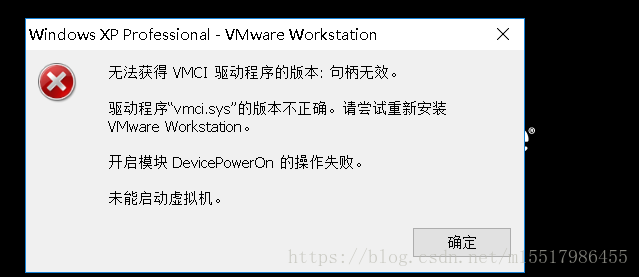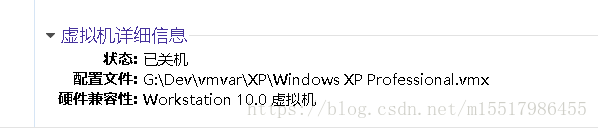转自:https://blog.csdn.net/m15517986455/article/details/81179325
版权声明:如发现错误。欢迎及时指正。 https://blog.csdn.net/m15517986455/article/details/81179325 </div>
<link rel="stylesheet" href="https://csdnimg.cn/release/phoenix/template/css/ck_htmledit_views-f57960eb32.css">
<link rel="stylesheet" href="https://csdnimg.cn/release/phoenix/template/css/ck_htmledit_views-f57960eb32.css">
<div class="htmledit_views" id="content_views">
<p>错误:无法获得 VMCI 驱动程序的版本: 句柄无效。 驱动程序“vmci.sys”的版本不正确。请尝试重新安装 VMware Workstation。 开启模块 DevicePowerOn 的操作失败</p>
找到虚拟机配置文件的地方:
记事本打开:
vmci0.present = "true" 改成vmci0.present = "false"
重新启动虚拟机
版权声明:如发现错误。欢迎及时指正。 https://blog.csdn.net/m15517986455/article/details/81179325 </div>
<link rel="stylesheet" href="https://csdnimg.cn/release/phoenix/template/css/ck_htmledit_views-f57960eb32.css">
<link rel="stylesheet" href="https://csdnimg.cn/release/phoenix/template/css/ck_htmledit_views-f57960eb32.css">
<div class="htmledit_views" id="content_views">
<p>错误:无法获得 VMCI 驱动程序的版本: 句柄无效。 驱动程序“vmci.sys”的版本不正确。请尝试重新安装 VMware Workstation。 开启模块 DevicePowerOn 的操作失败</p>