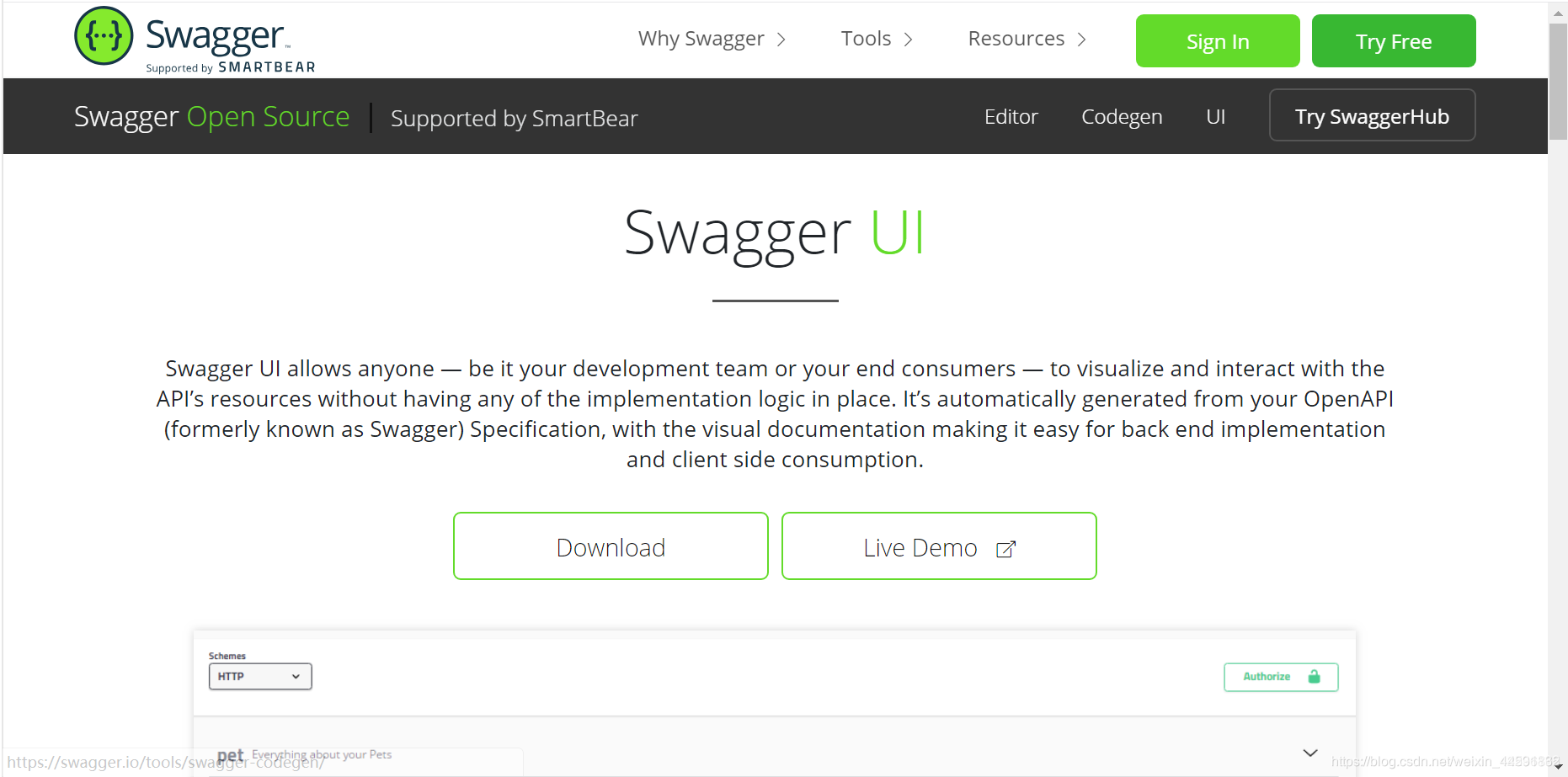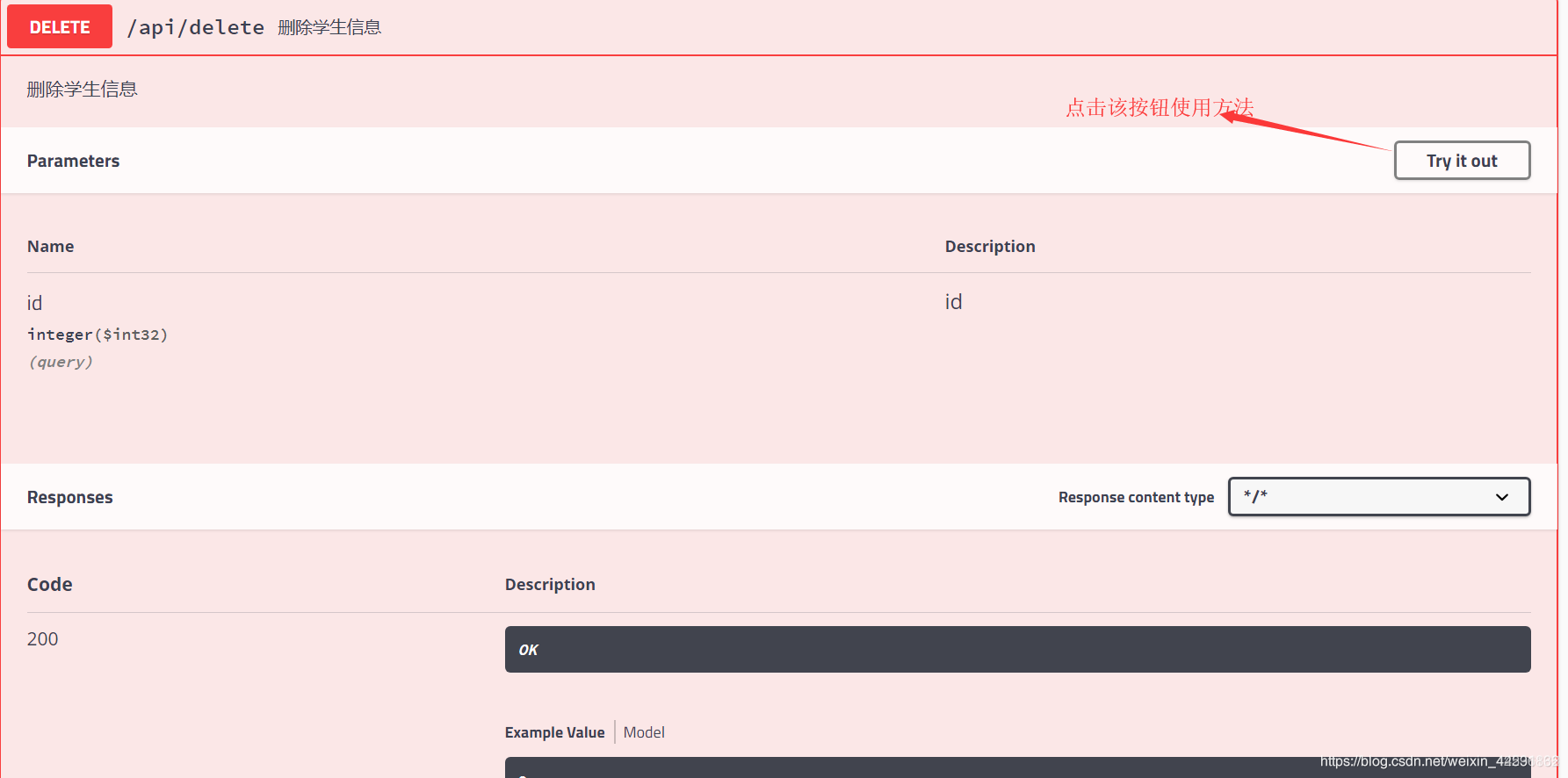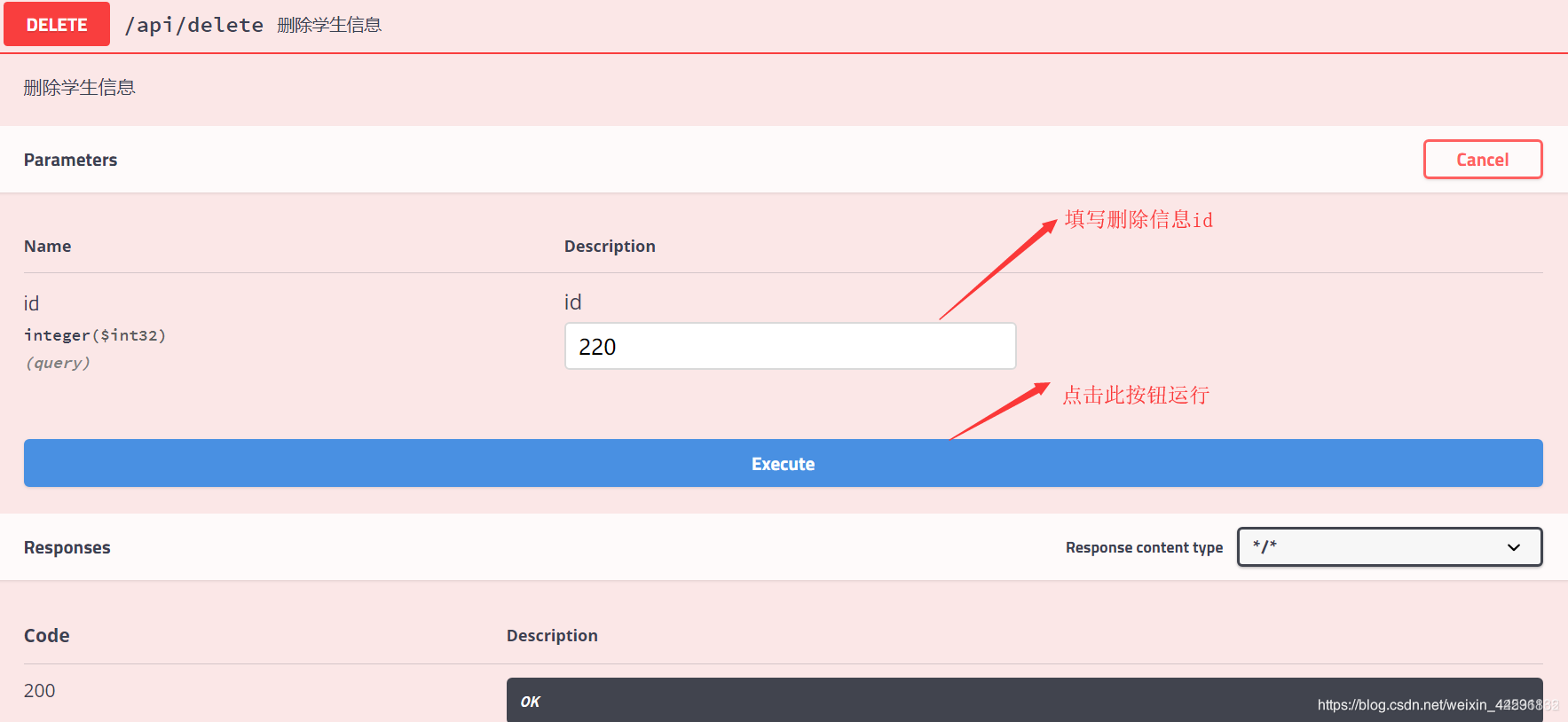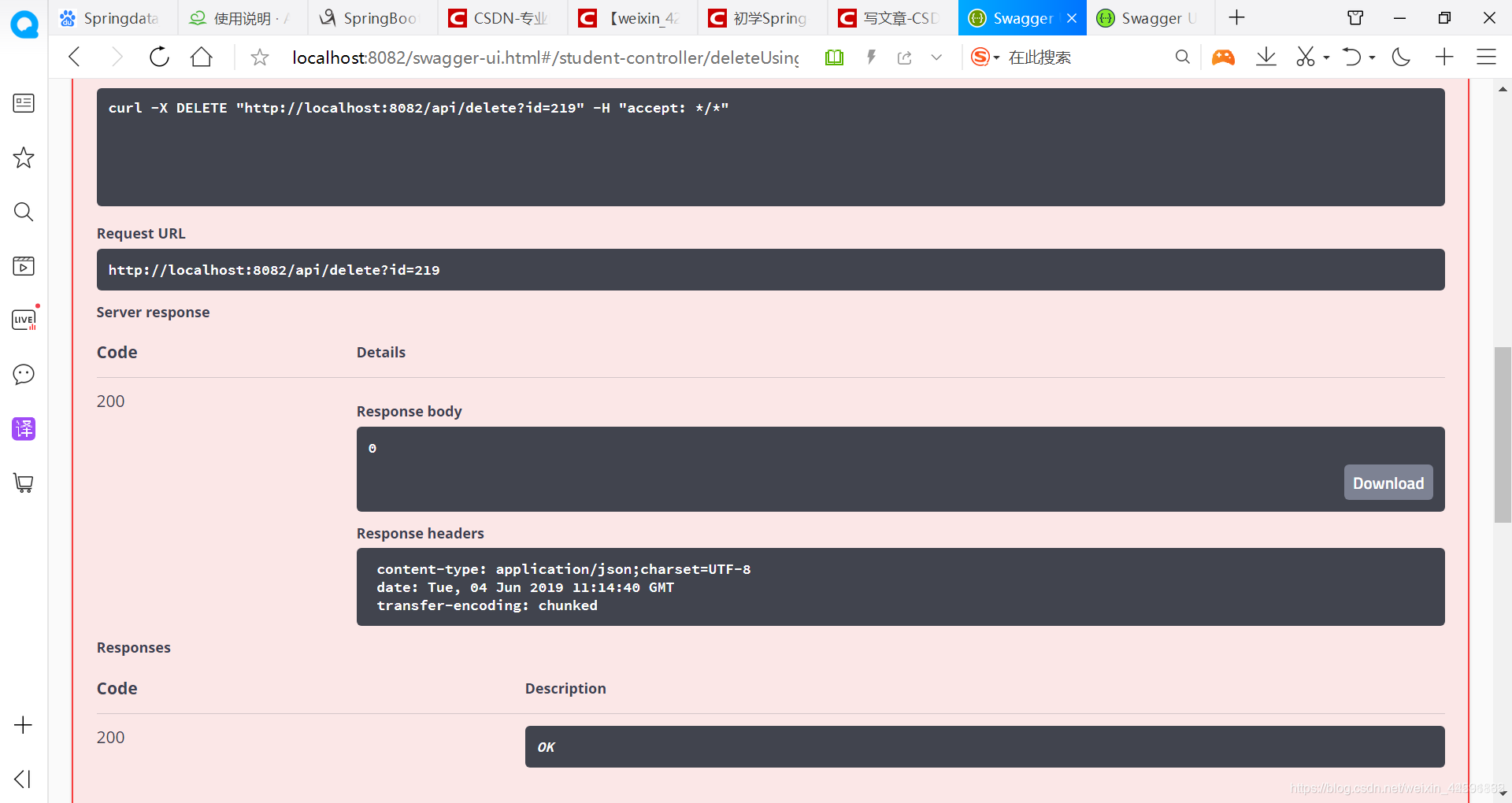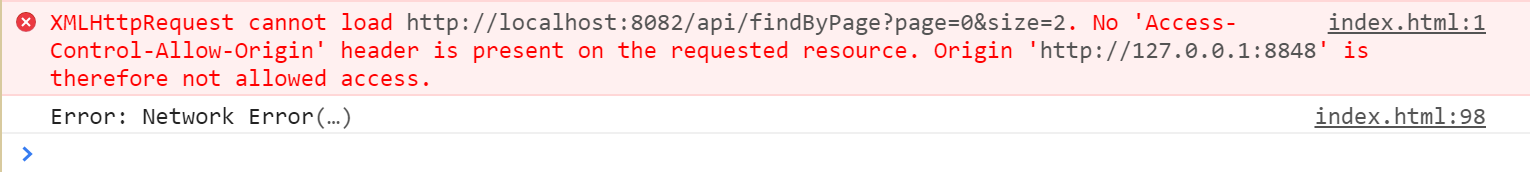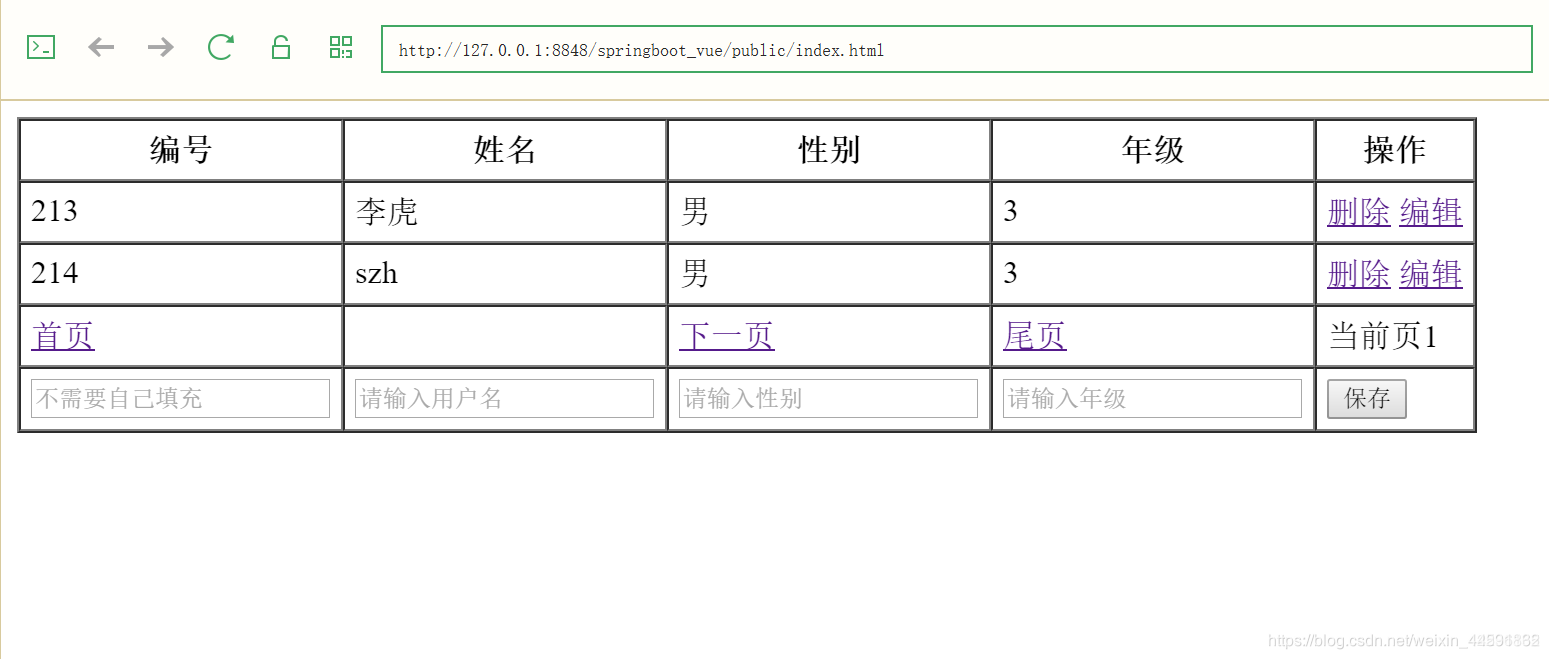今天整合了springboot+springdata-jpa+vue+swagger ui2+axios实现前后端分离写了一套增删改查,分页。希望可以给初学者一些帮助。*
后端(idea中SpringBoot项目)
SpringBoot整合Swagger-ui 引入依赖
<dependency>
<groupId>org.springframework.boot</groupId>
<artifactId>spring-boot-starter-web</artifactId>
</dependency>
<dependency>
<groupId>io.springfox</groupId>
<artifactId>springfox-swagger2</artifactId>
<version>2.9.2</version>
</dependency>
<!-- https://mvnrepository.com/artifact/io.springfox/springfox-swagger-ui -->
<dependency>
<groupId>io.springfox</groupId>
<artifactId>springfox-swagger-ui</artifactId>
<version>2.9.2</version>
</dependency>
SpringdatajpaApplication类
package com.changan.springdatajpa;
import org.springframework.boot.SpringApplication;
import org.springframework.boot.autoconfigure.SpringBootApplication;
import springfox.documentation.swagger2.annotations.EnableSwagger2;
@SpringBootApplication
/*开启swaggerUI 的注解*/
@EnableSwagger2
public class SpringdatajpaApplication {
public static void main(String[] args) {
SpringApplication.run(SpringdatajpaApplication.class, args);
}
}
entity(实体类)
package com.changan.springdatajpa.entity;
import lombok.Data;
import javax.persistence.*;
@Data
/*对应数据库中的表*/
@Table(name = "student")
@Entity
public class Student {
/*Id表示主键 主键有生成策略GenerationType.IDENTITY*/
/*GenerationType.AUTO*/
/*Oracle中是没有自动增长的 设置SEQUENCE 使用序列进行增长*/
/*GeneratedValue 自动增长生成的value值*/
@Id
@GeneratedValue(strategy= GenerationType.IDENTITY)
private Integer id;
@Column(name = "name",columnDefinition = "varchar(25) comment '姓名'")
private String name;
@Column
private String sex;
private Integer gradeId;
}
Service层(实现层)的接口和类
package com.changan.springdatajpa.service;
import com.changan.springdatajpa.entity.Student;
import org.springframework.data.domain.Page;
import java.util.List;
public interface StudentService {
/**
* 新增学生信息
* @param student
* @return
*/
Student save(Student student);
/**
* 查询所有信息
* @return
*/
List<Student> findAll();
/**
* 修改学生信息
* @param student
* @return
*/
Student update(Student student);
/**
* 删除学生信息
* @param id
*/
void delete(Integer id);
/**
* 分页查询
* @param page
* @param size
* @return
*/
Page<Student> findByPage(Integer page,Integer size);
/**
* 查询前两行
* @return
*/
List<Student> findTop();
/**
* 根据id查询
* @param id
* @return
*/
Student findById(Integer id);
/**
* 根据姓名模糊查询
* @param name
* @return
*/
List<Student> findLikeName(String name);
/**
* 根据姓名模糊查询
* @param name
* @return
*/
List<Student> findByName(String name);
}
---------------------
作者:丢了微笑该如何释怀
来源:CSDN
原文:https://blog.csdn.net/weixin_42236165/article/details/90809519
版权声明:本文为博主原创文章,转载请附上博文链接!
package com.changan.springdatajpa.service;
import com.changan.springdatajpa.entity.Student;
import org.springframework.data.domain.Page;
import java.util.List;
public interface StudentService {
/**
* 新增学生信息
* @param student
* @return
*/
Student save(Student student);
/**
* 查询所有信息
* @return
*/
List<Student> findAll();
/**
* 修改学生信息
* @param student
* @return
*/
Student update(Student student);
/**
* 删除学生信息
* @param id
*/
void delete(Integer id);
/**
* 分页查询
* @param page
* @param size
* @return
*/
Page<Student> findByPage(Integer page,Integer size);
/**
* 查询前两行
* @return
*/
List<Student> findTop();
/**
* 根据id查询
* @param id
* @return
*/
Student findById(Integer id);
/**
* 根据姓名模糊查询
* @param name
* @return
*/
List<Student> findLikeName(String name);
/**
* 根据姓名模糊查询
* @param name
* @return
*/
List<Student> findByName(String name);
}
Dao(数据访问层)接口
扫描二维码关注公众号,回复: 6471175 查看本文章
package com.changan.springdatajpa.dao;
import com.changan.springdatajpa.entity.Student;
import org.springframework.data.jpa.repository.JpaRepository;
import org.springframework.data.jpa.repository.Query;
import java.util.List;
public interface StudentDao extends JpaRepository<Student,Integer> {
/**
* 查询前两行
* @return
*/
List<Student> findTop2By();
/**
* 根据姓名模糊查询
* @param name
* @return
*/
List<Student> findByNameContaining(String name);
//select * form student where name like %name% or sex='' and gradeId = '';
//List<Student> findByNameContainingOrSexAndGradeId();
/**
* 根据姓名模糊查询
* @param name
* @return
*/
@Query(value = "select * from Student where name like concat('%',?,'%') ",nativeQuery = true)
List<Student> findByName(String name);
}
Controller(控制层)类
package com.changan.springdatajpa.controller;
import com.changan.springdatajpa.dao.StudentDao;
import com.changan.springdatajpa.entity.Student;
import com.changan.springdatajpa.service.StudentService;
import io.swagger.annotations.Api;
import io.swagger.annotations.ApiOperation;
import io.swagger.models.auth.In;
import org.springframework.beans.factory.annotation.Autowired;
import org.springframework.data.domain.Page;
import org.springframework.data.domain.PageRequest;
import org.springframework.data.domain.Pageable;
import org.springframework.data.domain.Sort;
import org.springframework.web.bind.annotation.*;
import java.util.HashMap;
import java.util.List;
import java.util.Map;
@RestController
@RequestMapping("/api")
@Api(value = "swagger ui 注释 api 级别")
//@Controller+@ResponseBody 以json数据进行返回
public class StudentController{
@Autowired
private StudentService studentService;
@Autowired
private StudentDao studentDao;
/*restful风格实现*/
@ApiOperation(value = "新增学生信息",notes = "新增学生信息")
@PostMapping("/save")
//@RequestMapping(method = RequestMethod.POST)
public Student save(@RequestBody Student student){
return studentService.save(student);
}
@ApiOperation(value = "查询学生信息",notes = "查询学生信息")
@GetMapping("/student")
public List<Student> findAll(){
return studentService.findAll();
}
@ApiOperation(value = "删除学生信息",notes = "删除学生信息")
@DeleteMapping("delete")
public int delete(Integer id){
try {
studentService.delete(id);
return 1;
} catch (Exception e){
e.printStackTrace();
return 0;
}
}
@ApiOperation(value = "修改学生信息",notes = "修改学生信息")
@PutMapping("/update")
public Student update(@RequestBody Student student){
return studentService.update(student);
}
@ApiOperation(value = "分页查询学生信息",notes = "分页查询学生信息")
@GetMapping("/findByPage")
public Page<Student> findByPage(Integer page,Integer size){
Page<Student> students = studentService.findByPage(page, size);
return students;
}
@ApiOperation(value = "查询前两行学生信息",notes = "查询前两行学生信息")
@GetMapping("/findtop")
public List<Student> findTop(){
return studentService.findTop();
}
@ApiOperation(value = "根据Id查询学生信息",notes = "根据Id查询学生信息")
@GetMapping("/findById")
public Student findById(Integer id){
return studentService.findById(id);
}
@ApiOperation(value = "根据姓名查询学生信息",notes = "根据Id查询学生信息")
@GetMapping("/findLikeName")
public List<Student> findLikeName(String name){
return studentService.findLikeName(name);
}
@ApiOperation(value = "根据姓名查询学生信息",notes = "根据Id查询学生信息")
@GetMapping("/findByName")
public List<Student> findByName(String name){
return studentService.findByName(name);
}
}
config包
SwaggerConfig类
package com.changan.springdatajpa.config;
import org.springframework.context.annotation.Bean;
import org.springframework.context.annotation.Configuration;
import springfox.documentation.builders.ApiInfoBuilder;
import springfox.documentation.builders.PathSelectors;
import springfox.documentation.builders.RequestHandlerSelectors;
import springfox.documentation.service.ApiInfo;
import springfox.documentation.spi.DocumentationType;
import springfox.documentation.spring.web.plugins.Docket;
import springfox.documentation.swagger2.annotations.EnableSwagger2;
@Configuration
@EnableSwagger2
public class SwaggerConfig {
@Bean
public Docket createRestApi() {
return new Docket(DocumentationType.SWAGGER_2)
.apiInfo(apiInfo())
.select()
.apis(RequestHandlerSelectors.basePackage("com.changan.springdatajpa.controller"))
.paths(PathSelectors.any())
.build();
}
private ApiInfo apiInfo() {
return new ApiInfoBuilder()
.title("Spring Boot中使用Swagger2实现前后端分离开发")
.description("此项目只是练习如何实现前后端分离开发的小Demo")
.termsOfServiceUrl("https://blog.csdn.net/ca1993422")
.contact("宋政宏")
.version("1.0")
.build();
}
}
运行前往https://swagger.io/tools/swagger-ui/ Swagger官网
访问
使用其一种方法测试(此处选择delete删除)
成功!
前端
导入vue.js,axios.js
进入BootCDN官网:https://www.bootcdn.cn/ 查找vue.js网络路径。
进入Axios文档 https://www.kancloud.cn/yunye/axios/234845 查找axios.js网络路径。
<!-- 通过CDN引入Vue.js -->
<script src="https://cdn.jsdelivr.net/npm/vue/dist/vue.js"></script>
<!-- 通过CDN引入axios -->
<script src="https://unpkg.com/axios/dist/axios.min.js"></script>
、
js代码
<script type="text/javascript">
var app = new Vue({
el: '#app',
data: {
student: {
id: '',
name: '',
sex: '',
gradeId: ''
},
students: []
},
methods: {
/* findAll: function(page) {
var _this = this;
axios.get('http://localhost:8082/api/findByPage',{
params:{
page : page,
size : '3'
}
})
.then(function(response) {
_this.students = response.data;
})
.catch(function(error) {
console.log(error);
});
}, */
//分页查询
findByPage:function(page,size){
axios.get('http://localhost:8082/api/findByPage', {
params: {
page:page,
size:size,
}
})
.then((response) => {
this.students = response.data;
})
.catch(function(error) {
console.log(error);
});
},
//调用分页查询方法
pgup:function(page){
this.findByPage(page,2);
},
//新增和修改信息
Save: function(page) {
var _this = this;
var student = JSON.stringify(_this.student)
if (student.id != null && student.id != '') { //修改
axios.put('http://localhost:8082/api/update', student, {
headers: {
"Content-Type": "application/json;charset=utf-8" //头部信息
}
})
.then(function(response) {
//保存完之后查询所有的信息
this.cleanstudent();
this.pgup(page)
})
.catch(function(error) {
console.log(error);
});
} else { //新增
axios.post('http://localhost:8082/api/save', student, {
headers: {
"Content-Type": "application/json;charset=utf-8" //头部信息
}
})
.then(function(response) {
//保存完之后查询所有的信息
if (_this.student.id != null) {
_this.student.id = null;
}
this.cleanstudent();
this.pgup(page)
})
.catch(function(error) {
console.log(error);
});
}
},
//删除信息
Delete: function(id,page) {
var _this = this;
axios.delete('http://localhost:8082/api/delete', {
params: {
id: id
}
})
.then(function(response) {
this.cleanstudent();
this.pgup(page)
})
.catch(function(error) {
console.log(error);
});
},
Edit: function(student) {
this.student = student;
},
cleanstudent:function(){
this.student.id = null;
this.student.name = null;
this.student.sex = null;
this.student.gradeId = null;
}
},
//创建
created: function() { //创建vue对象的时候自动调用查询所有的方法
this.findByPage(0,2);
}
})
</script>
html代码
<div id="app">
<table border="1" cellspacing="0" cellpadding="5">
<tr>
<th>编号</th>
<th>姓名</th>
<th>性别</th>
<th>年级</th>
<th>操作</th>
</tr>
<template v-for="student in students.content">
<tr>
<td>{{student.id}}</td>
<td>{{student.name}}</td>
<td>{{student.sex}}</td>
<td>{{student.gradeId}}</td>
<td>
<a href="#" @click="Delete(student.id,students.number)">删除</a>
<a href="#" @click="Edit(student)">编辑</a>
</td>
</tr>
</template>
<template>
<tr>
<td><a href="#" @click="pgup(0)">首页</a></td>
<td><a href="#" @click="pgup(students.number-1)" v-if="students.number>0">上一页</a></td>
<td><a href="#" @click="pgup(students.number+1)" v-if="students.number<students.totalPages-1">下一页</a></td>
<td><a href="#" @click="pgup(students.totalPages-1)">尾页</a></td>
<td>当前页<label>{{students.number+1}}</label></td>
</tr>
</template>
<template>
<tr>
<td><input type="text" placeholder="不需要自己填充" readonly="readonly" v-model="student.id" /></td>
<td><input type="text" placeholder="请输入用户名" v-model="student.name" /></td>
<td><input type="text" placeholder="请输入性别" v-model="student.sex" /></td>
<td><input type="text" placeholder="请输入年级" v-model="student.gradeId" /></td>
<td>
<button type="button" @click="Save(students.totalPages-1)">保存</button>
</td>
</tr>
</template>
</table>
</div>
</div>
运行项目测试会发现出现一个angularjs flask跨域问题 XMLHttpRequest cannot load. No 'Access-Control-Allow-Origin’的错误
简单的处理方式是再后端idea中的SpringBoot项目config包下加一个WebMvcConfig.java类
WebMvcConfig.java代码
package com.changan.springdatajpa.config;
import org.springframework.context.annotation.Bean;
import org.springframework.context.annotation.Configuration;
import org.springframework.web.servlet.config.annotation.CorsRegistry;
import org.springframework.web.servlet.config.annotation.WebMvcConfigurer;
@Configuration
public class WebMvcConfig implements WebMvcConfigurer {
//ngnix反响代理实现跨域
//ngnix负载均衡 单点故障 数据库单点故障 容灾
//redis 主从复制 投票
//跨域配置
@Bean
public WebMvcConfigurer corsConfigurer() {
return new WebMvcConfigurer() {
@Override
//重写父类提供的跨域请求处理的接口
public void addCorsMappings(CorsRegistry registry) {
//添加映射路径
registry.addMapping("/**")
//放行哪些原始域
.allowedOrigins("*")
//是否发送Cookie信息
.allowCredentials(true)
//放行哪些原始域(请求方式)
.allowedMethods("GET", "POST", "PUT", "DELETE")
//放行哪些原始域(头部信息)
.allowedHeaders("*")
//暴露哪些头部信息(因为跨域访问默认不能获取全部头部信息)
.exposedHeaders("Header1", "Header2");
}
};
}
}
再运行项目就成功了!